
Mona 6 Moves from High Visual Customization to Advanced Automation »
Mona, a highly-customizable Mastodon client, has added extensive Shortcuts support, including the ability to schedule posts – check out the story from Jonathan Reed on MacStories.

Mona, a highly-customizable Mastodon client, has added extensive Shortcuts support, including the ability to schedule posts – check out the story from Jonathan Reed on MacStories.

Stephen Robles shared these great shortcuts and automatinos for interacting with your device’s settings for managing battery life.

I’ve just released a new set of shortcuts for the YouTube app – from opening the main feed to accessing your library to interacting with YouTube on TV.

In his iPhone setup video, Stephen Robles mentioned how he finds the Today view off to the left of your iPhone Home Screen is the best place to use Shortcuts – I agree.

Stephen Robles shares his thoughts on how to best use the iPhone Action button, now that we’ve had it for multiple months.

Chris Lawley shares his top shortcuts and automations for working on the iPad – I always love seeing the latest versions of Chris’ workflow.

Developers Christian Selig and Marcos Tanaka have added URL schemes for their apps Juno and Play to pass YouTube links back-and-forth – and MacStories built out shortcuts for it all.

MacStories editor Federico Viticci has shared his set of shortcuts and automations for interacting with your day’s tasks in Things – check out the post from Club MacStories.
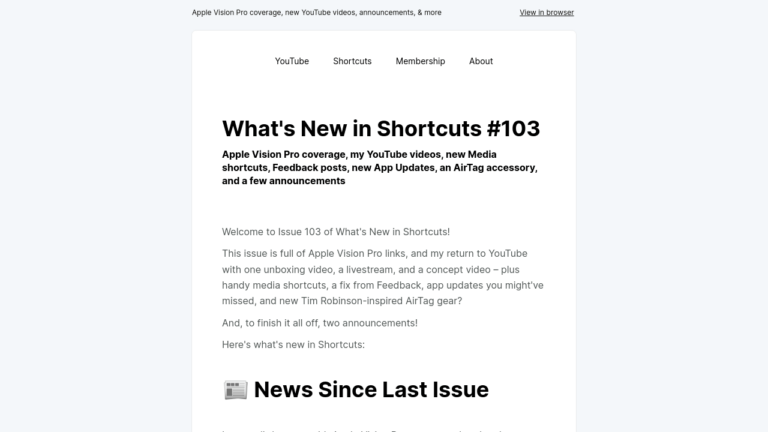
In this issuse – Apple Vision Pro coverage, new YouTube videos, announcements, & more.

I had the pleasure of being a guest on this week’s Clockwise podcast with host Dan Moren, special host James Thomson, and fellow guest Rosemary Orchard.

Using the developer strap, I figured out how to capture footage from the Apple Vision Pro in real-time – here’s my 1.5+ hour-long livestream.

When you combine the dials on the Stream Deck + with the Prompter from Elgato, you get an extra special set of controls.
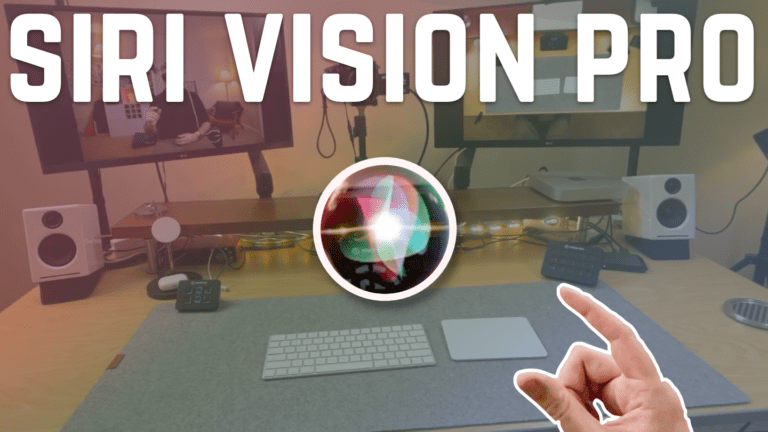
Check out my short concept video for using Shortcuts with Apple Vision Pro. Built using the visionOS beta, these shortcuts use Open App – and I want Apple to add my simulated “pinning” functionality.
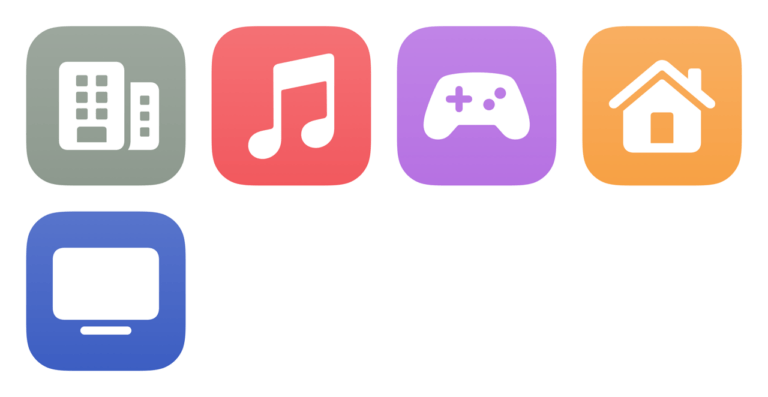
To go along with my Apple Vision Pro concept video, here are my Rooms shortcuts – each include apps designed for specific contexts throughout your house while wearing the headset.
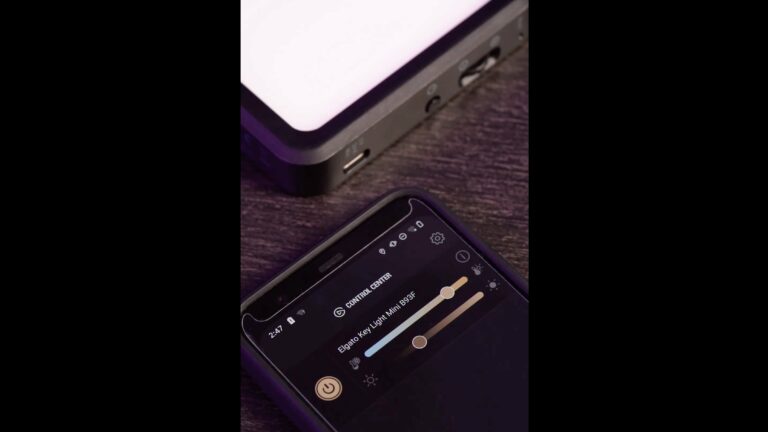
In case you didn’t know, Elgato’s smaller Key Light Mini works remotely with their app – even while battery-powered.
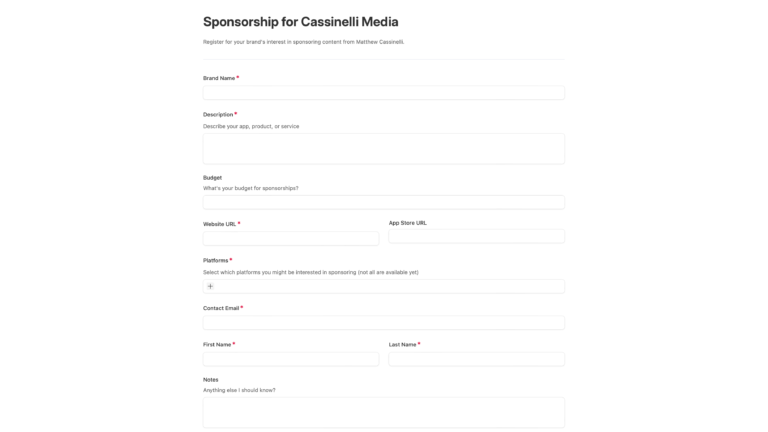
I’m now taking sponsorship opportunities, starting with YouTube – fill out the linked form to register your interest.

I collected even more app links from developers sharing their updates with me – make sure to follow people from their profiles!

Elgato shared this photo of the Mini Mount with an iPad and Stream Deck Mobile loaded up.

Check out this video from Stephen Robles covering screenshot tips, hotel hacks, and convenient features for Apple Podcasts.
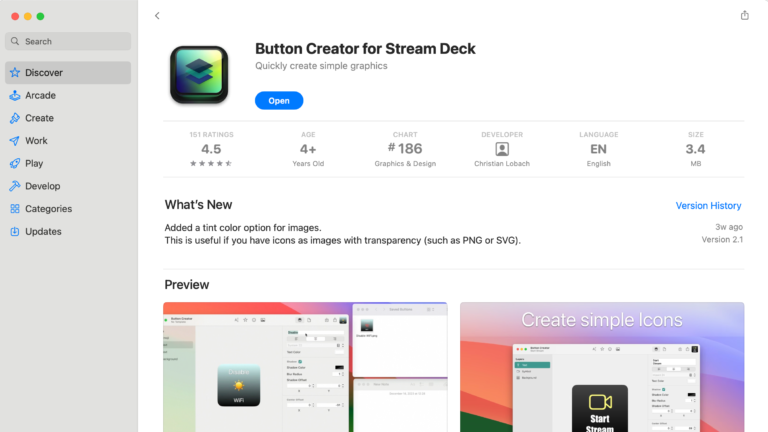
When building out your Stream Deck, you’re going to need icons – this Mac app Button Creator lets you customize your own in a simple interface.