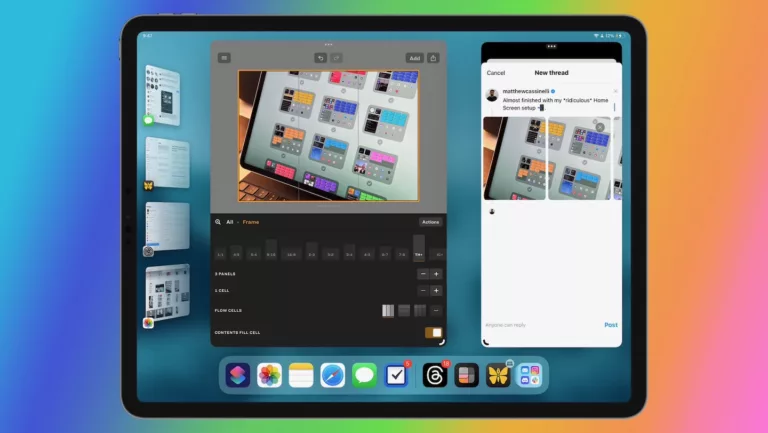
How To Get A Seamless Photo Carousel On Threads Using The Series App
If you’ve seen those seamless photo carousels on Threads, you might be wondering how to make them yourself – enter Series, a fantastic collage app with Threads support.
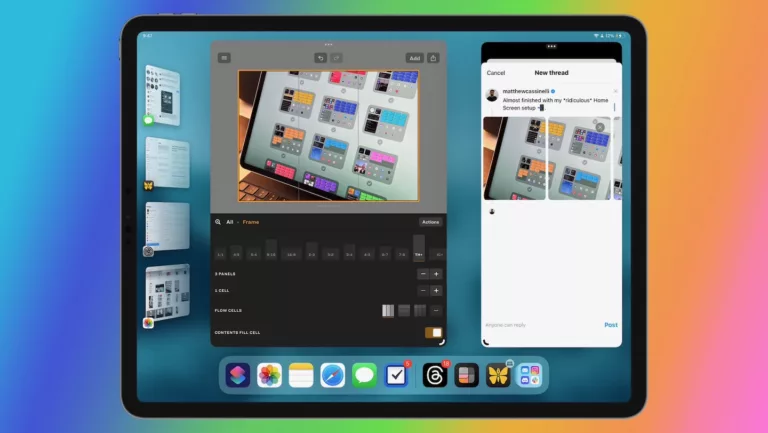
If you’ve seen those seamless photo carousels on Threads, you might be wondering how to make them yourself – enter Series, a fantastic collage app with Threads support.
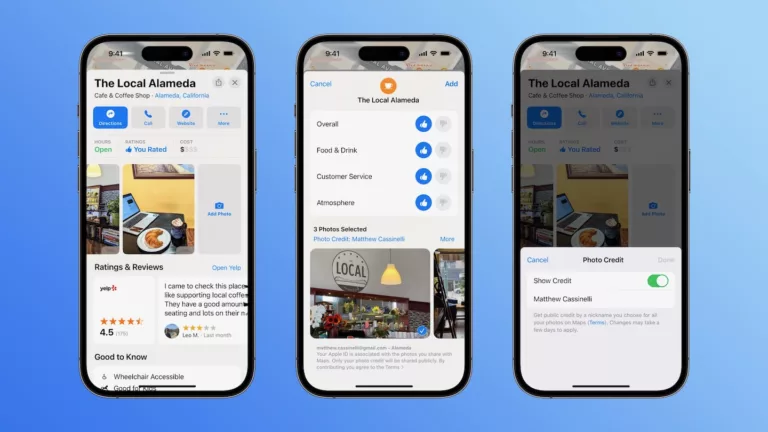
If your local venues are lacking in the photography department, here’s a tip for adding your own shots via Apple Maps.

Threads by Instagram just released, and that means I’m building shortcuts – there’s much to work off, even right at the start.
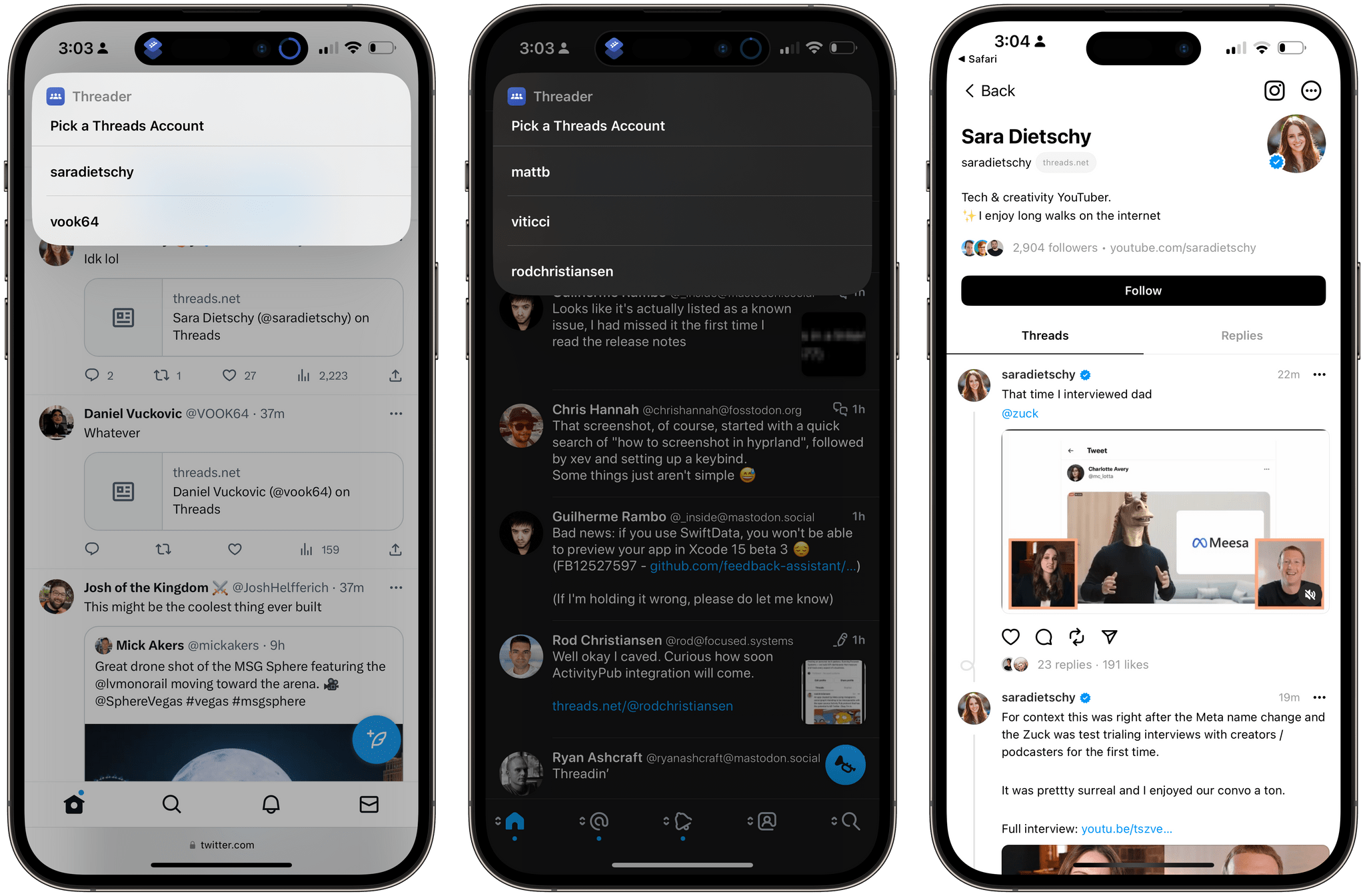
If you’re running into issues opening Thread profiles into the app, this shortcut from MacStories is for you – set it up with Back Tap and you’re good to go.

If you’re trying out the new Threads app from Instagram (you can follow me here if you’re on it), you might be wondering if you
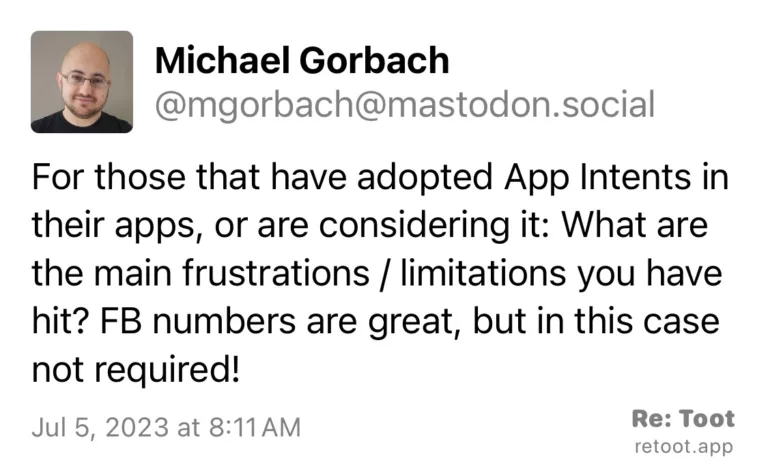
If you’re a developer working on App Intents, the team at Apple wants to hear from you – see this post from engineering manager Michael Gorbach.
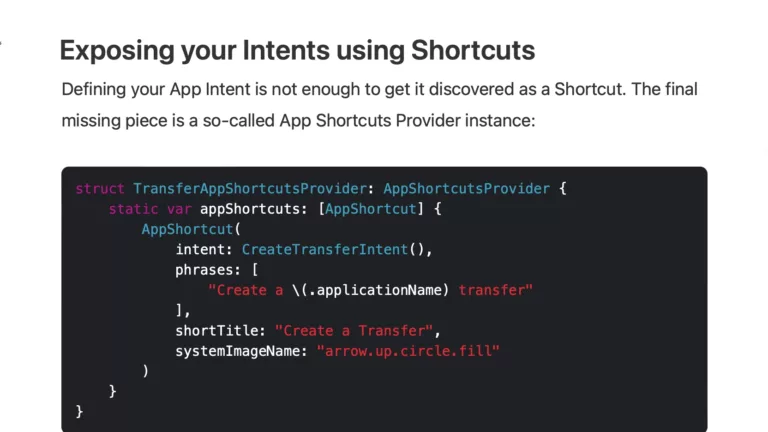
Apple has introduced a new feature to display App Intents in Spotlight – Antoine Van Der Lee wrote up how he implemented the change in his app WeTransfer.

Ever wanted to jump right back into one of your favorite Apple TV+ shows? Grab a link and create shortcuts like this set of my favorite shows.

Access each and every part of Apple’s TV app with these shortcuts built of the web URL counterparts for each section.

Short Circuit is a native ChatGPT experience for Apple apps, with tons of customizations you can add to your Side Chats – check out the new app.
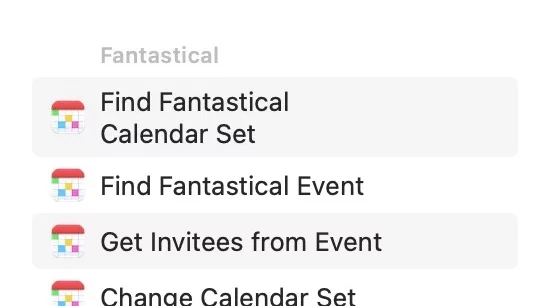
Fantastical has improved their Shortcuts collection, and Jason Snell has all the details on Six Colors.
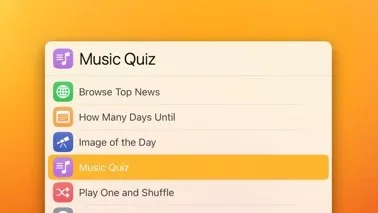
LaunchBar has updated their Shortcuts support to include proper icons from the app, plus accept input into the shortcut.
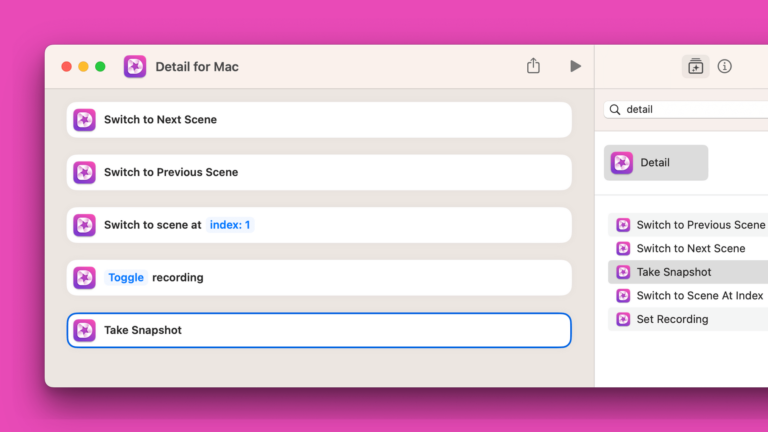
MacStories covered Detail Duo and Detail for Mac – a set of creative video apps for storytelling (complete with Shortcuts support, of course).

Portal for Mac lets users great immersive, focused environments – and it supports Shortcuts too!

MakeUseOf has put together a guide on how to use the Take Screenshot action in Shortcuts to give your captures a custom filename.

David Pierce of The Verge takes a look at Apple’s approach to apps in lieu of a rumored headset – and how the ecosystem needs to change.

From XDA’s story on how Apple uses artificial intelligence in its products already – how Siri Shortcuts and the Suggestions features learn from your habits.
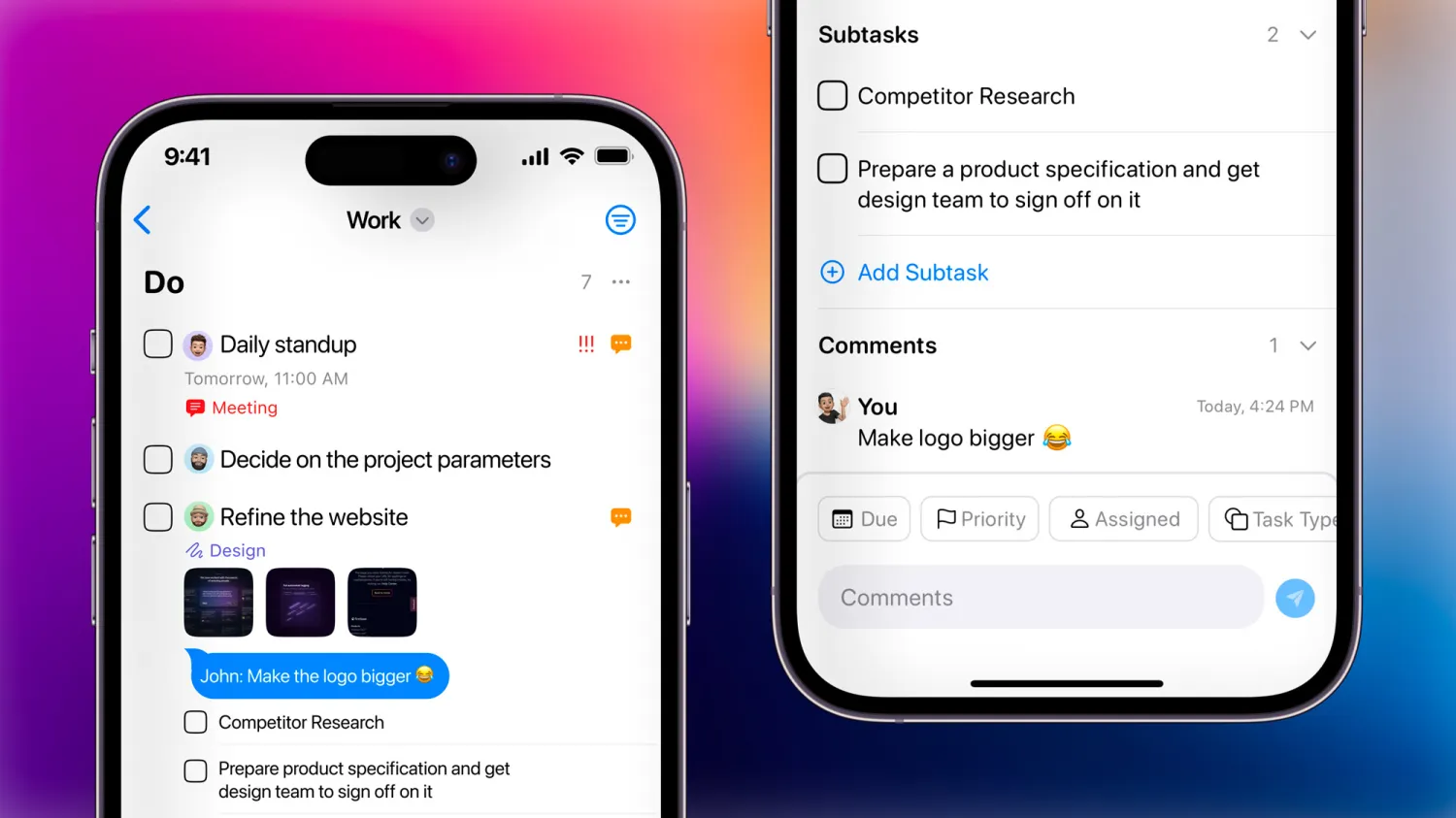
Developer Mustafa Yusuf has released a huge update to Tasks 3 – the folks at 9to5Mac have a write-up on everything that’s new.

The folks at MacObserver have put together a guide for how to set up App automations that control Orientation Lock – check it out.
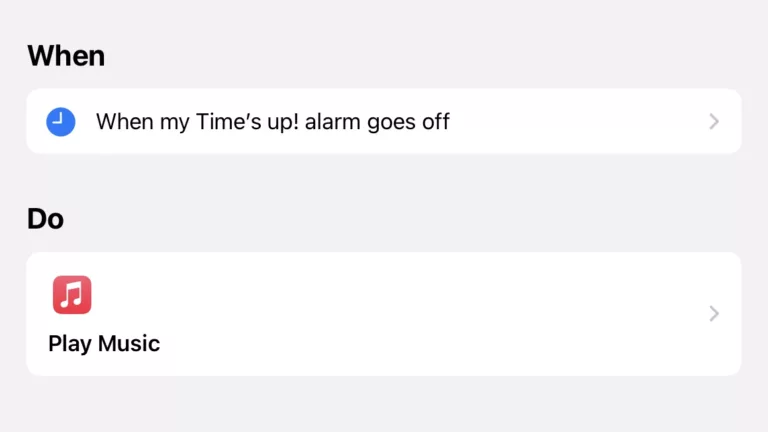
Esther from Mastodon shared a great tip for using Personal Automations for psuedo-alarms when you don’t want to play alerts out loud – I built off her idea with a tip around Alarm automations.