
The Talk Show Live From WWDC 2024 »
Check out the discussion between John Gruber and Apple executives about everything just announced at WWDC.

Check out the discussion between John Gruber and Apple executives about everything just announced at WWDC.

The Shortcuts User Group meetup at WWDC was a great success – thank you to everyone!
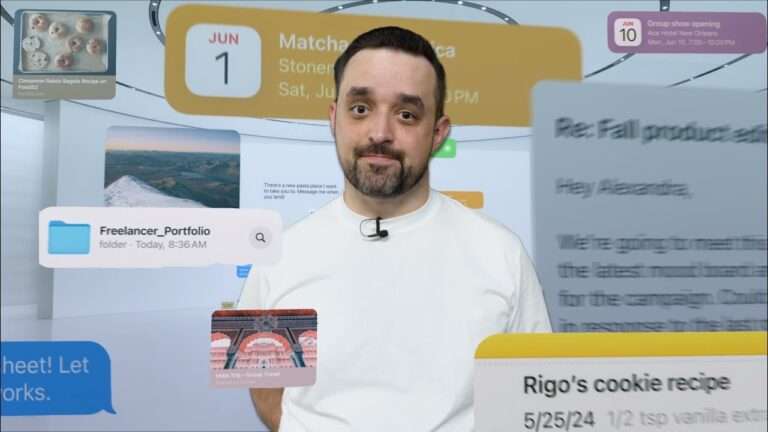
After the WWDC keynote, I filmed this quick video summarizing what’s new with Apple Intelligence.

Join me and developer friends near WWDC this Tuesday – there’s good gear, good food, and good times to be had!

Ugmonk has a new 3-in-1 pen/pencil available – this looks great with the Gather system.

Tim Chaten recommended this dual-sleeve laptop/tablet bag – I’m testing it out at WWDC.

Nelson Aguilar from CNET shares how to take advantage of all that ChatGPT has to offer – using today’s tech, like Shortcuts.

This USB-C to SD Card Reader is the lifeline of a video creator, especially if you’re on-the-go with your iPad Pro or iPhone.

Updated in the Shortcuts Library: my Apple Developer shortcuts used for diving into sessions (and takings screenshots).

Devon has updated his excellent Watch History Journal shortcut to support the new Shortcuts actions that just came to Sequel.

Apple has added a sweet new immersive Environment for WWDC to the Apple Developer app – check out the details on 9to5Mac.

Rudrank Riyam has a great post summarizing his experience and goals for WWDC – reading this is getting me excited!

Elgato shared this helpful thread going over the various Stream Deck models – I’ll need to make my own version soon.

Join me in-person near WWDC to talk Shortcuts, win Elgato gear, and discuss the new releases – get your tickets now.

TechnicallyTee has the lowdown on a new phoneback “case” for the iPhone – a nice solution that lets you enjoy your iPhone design.

Mark Gurman from Bloomberg reports on new Siri-focused features coming at WWDC, including mentions of App Intents as a potential basis for these upgrades.

9to5Mac has the details on Keychron’s new slim mechanical keyboard line aimed at Mac users.

This story from MacRumors came across my feed covering Satechi’s new Thunderbolt dock.

The Facecam Pro from Elgato is a beast of a webcam – this post from the @Elgato has me ready to get one.

Apple has officially announced the lineup for WWDC’24 – check out the schedule and links on Apple Newsroom.