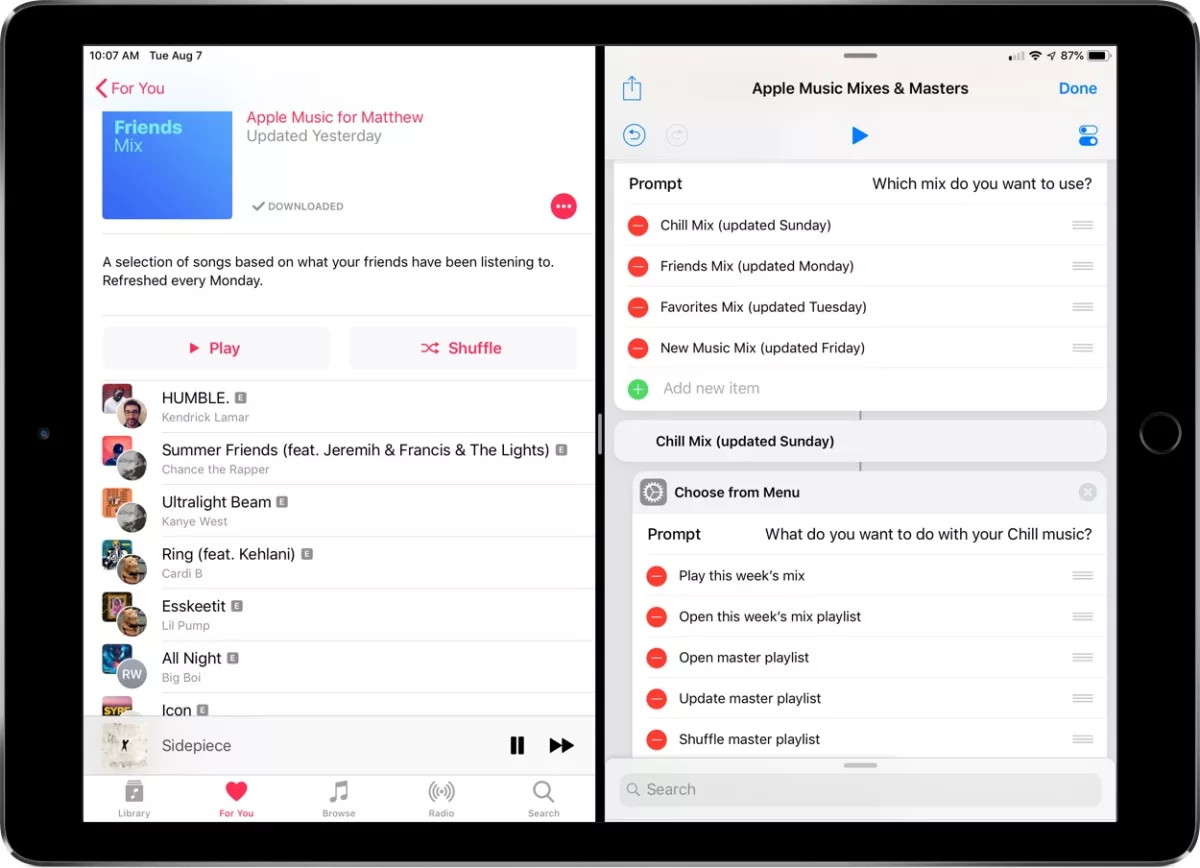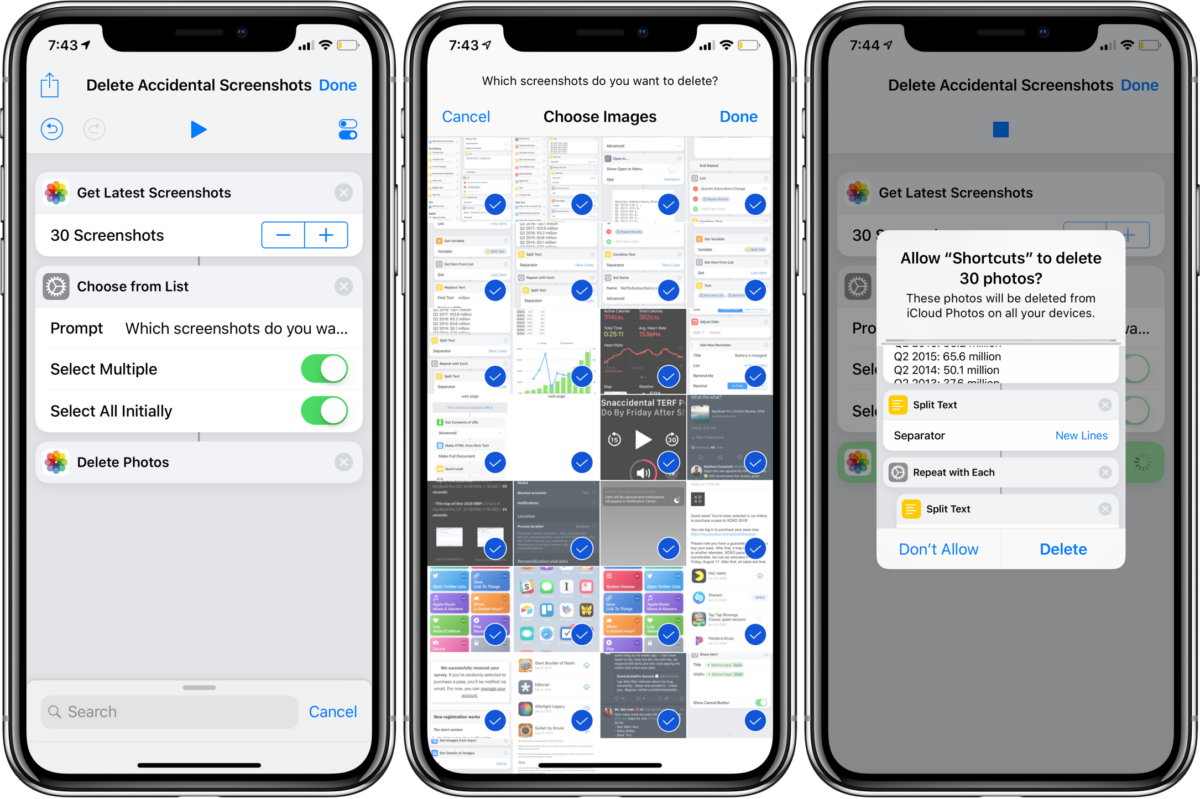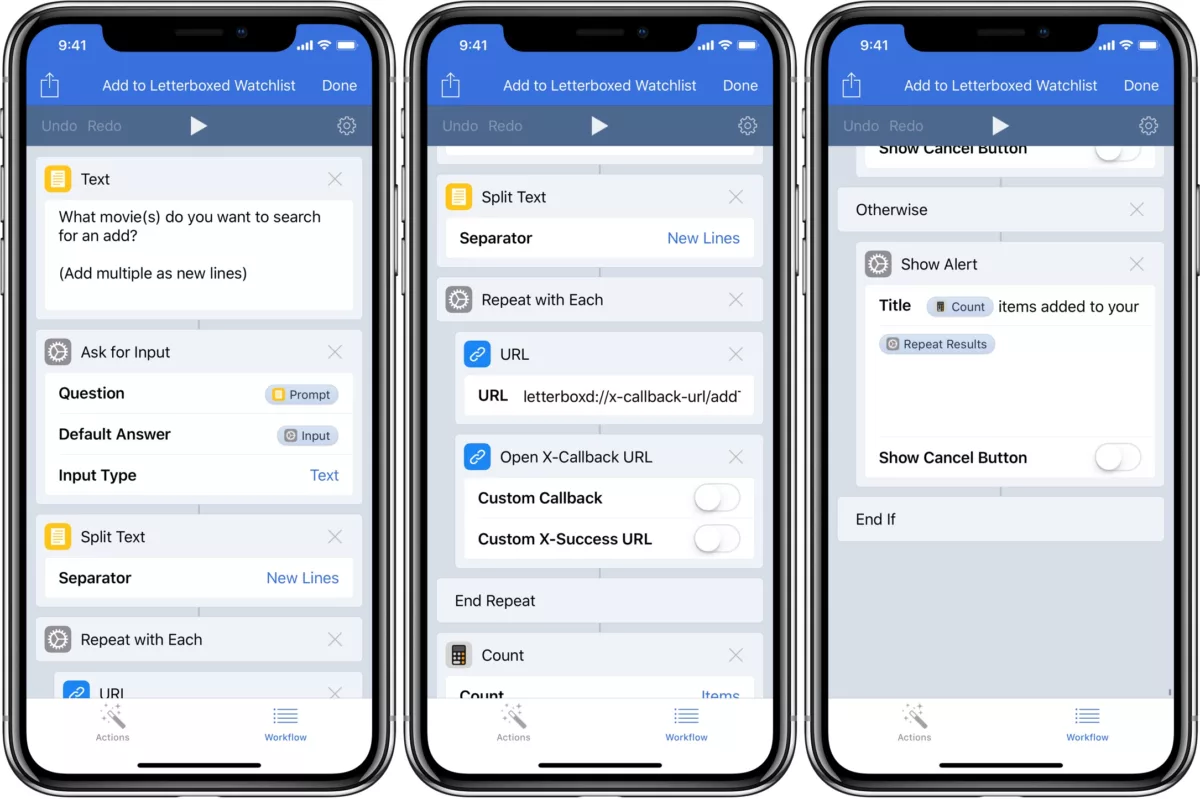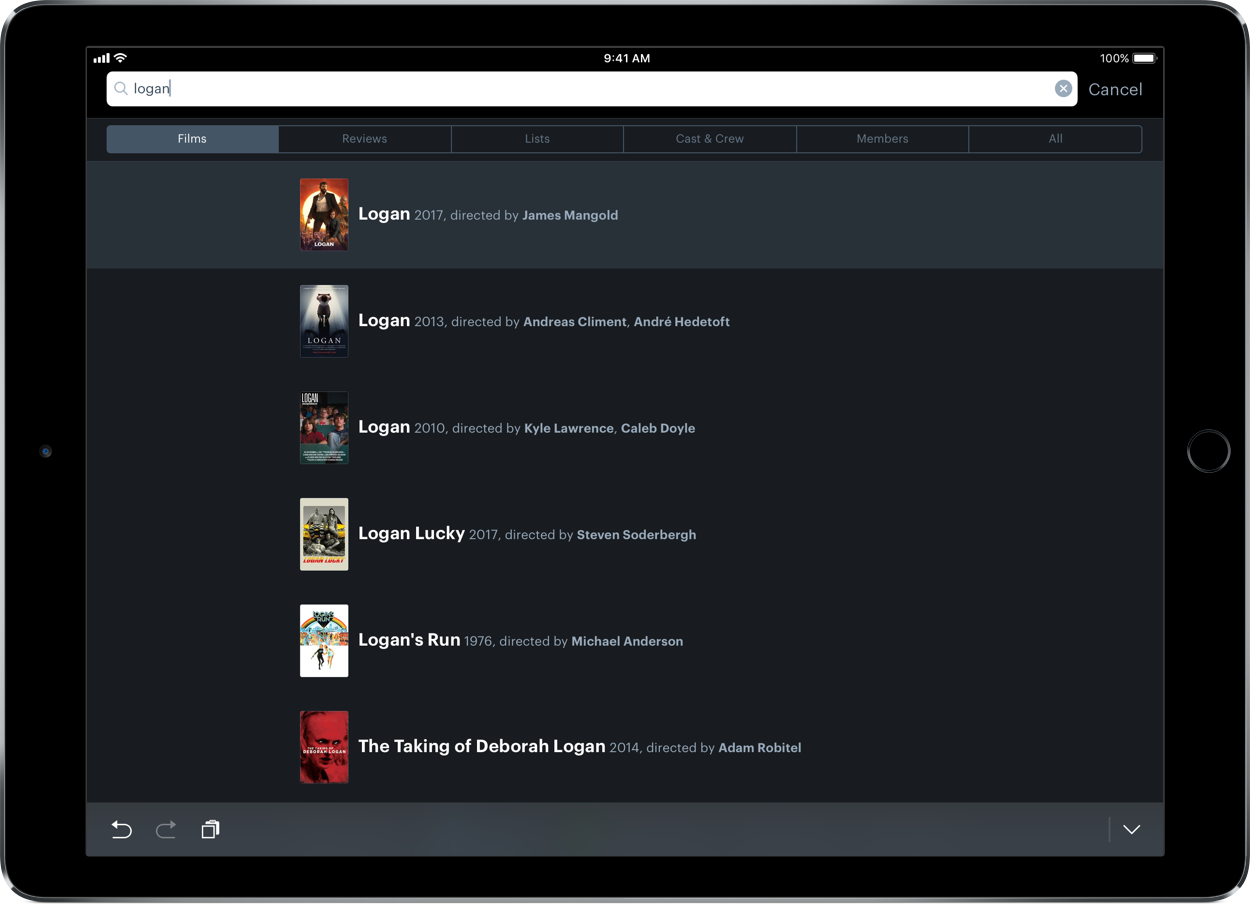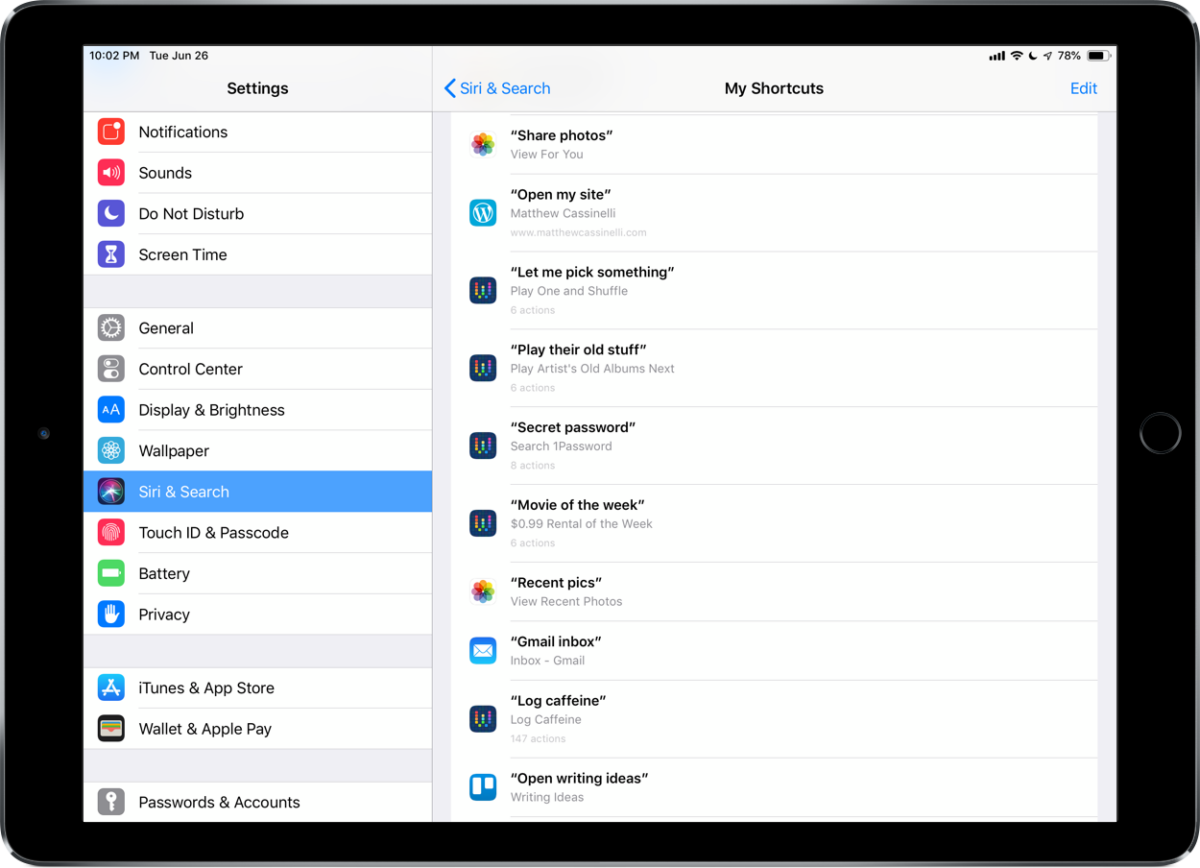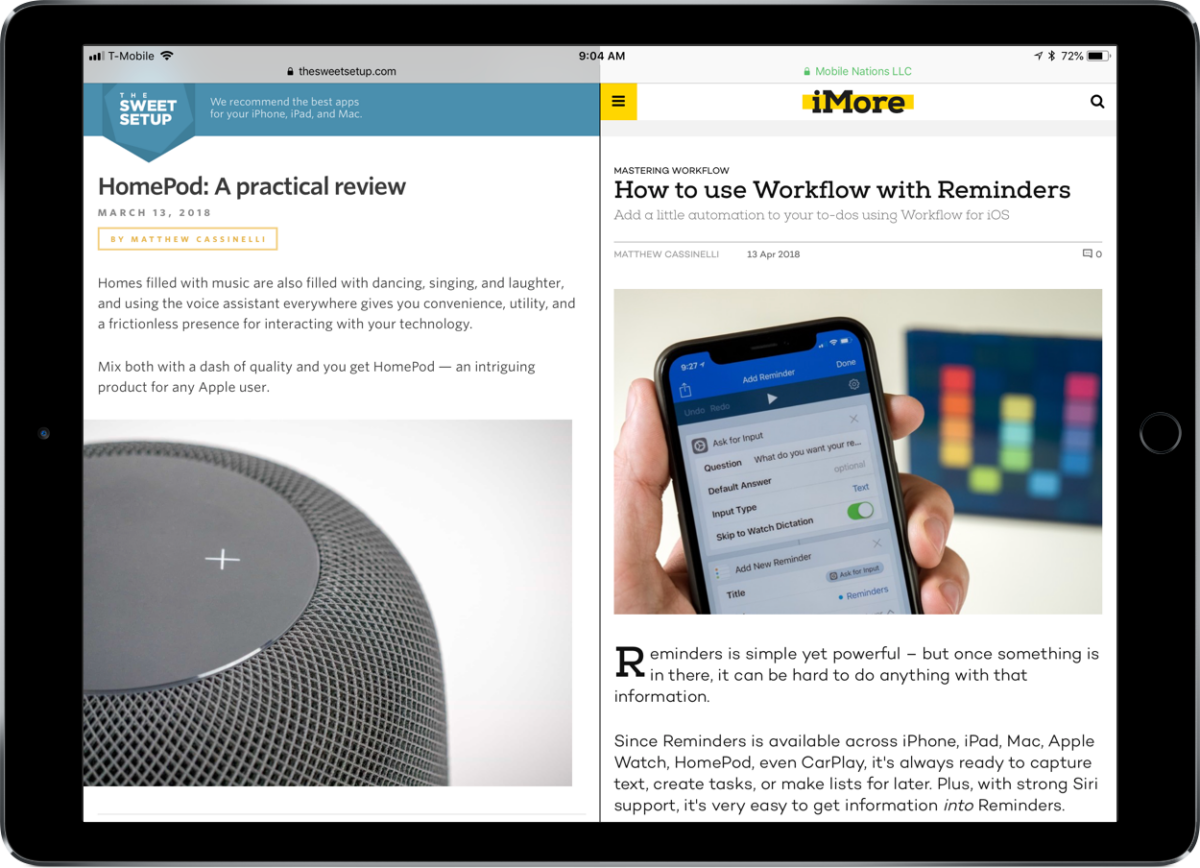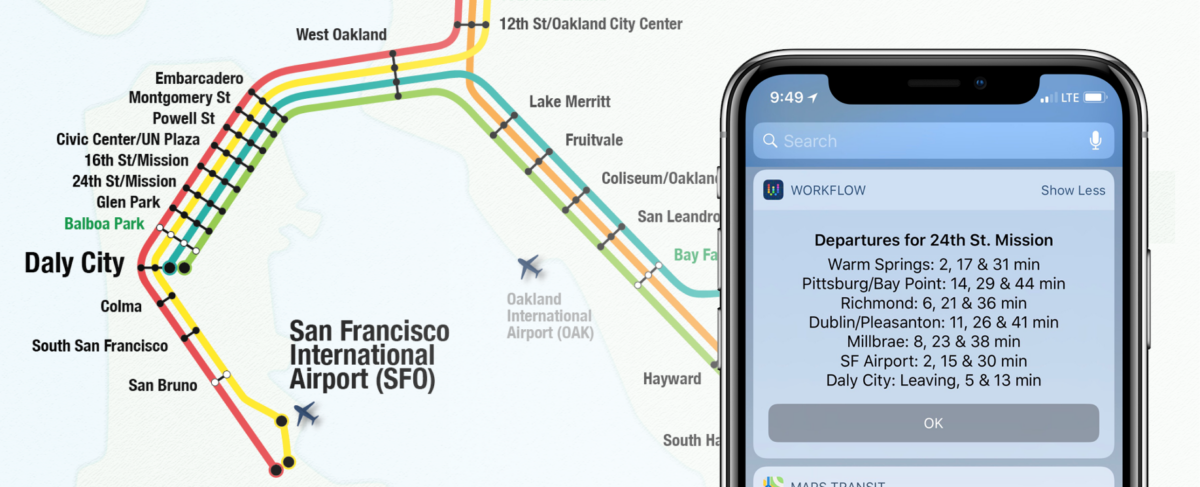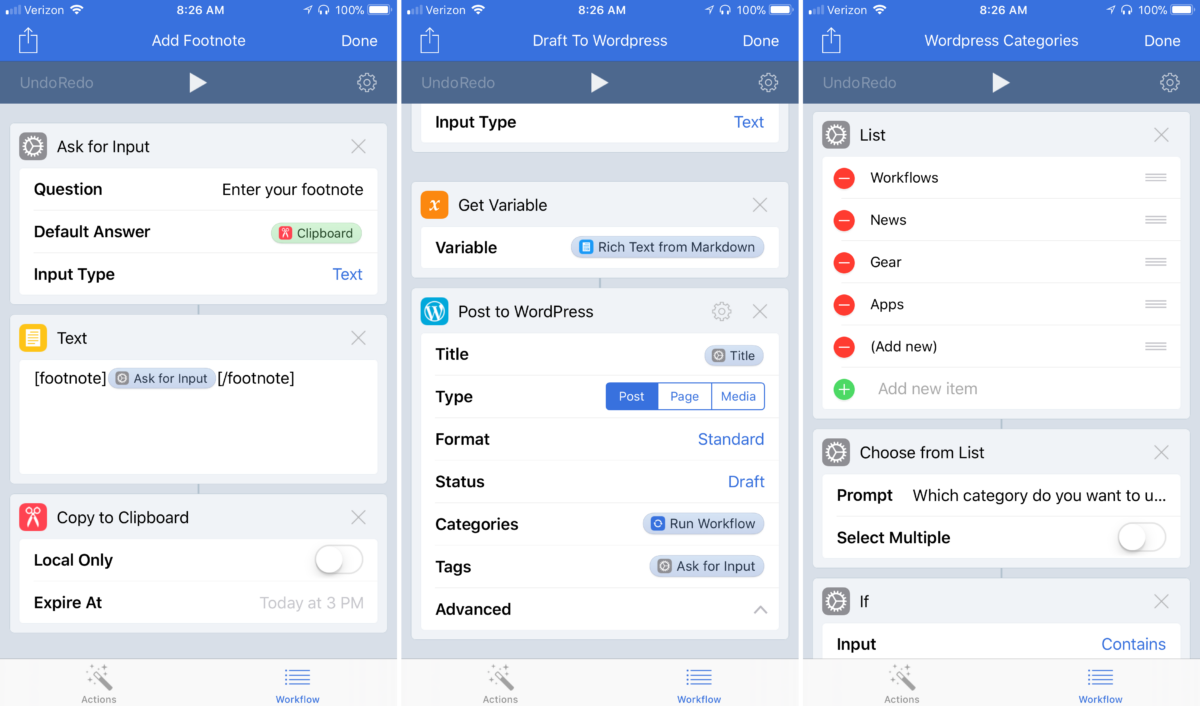One type of apps that make the Mac more useful than iPad for many are clipboard managers.
Instead of copying & pasting one thing at a time, tools like Alfred, Pastebot, and Copied let Mac users copy lots of information in batches and then use it later (often with special formatting or inserting with keyboard shortcuts).
On iOS, the problem isn’t nearly as solved – since apps don’t have the same access to your clipboard at all times, they can’t capture everything you’re cutting & pasting on your iPhone or iPad.
However, Copied does provide a solution that works across the Apple device line, letting you save things to their database, sync it across iPhone, iPad, and Mac, and share it elsewhere.
And, with support for URL scheme actions on iOS, it’s possible to use Copied in conjunction with an app like Shortcuts. You can create shortcuts that clip the contents of your clipboard, share sheet & save it into your Copied lists for organization, and much more.