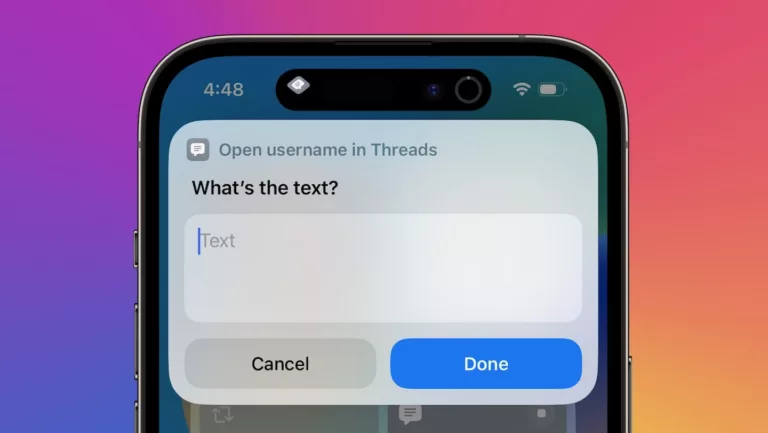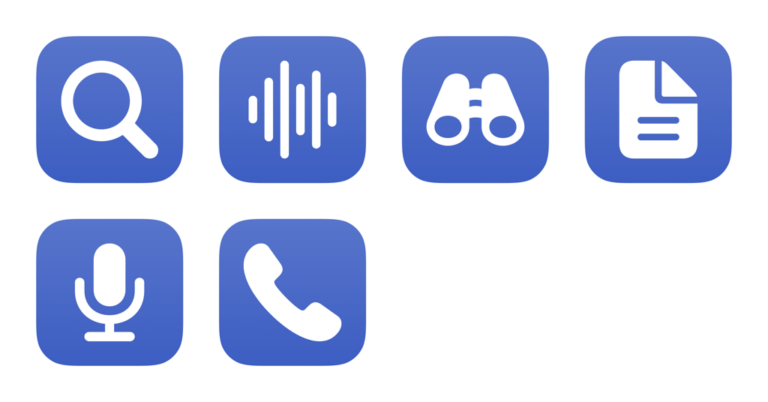From Nelson Aguilar at CNET:
You don’t have to wait to start using ChatGPT with Siri on your iPhone.
If the rumors are true, Apple will be integrating Open AI’s ChatGPT into iOS 18 in one way or another. This and other AI announcements could be on tap at Apple’s Worldwide Developers Conference, which you can watch live next week on June 10. But even if the ChatGPT integration with Siri is announced, we most likely won’t see iOS 18 released broadly until later this year.
Still, if you have the ChatGPT app on your iPhone, you can integrate it with Siri right now. Here’s what you need and how to do it.
Don’t forget to try my ChatGPT shortcuts too.