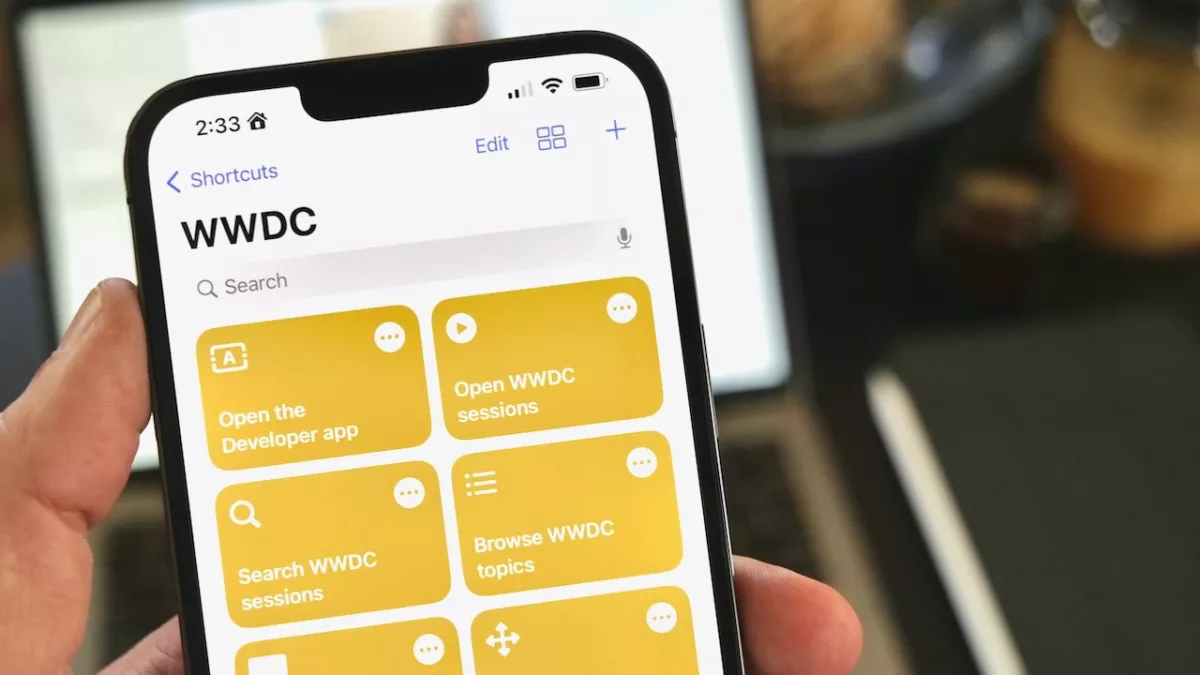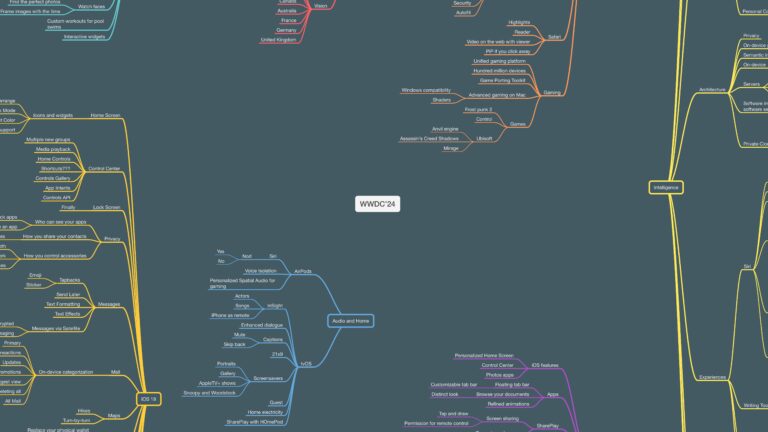I made 7 Shortcuts to help you take notes on WWDC sessions for my iMore weekend piece:
With such a breadth of potential topics, sections to research, and videos to watch, it can be hard to wrap your head around what’s new.
So here’s a set of shortcuts to help you explore the conference material, get set up to take notes, and work with the transcripts in your own documentation.
The shortcuts are linked throughout, plus you’ll find the following list with iCloud links at the end:
- Open WWDC sessions
- Search WWDC sessions
- Browse WWDC sessions
- Open the Developer app
- Developer TV
- Full-screen session
- Process transcript