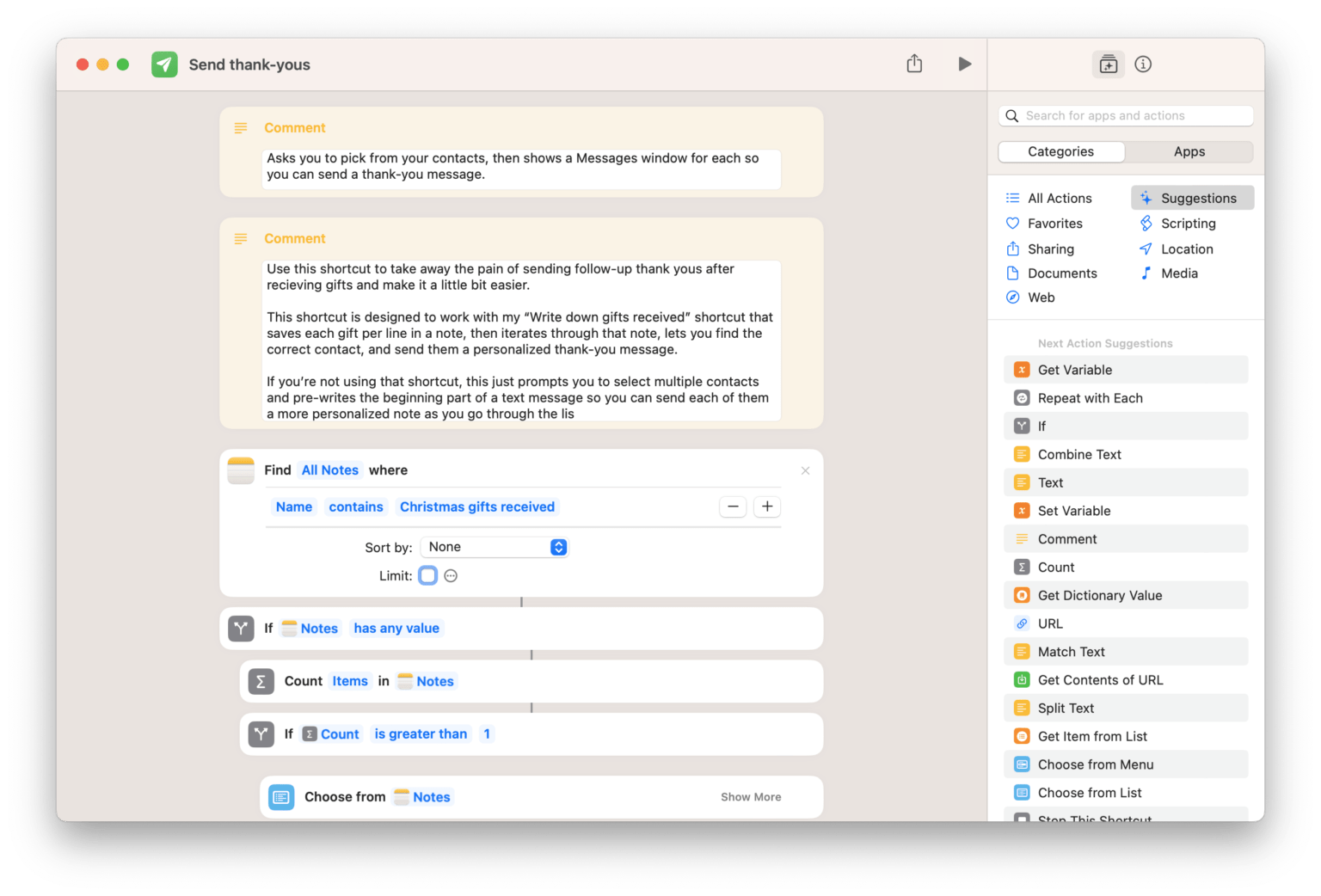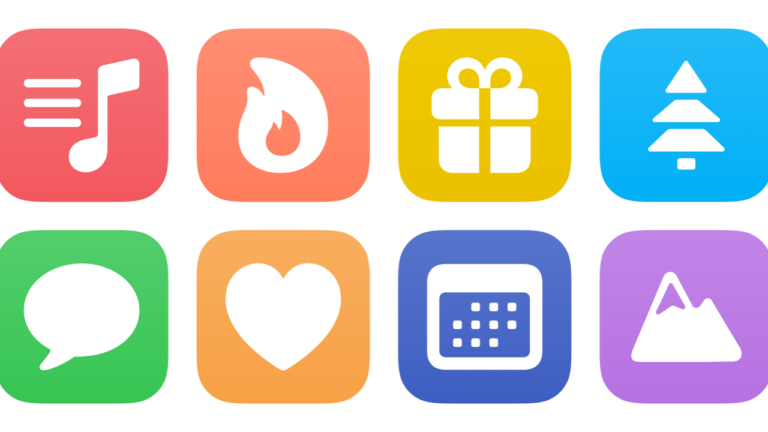Find Notes
Searches for the notes in your library that match the given criteria.
Sort by
Optionally, what to sort the notes by.
Order
The order to sort the notes in.
Limit
Whether or not to limit the number of notes retrieved.