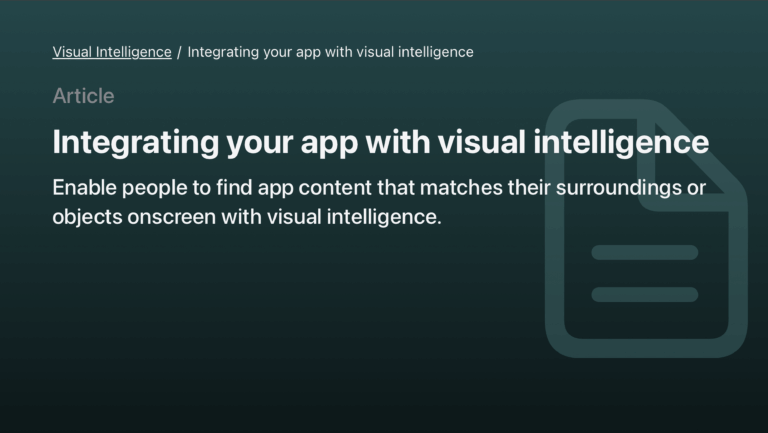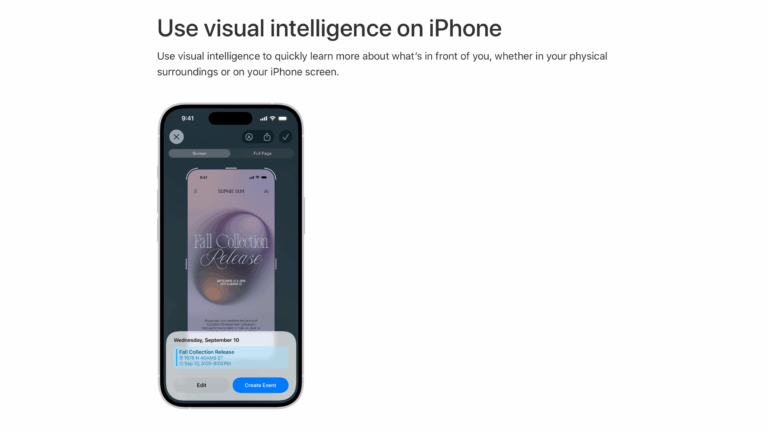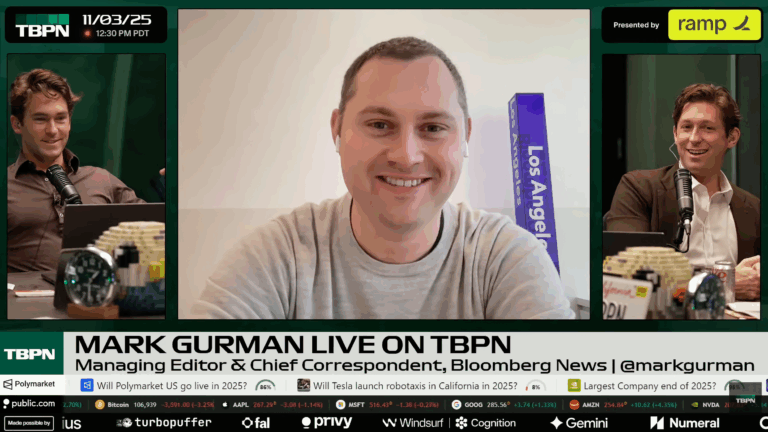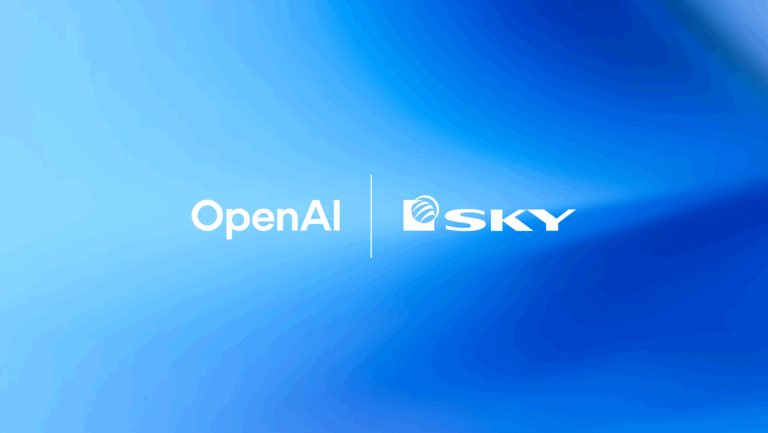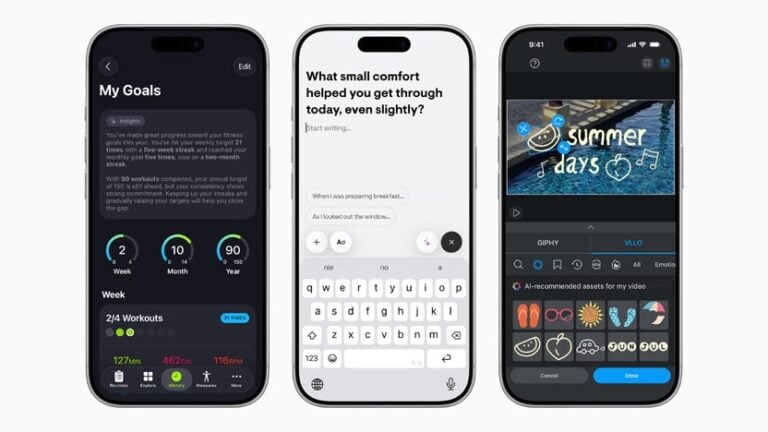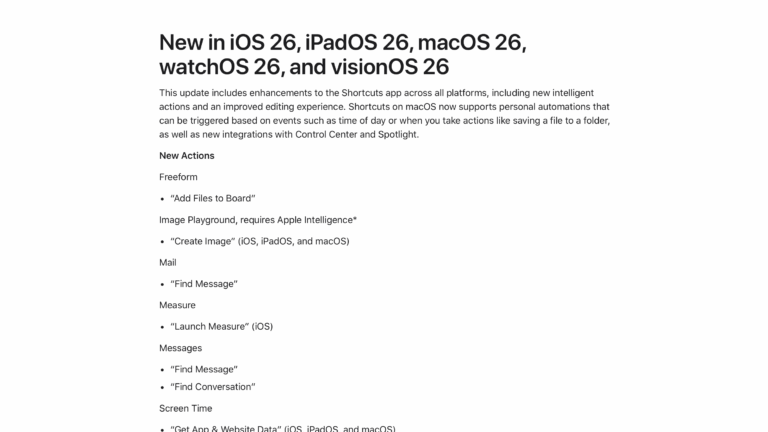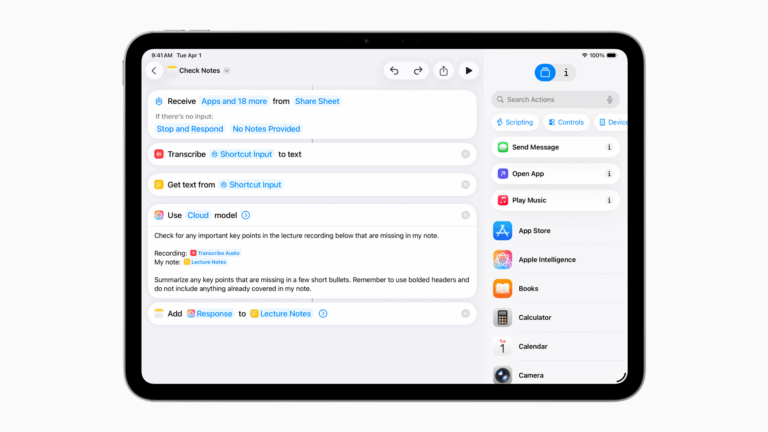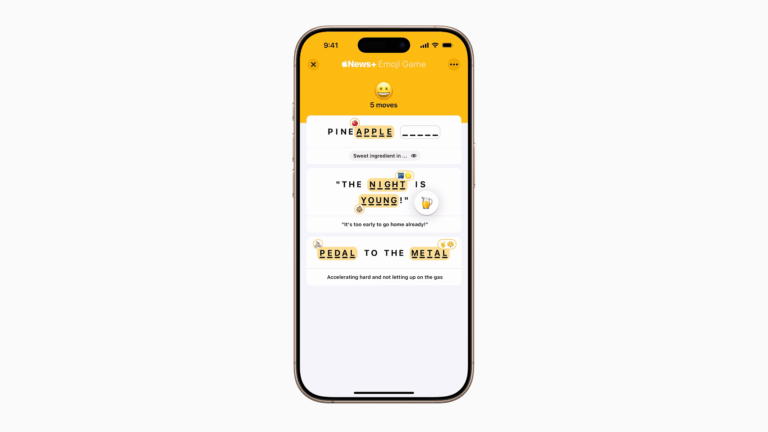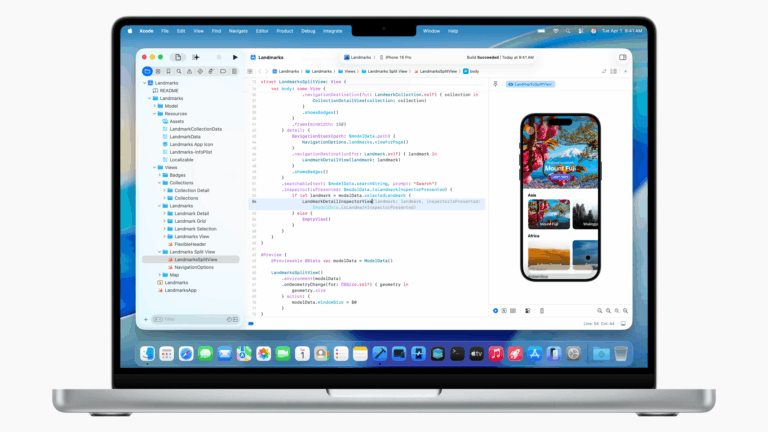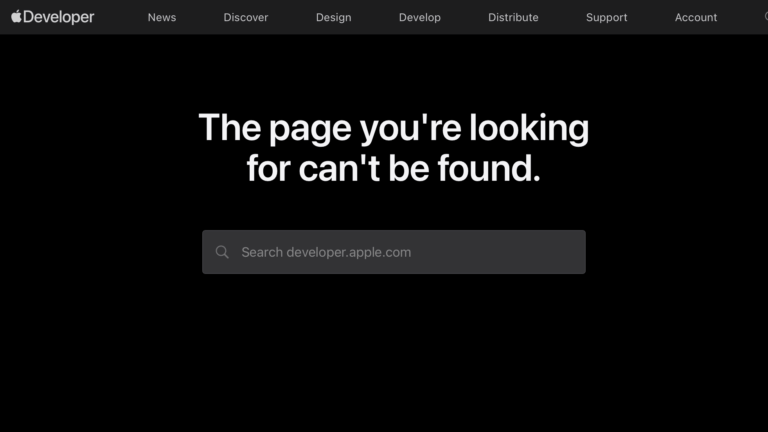Ideally, Apple Intelligence Could Query Your Personal Context »
Jason Snell and Myke Hurley discussed the theoretical possibility that Apple Intelligence could query the data on your phone – but that idea is very much real in the form of Entity Queries in App Intents.