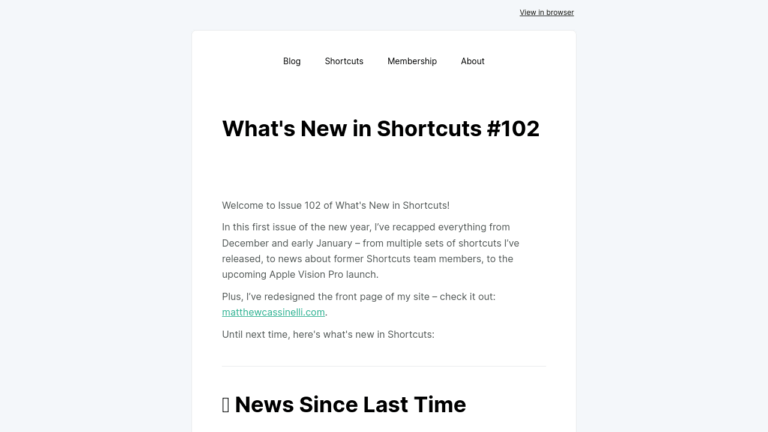
What’s New in Shortcuts – Issue 102
Check out my recap of December and early January – from multiple sets of shortcuts I’ve released, to news about former Shortcuts team members, to the upcoming Apple Vision Pro launch.
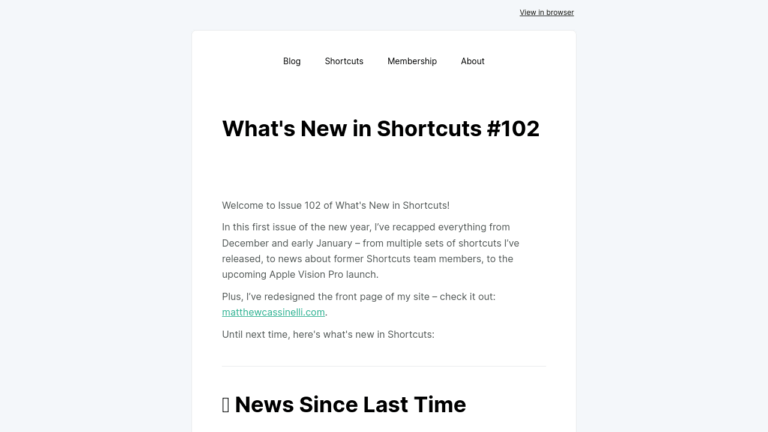
Check out my recap of December and early January – from multiple sets of shortcuts I’ve released, to news about former Shortcuts team members, to the upcoming Apple Vision Pro launch.
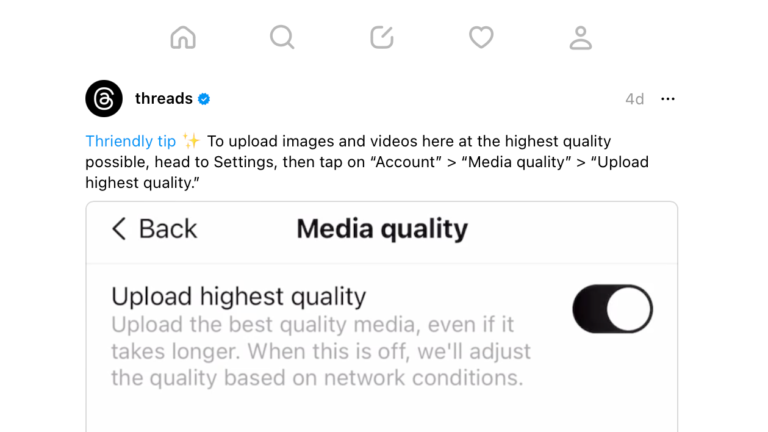
The @Threads account has shared a tip for maximizing your content sizes – to enable uploading highest quality media in Settings.
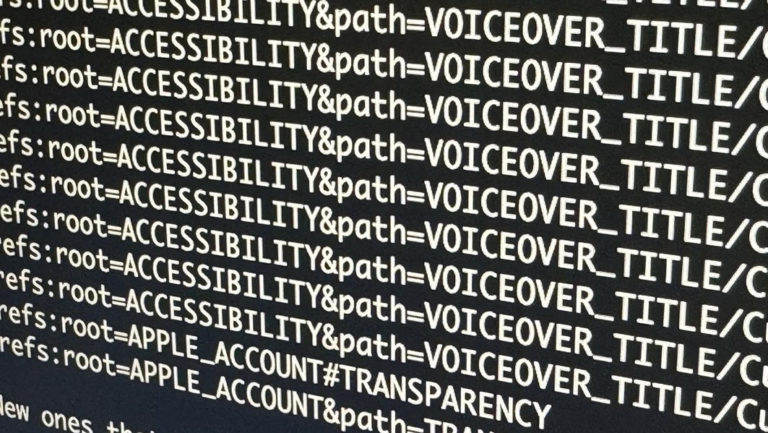
Justin Myers of GadgetHacks covers deep links for Journal, Contact Key Verification, and Accessibility settings new in iOS 17.2
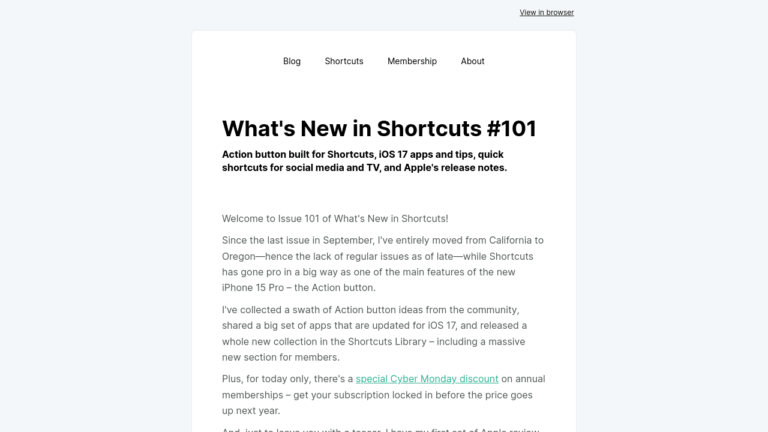
In this issue: Action button built for Shortcuts, iOS 17 apps and tips, quick shortcuts for social media and TV, and Apple’s release notes.

From Stephen Robles on YouTube: Stephen’s set of YouTube shortcuts are great, taking advantage of YouTube’s web URL to redirect across the app. Plus, the RSS feed ones go even further for creators.

Apple has posted a behind-the-scenes look at how they shot heir latest Apple Event on iPhone – I highlighted my favorite line from the clip.
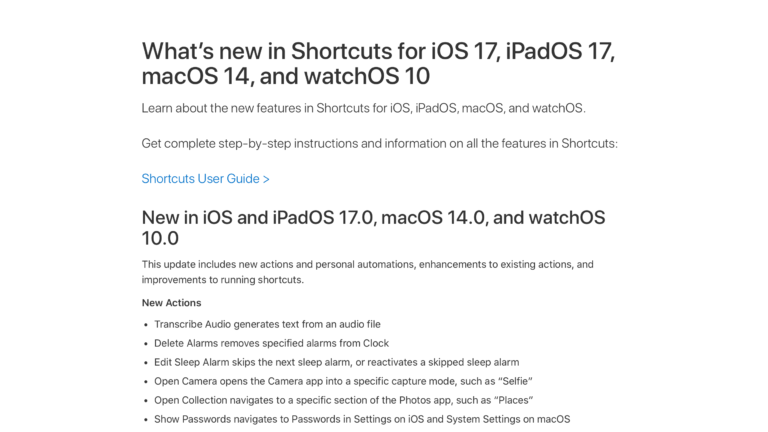
Apple has posted release notes for this year’s updates to Shortcuts – in this post, I contextualize what’s new, and what’s missing from the release notes.

In iOS 17, there’s a new Siri feature for selecting which app to use when messaging someone – here’s how to activate it.
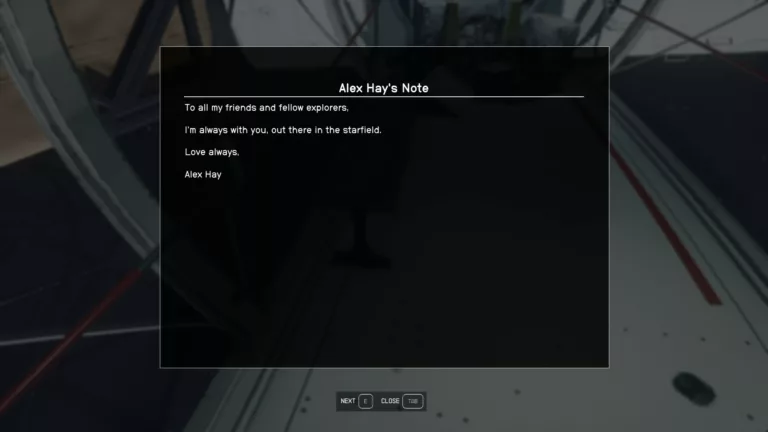
The latest big Xbox game Starfield includes a tribute to the late Shortcuts developer Alex Hay, a fan who has been memorialized forever in the game after his passing.

According to a report from The Information, Apple is investing heavily in some combination of language models and Shortcuts to augmenet Siri’s capabilities – read the summary from 9to5Mac.
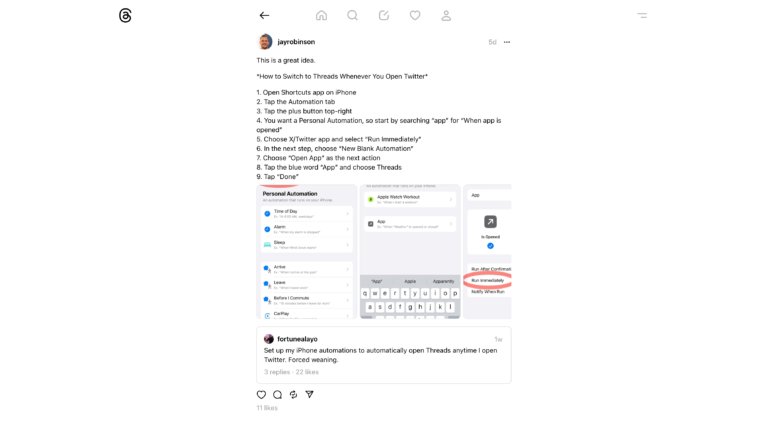
Jay Robinson shared this great Automation idea for building better social networking habits – automatically switch to a different app when you use a particular network.
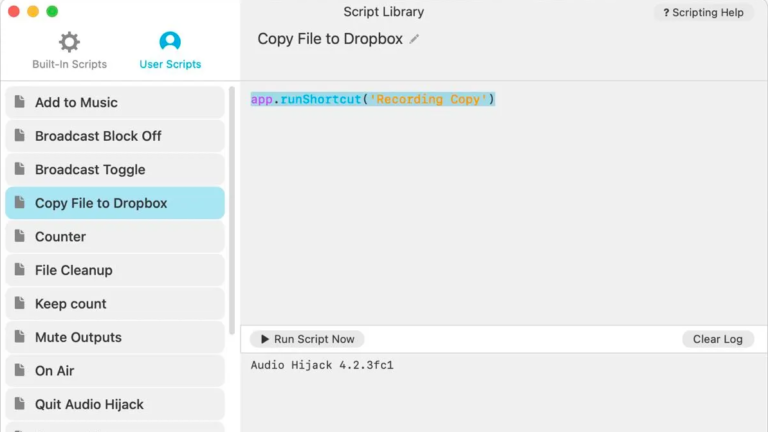
Dan Moren shared this great automation for Audio Hijack to move his episodes to Dropbox after each recording – and I’m saving his Run Shortcut method for later.

If you’ve shot with Portrait Mode and want to change focus points—both in and out—Fuoco is the app for you.
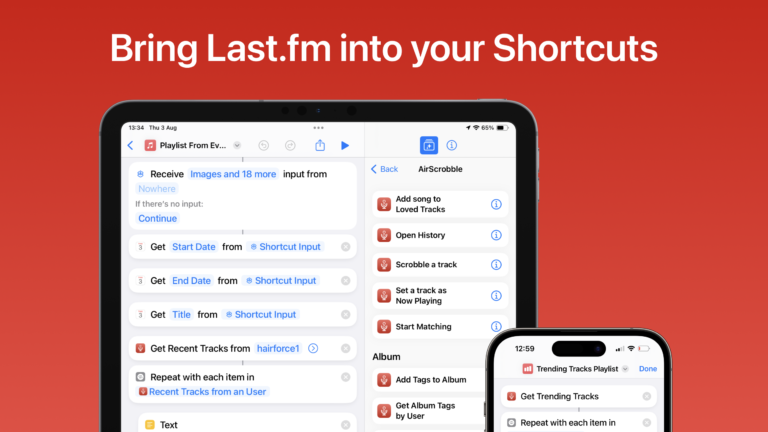
If you love to track your music with Last.FM, AirScrobble brings Shortcuts support for the service – check it out.
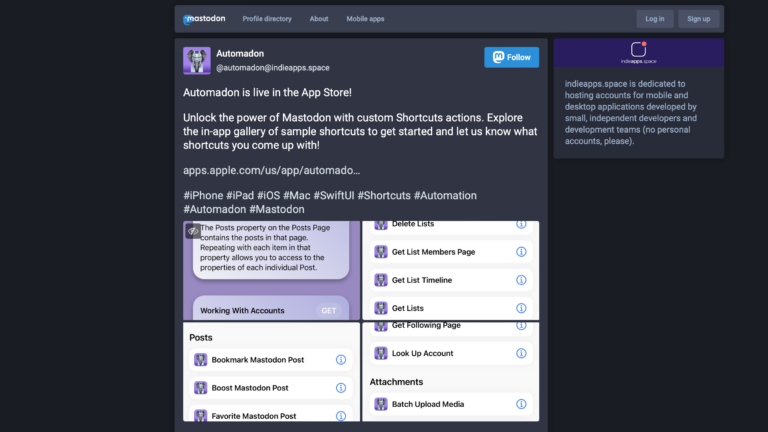
Automadon is a dedicated utility for providing Shortcuts actions for Mastodon – check out the set for Lists, Posts, Accounts, and more.
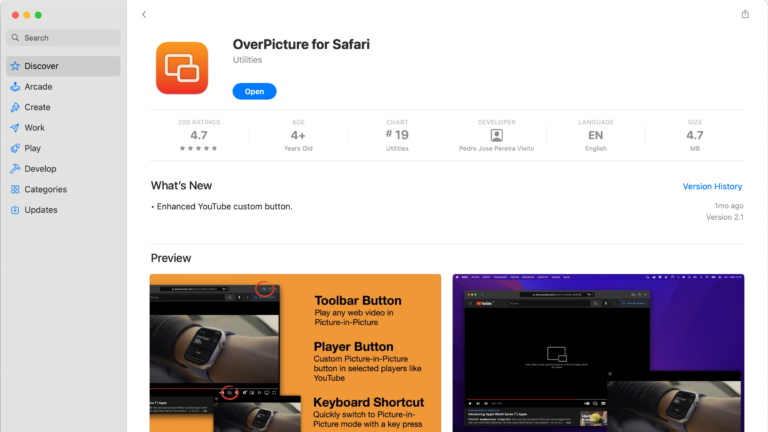
OverPicture adds easy access to picture-in-picture from your Safari toolbar – get it for a few bucks on the App Store.
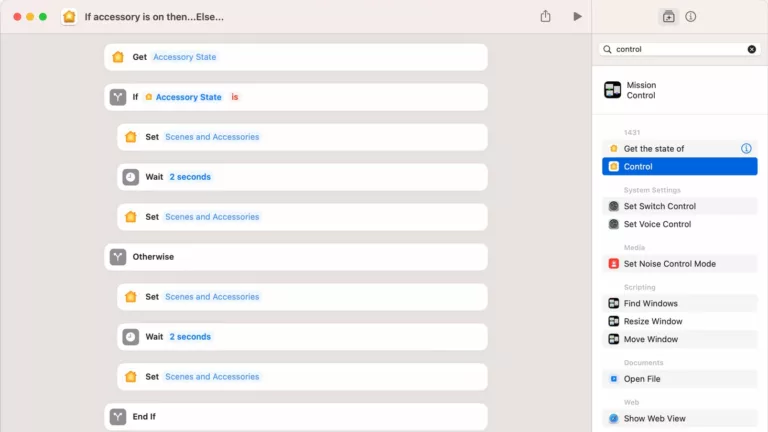
Daniel Raffel shares his experience setting up HomeKit devices as a single-press toggle in Shortcuts – so he can control his lights via Stream Deck.

One of my regularly-used apps Focus has added new App Shortcuts support – check out the update.
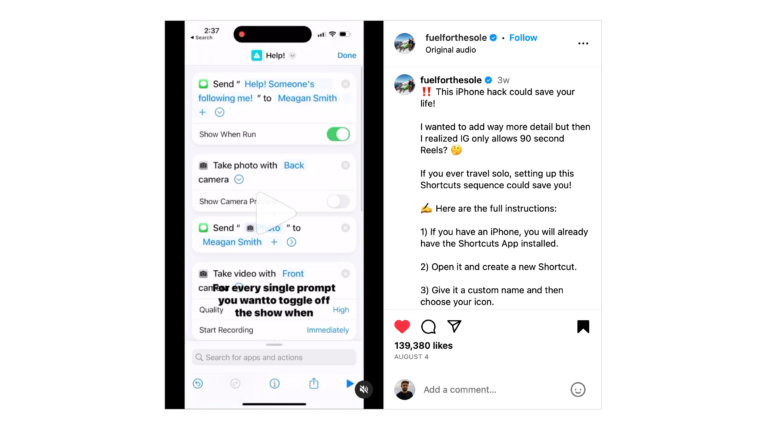
FuelForTheSole on Instagram shared this iPhone safety shortcut for anyone who feels like they might be in danger – send this to someone you know.

Tyler Hillsman shared the Tech Talk from Apple that guides developers through the process updating from older Shortcuts APIs to the newer App Intents.