
New in the Shortcuts Library: Messages Conversations shortcuts
Alongside iOS 18.4, Apple is adding an Open Conversation action – here’s a set of sample shortcuts built around the new capability.

Alongside iOS 18.4, Apple is adding an Open Conversation action – here’s a set of sample shortcuts built around the new capability.

If you’re not a MacStories reader yet, now is the time – check out my shortcuts for getting the best from the team at MacStories.net.

iOS 18.2 brings new Fitness and Stocks actions, Get Current App for scripting, and new macOS support for a set of existing actions.
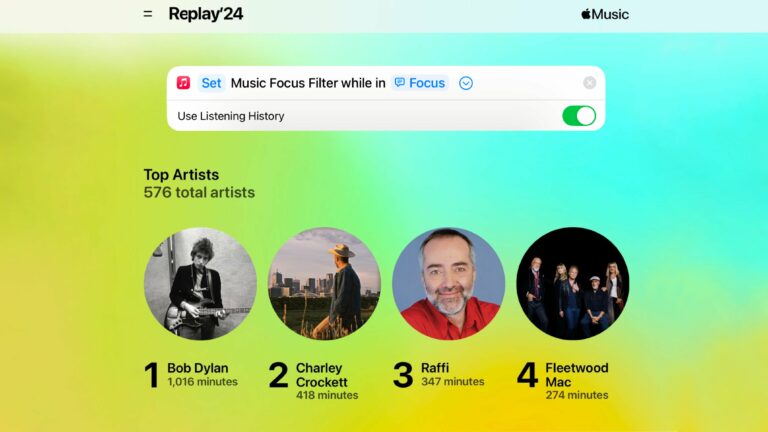
If your Apple Music Replay results are mixed with your kids’ songs, then you need to try the “Use Listening History” Focus Filter for the Music app.
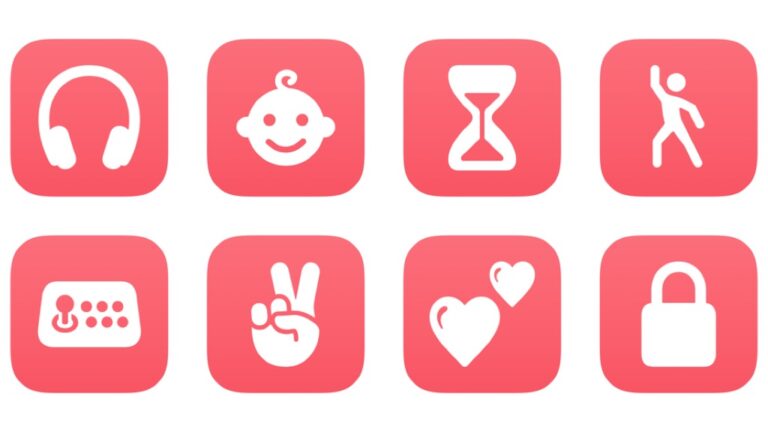
Apple has released Replay 2024, so I built a set of shortcuts for playing the annual playlists. Plus, shortcuts to control Listening History.
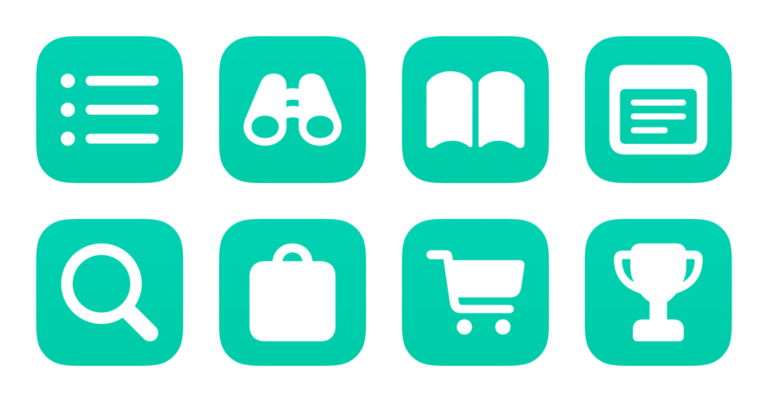
Here’s my new set of shortcuts for comics readers – a folder for Comixology from Amazon, which is most accessible on the Kindle website.
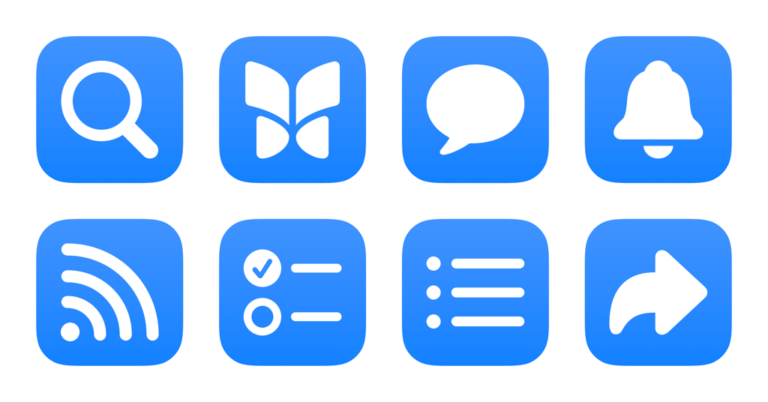
These shortcuts for Bluesky work on the web and the app – jump directly into any section. Plus, build out your List dictionary.
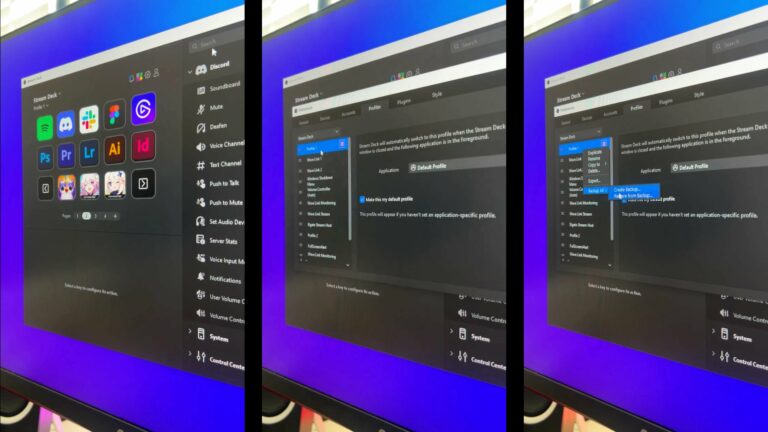
Elgato shared a quick video on how to back up your Stream Deck profiles – and I linked to my shortcut for quickly accessing those backups.

Amazon updated their iOS and iPadOS apps with App Shortcuts support – I made the set available online so you can add any of them to your widget.
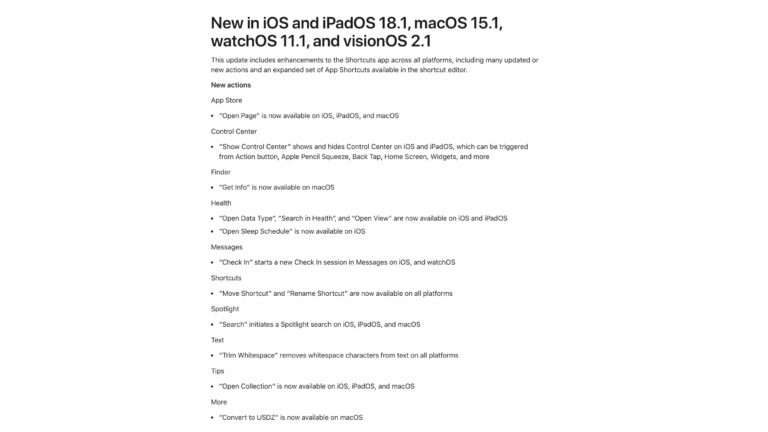
Apple has updated the release notes for Shortcuts with all the new actions available in iOS 18.1.
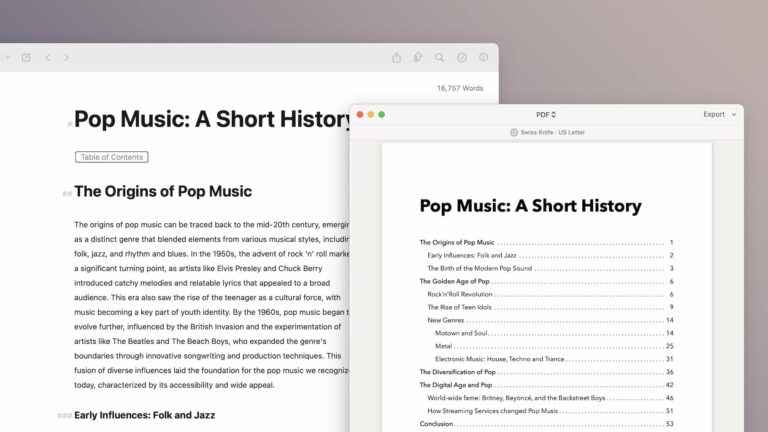
In the latest release, Ulysses has expanded their Shortcuts support with new Action button and Control Center functions – plus a Table of Contents feature and support for Writing Tools from Apple Intelligence.

Stephen Robles shares 15 new workflows requested from the community in this massive 27-minute Shortcuts video.
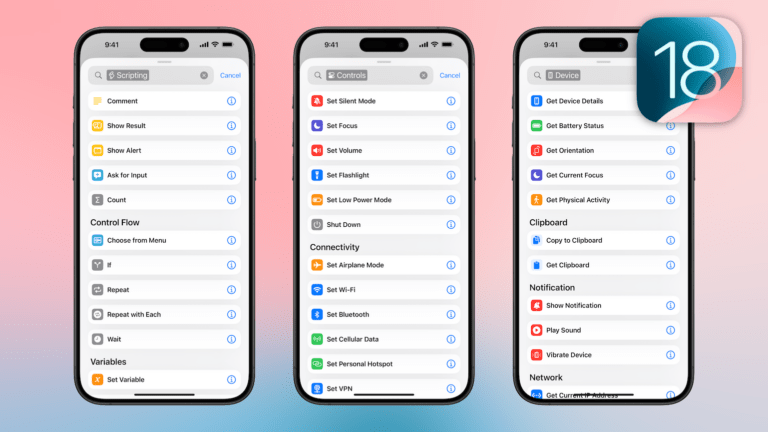
Apple has improved the organization, categorization, and sort order of actions inside the Shortcuts app – a welcome change that should help new users get started.
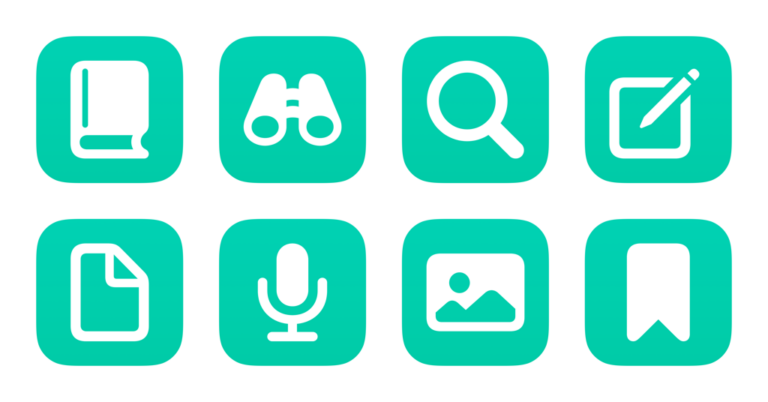
Check out my folder of shortcuts for Apple’s Journal app for iPhone, which has been updated with new actions in the iOS 18 betas.
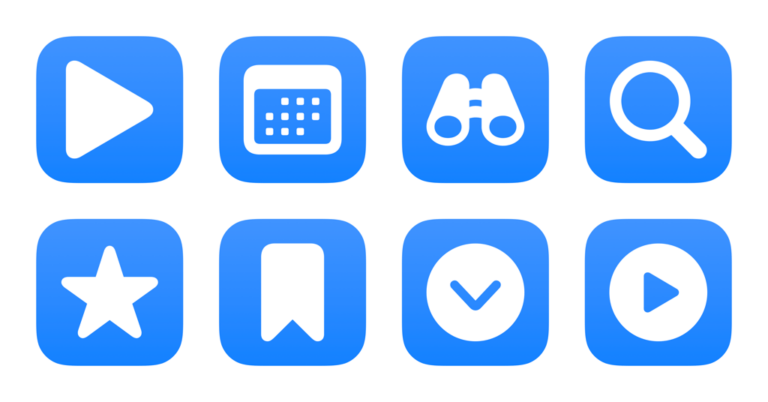
Updated once again now that I’m using it again a ton – shortcuts for the Apple Developer app. Works great with Stream Deck.
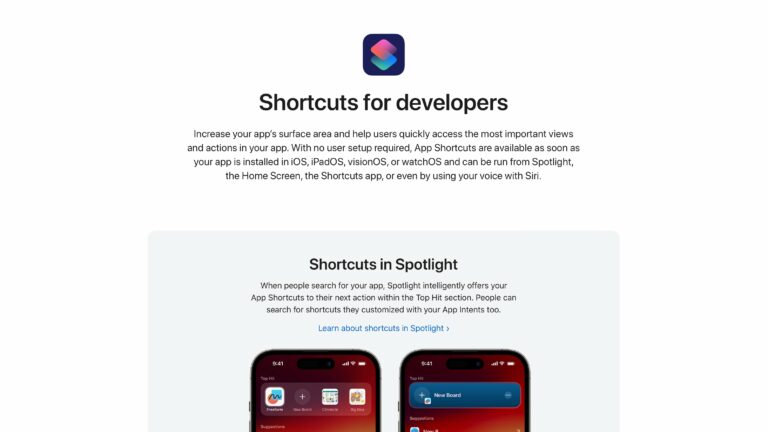
From the Apple Developer website – a starting point for developers looking to understand Shortcuts and get started with App Intents.

Check out quotes from my interview with Jared Newman on App Intents, Apple Intelligence, and Siri’s ability to compete with other assistants.
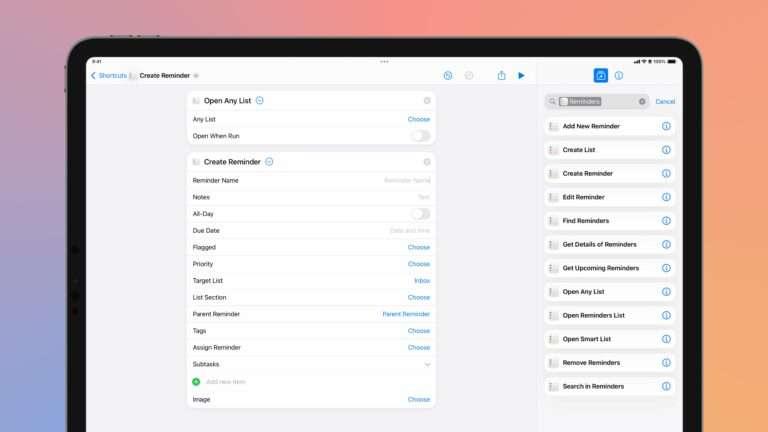
Two new actions for Reminders have appeared in the second summer beta – are these a sign of more to come?

The Shortcuts User Group meetup at WWDC was a great success – thank you to everyone!

Nelson Aguilar from CNET shares how to take advantage of all that ChatGPT has to offer – using today’s tech, like Shortcuts.