
Satechi Launches Thunderbolt 4 Multi-Display Docking Station »
This story from MacRumors came across my feed covering Satechi’s new Thunderbolt dock.

This story from MacRumors came across my feed covering Satechi’s new Thunderbolt dock.
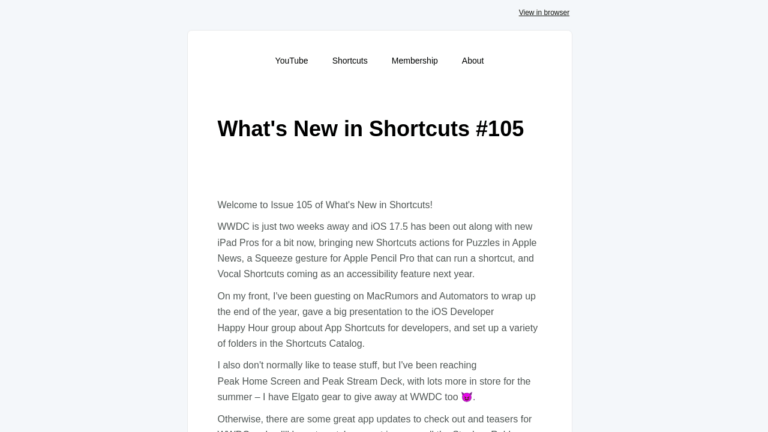
WWDC is in two weeks, iOS 17.5 and new iPad Pros are out, and it’s teaser season for Siri in iOS 18. Plus, a buncha shortcuts, of course.

Smarter Siri rumors are at an all-time high with this story from The New York Times the Friday after the M4 iPad Pro launch – check out the gift link from Techmeme.

Tim Hardwick at MacRumors has a write-up for how to use the Low Power Mode automation in Shortcuts to set a custom value – which I use on iPad every day.
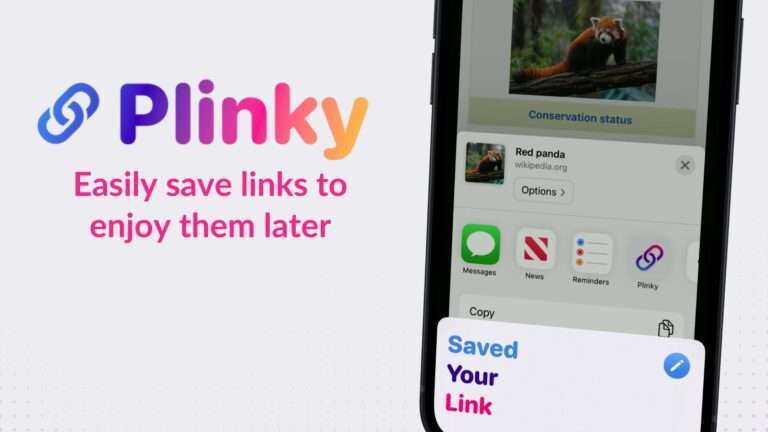
Developer Joe Fabisevich has launched his new app Plinky for saving and organizing personal links for later – check out his launch thread and get the app.

Stu Maschwitz delivers again with a breakdown of how Apple shot their latest even “on iPhone” – which he specifically thinks *is* fair to use.
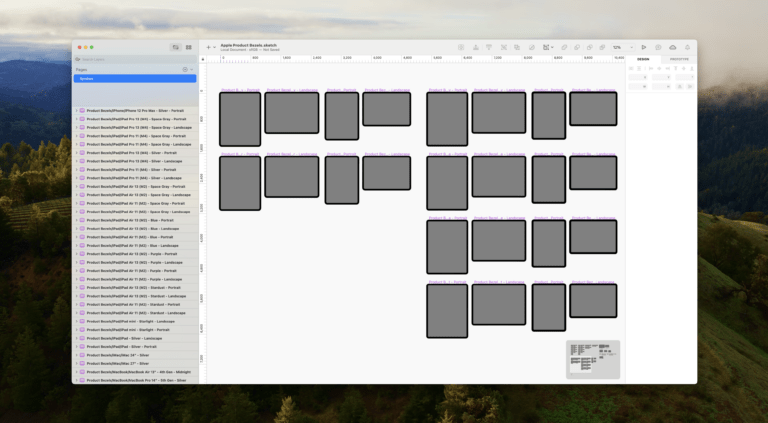
Apple designer Mike Stern has shared update Apple Design resources that contain product bezels for the new iPads – now waiting on a new Apple Frames shortcut…

Creator Levi Allen shared his tip on Threads about adding the Watch Later playlist to Shortcuts and putting it on his Home Screen.

Jordan Morgan has updated his whiteboard coaching app Elite Hoops with a focus on iOS features like widgets and Shortcuts support.

Developer Mikà Kruschel has released a free utility on the Mac App Store to let you turn regular icons into Mac-style icons.
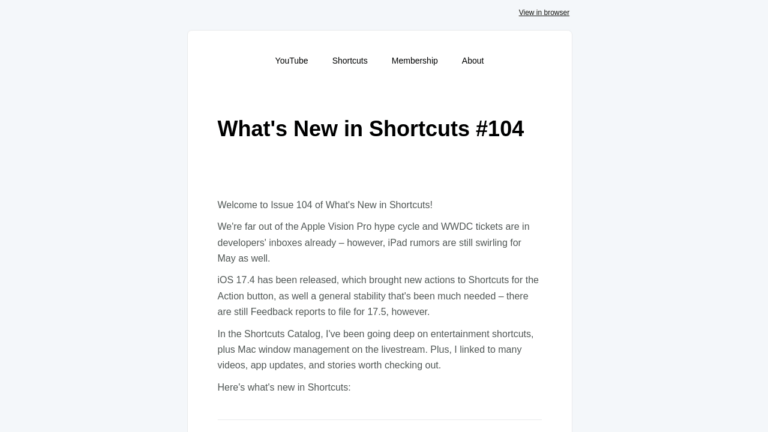
In this issue: iOS 17.4 brings new actions for Action button, new entertainment shortcuts in the Catalog, app updates and videos aplenty, and my discount on Elgato gear.

Stephen Robles continues his Shortcuts series on YouTube by building shortcuts off listener requests – a great watch as always.
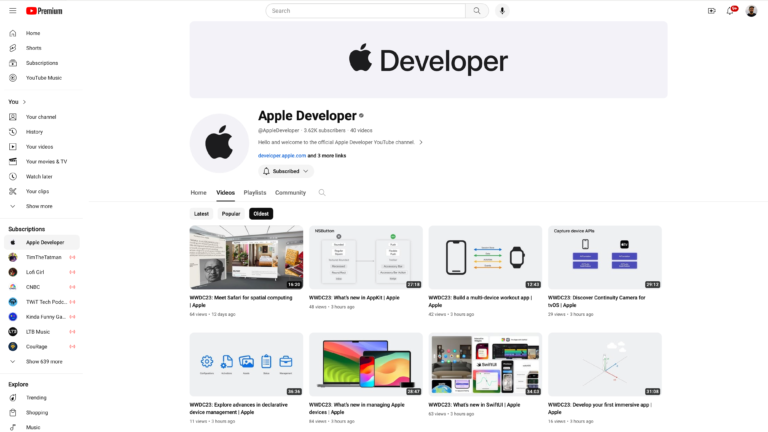
Apple has a new @AppleDeveloper account on YouTube where they’re hosting videos from last year’s and this WWDC – which means they can be automated via Shortcuts…
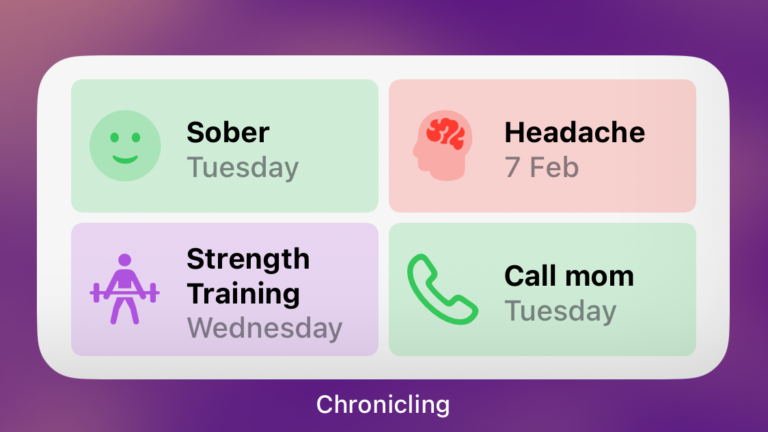
Tom Robertson covers his Shortcuts-powered setup that uses Chronicling to store the status of his chores and Reminders to alert him when things are due.

Stephen Robles has a quick 10-minute video on using the new Get Orientation and Get Physical Activity actions from iOS 17.4.

9to5Mac has a quick guide on automating the Always On Display for iPhone using Focus modes, the Shortcuts action, and—my addition—Automations.

Following up on their clever Authorship feature, the team at iA has added Shortcuts support to iA Writer.
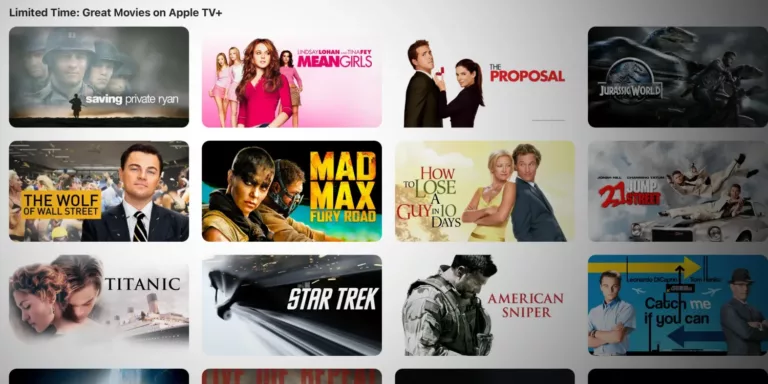
Apple has added a great set of free movies for Apple TV+ subscribers – and I made a shortcut that links to the page in the TV app.

Jason Snell and Myke Hurley discuss Apple’s artificial intelligence investments, the idea of Spotlight as their AI brand, and rumors about Siri improvements coming in iOS 18.

Automator hosts Rosemary Orchard and David Sparks talked in detail about the Shortcuts and automation experience of the Apple Vision Pro – excellent episode.