
Thank You For Coming to My Shortcuts Meetup!
The Shortcuts User Group meetup at WWDC was a great success – thank you to everyone!

The Shortcuts User Group meetup at WWDC was a great success – thank you to everyone!

Nelson Aguilar from CNET shares how to take advantage of all that ChatGPT has to offer – using today’s tech, like Shortcuts.

Updated in the Shortcuts Library: my Apple Developer shortcuts used for diving into sessions (and takings screenshots).

Devon has updated his excellent Watch History Journal shortcut to support the new Shortcuts actions that just came to Sequel.

Mark Gurman from Bloomberg reports on new Siri-focused features coming at WWDC, including mentions of App Intents as a potential basis for these upgrades.
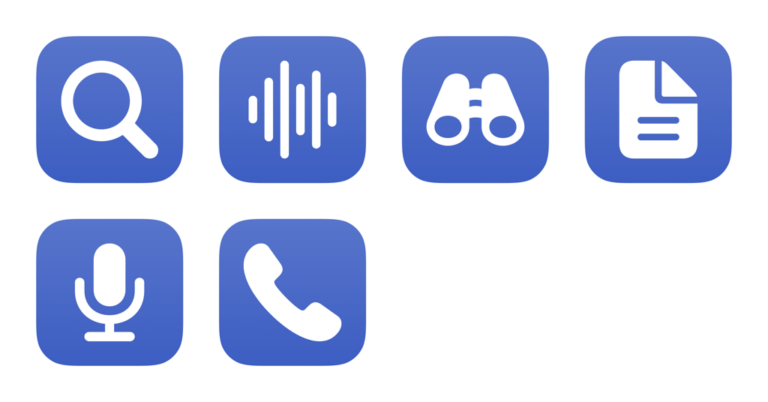
Get my shortcuts for Arc Search for iPhone. Pass in your query with the keyboard or dictation, get Arc to browse for you, or call in.

The Browser Company has added a new “Call” feature to their Arc Search for iPhone, plus Shortcuts support so you can trigger it with the Action button.

Get my shortcuts that take advantage of ChatGPT’s actions for Start New Chat and Start Voice Conversation, from simple activation to advanced processing with other apps.

Get my folder of ChatGPT shortcuts for the new native Mac app – control the main window, activate the launcher, and start new chats.

The new Apple Pencil Pro has a unique Squeeze gesture that can be assigned to different commands – including any of your shortcuts.
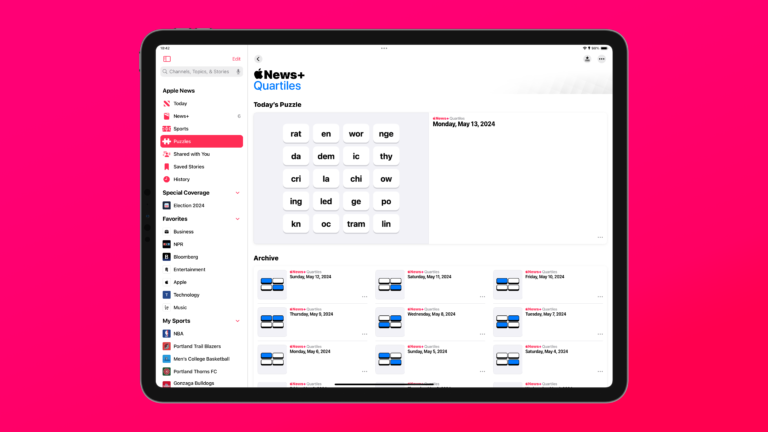
Quartiles is a fresh new game available for Apple News+ subscribers – add these shortcuts to quickly launch straight into your Puzzles in the News app.

Get access to the hidden Toggle Accessory shortcut as a member, found in my Accessories folder of shortcuts for your HomeKit devices and scenes.
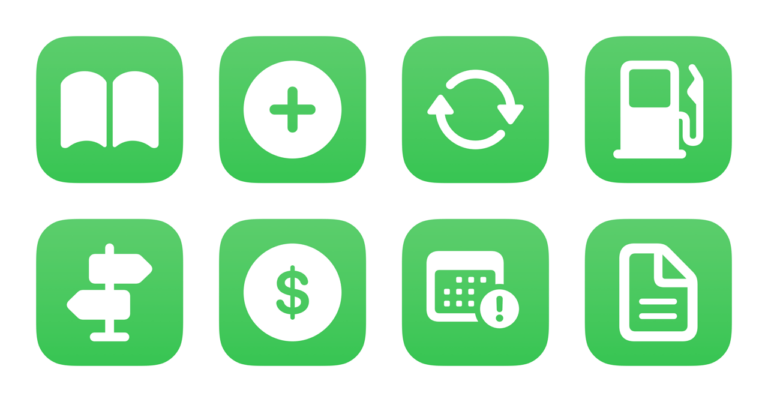
Get my shortcuts for QuickBooks Self-Employed for connecting your banks and importing transactions, staying on top of quarterly taxes, and viewing your reports.
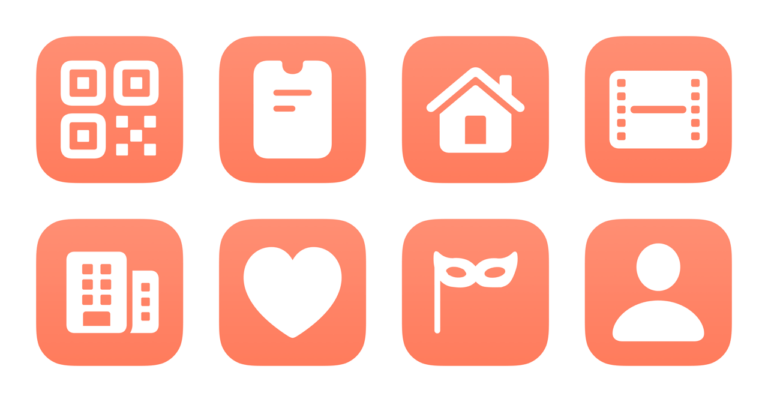
If you’re heading to the movies regularly and have Regal theaters nearby, use these shortcuts to make the most of your moviegoing experience – works best with Regal Unlimited.
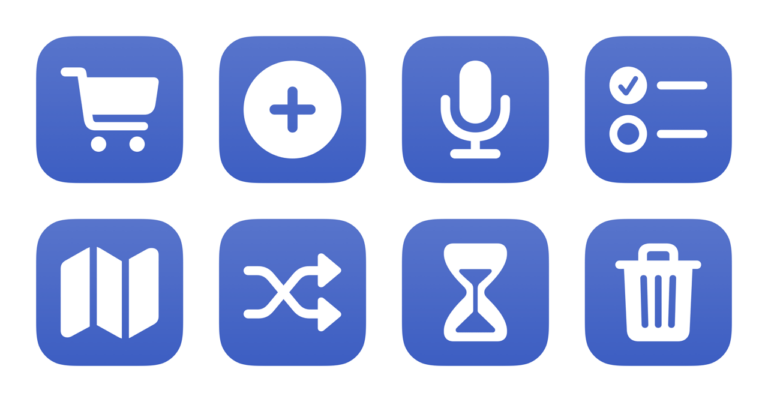
If you’re looking for a better to manage your groceries in the Reminders app, check out my new folder of shortcuts for Groceries.

Stephen Robles has a quick 10-minute video on using the new Get Orientation and Get Physical Activity actions from iOS 17.4.
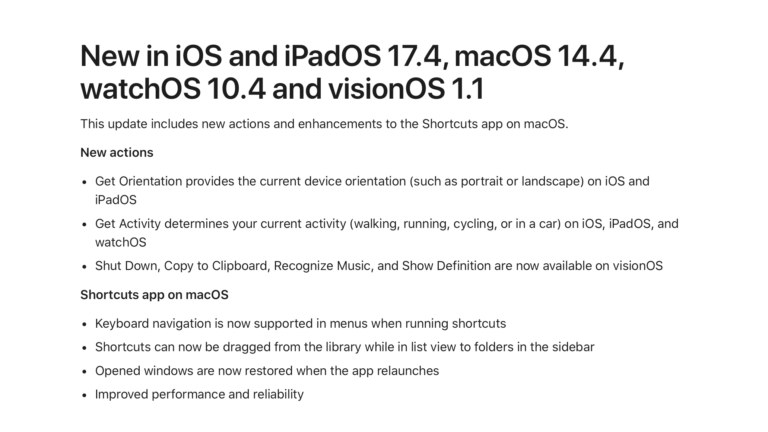
New in iOS 17.4 – customize your Action button with Get Orientation and Get Activity, take advantage of Clipboard actions in visionOS, and enjoy a more stable Shortcuts for Mac.

Following up on their clever Authorship feature, the team at iA has added Shortcuts support to iA Writer.
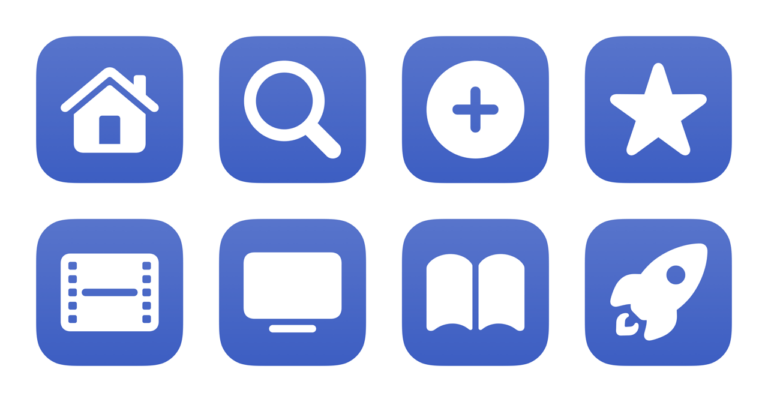
Check out my new set of shortcuts for Disney+ subscribers. These work on iPhone, iPad, and the web – plus using Add to Dock on Mac.
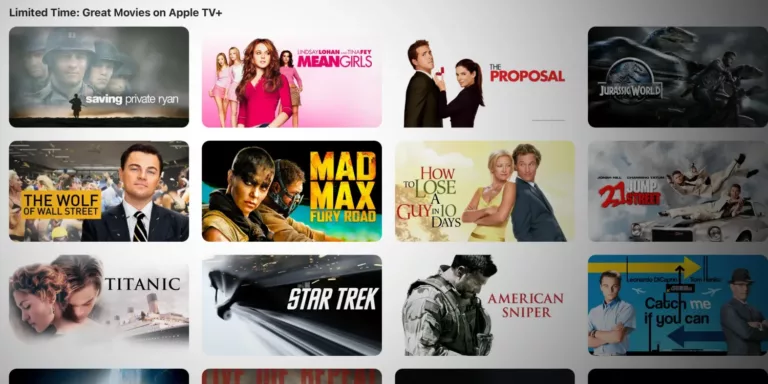
Apple has added a great set of free movies for Apple TV+ subscribers – and I made a shortcut that links to the page in the TV app.