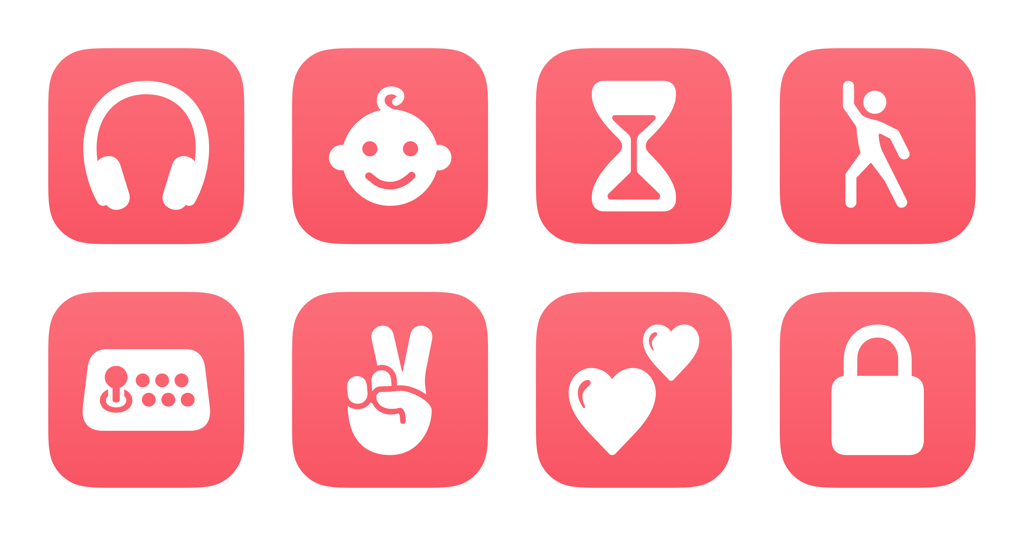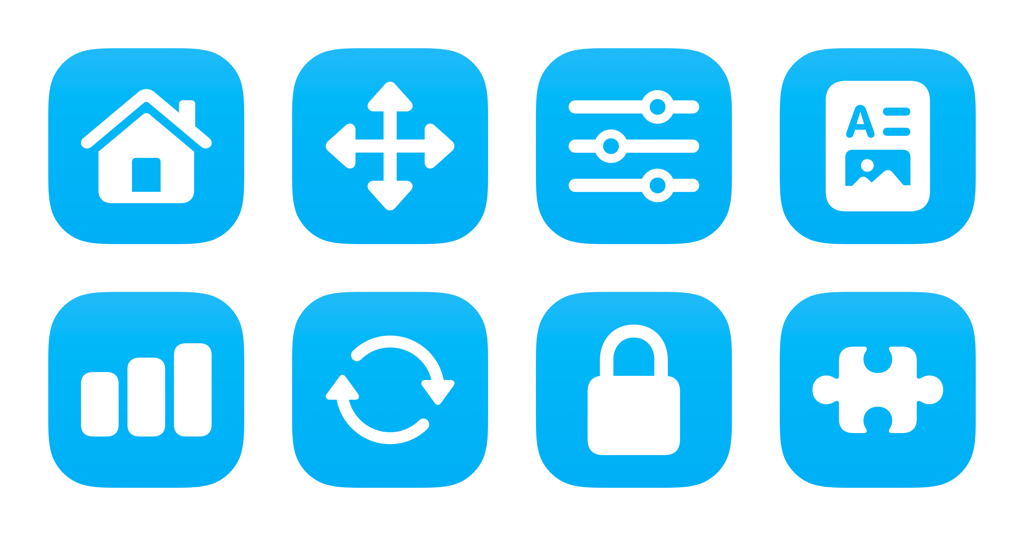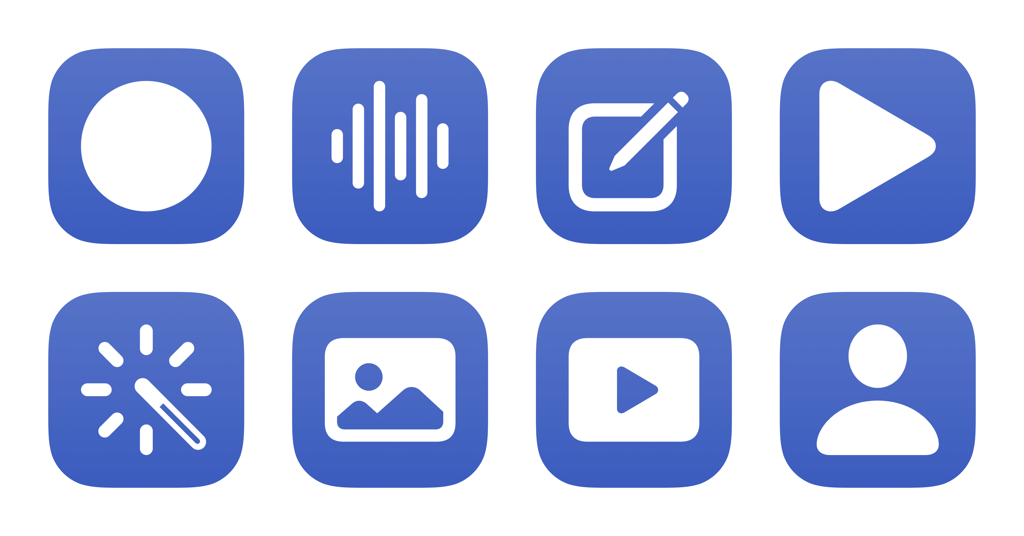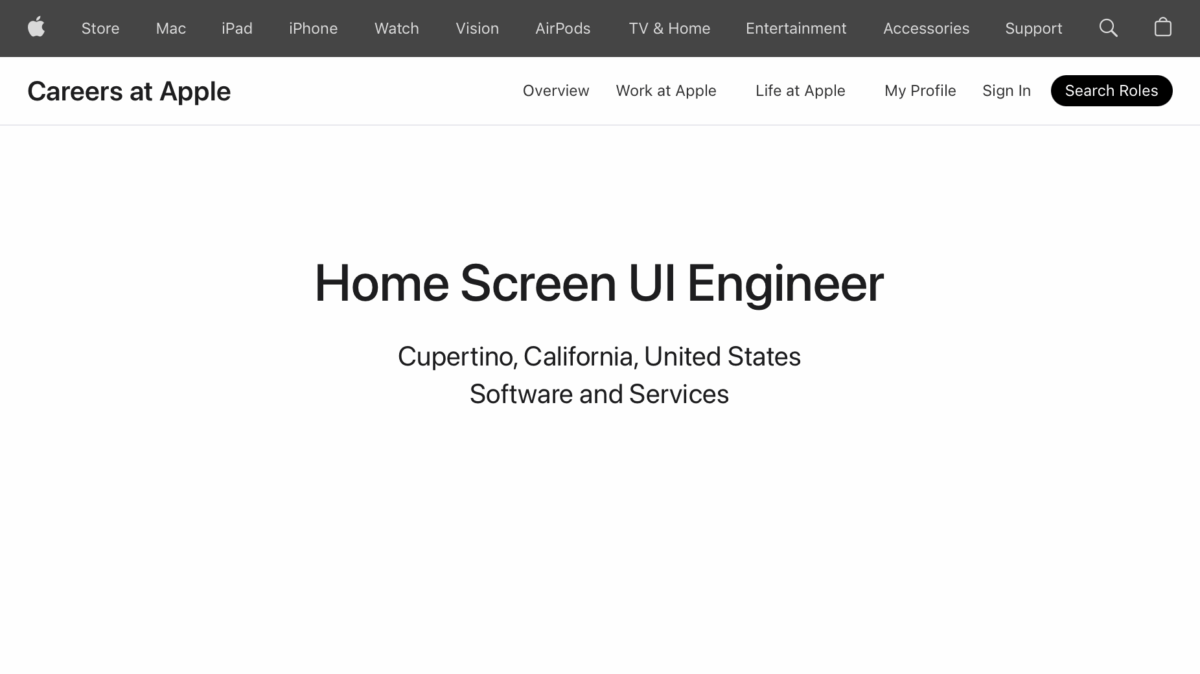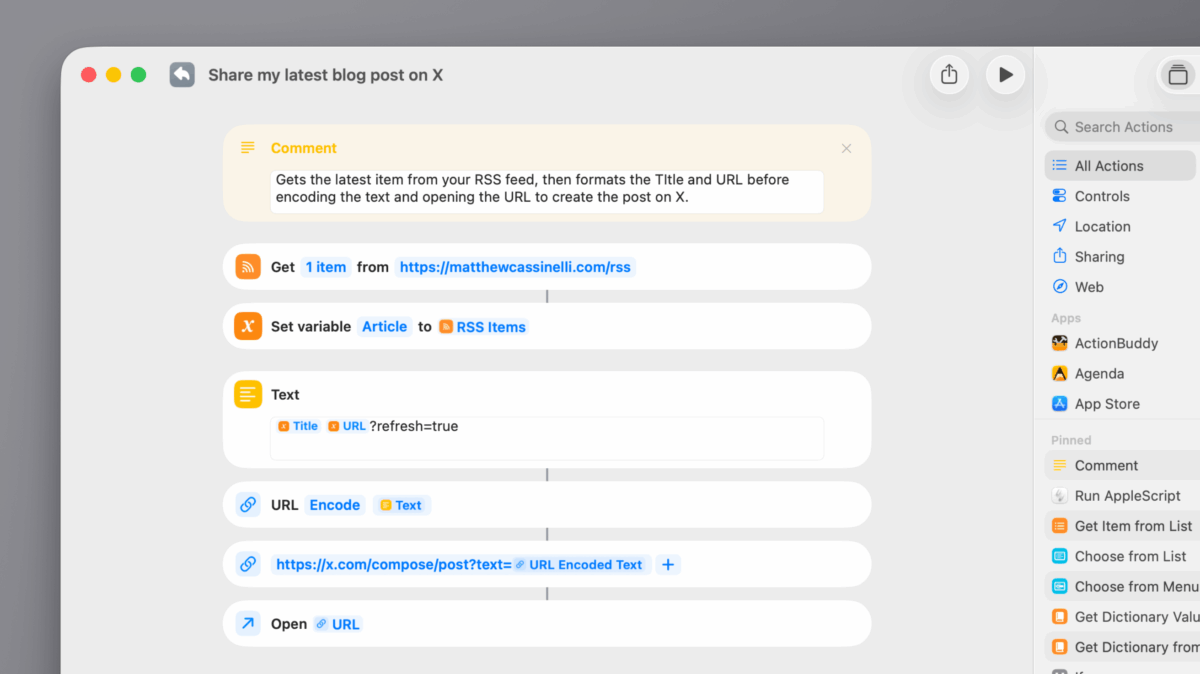Welcome to my Shortcuts Library!
These should help you get started with Shortcuts — there are over 700 total across the free and members-only collections.
Latest Shortcuts
Most recent additions to the library
Table of Contents
Folder Groups
All shortcuts are collected into the same folders that I use in the Shortcuts app, grouping into these categories.
Note: This section shows both free and members-only shortcuts together in the same lists, unless otherwise specified.
Newsletter
Get new issues of What’s New in Shortcuts, my email newsletter, delivered to your inbox for free on the 10th, 20th, and last day of every month:
Newsletter
Signup for three monthly emails covering What's New in Shortcuts!
Thank you!
You have successfully joined our subscriber list.
Free vs. Member Shortcuts
Browse the latest shortcuts available for free or members-only.
Free shortcuts are easier to understand, solve a simple use case, or ideas that everyone should have in their collection.
Members-only shortcuts are more complex, solve specific use cases very well, and represent my unique creations.
Free shortcuts
Show my instructions for Gemini
“Share info about your life and preferences to get more helpful responses. Add new info here or ask Gemini to remember something during a chat.”
Open Regal cinemas site
Opens the main Regal Cinemas website to show curated categories like Now Playing, Coming Soon, Saturday Morning Kids Flicks, and Limited Engagement pictures.
View Gemini in the Model Garden
“Gemini 3 Pro is designed to tackle the most challenging agentic problems with strong coding and state-of-the-art reasoning capabilities. It is the best model for complex multimodal understanding. Compared to Gemini 2.5 Pro, it improves significantly on complex instruction following and delivers outcomes with better output efficiency.”
Create Things Show URL from ID
Takes an item ID and adds it to the Things deep link back to that item.
Learn about Gemini 3 Pro
“Gemini 3 Pro is our most advanced reasoning Gemini model, capable of solving complex problems. Gemini 3 Pro can comprehend vast datasets and challenging problems from different information sources, including text, audio, images, video, PDFs, and even entire code repositories with its 1M token context window.”
Members-only shortcuts
Weekly note
Creates a note for the current calendar week. Also checks if one exists before creating it, to avoid duplicates.
Set my default wallpaper
Takes a base64-encoded image of your favorite background and decodes it before passing it into Set Wallpaper for your Home Screen.
Open Buy Again on Amazon
Opens Amazon to your list of recent purchases that you might want to buy again.
Record and trim audio
Records normal-quality audio on tap, lets you trim the result, and saves it to a folder of your choice.
Copy stories for spreadsheet
Pulls archived items from a specific tag and extracts the title/URL from the choice, separated by two tabs and copied to the clipboard so it can be pasted across columns in a spreadsheet.
Make fun of me
Takes three lists of Shakespearean insults and combines them into one remark, making it appear as if Siri is making fun of you using old English slang.
I built this after being inspired by a similar website, wanting to see if I could recreate it in Shortcuts. Original material: http: or or www.pangloss.com or seidel or shake_rule.html
Control appearance
Presents a menu for various times of the day, then changes the device settings to make the screen easier to read depending on that time.
Save to Instapaper
Presents a list of folders to save to, then adds the shortcut input to that location in Instapaper.
Learn about Apple’s Shortcuts app

Shortcuts Library
Get hundreds of custom-made Shortcuts for all your Apple devices.

Action Directory
Discover endless possibilities by learning about all the utilities in Shortcuts.

Member Program
Enhance your setup with bonus shortcuts, members only posts, and exclusive perks.