
Guest spot — iPad Pros: Shortcuts 7 with Matthew Cassinelli
For my annual guest spot on iPad Pros, I talked about… you guessed it! Shortcuts.

For my annual guest spot on iPad Pros, I talked about… you guessed it! Shortcuts.

Check out the Mac App Store story on Shortcuts apps, now updated for macOS Sonoma – and a teaser of my desktop widget setup.
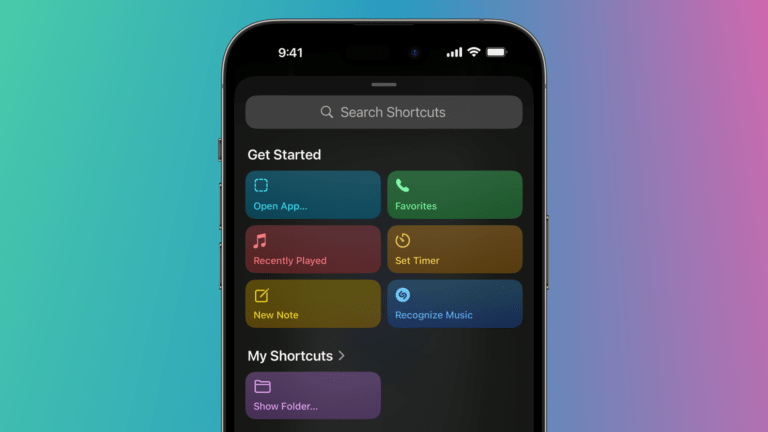
This weekend, the customizable Action button on the iPhone 15 Pro has driven Apple fans to the web to share their best Shortcuts ideas, from
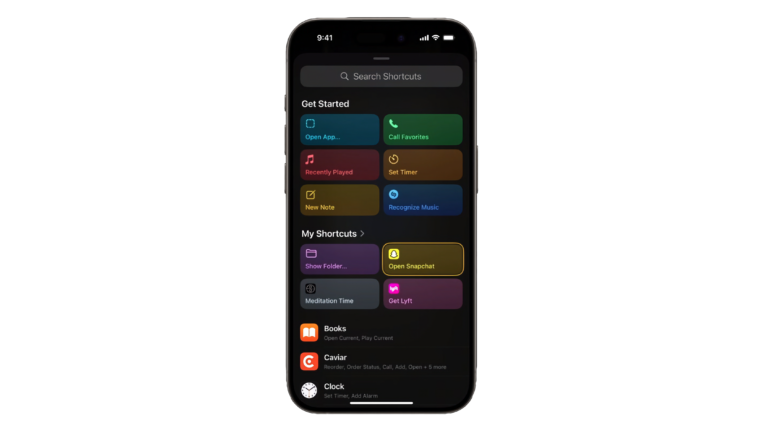
Today, Apple unveiled the iPhone 15 and iPhone 15 Pro lines, with the Pro devices including a special Action button similar to the one found

According to a report from The Information, Apple is investing heavily in some combination of language models and Shortcuts to augmenet Siri’s capabilities – read the summary from 9to5Mac.
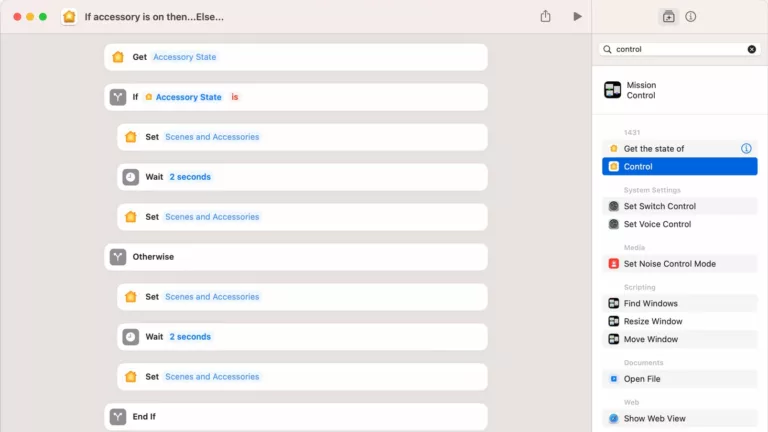
Daniel Raffel shares his experience setting up HomeKit devices as a single-press toggle in Shortcuts – so he can control his lights via Stream Deck.
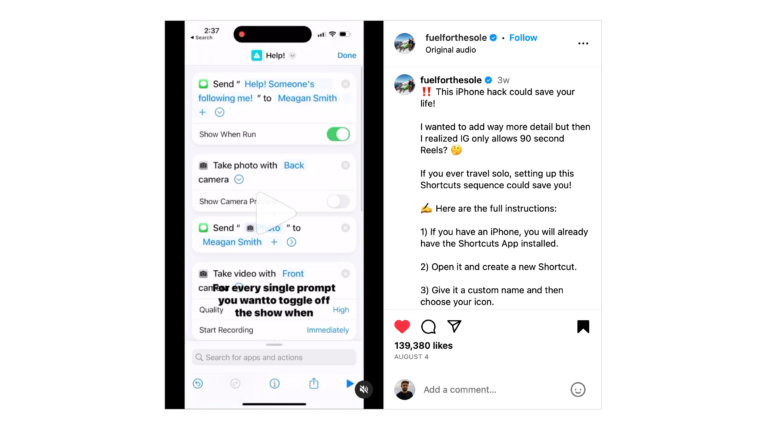
FuelForTheSole on Instagram shared this iPhone safety shortcut for anyone who feels like they might be in danger – send this to someone you know.
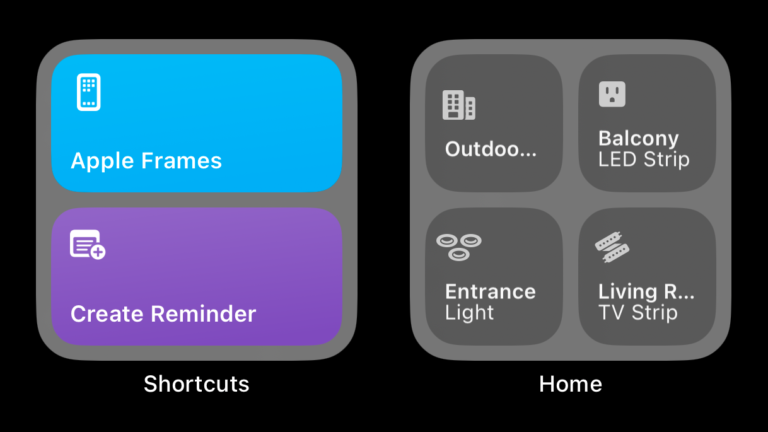
Federico Viticci shared his hot take on the new dual widget for Shortcuts – and I added my thoughts in the comments.
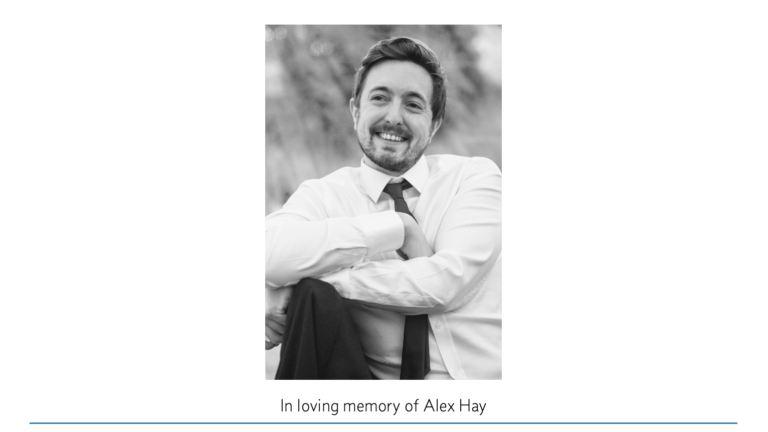
After the tragic passing of Alex Hay, his Shortcuts apps will continue development under Snailed It Developement LTD with community member Rosemary Orchard’s team.
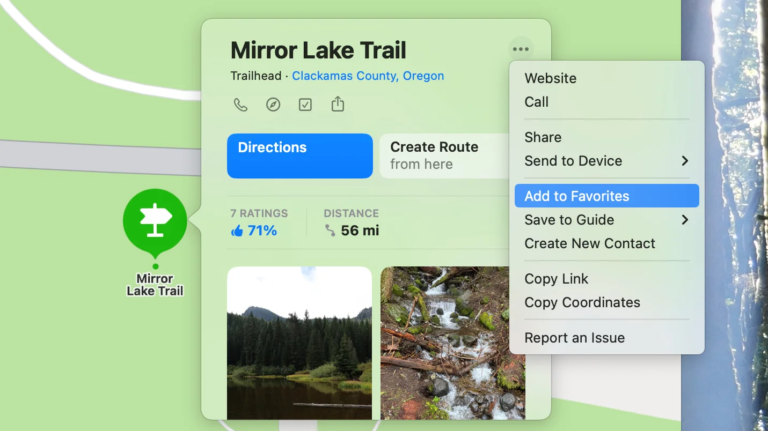
If you’re looking to move from Google Maps to Apple Maps, this shortcut makes it easy to process your locations one-by-one.
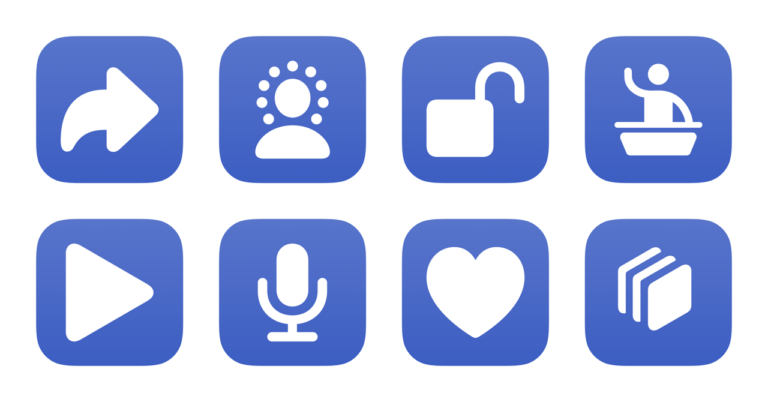
If you’re a fan of Apple’s presentation tool, these shortcuts are for you – create from themes, open presentations in Rehearse and Show Mode, and create presentations from your own custom theme.
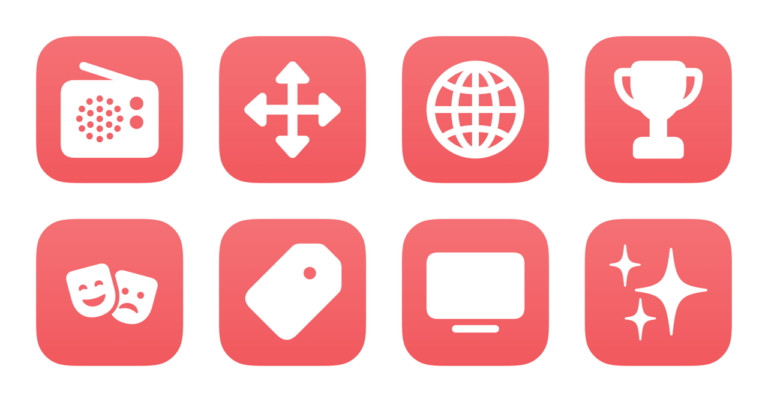
If you’re subscribed to Apple Music, this set of shortcuts gives you full access to your For You playlists, Apple Music radio, and curator pages.
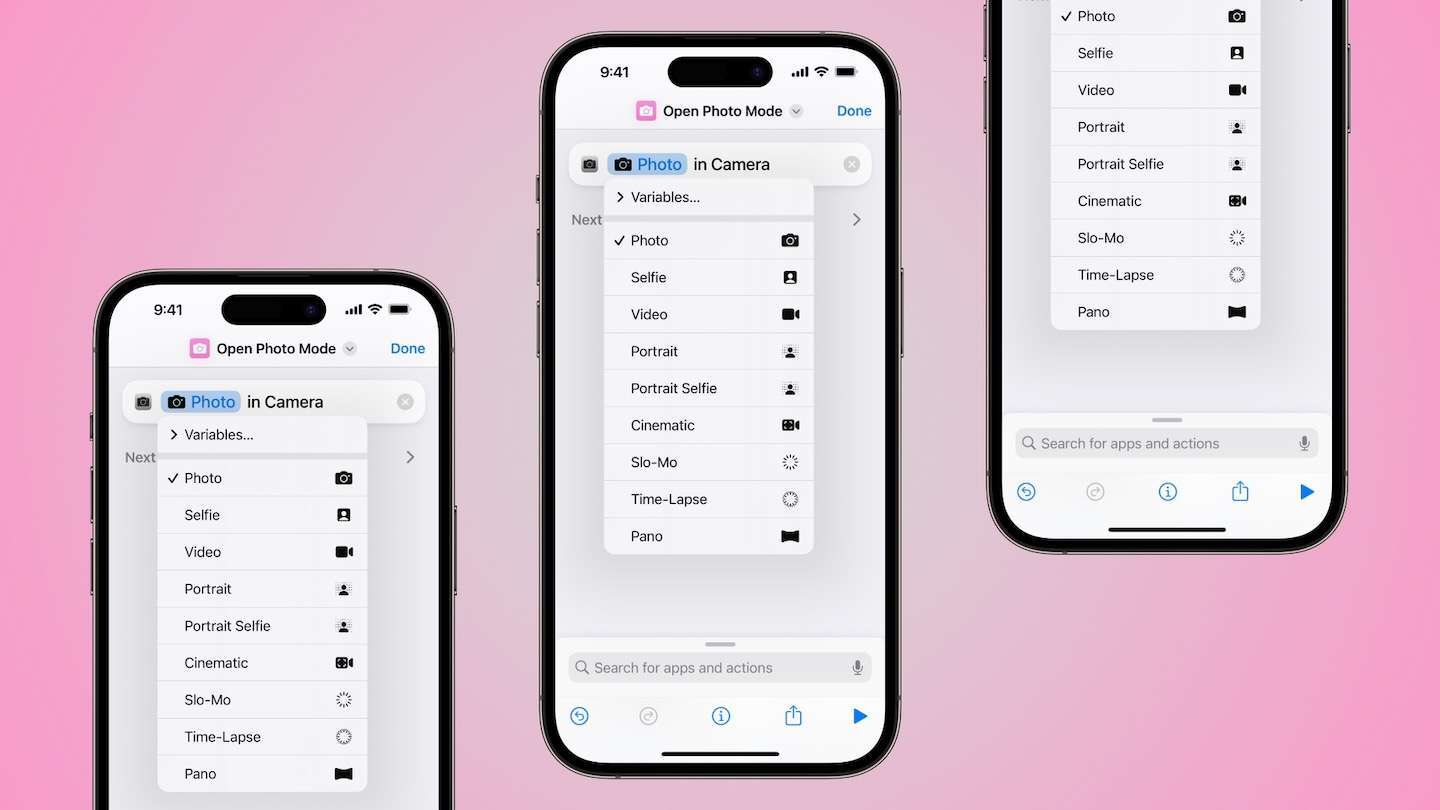
New in iOS 17 – an “Open Camera” action that lets you immediately open to your preferred mode. Here’s the list of modes – and a set of shortcuts to go with them.
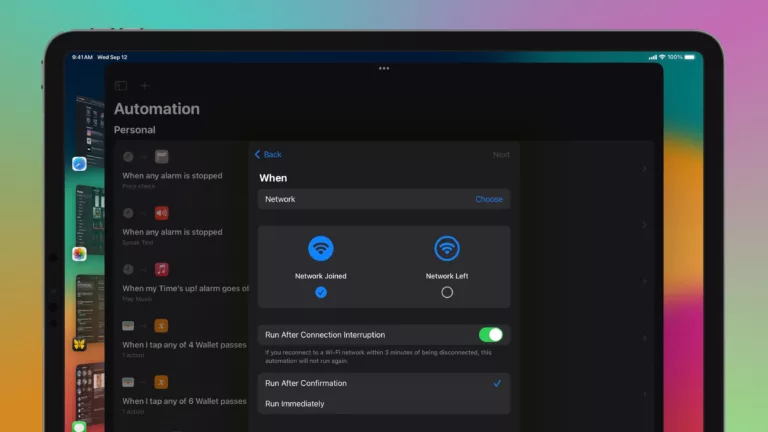
Shortcuts automations now “Run Immediately” in iOS 17 – a new era for Apple devices. However, there’s a few limitations in the current betas – let’s see if those are fixed by the full release.
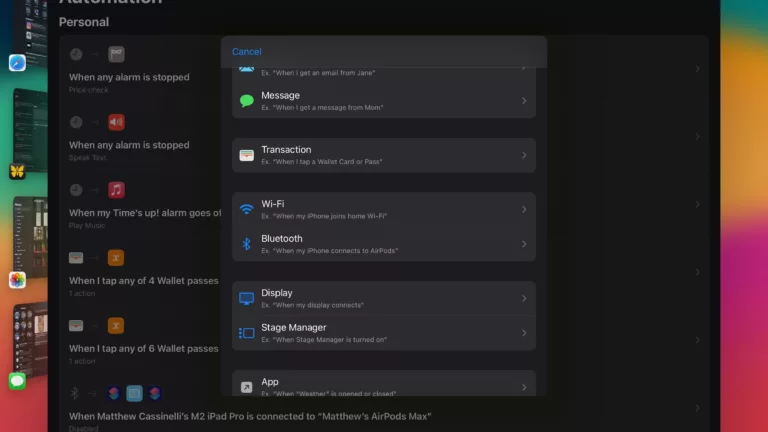
Shortcuts has three new automation types in iOS and iPadOS 17: Transactions, Display, and Stage Manager – here’s an overview of what’s new.

Kurt Knutsson has written about Apple’s “Remember This” shortcut – an excellent starter shortcut for anyone trying to learn the app.

With Twitter being rebranded to X, users are looking for ways to avoid the change and get the old icon back – using Add to Home Screen in Shortcuts.
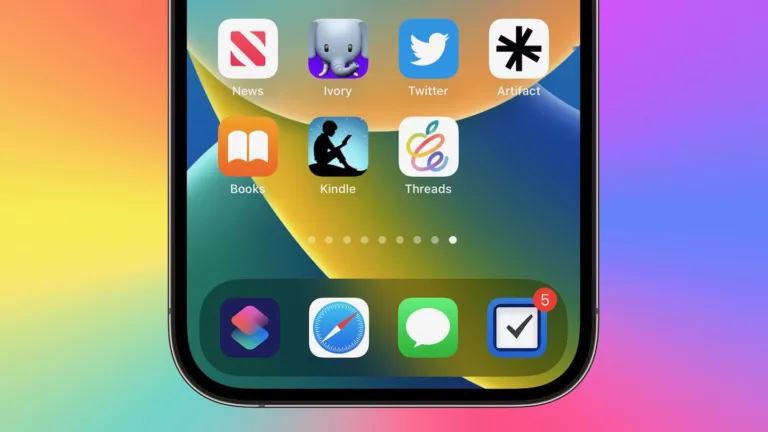
Get these 8 excellent alternate icons and use them with Add to Home Screen for your own personal Threads experience.

After working further on my Threads scraping tool, I’ve updated my set of shortcuts to let you easily save posts to your favorite apps – enjoy!
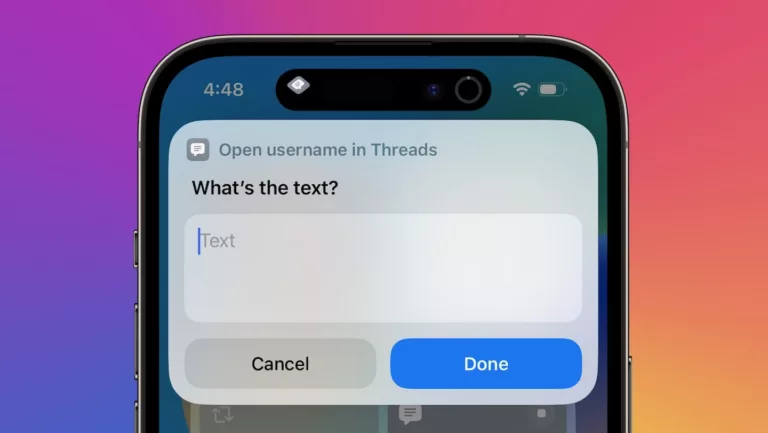
In learning about Threads’ unique URL scheme, I’ve shared two shortcuts for accessing others’ and your own profile directly in the app.