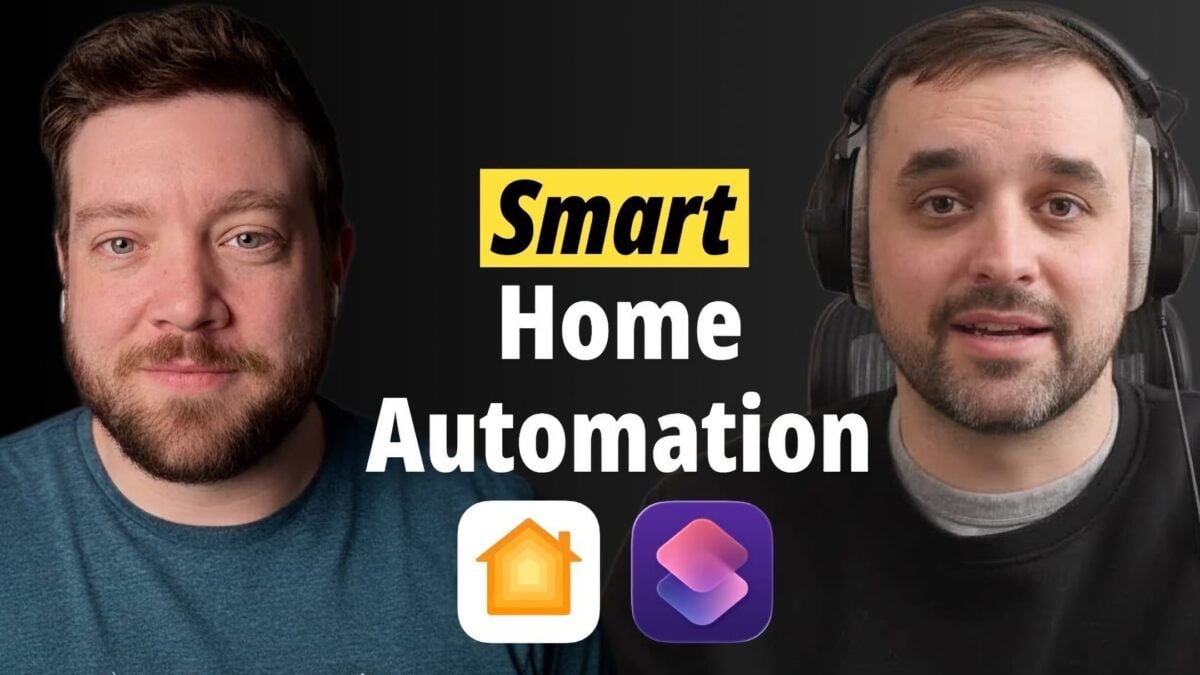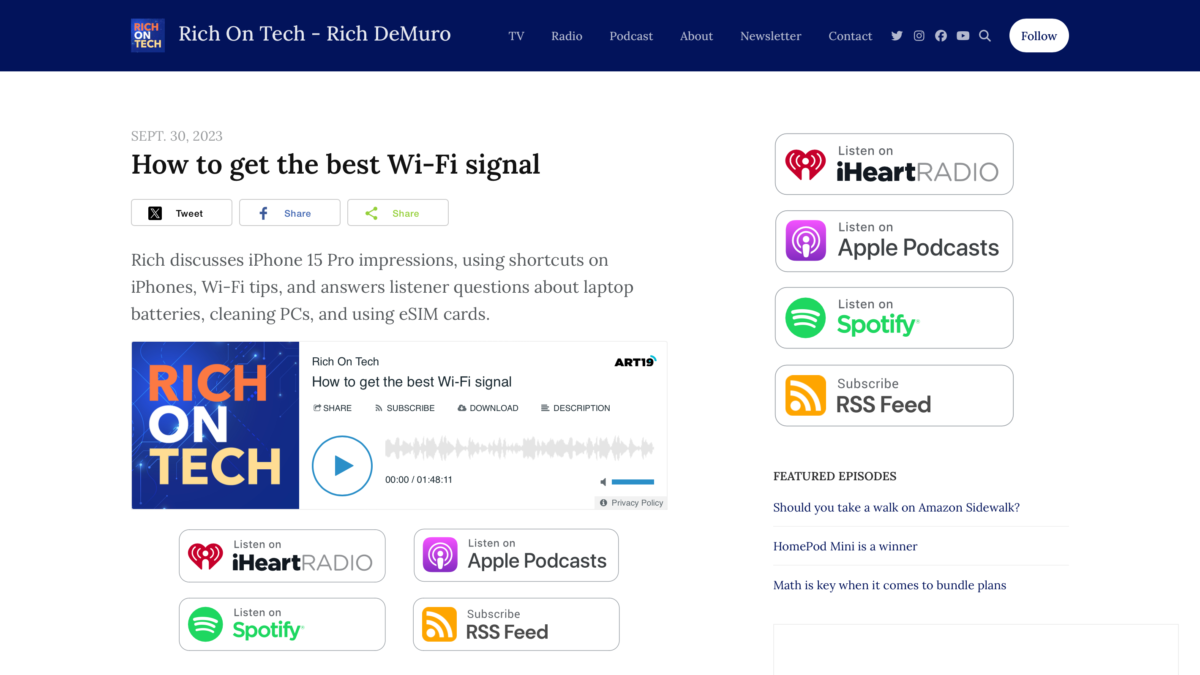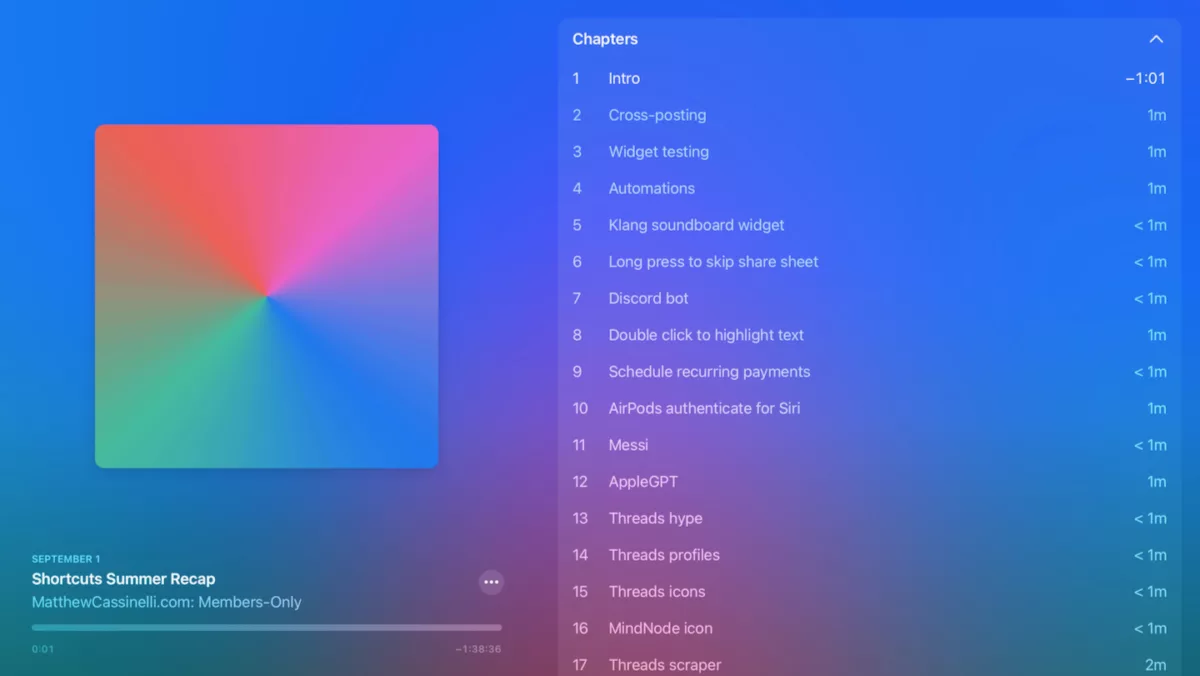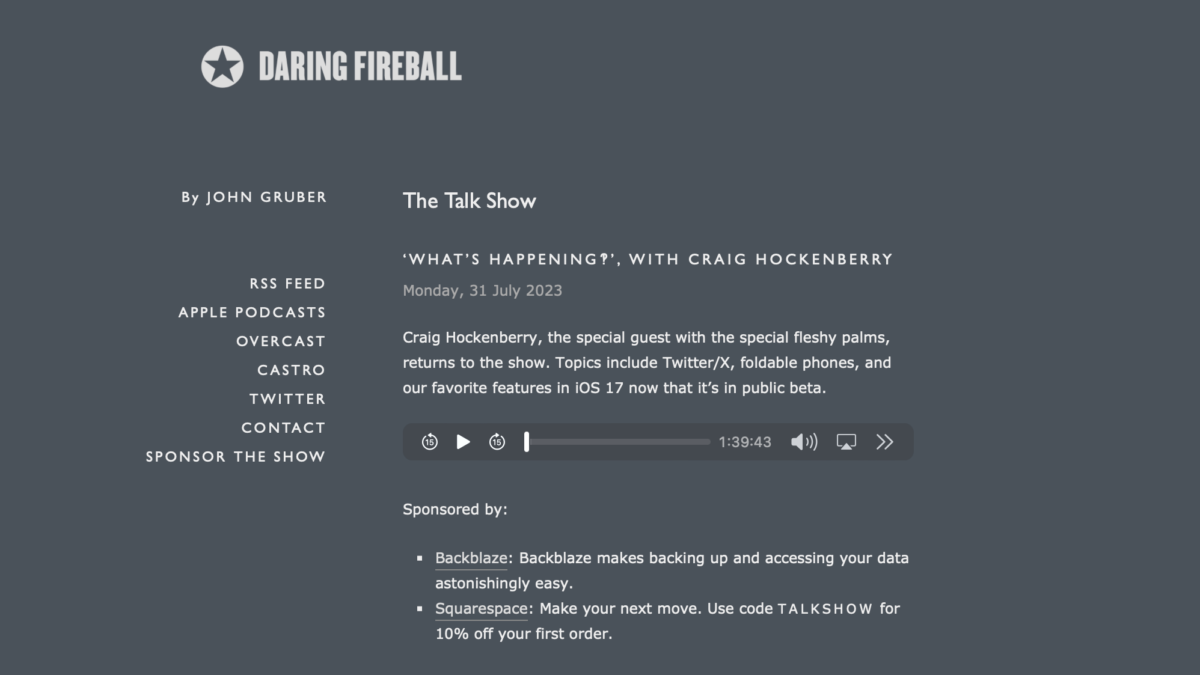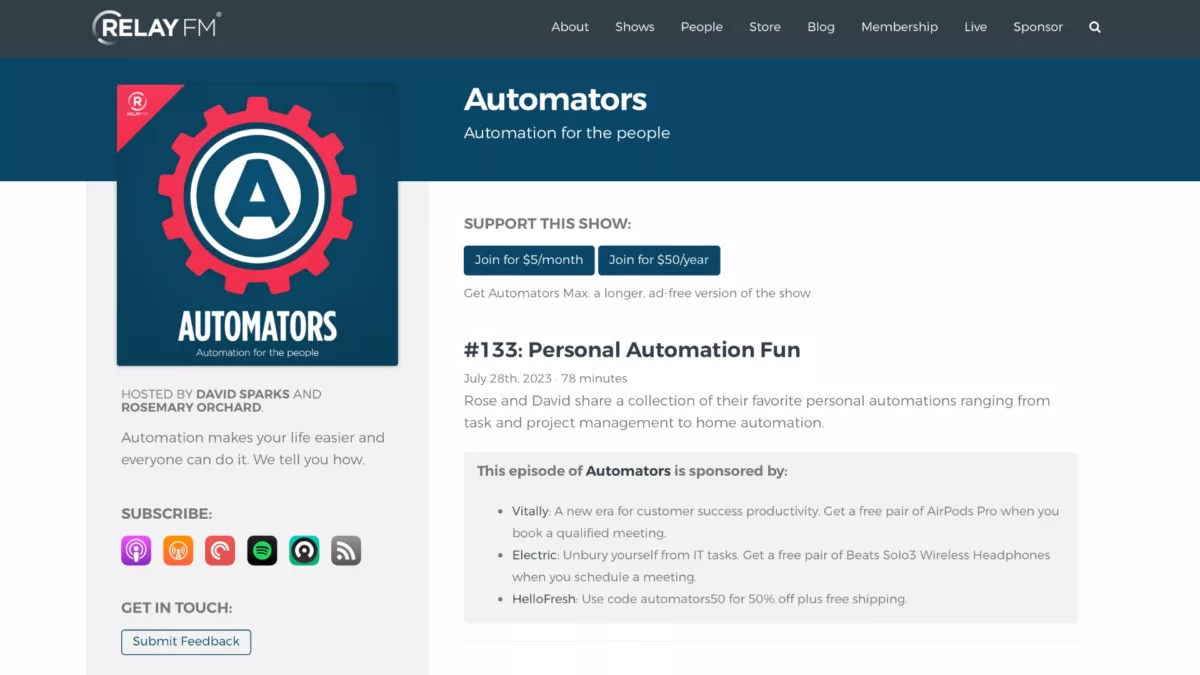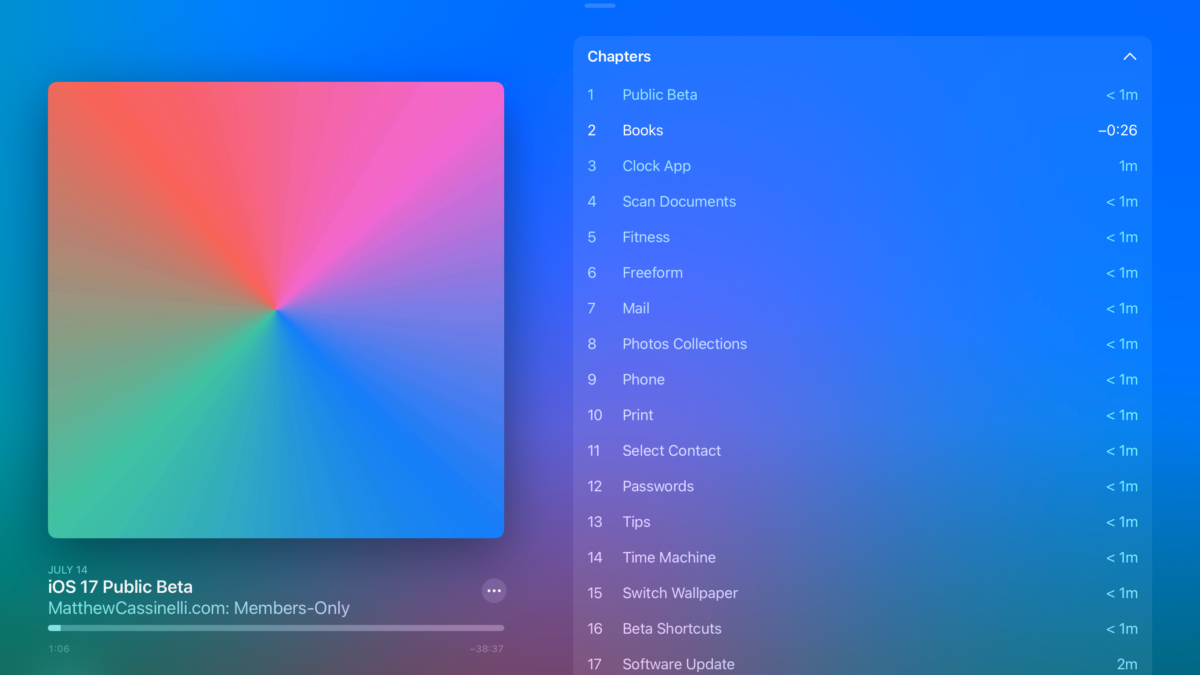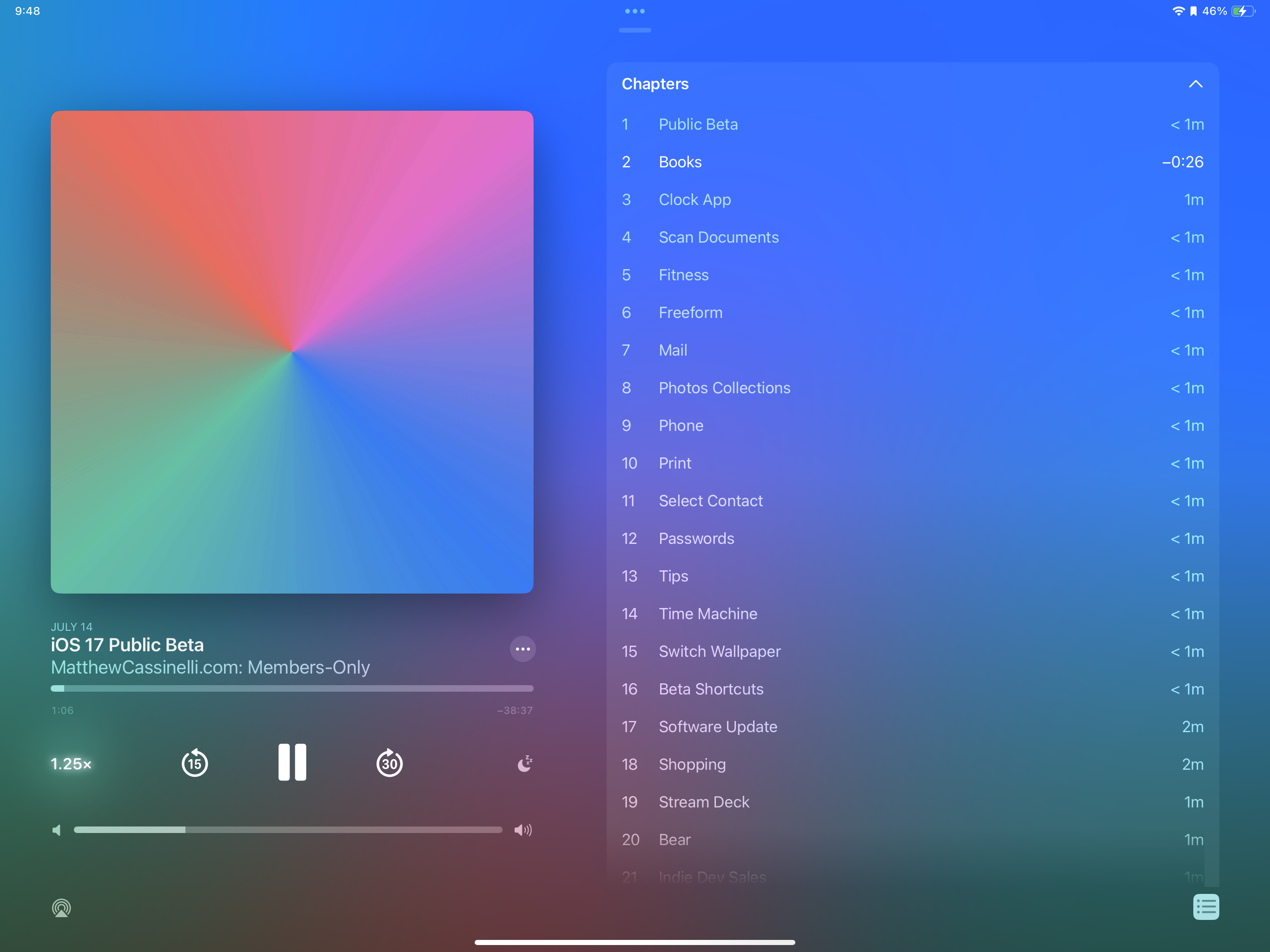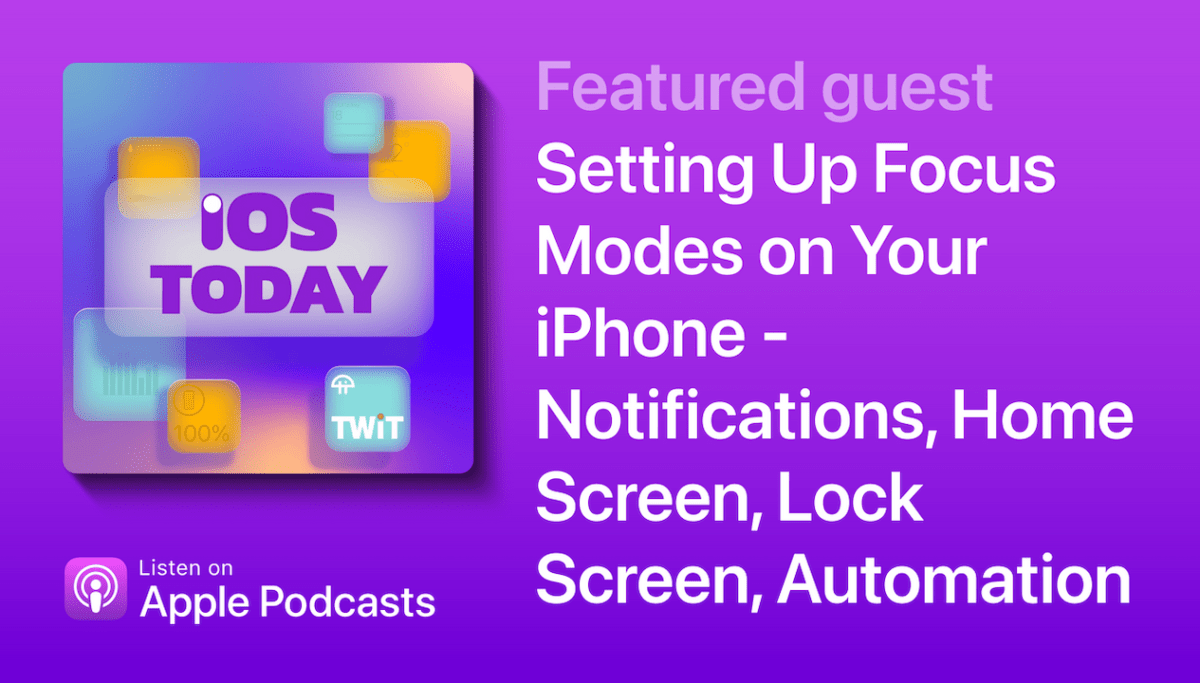I had the pleasure of joining Andrew O’Hara as a guest on HomeKit Insider to talk about Home Automations and Shortcuts:
In this episode of HomeKit Insider, Andrew teams up with shortcut expert Matthew Cassinelli to delve into the world of smart home automation. They explore the evolution of shortcuts from Workflow to Apple Shortcuts, offering insights into personal and home automations within Apple HomeKit. Listeners will learn how to enhance their home setups with advanced logic, integrate APIs for custom solutions, and troubleshoot common issues. The episode also highlights future smart home interfaces, real-world automation examples, and the potential of AI in home automation. Perfect for tech enthusiasts eager to elevate their smart home experience.
Check out HomeKit Insider in Apple Podcasts, watch the video on YouTube, or listen to the episode below: