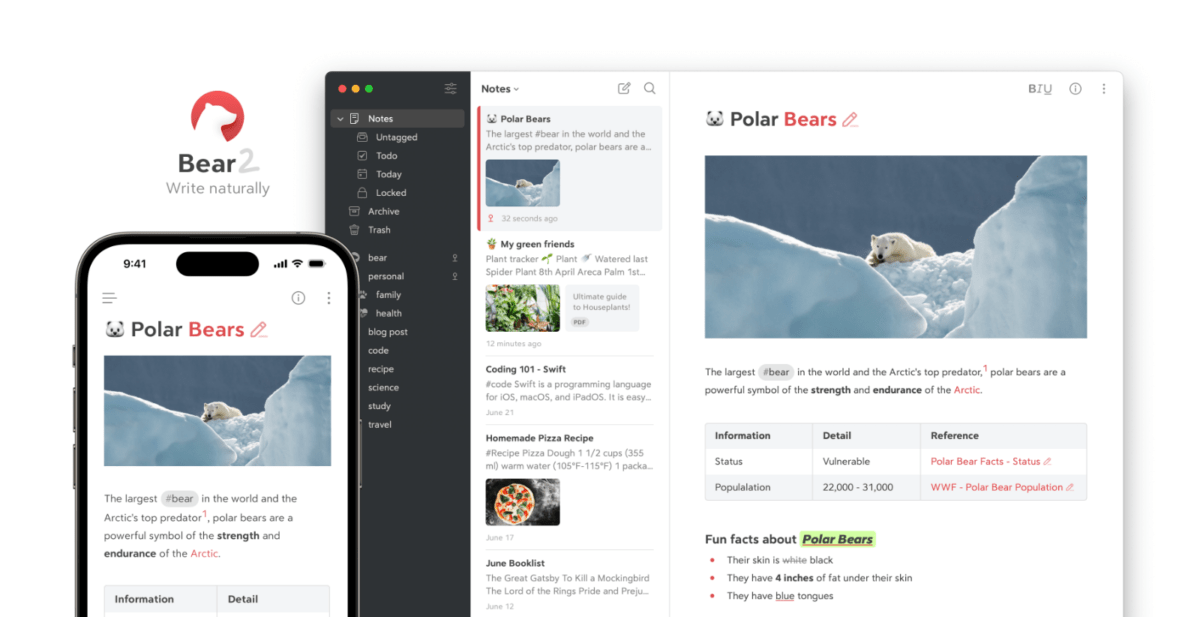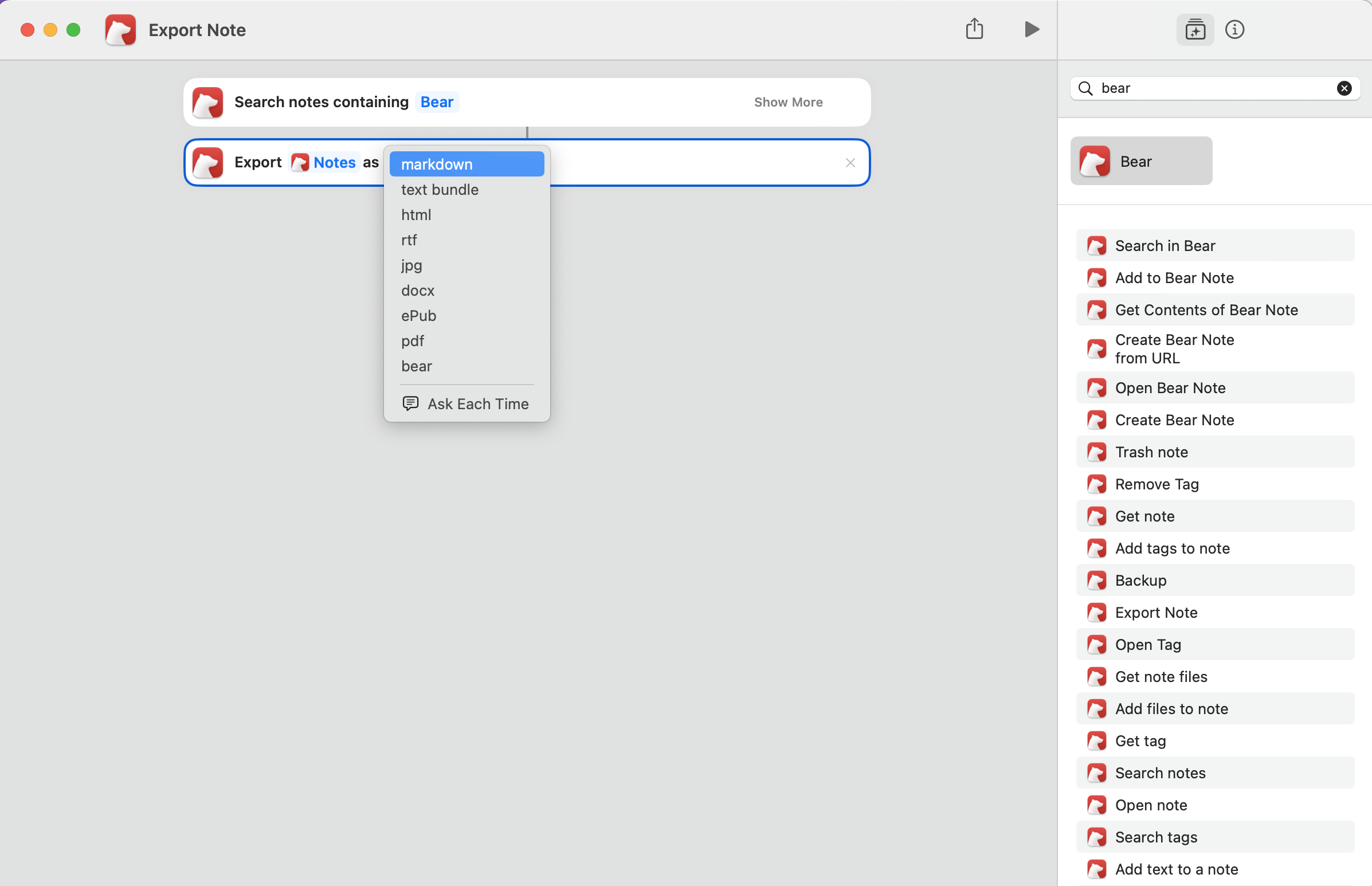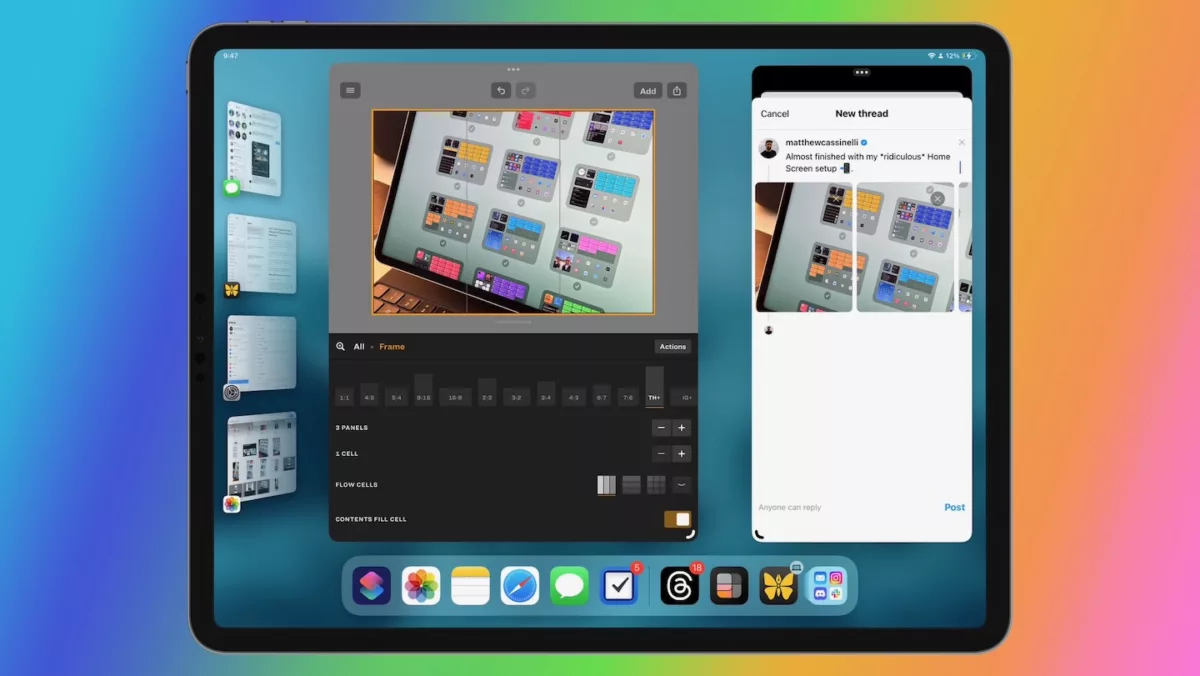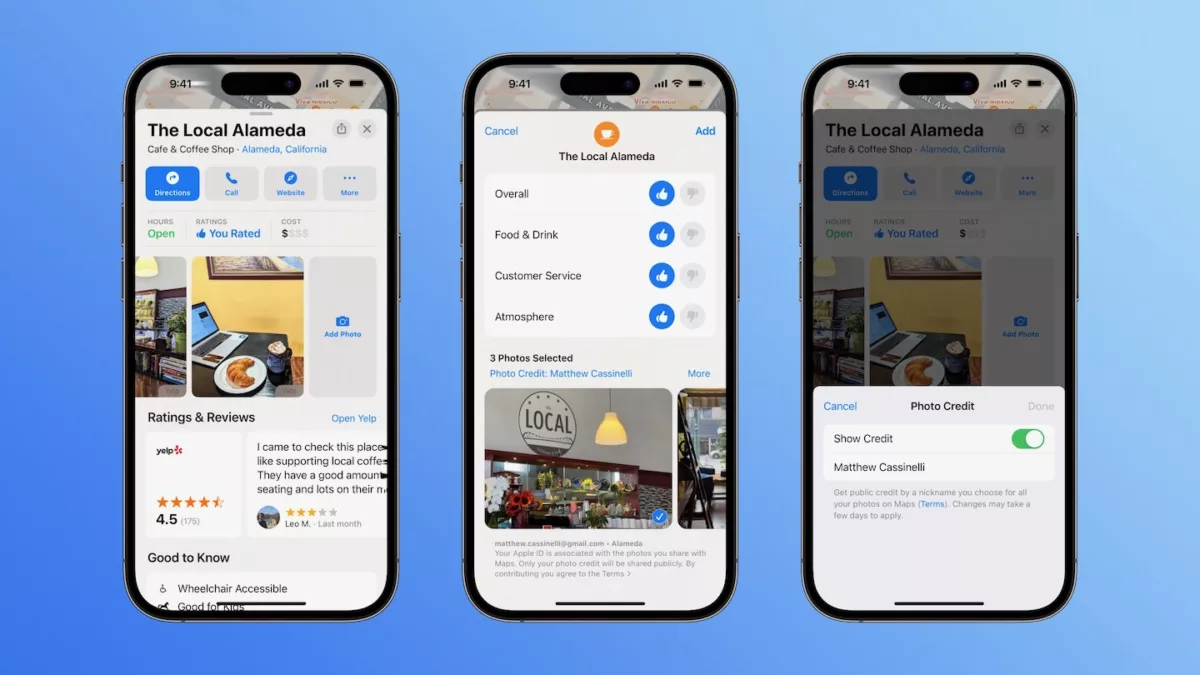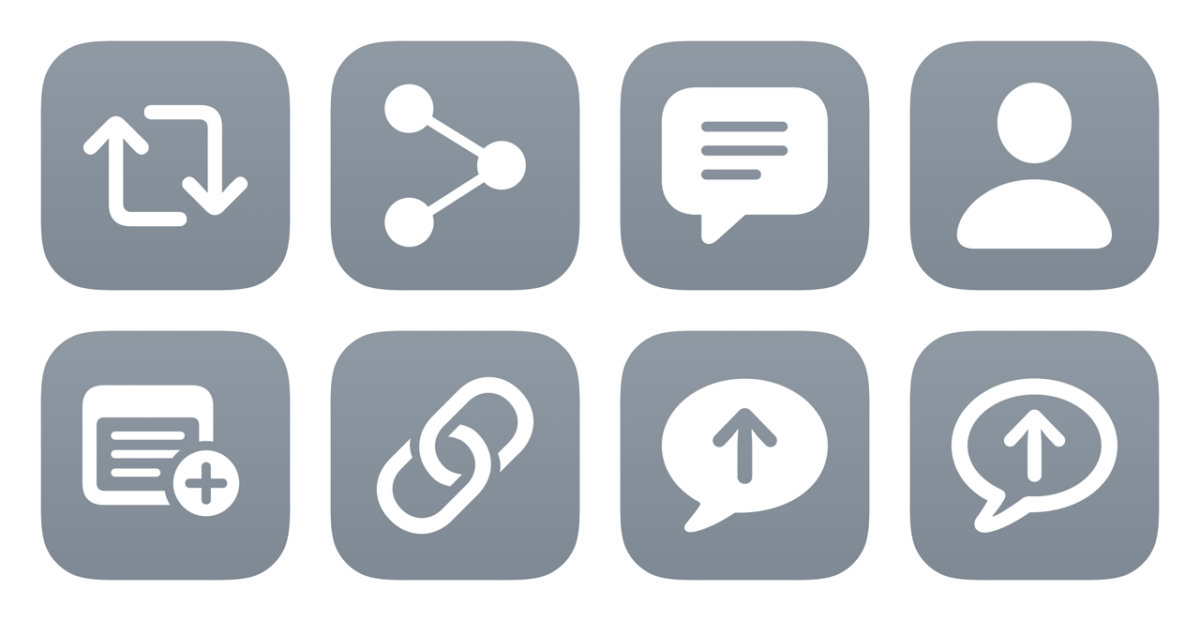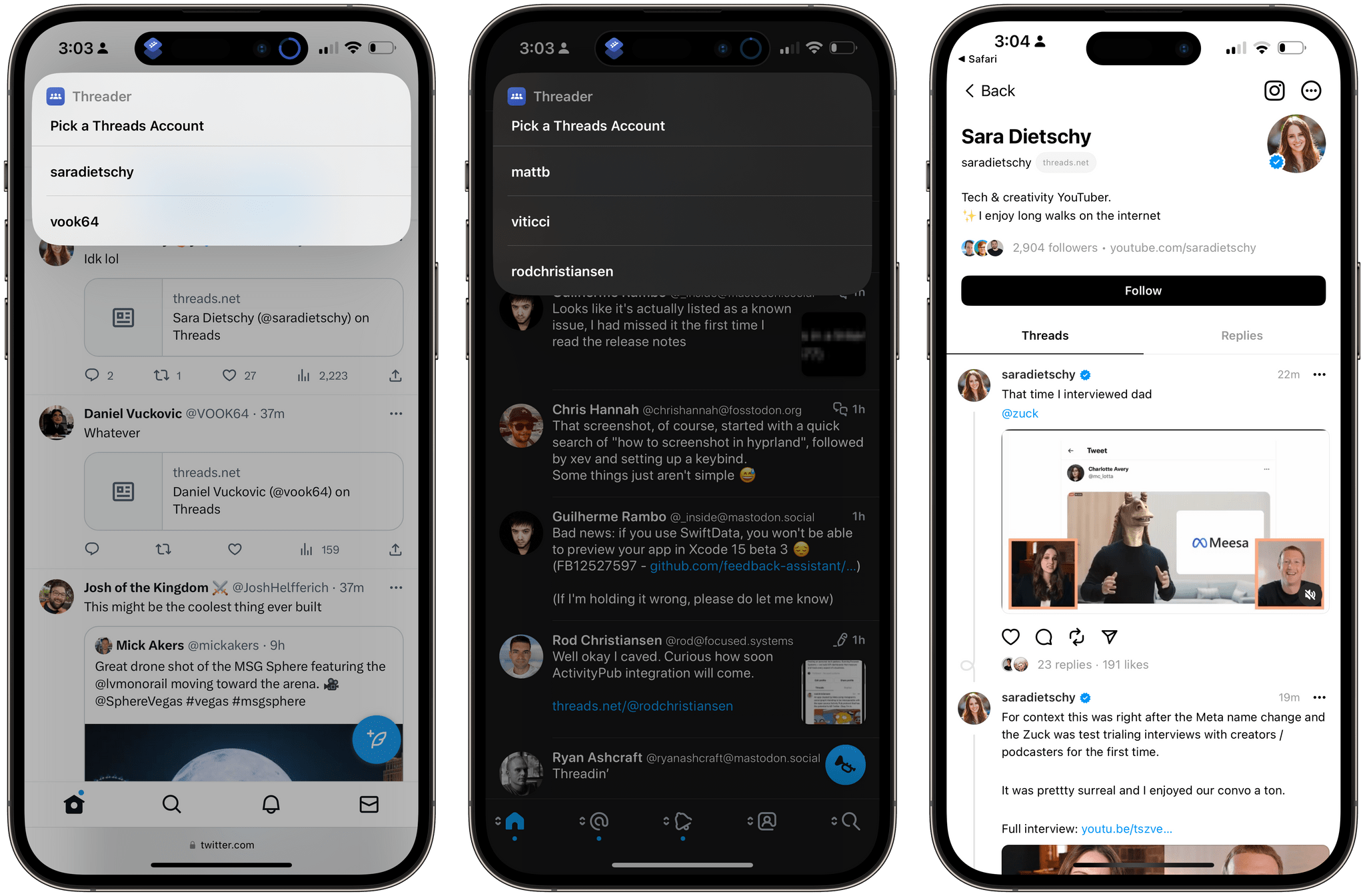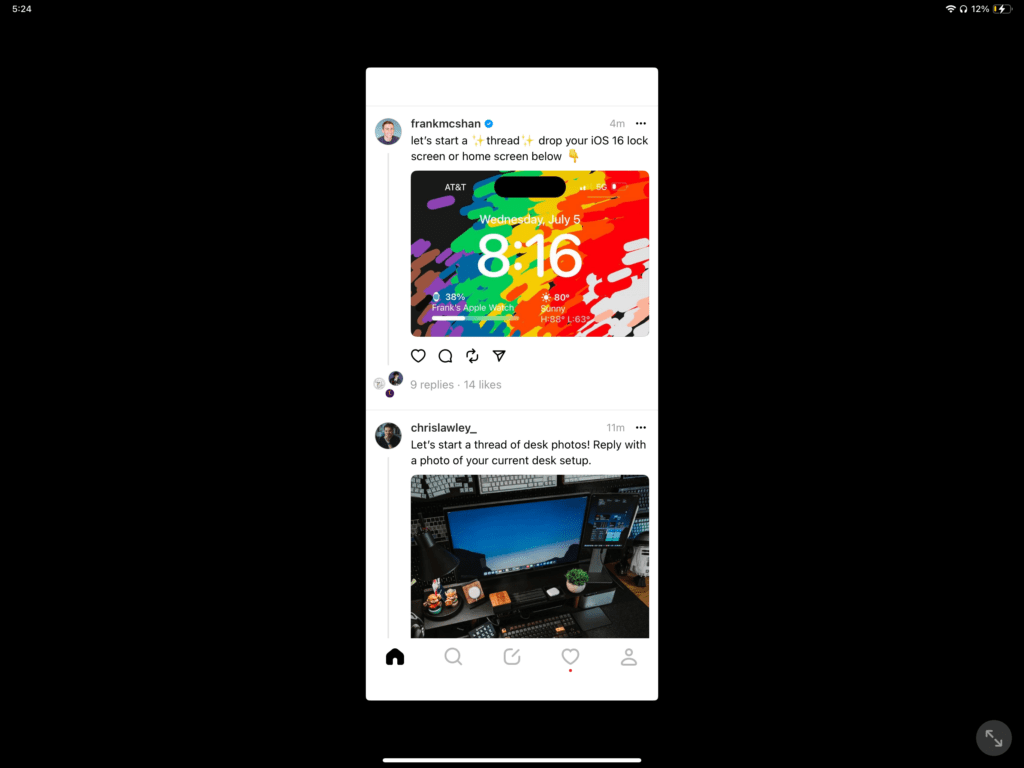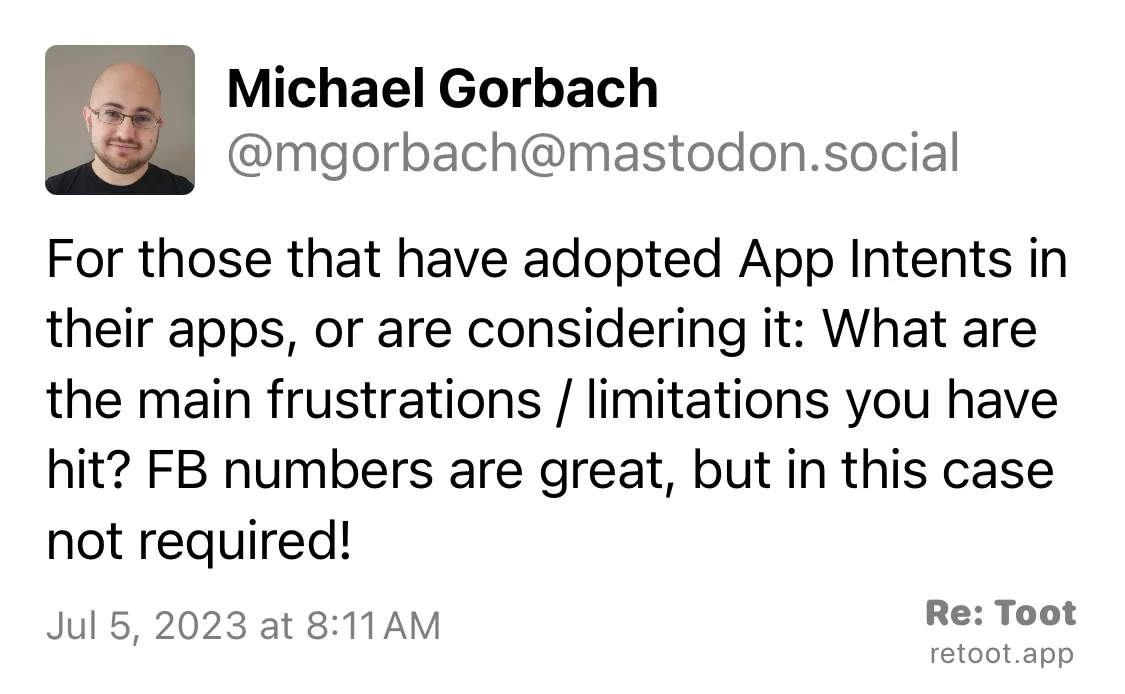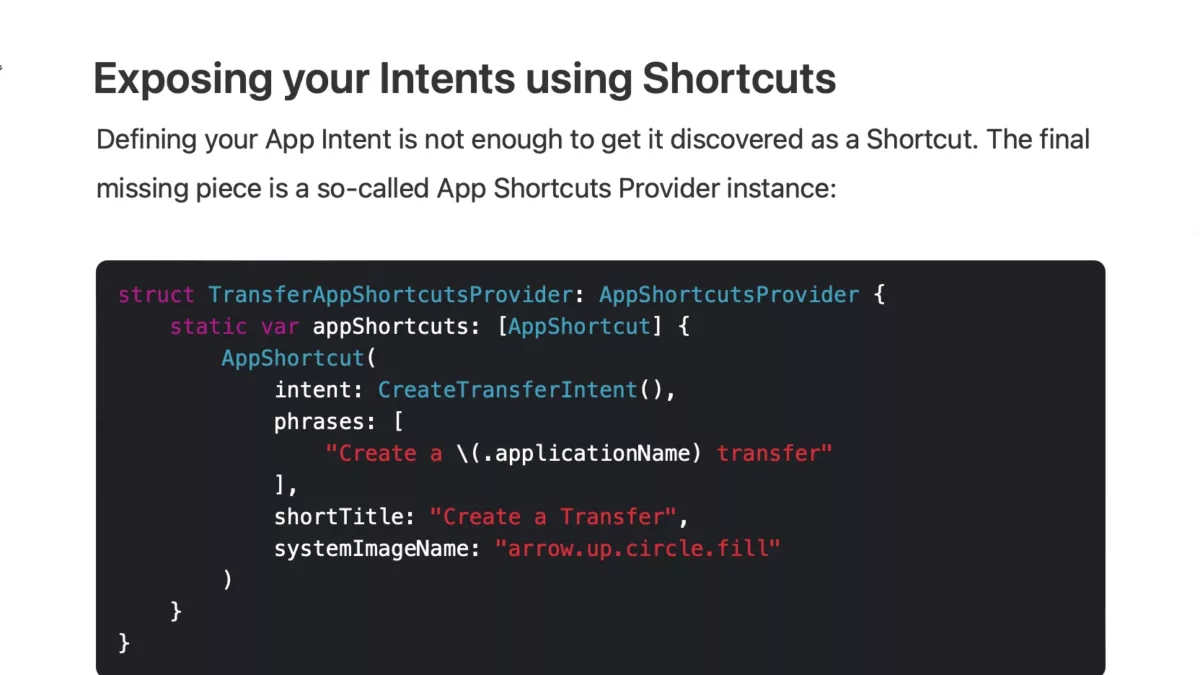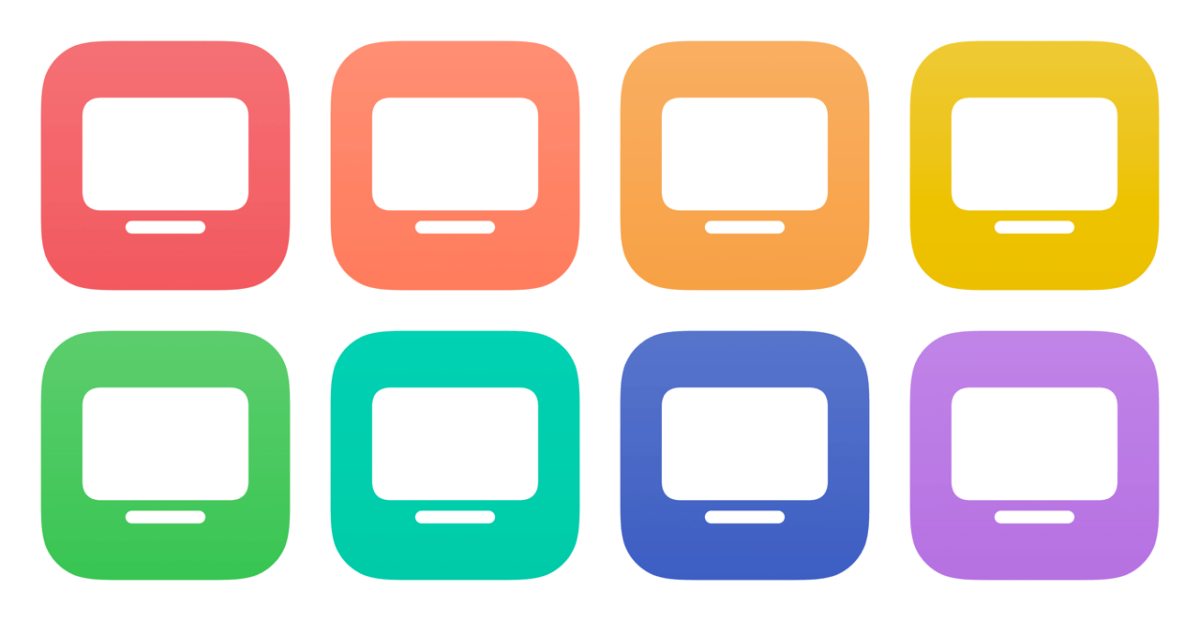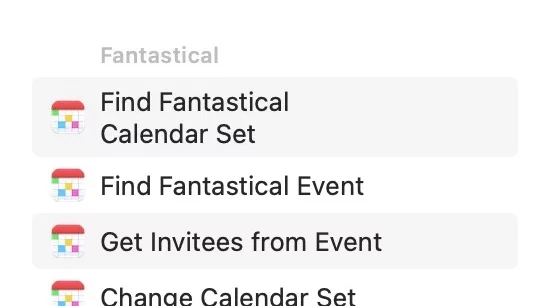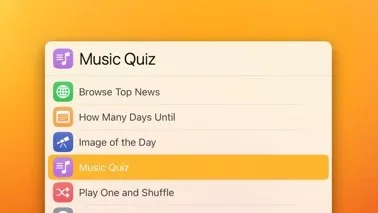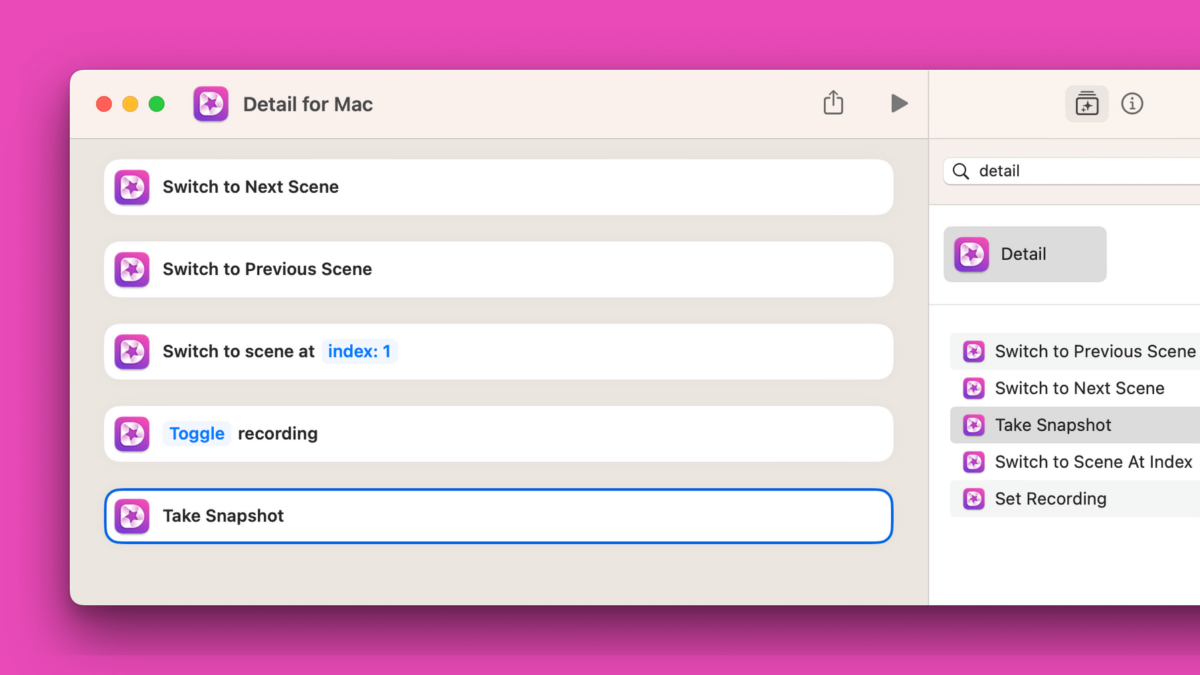If you’re trying out the new Threads app from Instagram (you can follow me here if you’re on it), you might be wondering if you can use the app on the iPad.
By default, the experience isn’t great – Apple has a compatibility mode that allows you to install iPhone apps on iPad, so it technically works…
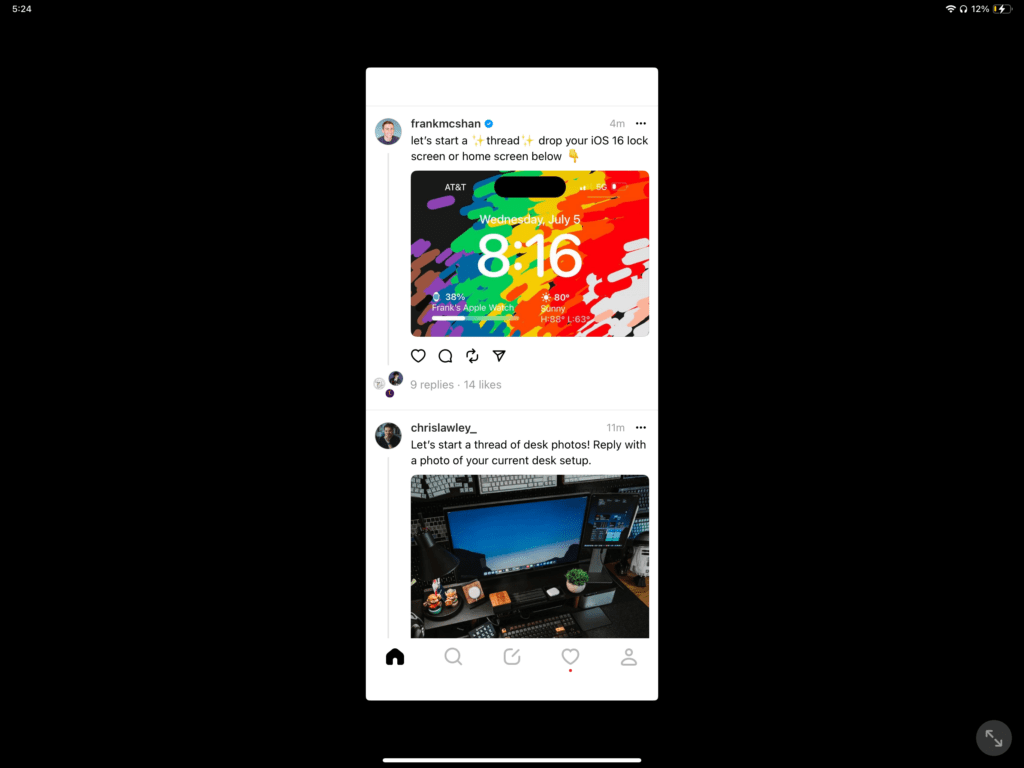
Thankfully, compared to the old mode that was entirely locked in portrait orientation (as if an iPad docked on a Magic Keyboard was an iPhone laying on its side), this compatibility mode at least lets you use Threads in a small vertical window, albeit surrounded in a large black box. However, we can do better than that.
With the introduction of Stage Manager, Apple has enabled these iPhone-style apps that are otherwise locked in a portrait orientation to instead float alongside your other iPad apps, letting you place them in whatever arrangement you so desire.
Here’s how to set it all up – and a series of shortcuts to make the experience even smoother: