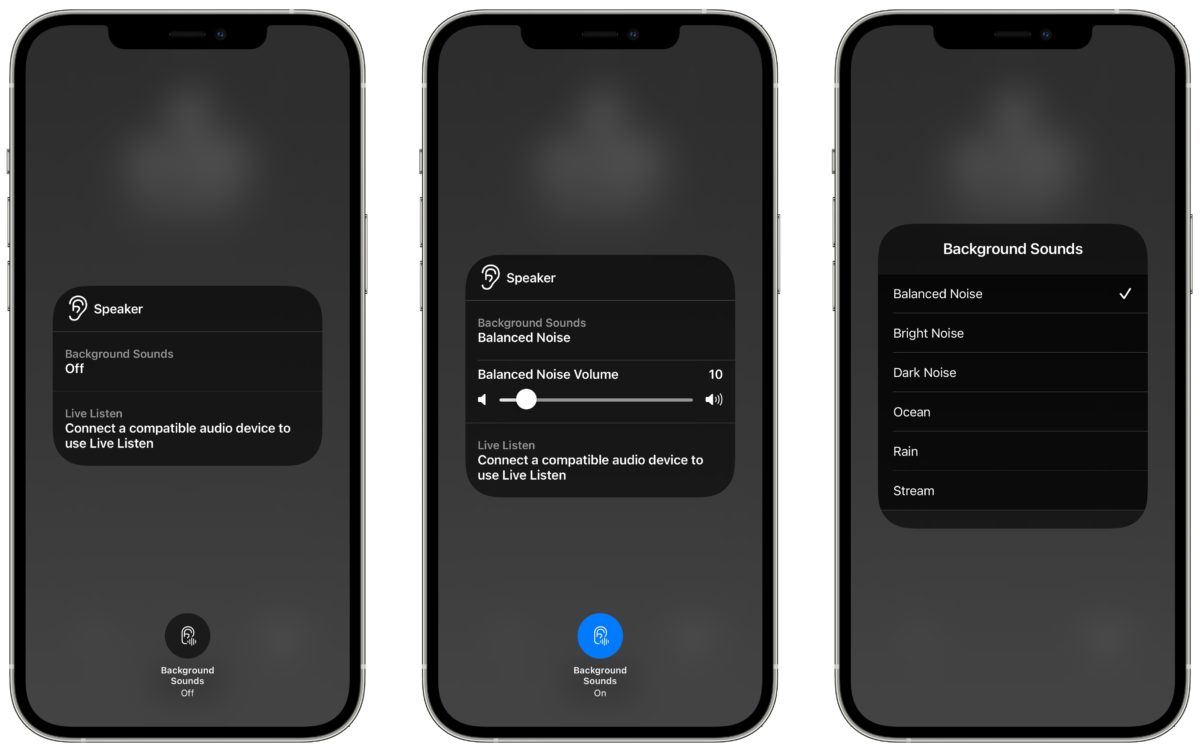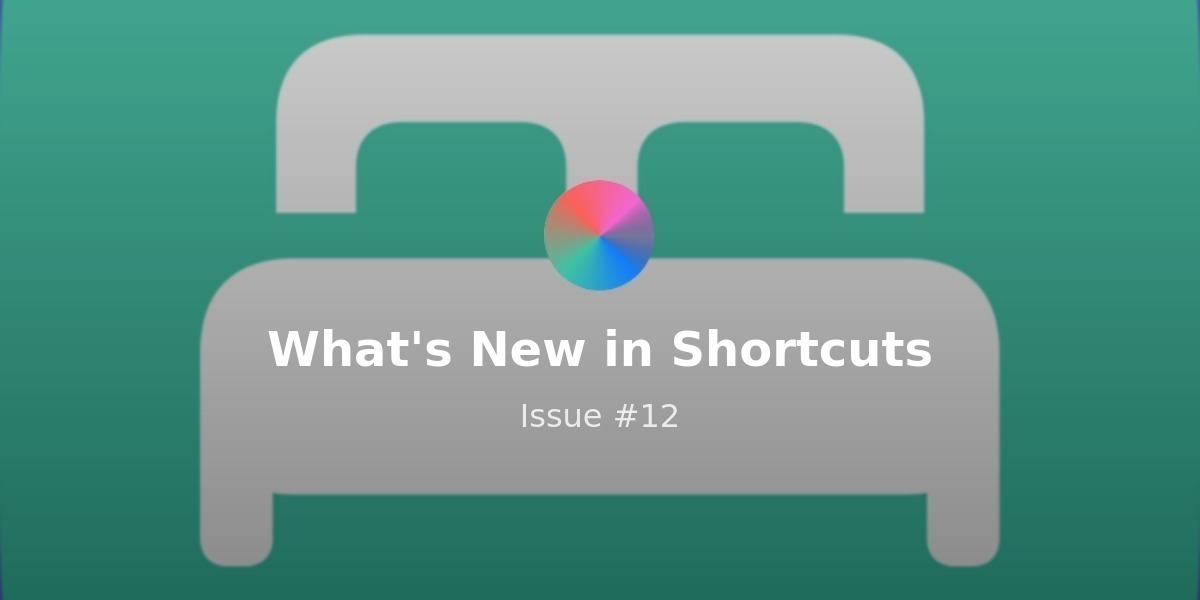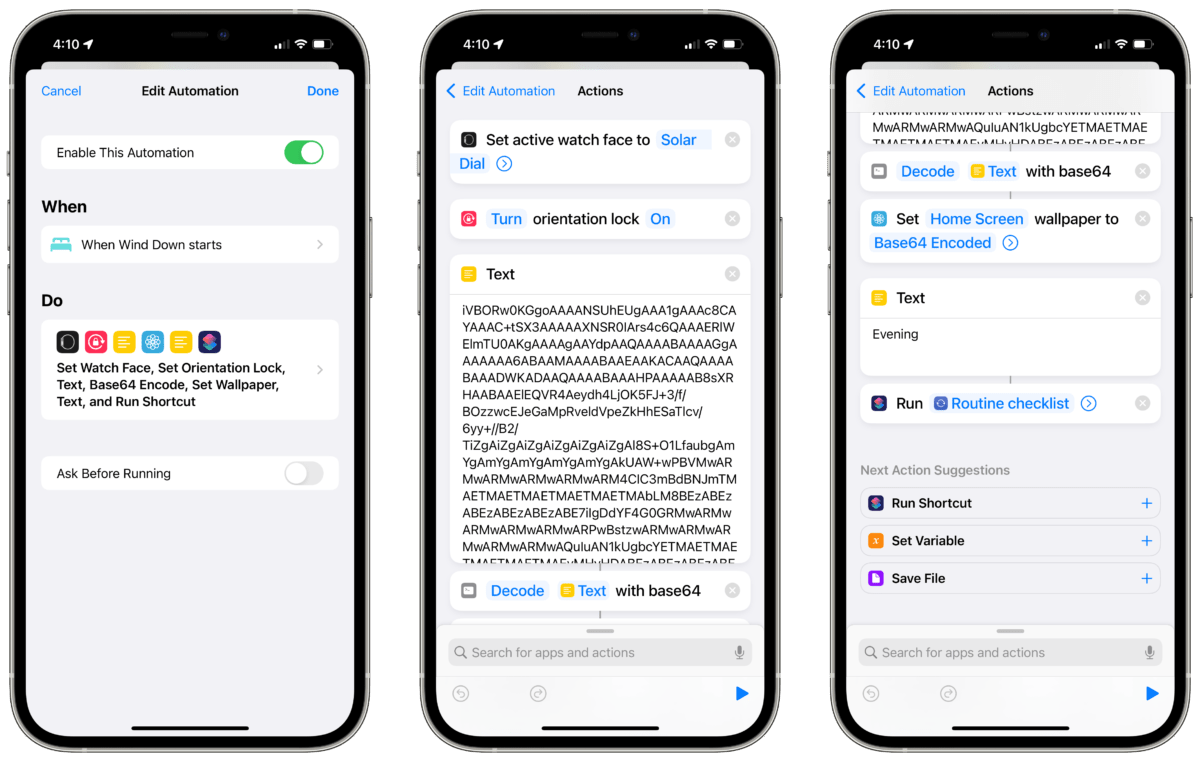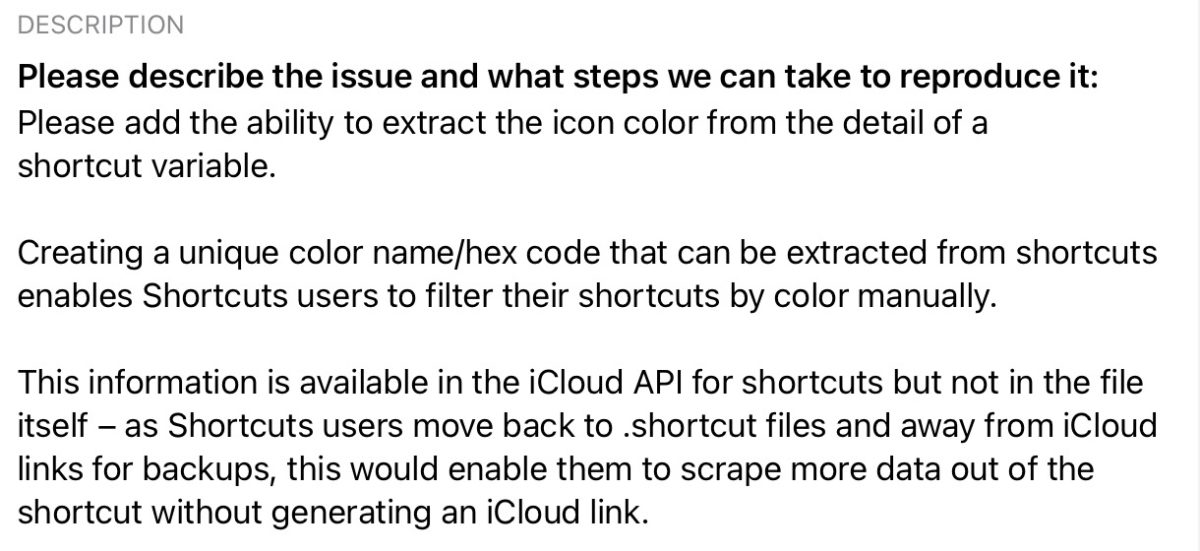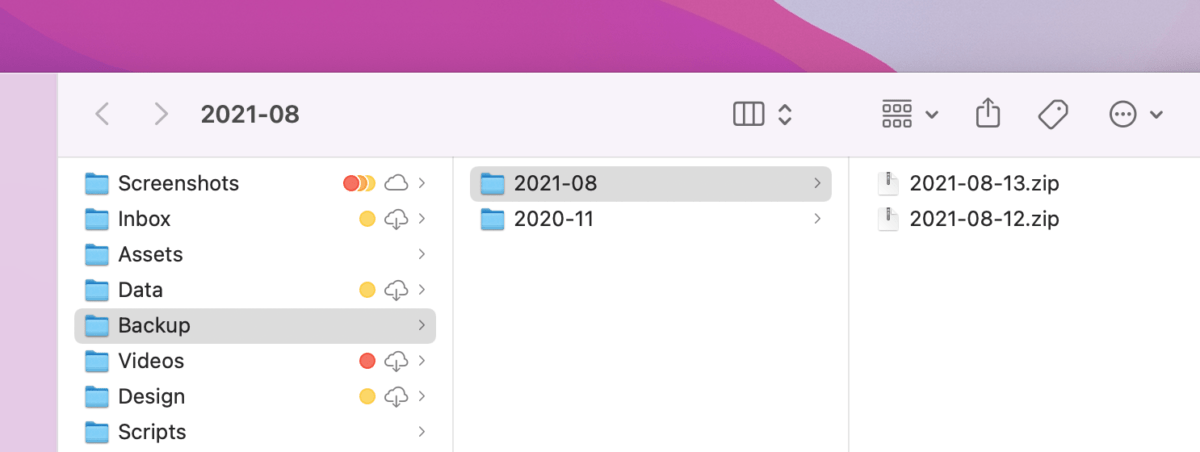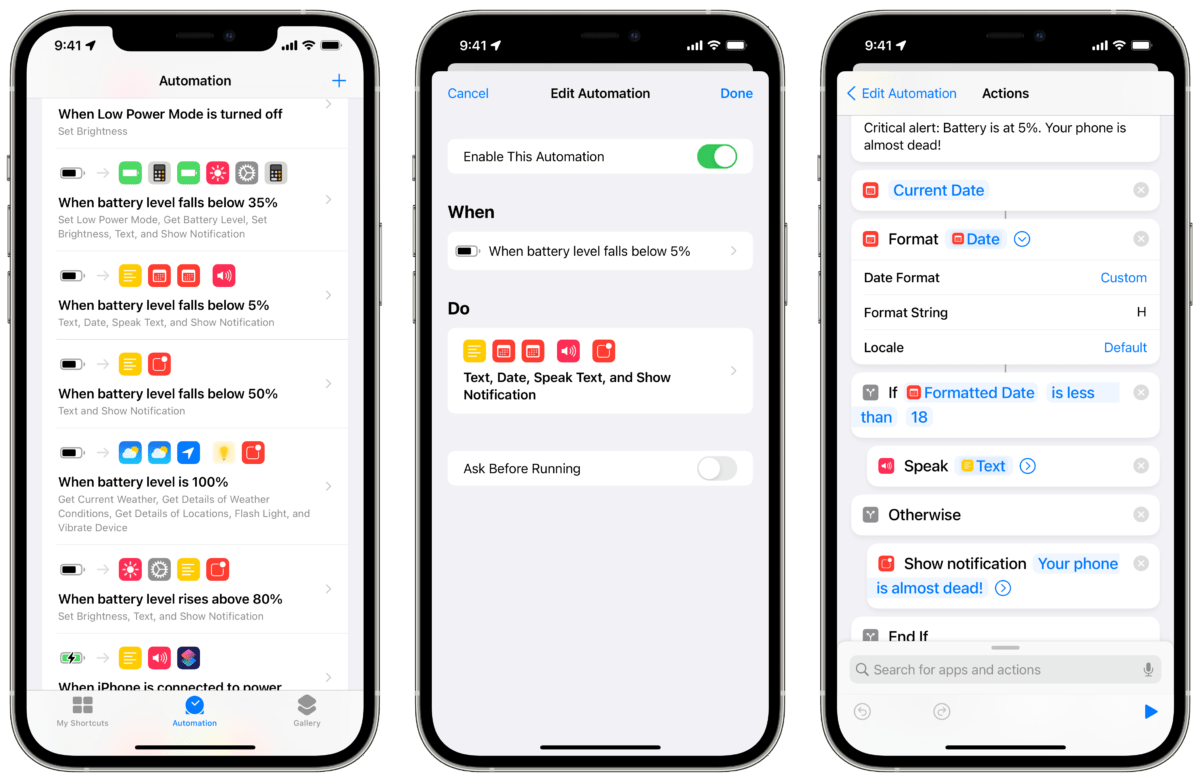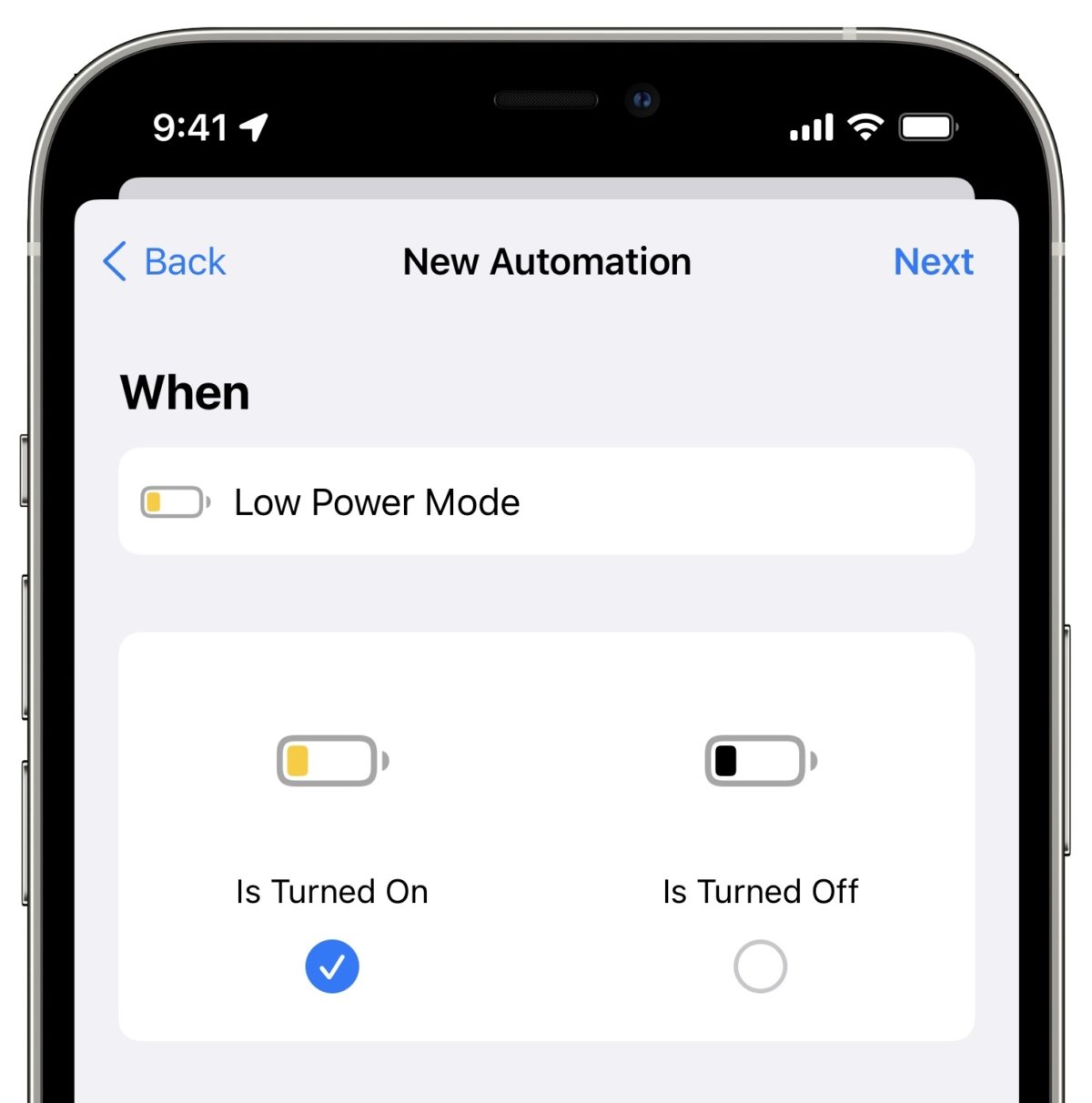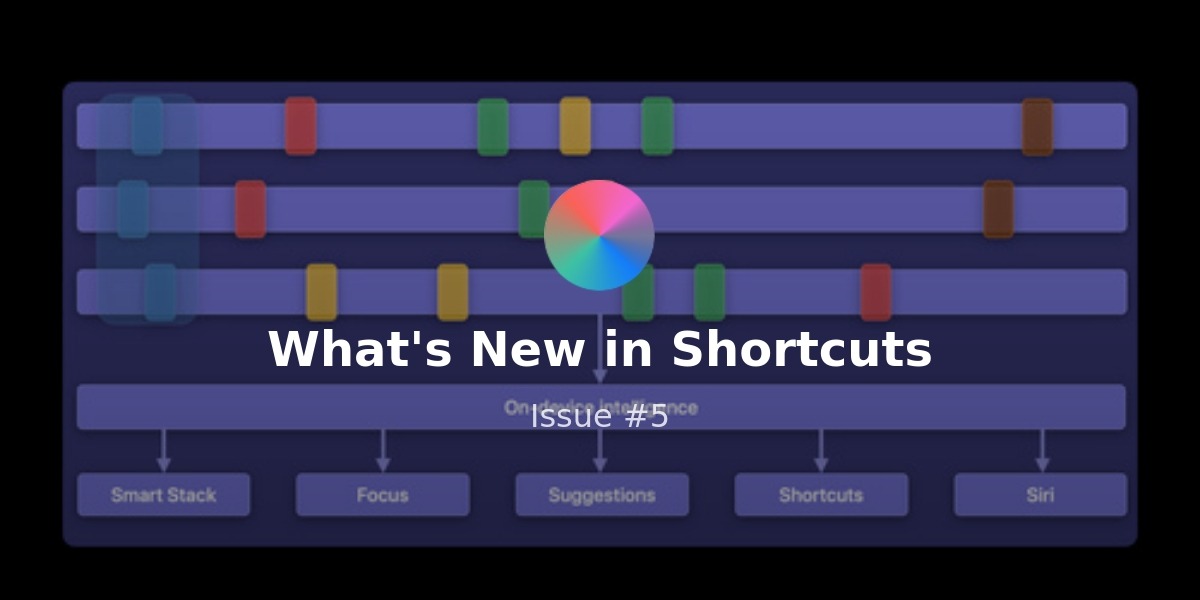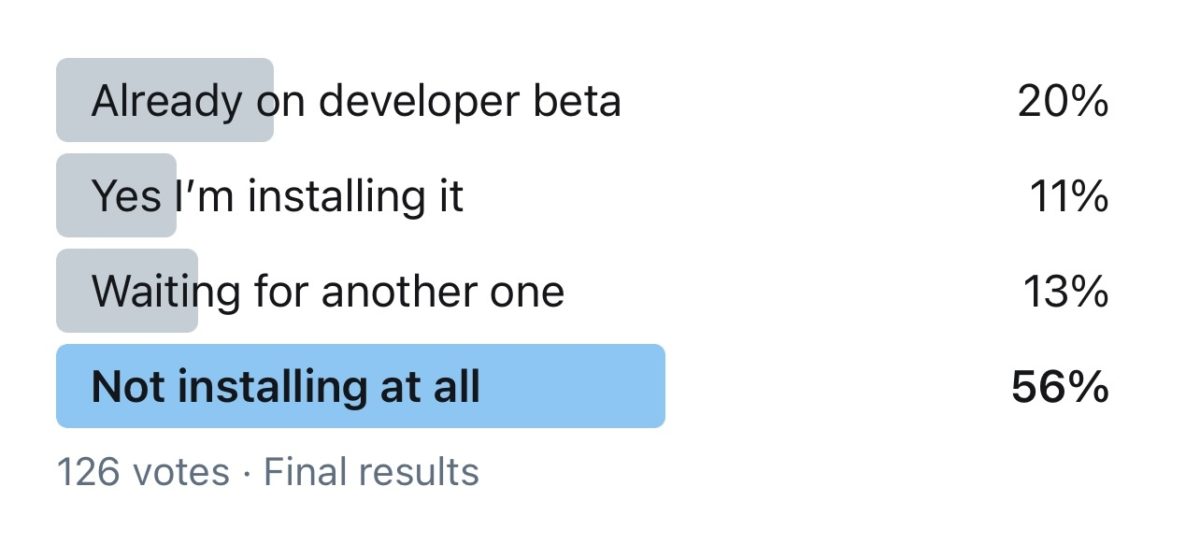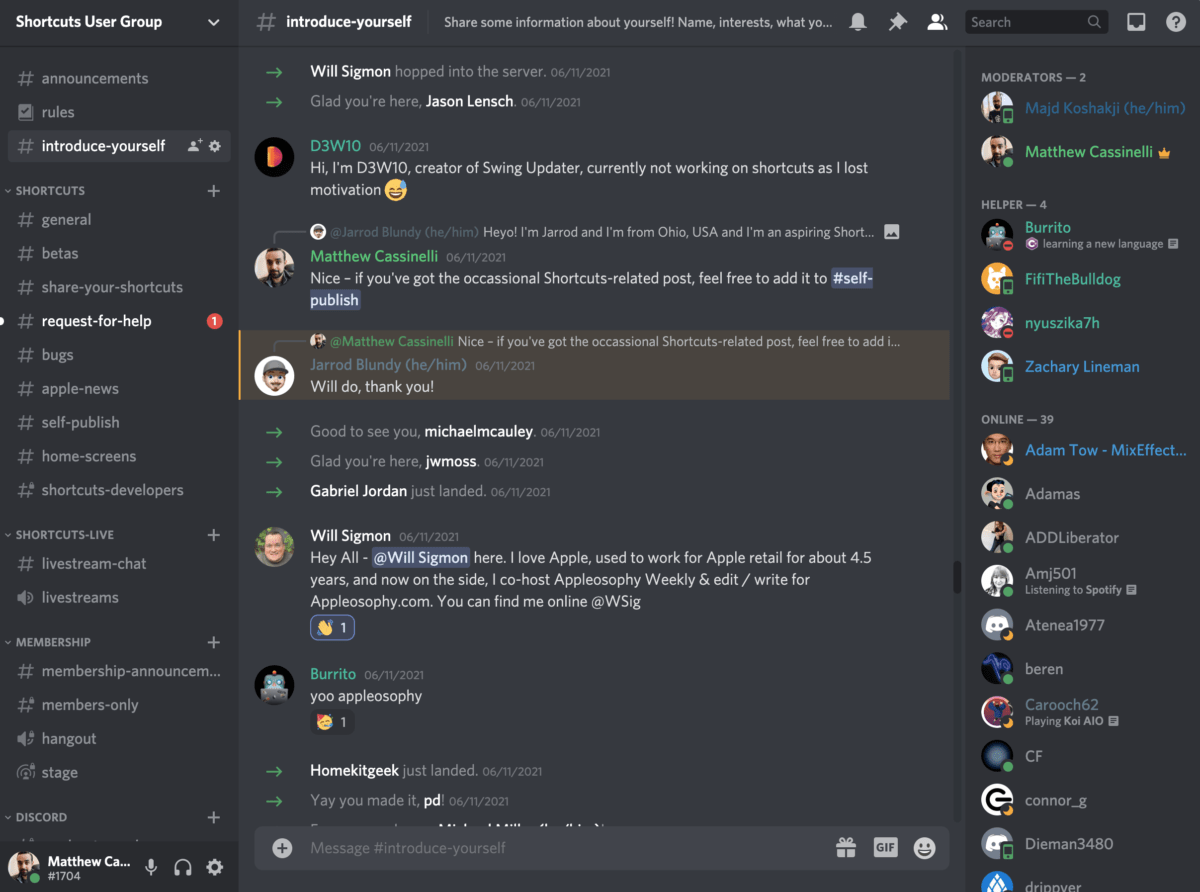Welcome to Issue 52 of “What’s New in Shortcuts” – hope your October is going well!
This week we had a bit of a shake-up on the Shortcuts team, more bugs to be wary of, apps to check out, a few good threads to browse, new Macro photography shortcuts, and a quick guide to Birthdays – let’s dig in: