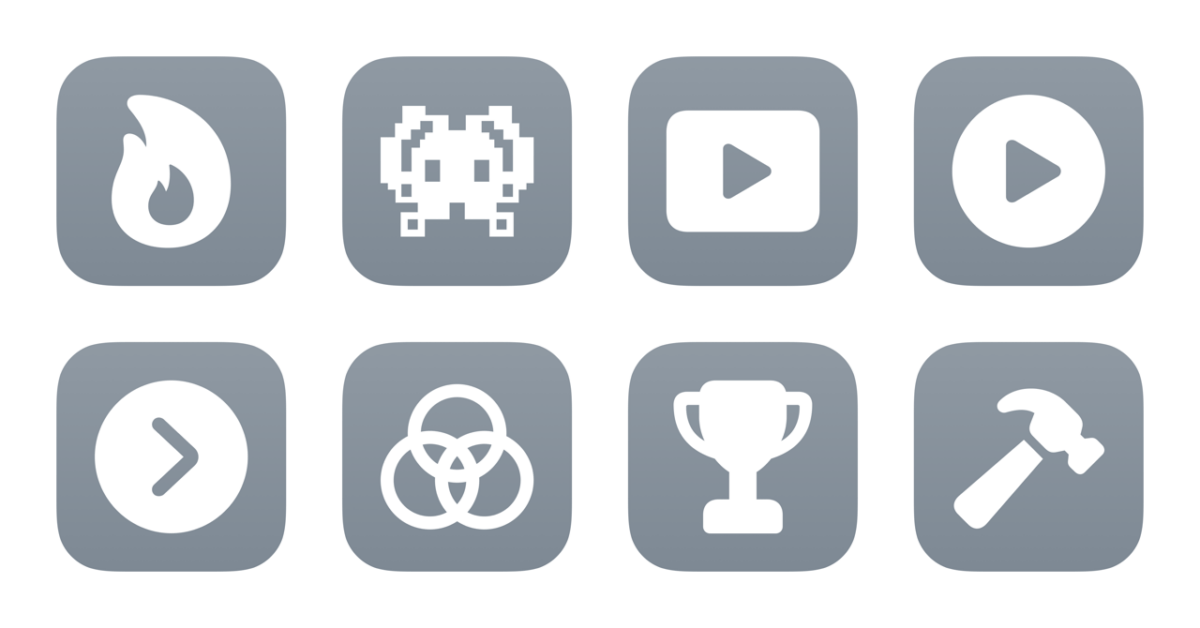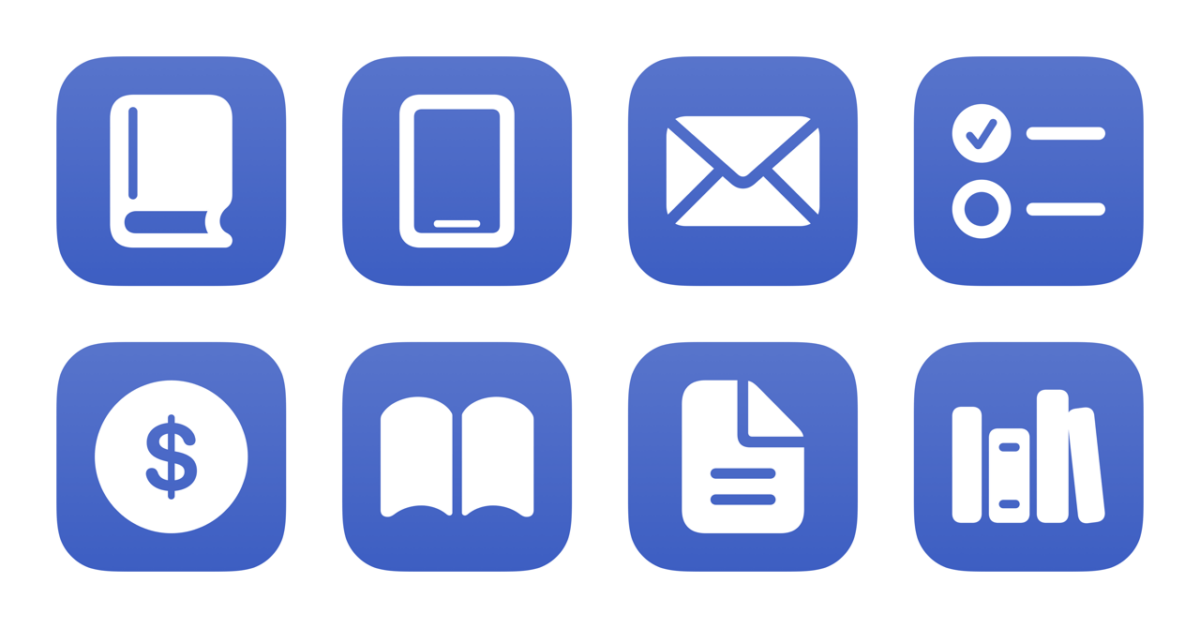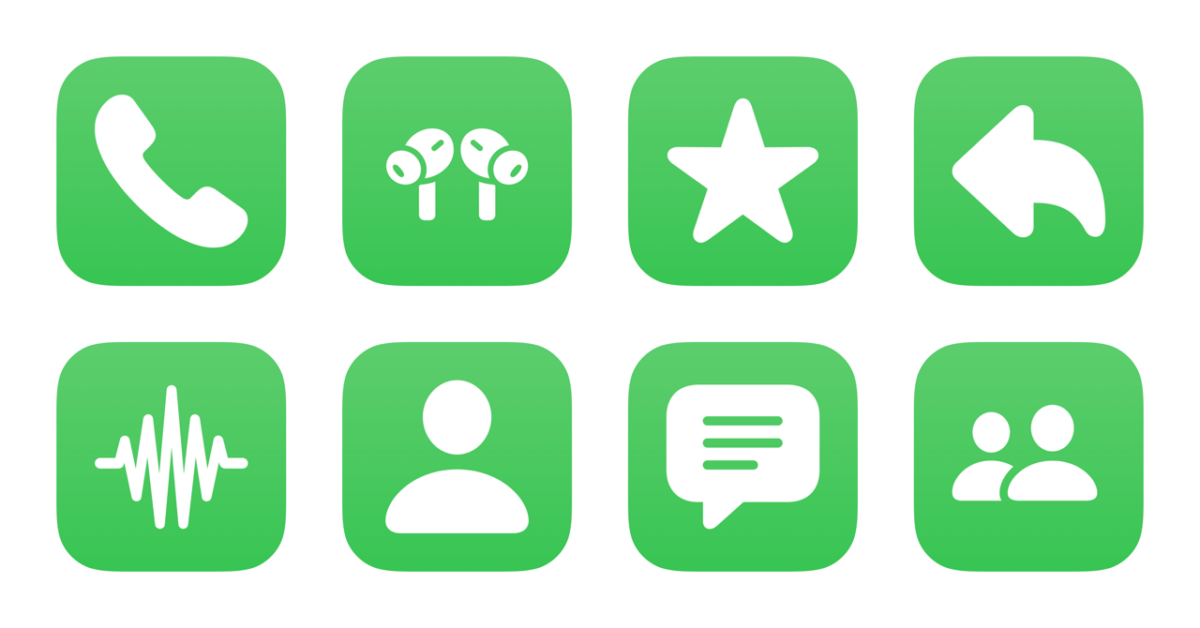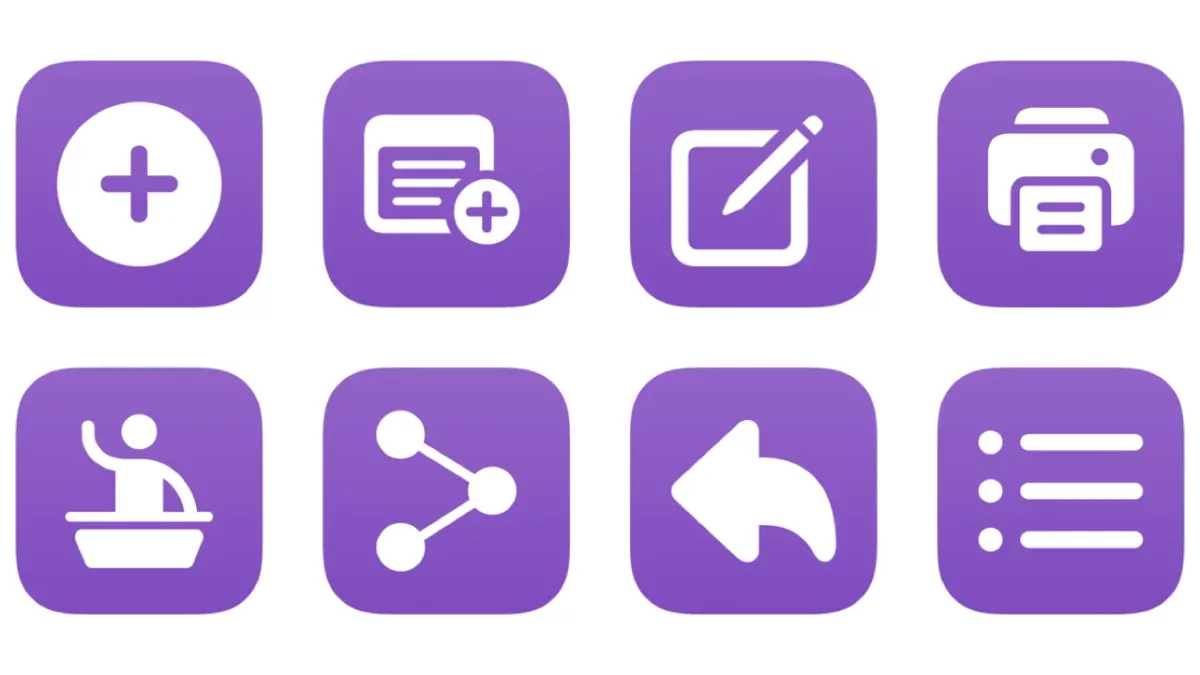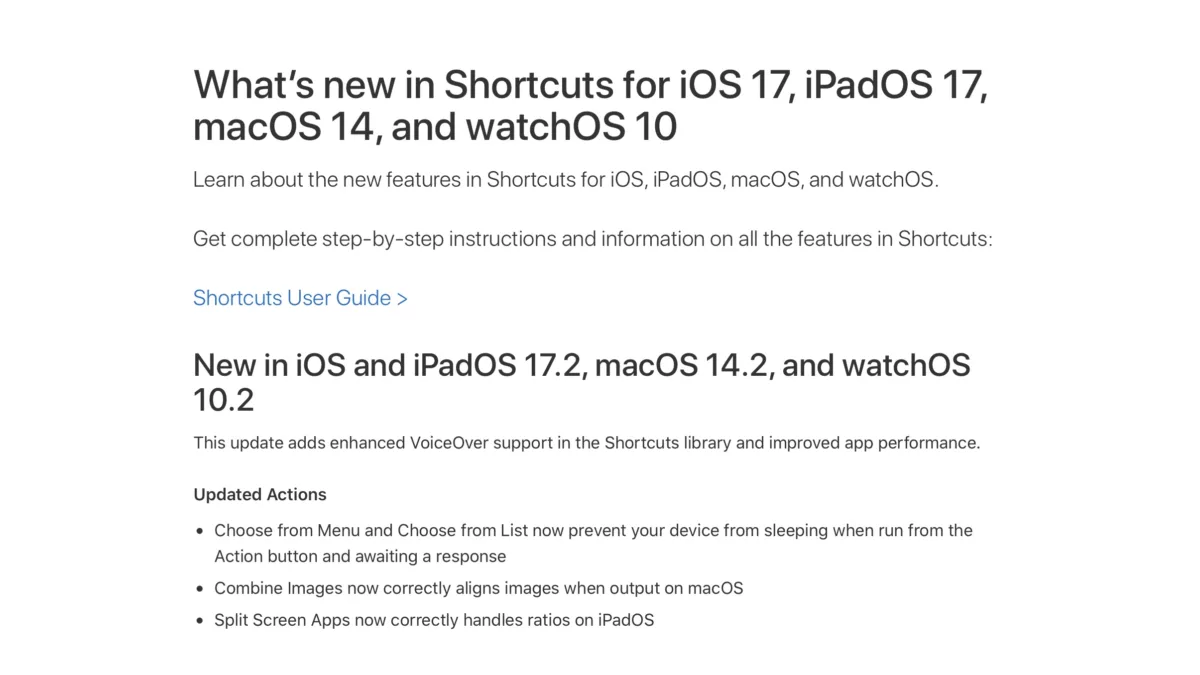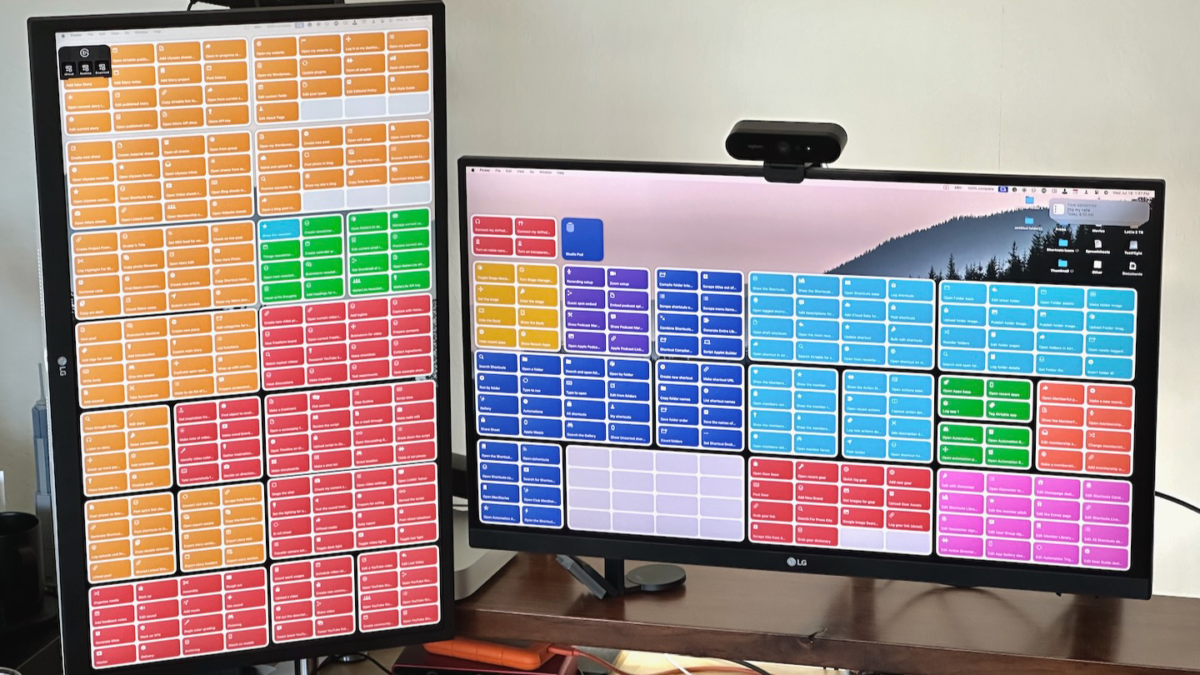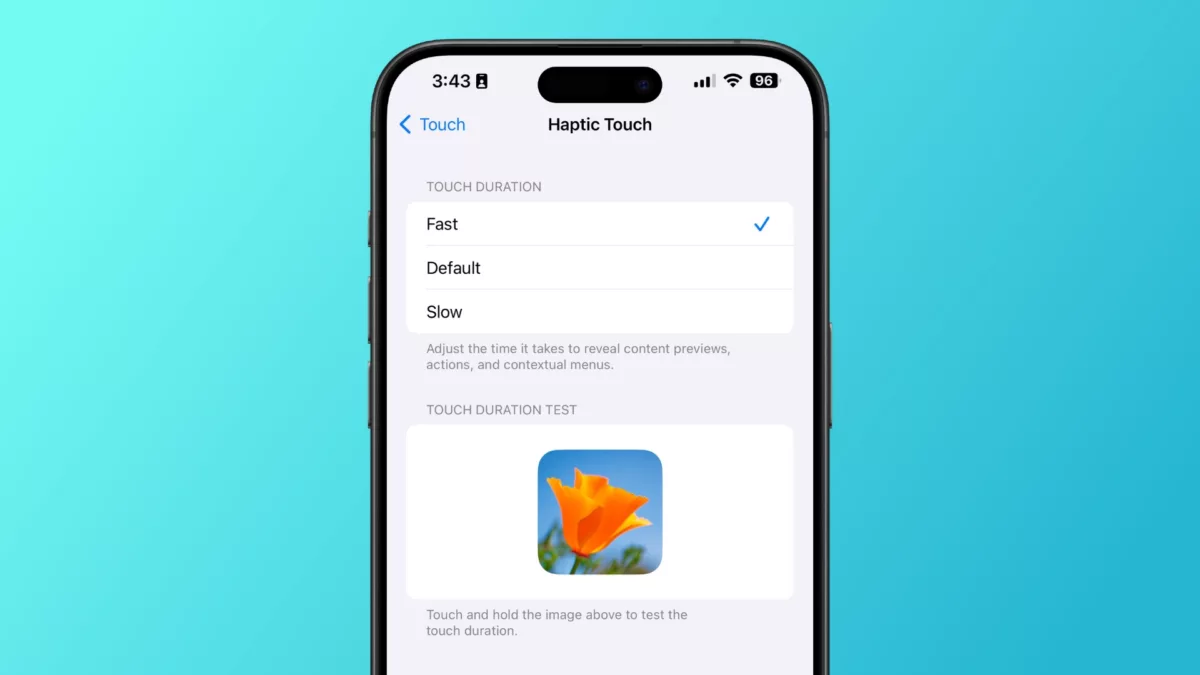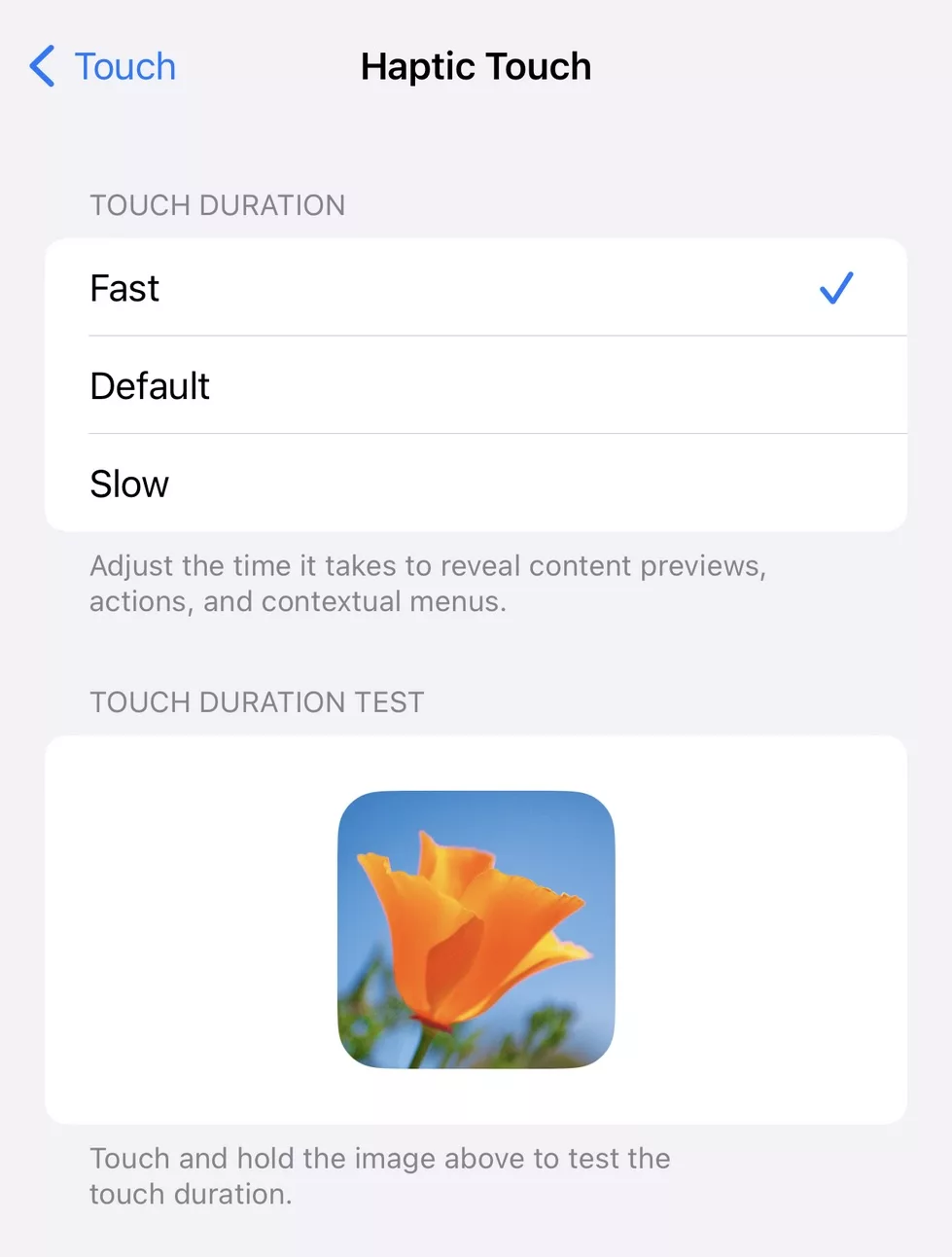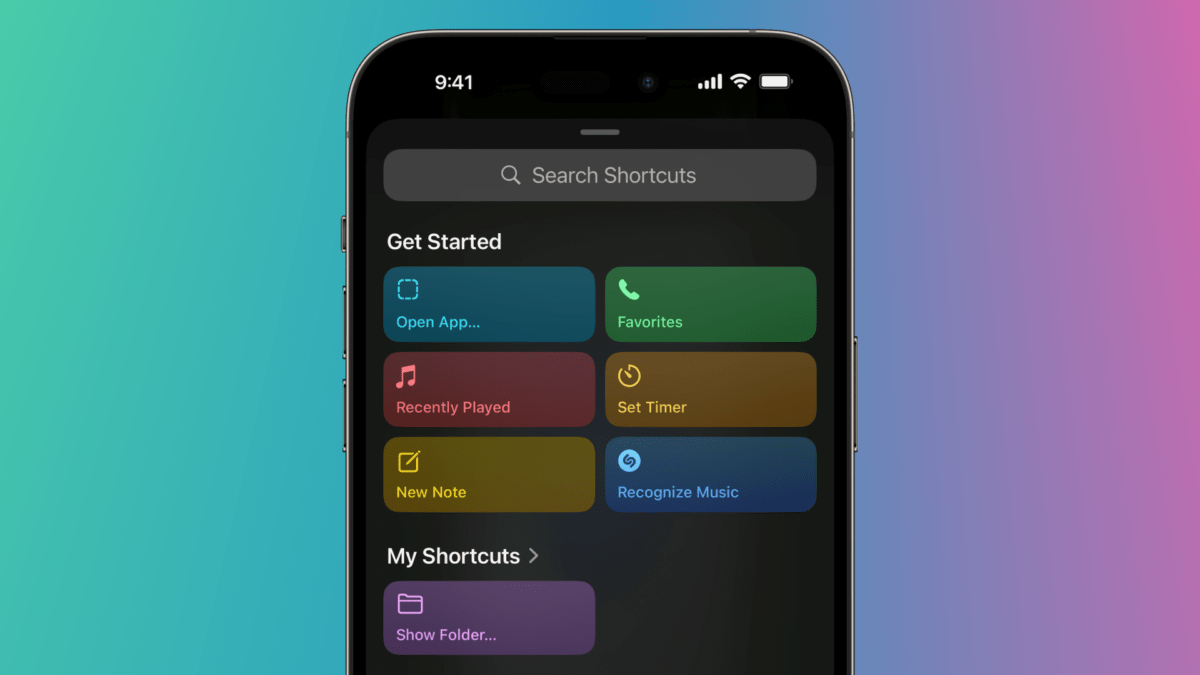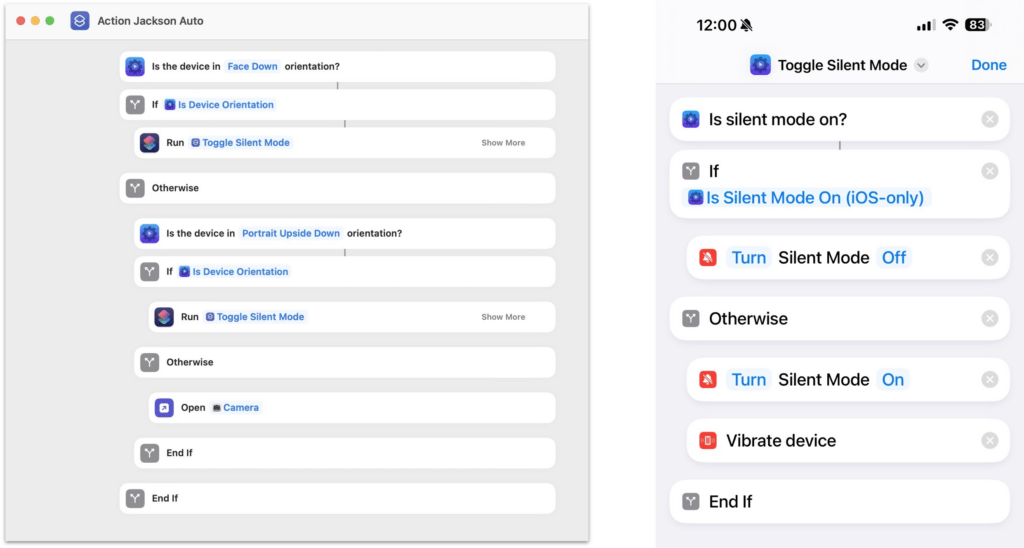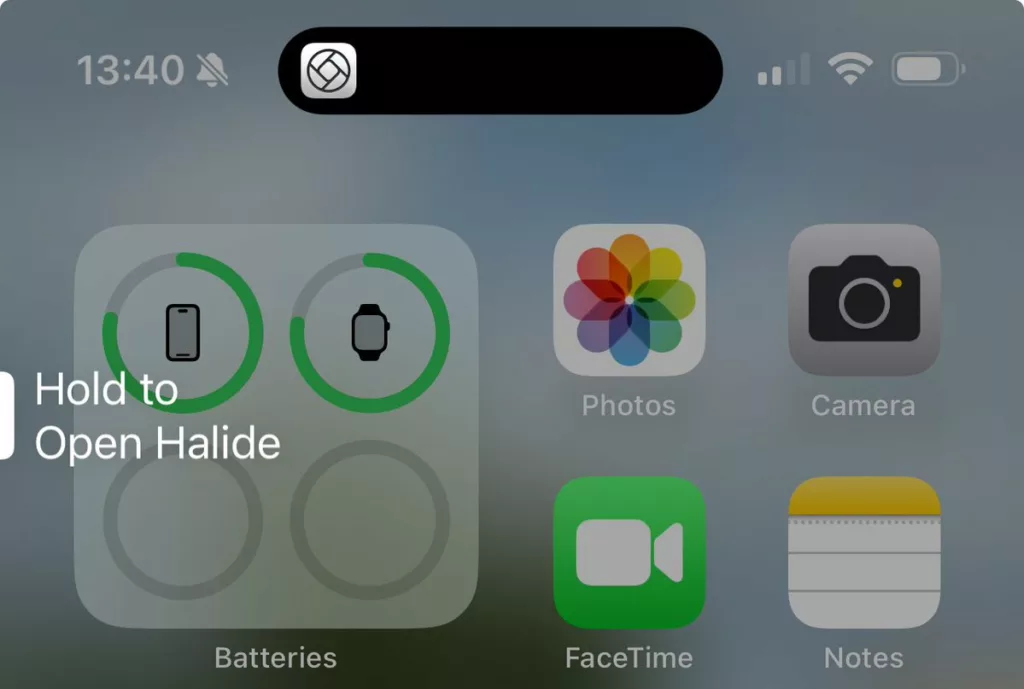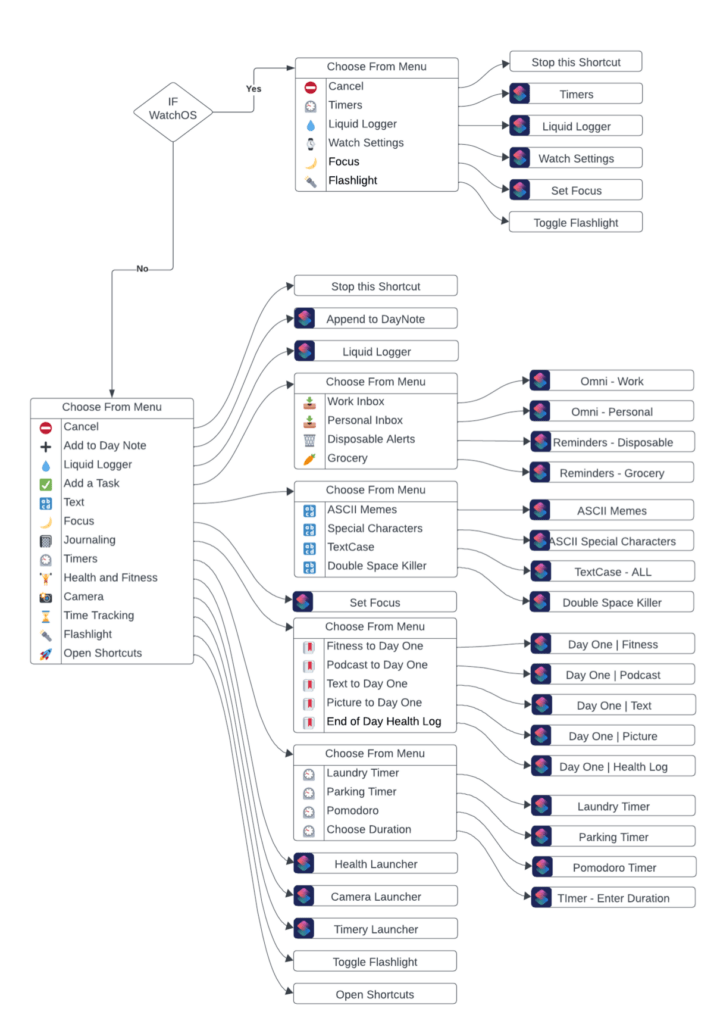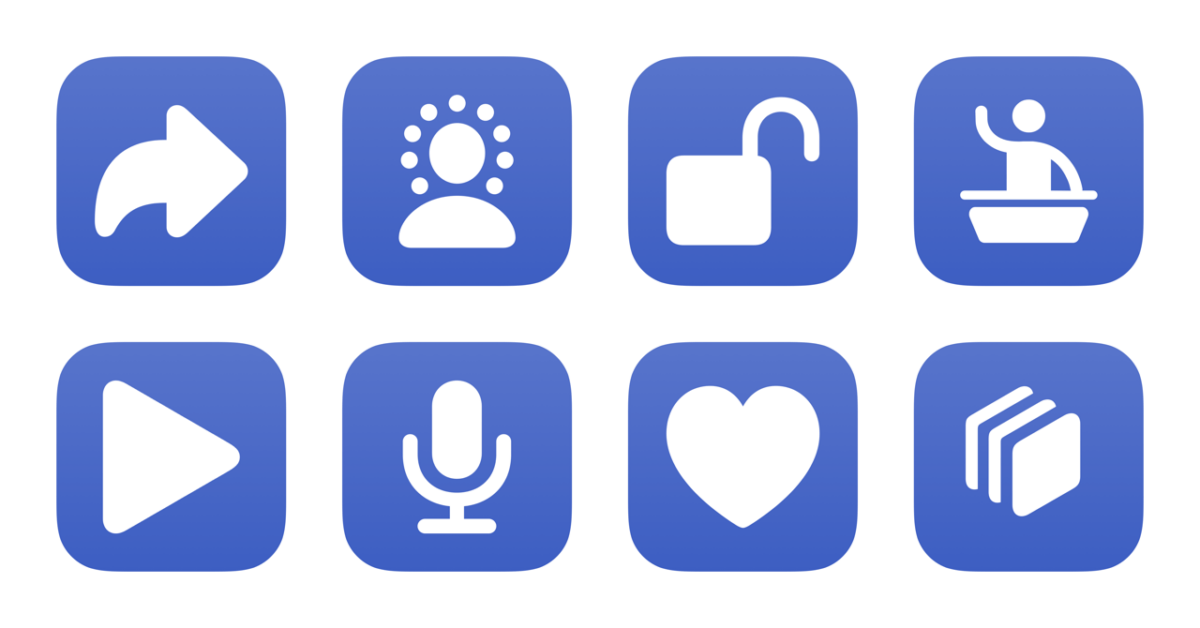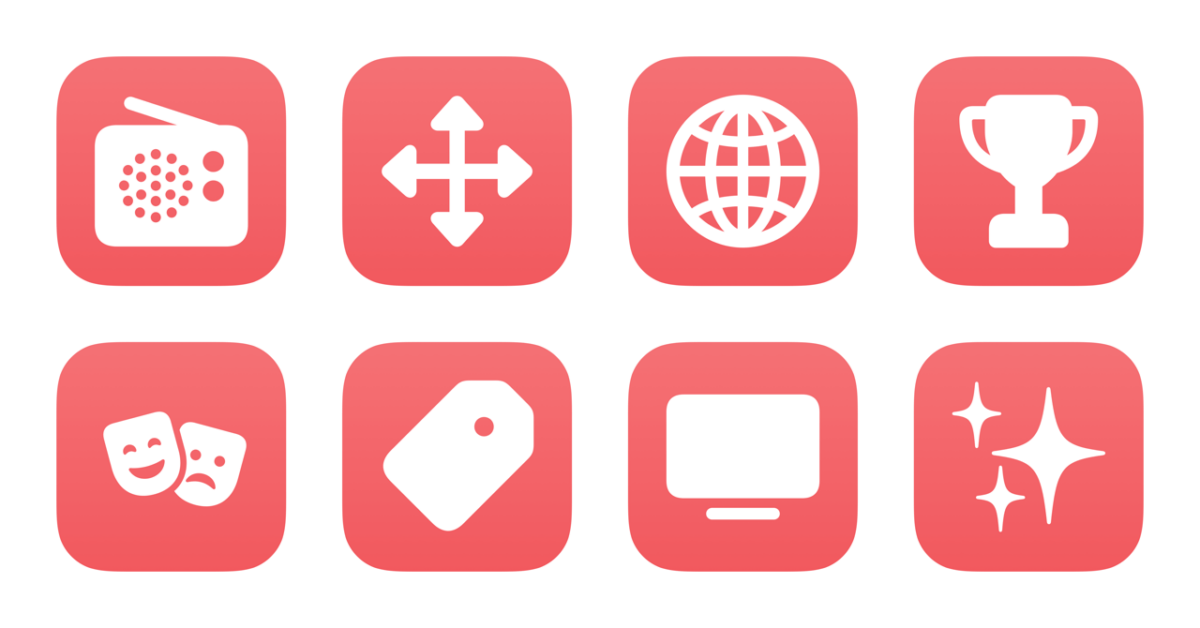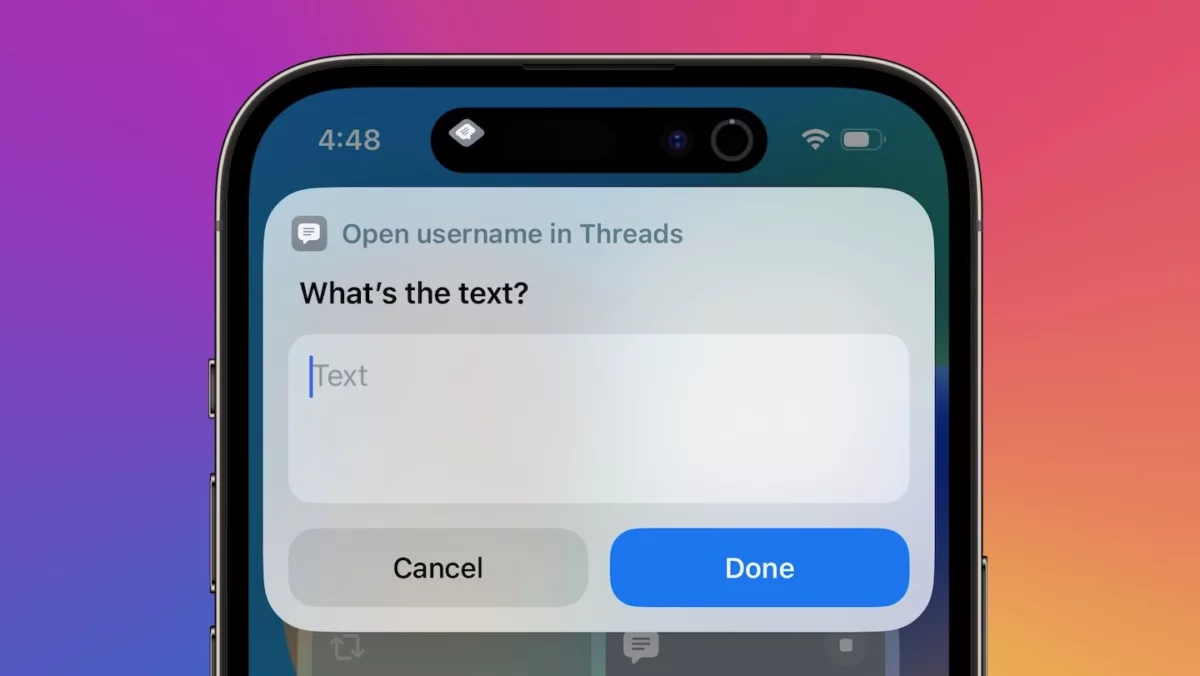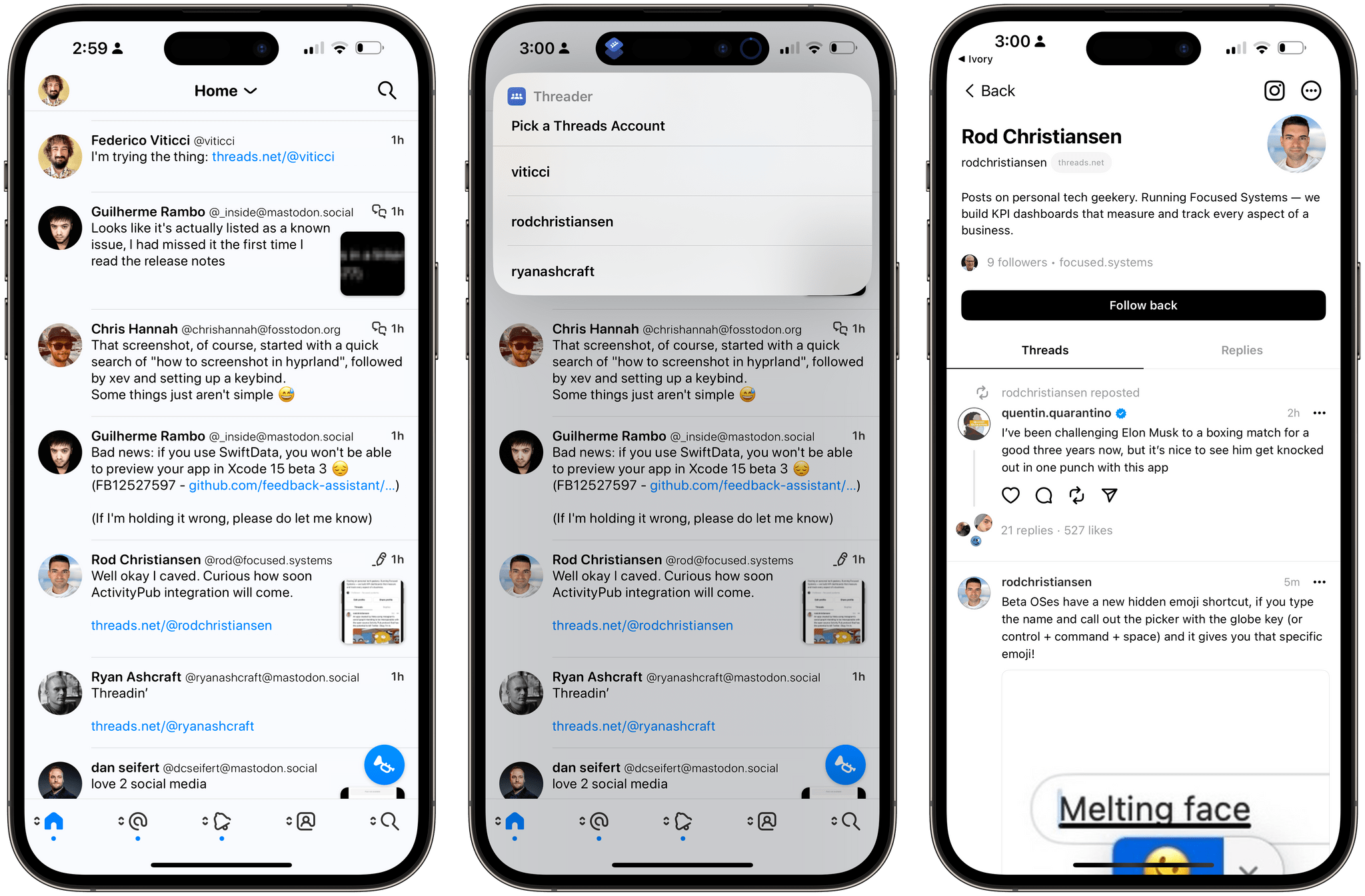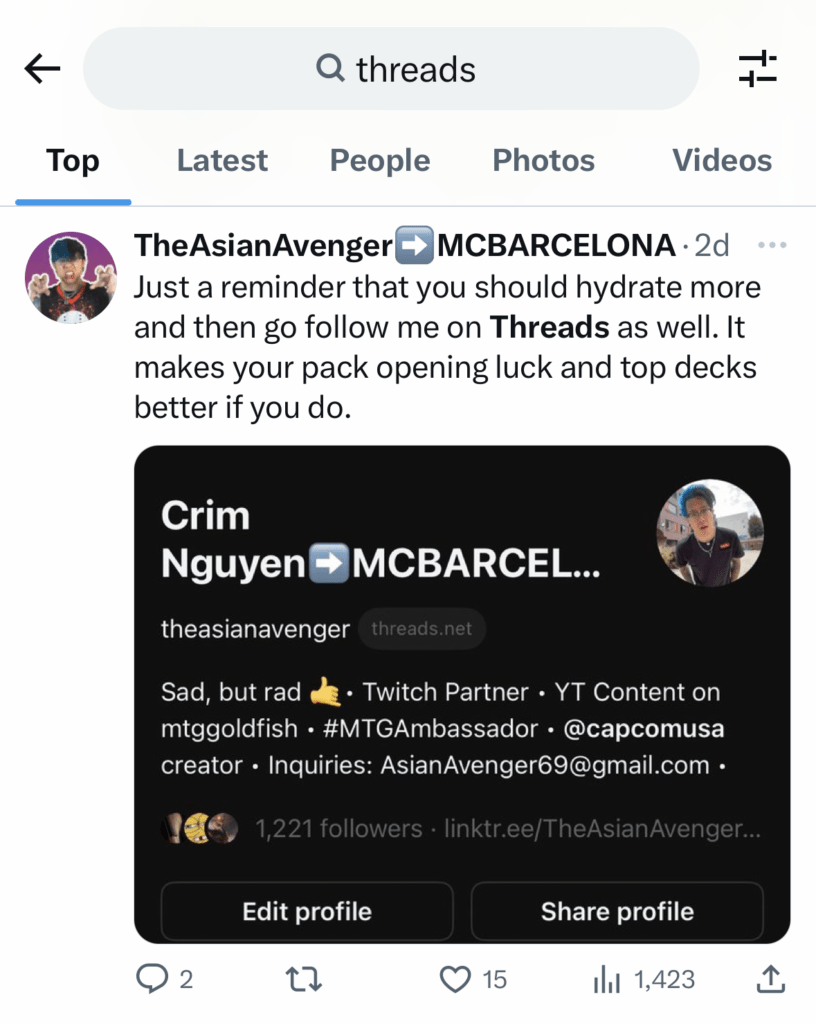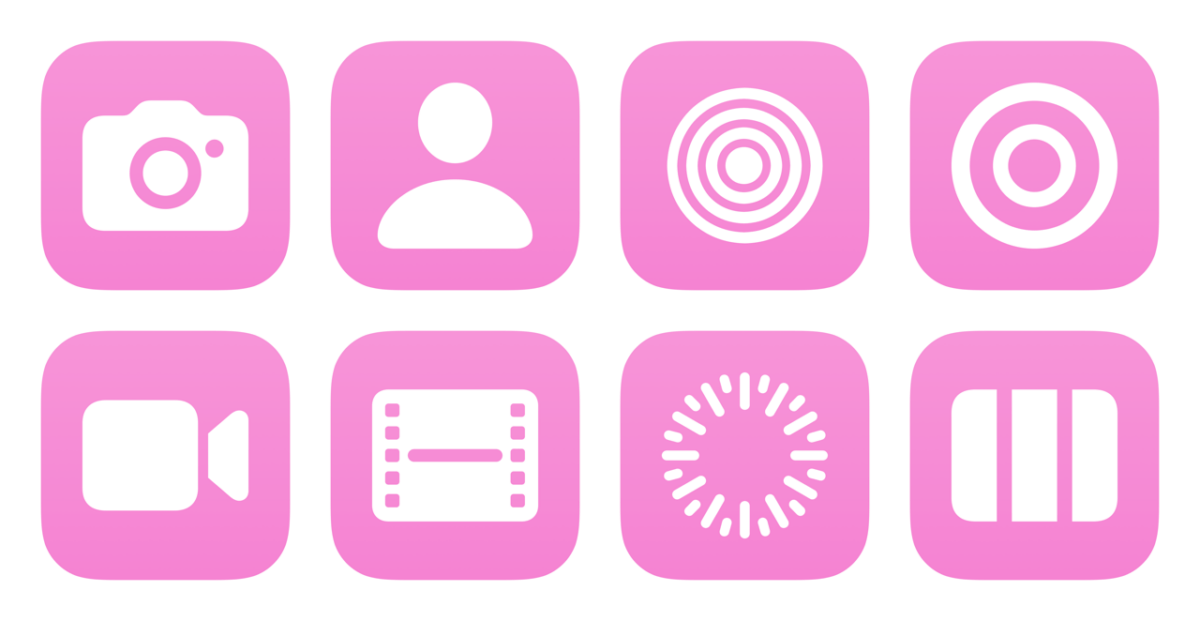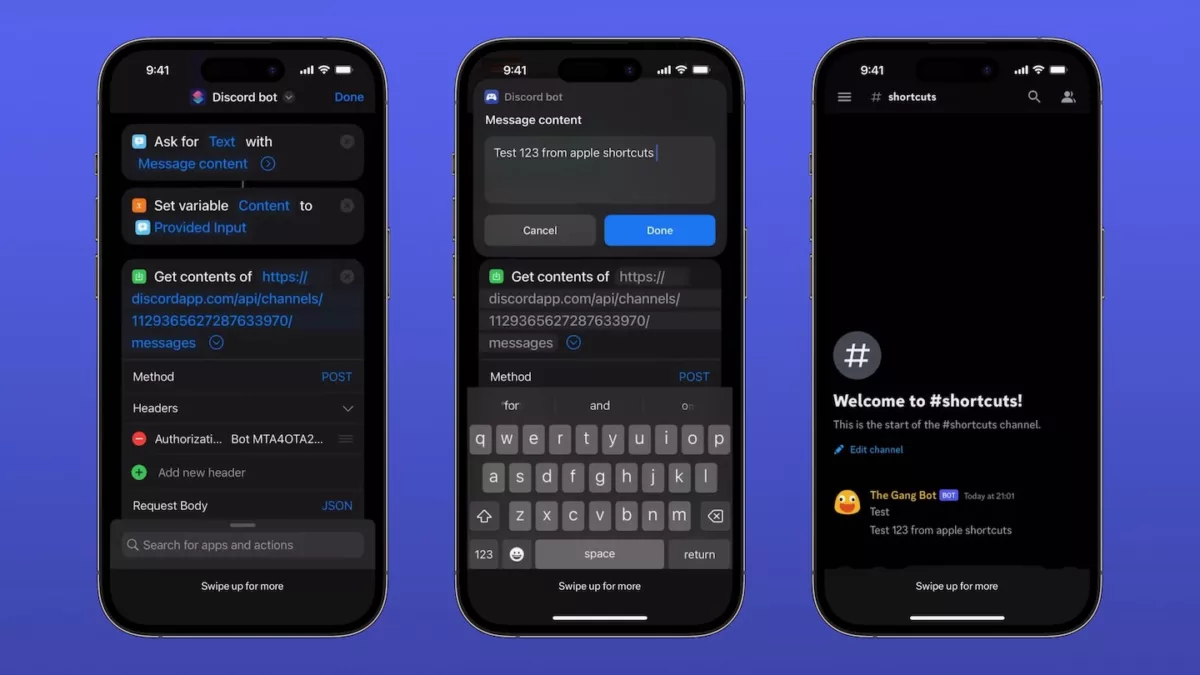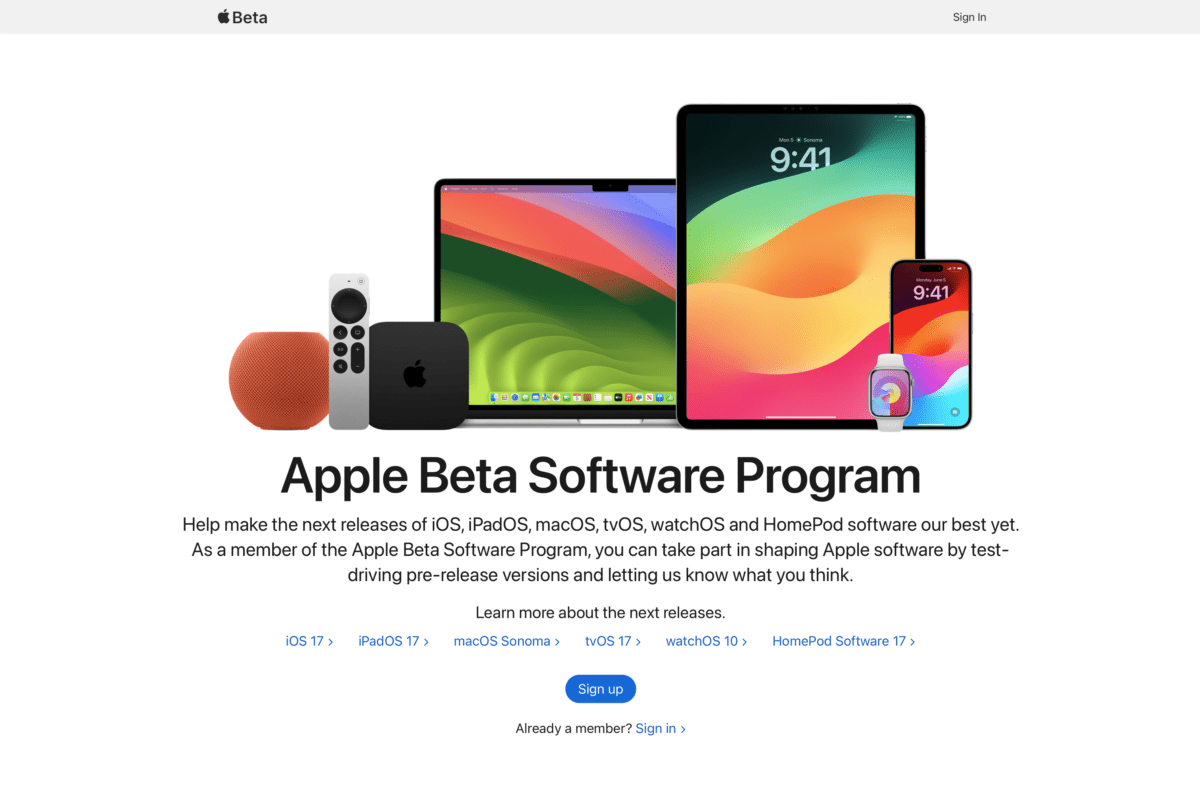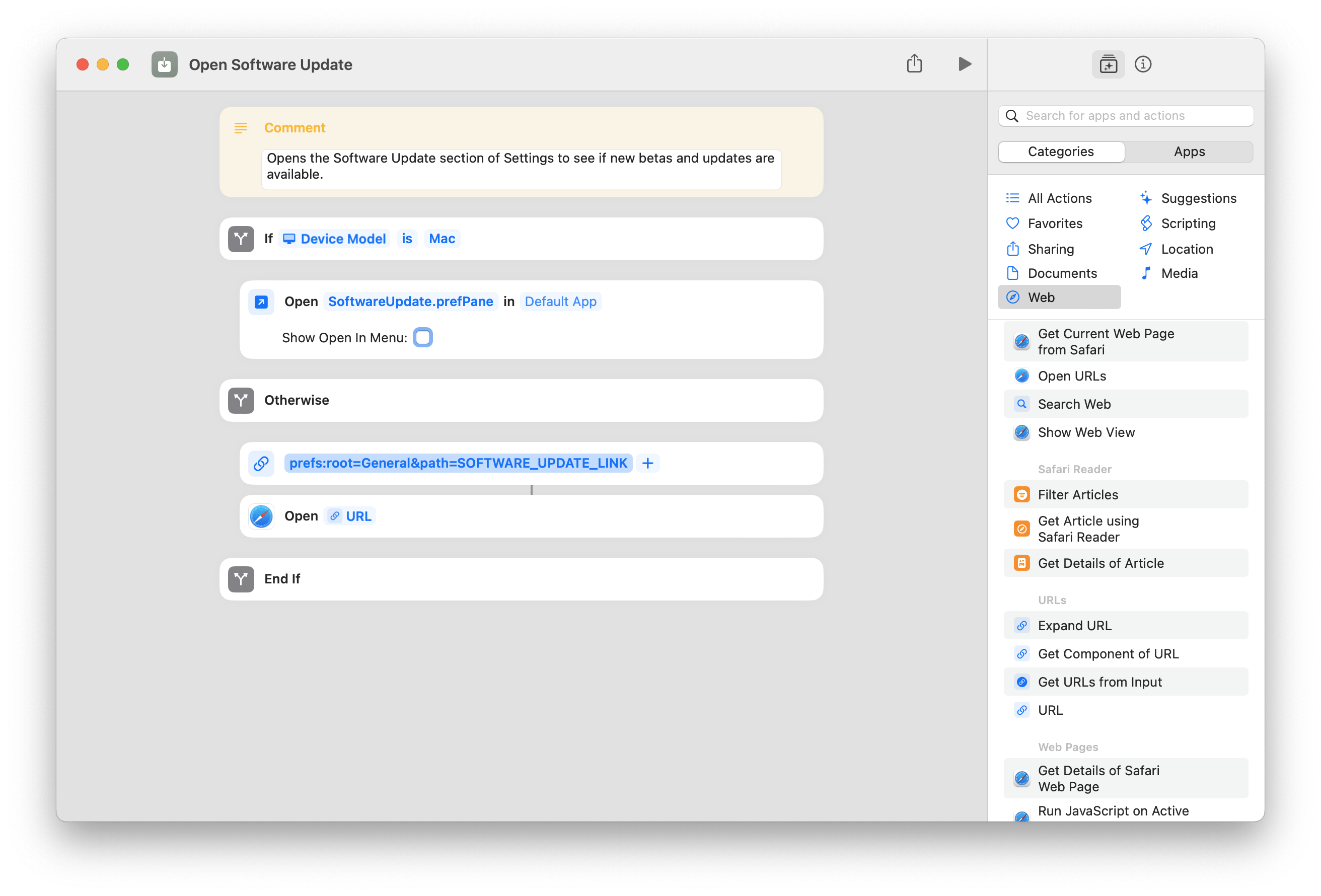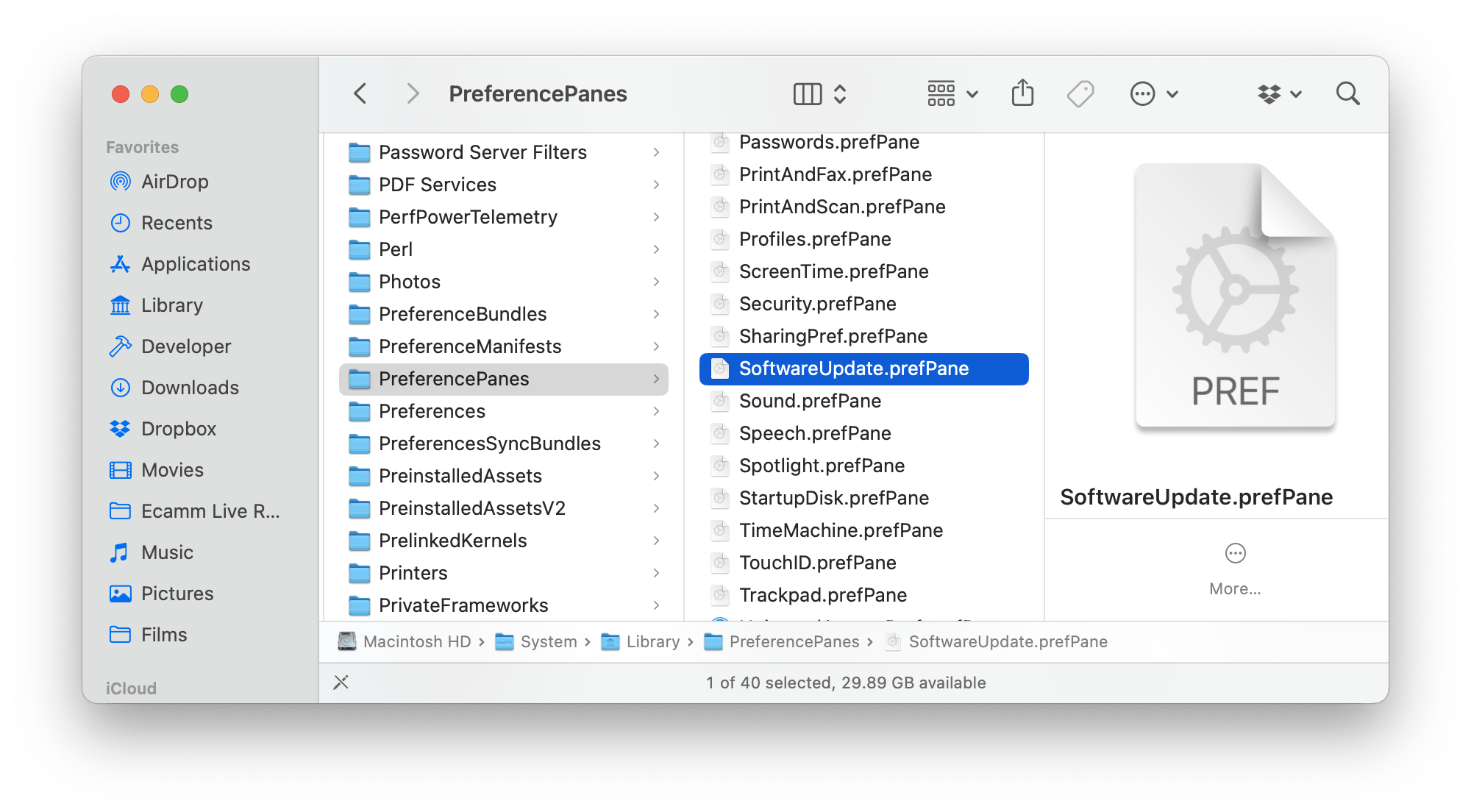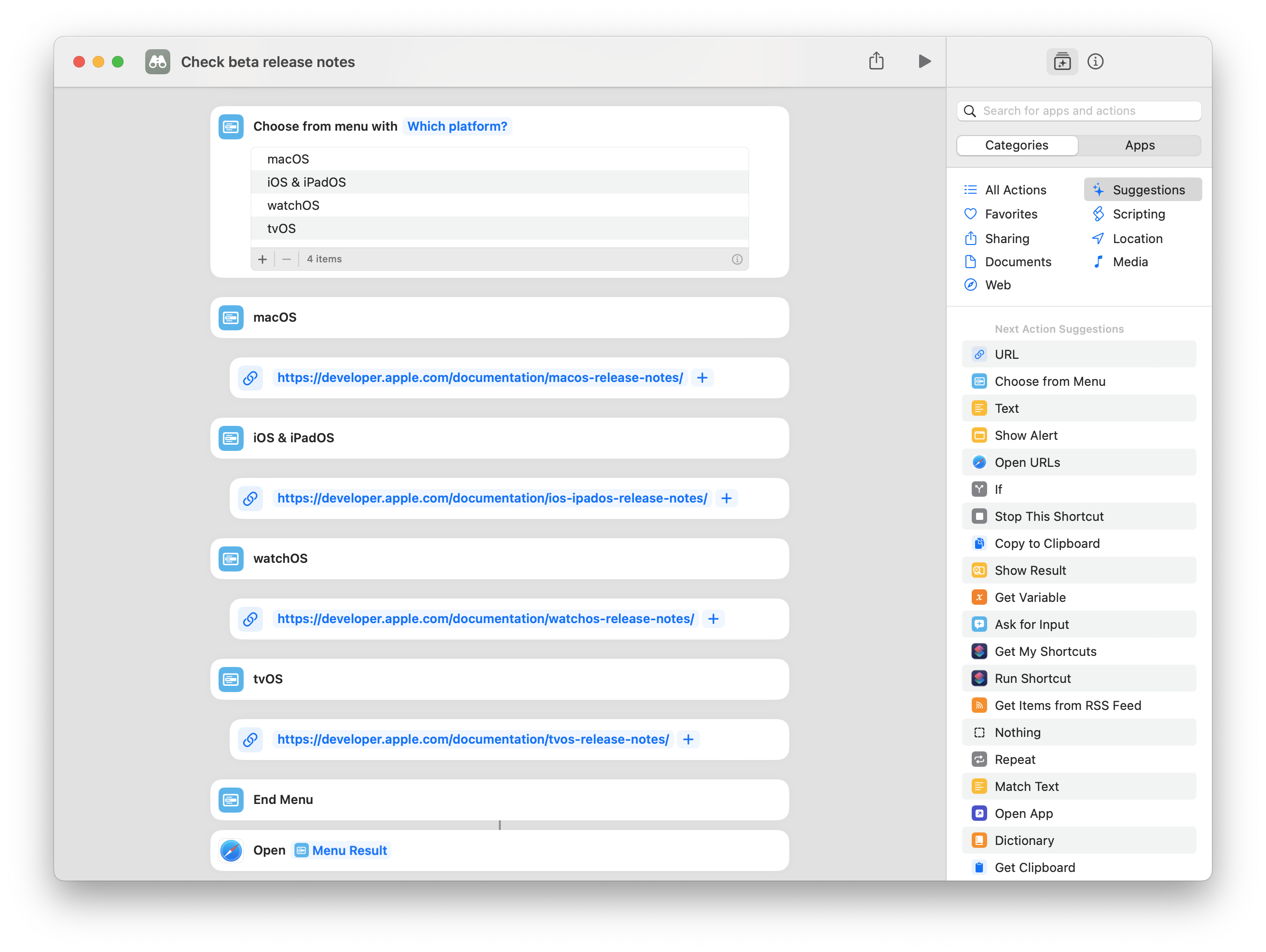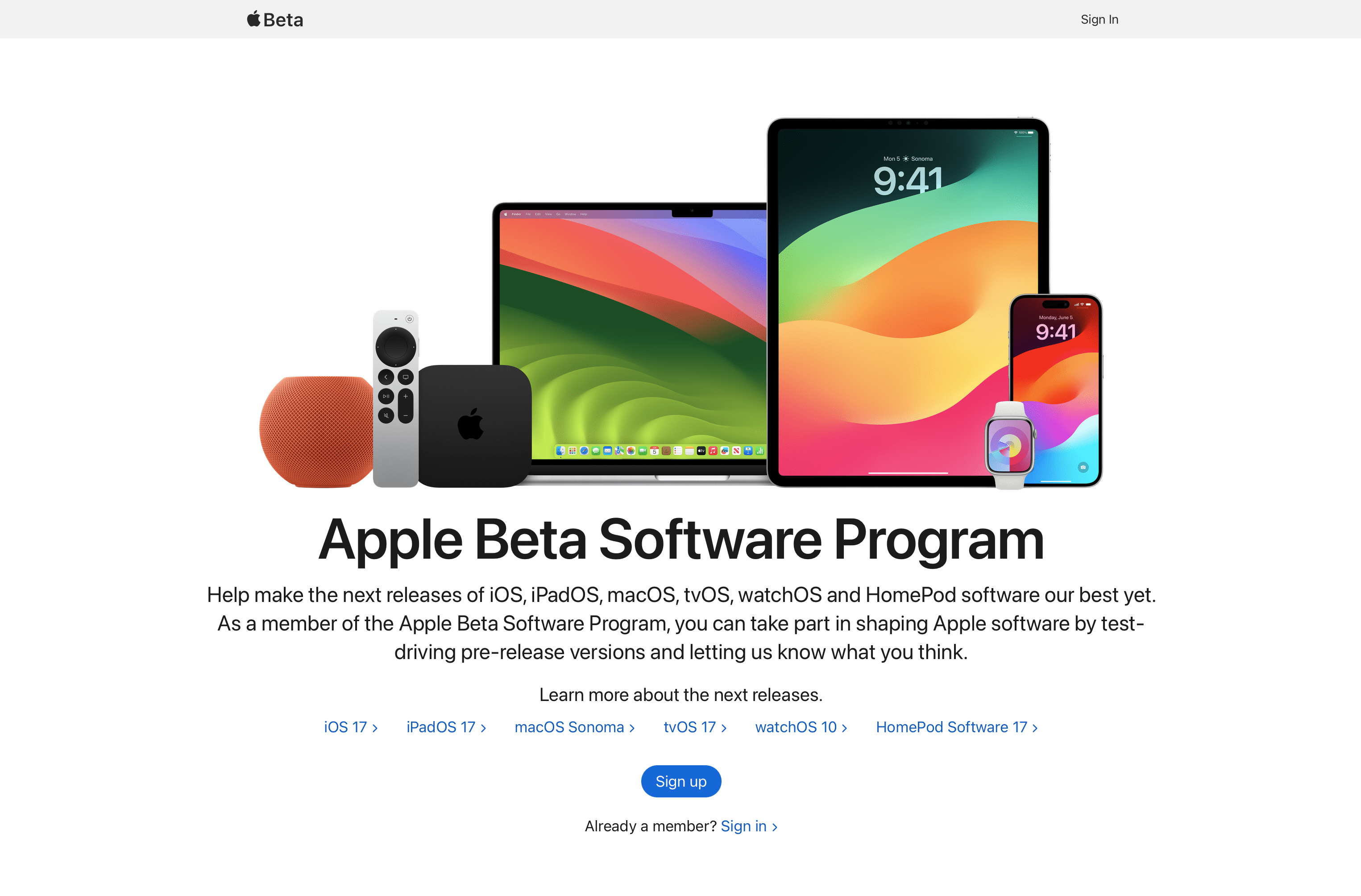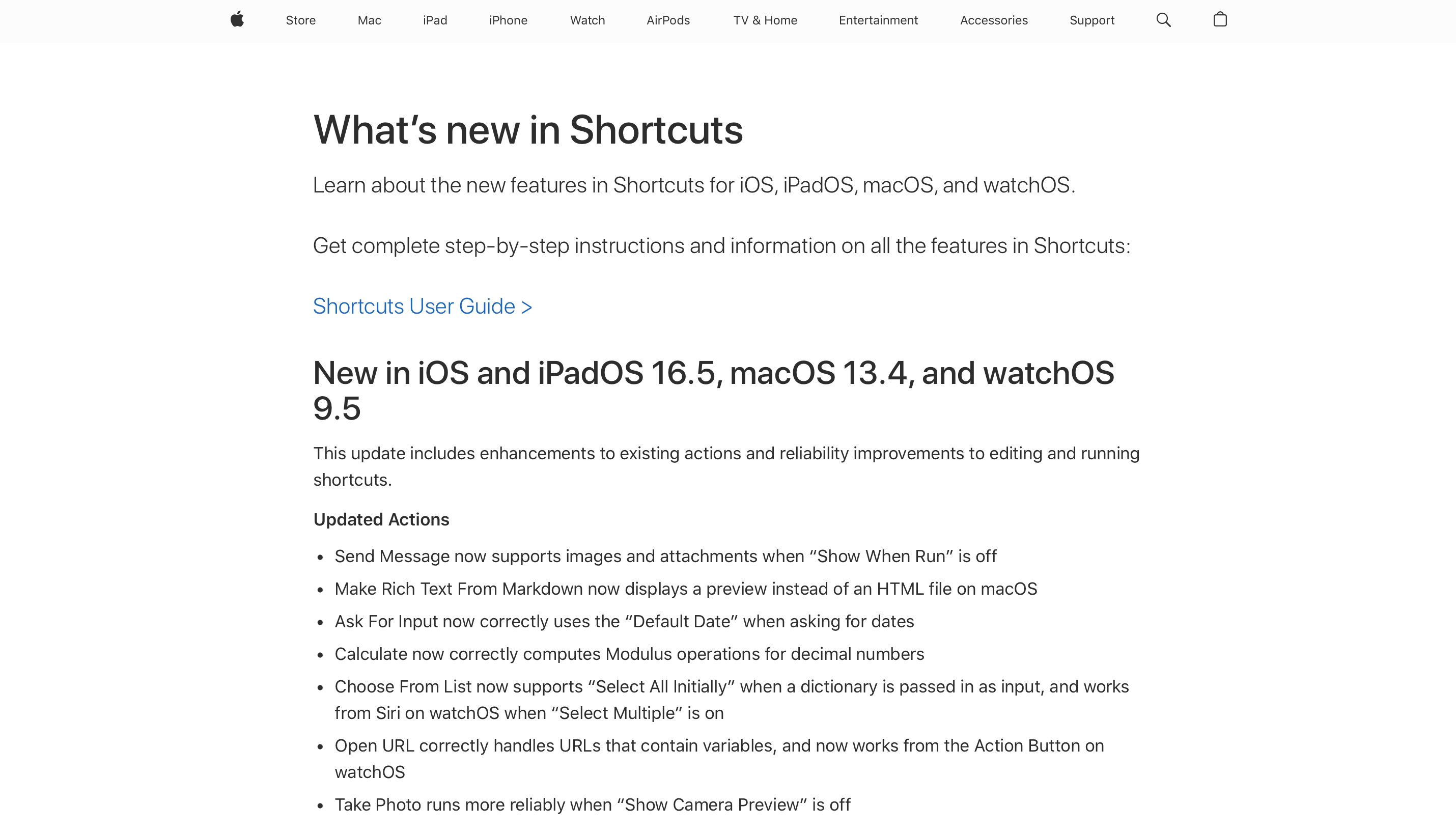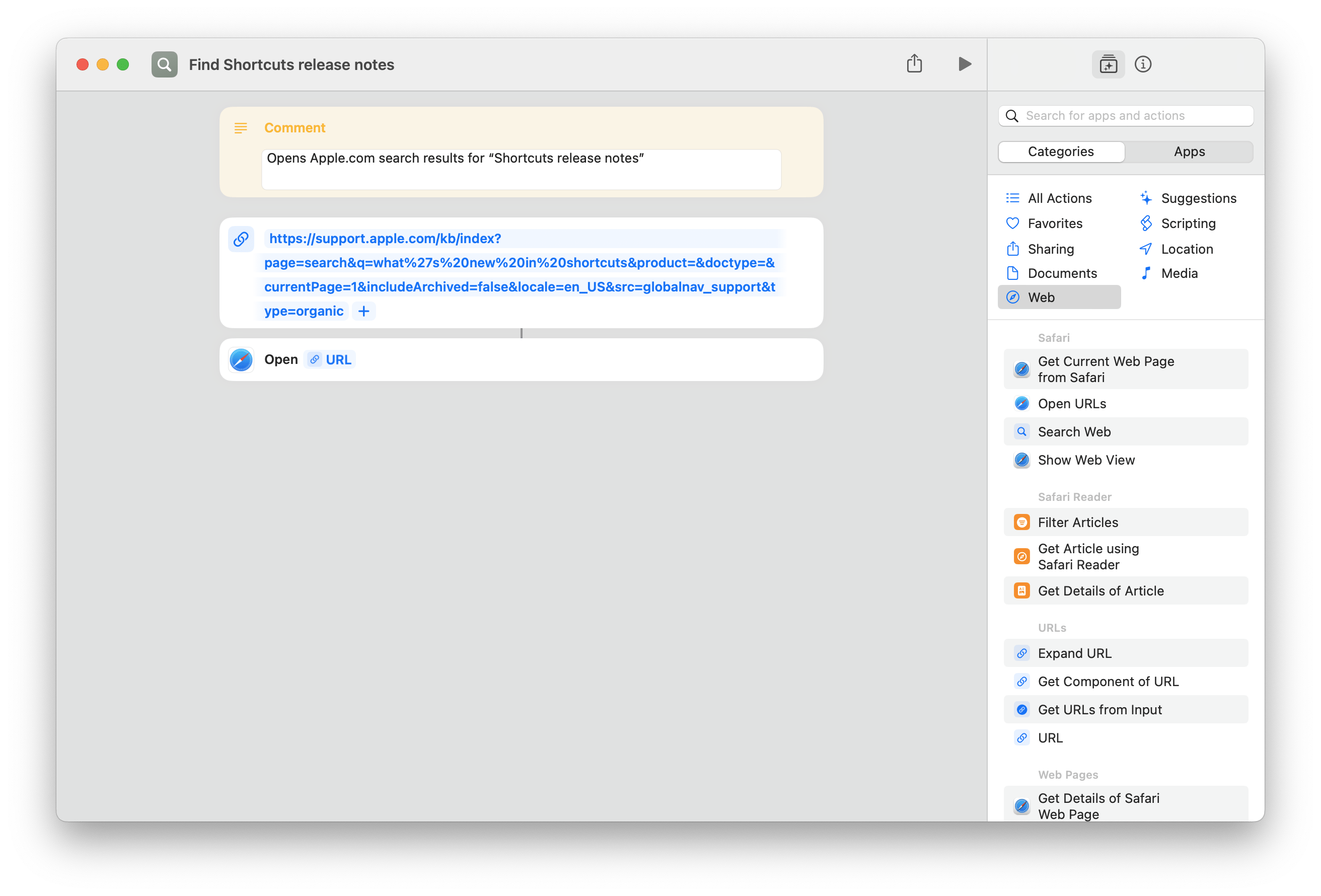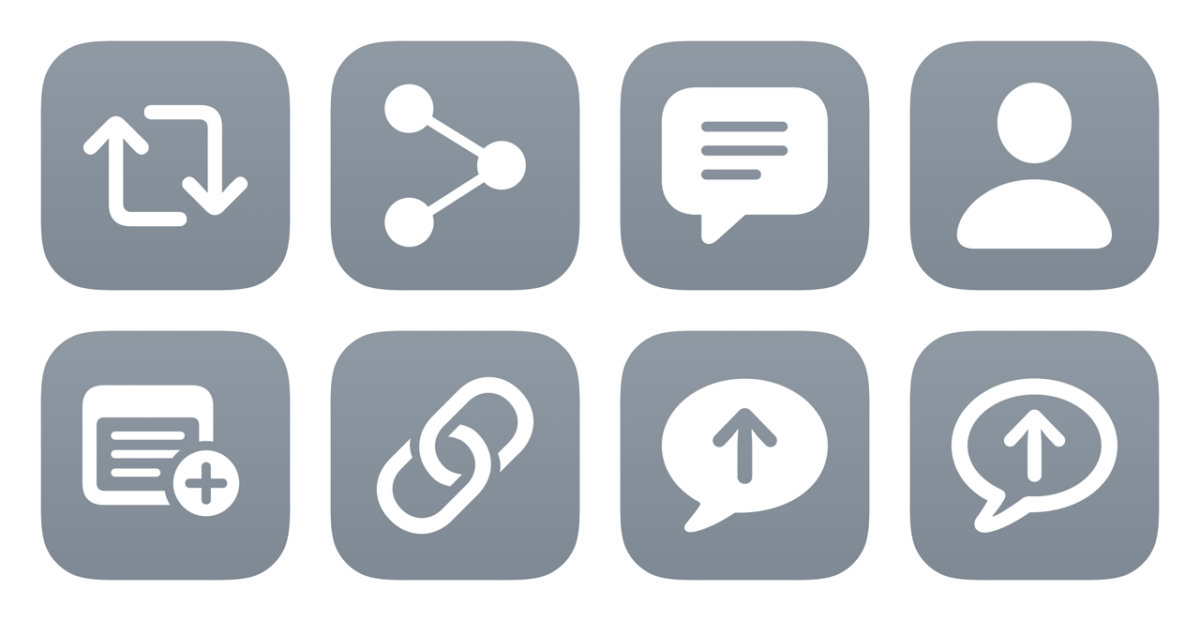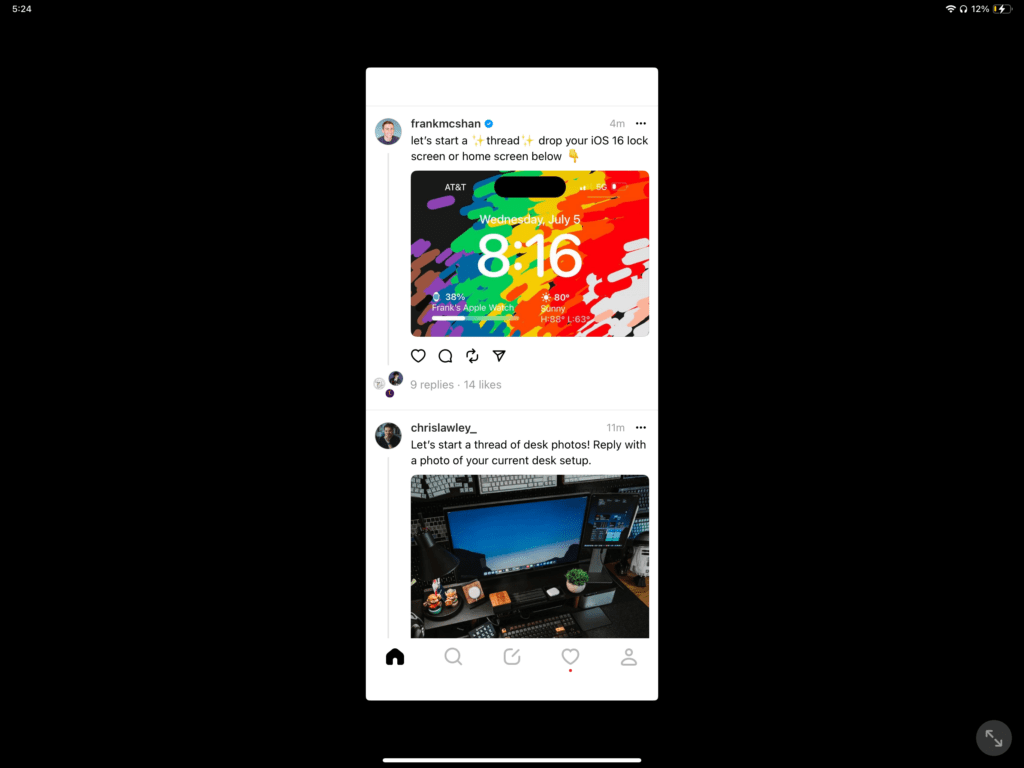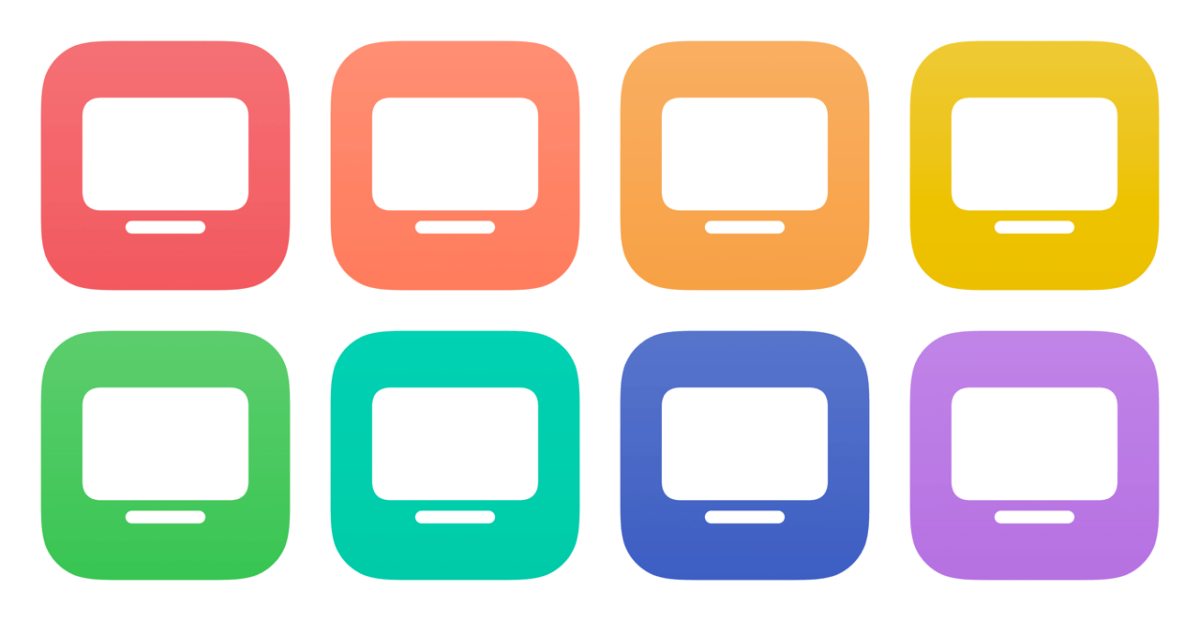While updating my Apple TV shortcuts for multiple devices, I cleaned up my Apple TV apps and built out a new set of shortcuts to open them all.
I’ve just added the folder to the Shortcuts Library — my set of Apple TV Apps shortcuts:
- Open Fireplace TV: Opens the Winter Fireplace app for Apple TV on a selected TV.
- Open Twitch TV: Opens Twitch on the TV of your choice, showing the Remote after so you can select a channel.
- Open YouTube TV: Opens the YouTube app on a selected Apple TV, then shows the Remote so you can select a video.
- Open Play TV: Opens the app Play for YouTube on an Apple TV of your choice so you can select videos you’ve saved for later to open in the YouTube app.
- Open Plex TV: Opens the Plex app for Apple TV on a device of your choosing.
- Open Letterboxd TV: Opens the Letterboxd app on the selected Apple TV, then shows the Remote so you can navigate
- Open MasterClass TV: Opens the MasterClass app for Apple TV so you can browse or continue watching a lesson.
- Open Developer TV: Opens the Apple Developer app for Apple TV so you can view bookmarks, browse presentations, and search for topics.
- Open Lumy TV: Opens the app Lumy for Apple TV, which lets you see relevant times for sunrise and sunset so you can know when to take the best photos.
- Open Unsplash TV: Opens the Unsplash app for Apple TV, then shows the Remote so you can select a set of photos to display.
- Open Lightroom TV: Opens the Adobe Lightroom app for Apple TV, then shows the remote so you can select an album to view.
- Open VSCO TV: Opens the VSCO app for Apple TV where you can select photosets to display in an abstract gallery.
- Open the TV Clock: Opens the tvClock app for Apple TV that shows the time in a large flip-style format.
- Open Wordy Clock: Opens the app Wordy for Apple TV that displays the time in an abstract text style, like “Quarter to twelve” rather than actual numbers.
- Open Fin TV: Opens the app Fin for Apple TV, which lets you select timers and display them in a huge format.
- Open RadarScope TV: Opens the RadarScope app for Apple TV that lets you see large weather maps and see conditions in your area.
- Open SpeedTest TV: Opens the SpeedTest app for Apple TV which lets you check your internet’s upload and download speeds.
- Open PCalc TV: Opens the PCalc app for Apple TV and shows the remote so you can perform calculations on the big screen.
- Open Criterion TV: Opens the Criterion Collection app for Apple TV that lets you view films from the catalog.
- Open App Store TV: Opens the App Store app on the Apple TV so you can browse new apps.
I’ve also updated the folder of Apple TV Remote shortcuts for multiple devices:
- Turn the TV on: Turns on the specified Apple TV, including any connected TV sets.
- Turn the TV off: Sleeps a specified Apple TV, also turning off any HDMI-CEC connected devices like a TV set.
- Pause the TV: Pauses the specified Apple TV playback.
- Resume on the TV: For the specified Apple TV, resumes playing the currently-active program.
- Show the remote: Shows the Apple TV remote and lets you control the device from your iPhone or iPad.
- Switch to my profile: Turns on the TV and sets the Apple TV to your personal profile, appearance preference, and Reduce Loud Sounds setting, then shows the remote.
- Turn on the screensaver: Wakes up the specified Apple TV, then activates the built-in Screen Saver feature to display ambient scenes instead of the Home Screen.
- Open Apple TV settings: Opens the Settings app on Apple TV where you can tweak your preferences.
- Open Music TV: Opens the Apple Music app for Apple TV on the selected device, then shows the Remote so you can play something.
- Open Podcasts TV: Opens the Podcasts app for Apple TV on the selected device, then shows the remote so you can pick something to listen to.
- Open Fitness TV: Opens the Apple Fitness app on the selected device, then shows the Remote so you can pair your Apple Watch and begin a workout.
- Open Photos TV: Opens the Apple Photos app for Apple TV, then shows the Remote so you can select an album or a memory to play.
- Open the TV app: Opens the Apple TV app on the selected TV, then shows the Remote so you can pick something from your Up Next or a connected service.
- Open Netflix TV: Opens Netflix on the selected Apple TV, or opens the website from Mac.
- Open HBO TV: Opens the MAX app on Apple TV and on the web if run from Mac.
- Open Hulu TV: Opens the Hulu app on Apple TV and on the web if run from Mac.
- Open Disney TV: Opens the Disney app on Apple TV or website if run from Mac.
- Open Prime TV: Opens Amazon Prime Video on Apple TV or on the web if run from Mac.
Check out the folder of Apple TV Apps shortcuts and Apple TV Remote shortcuts in the Shortcuts Library.