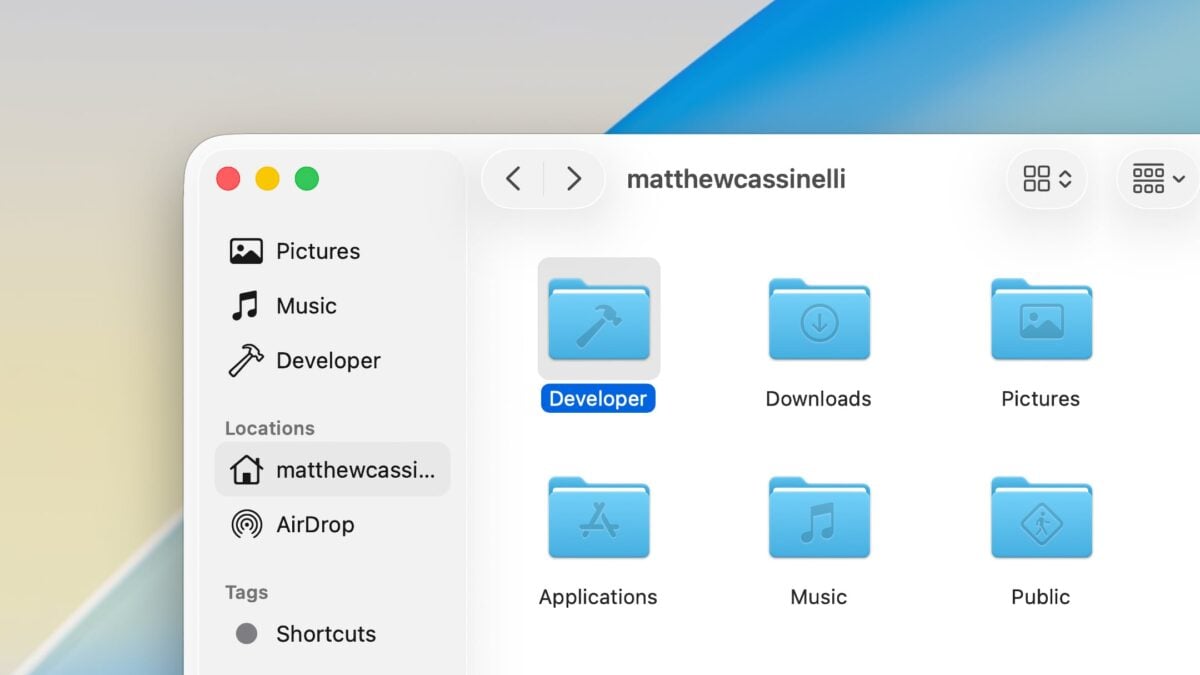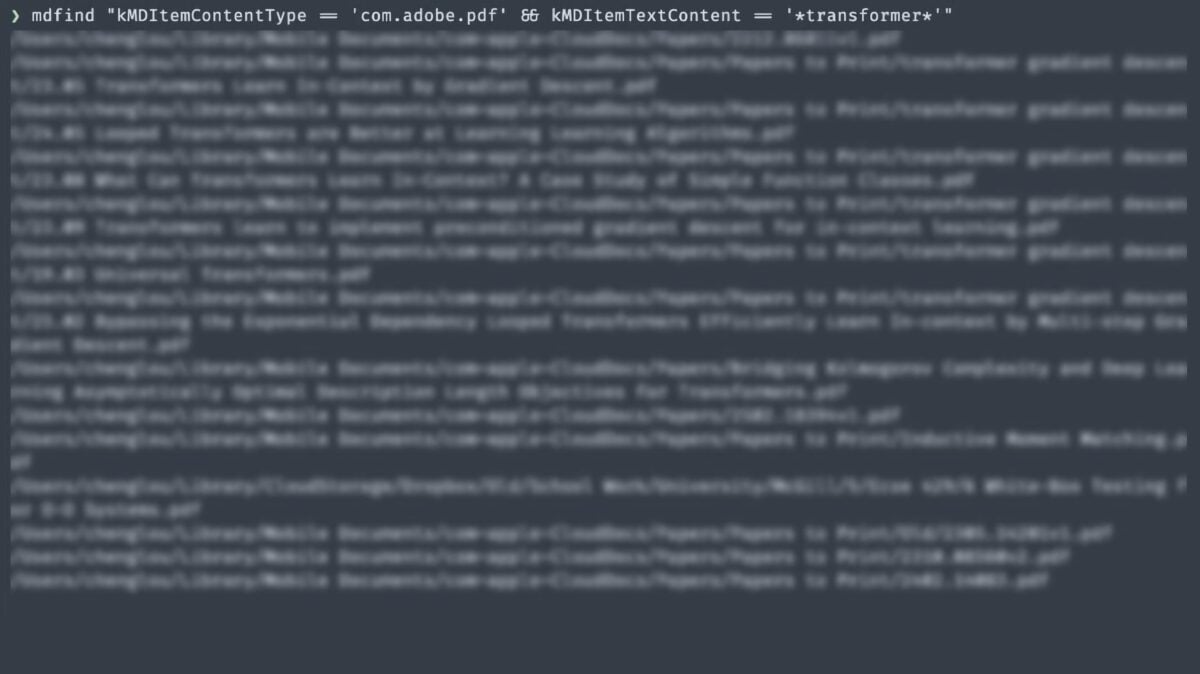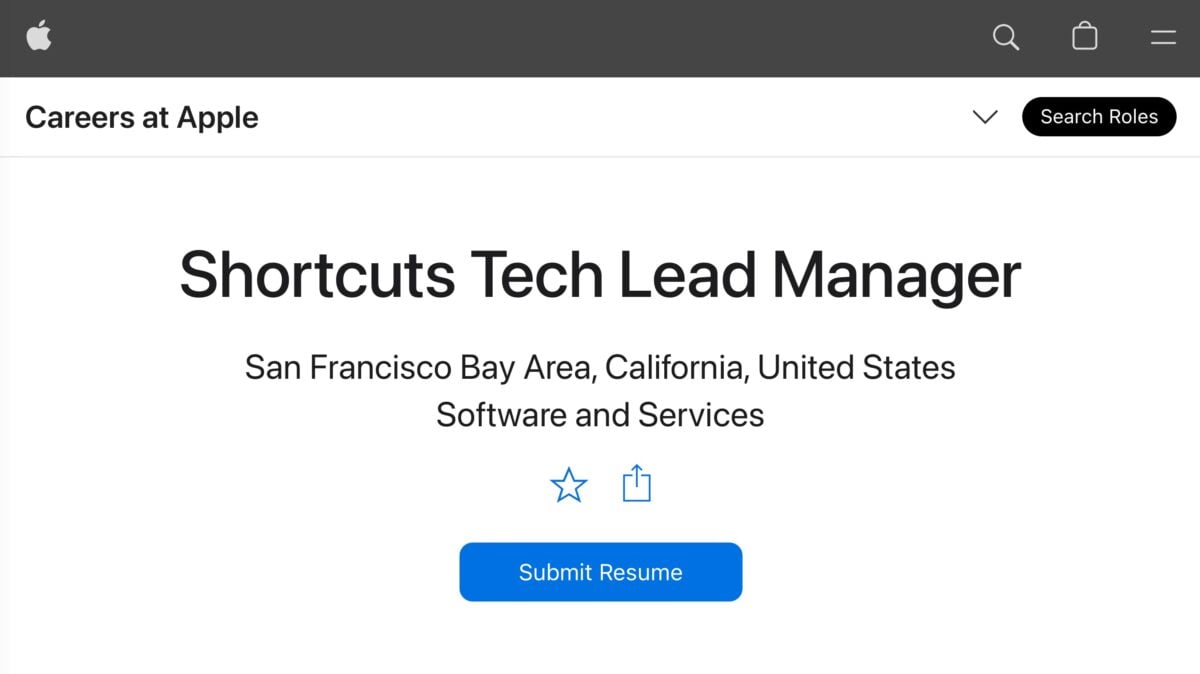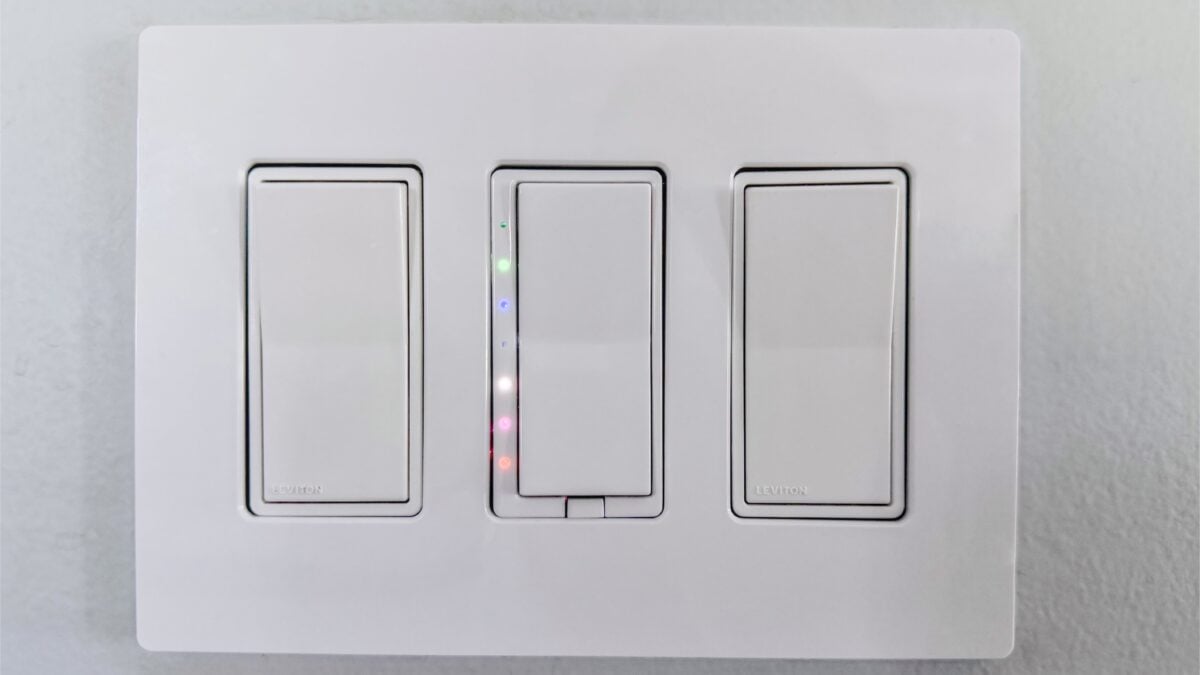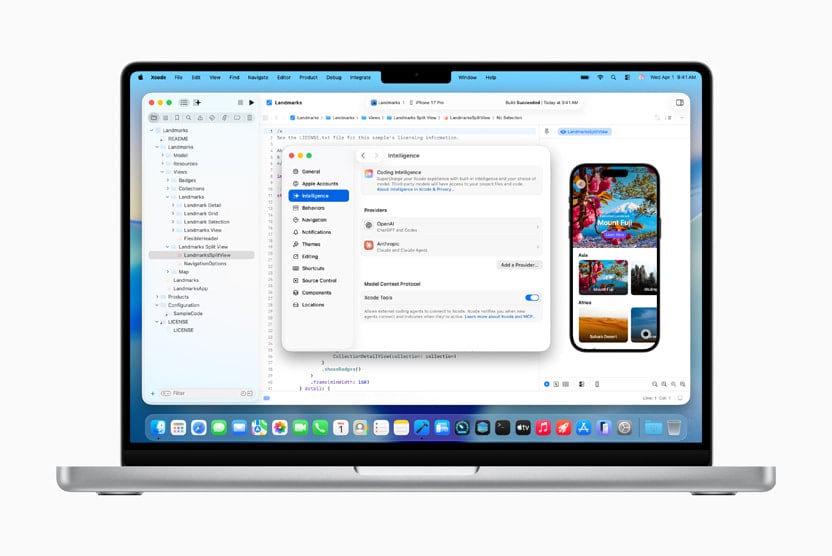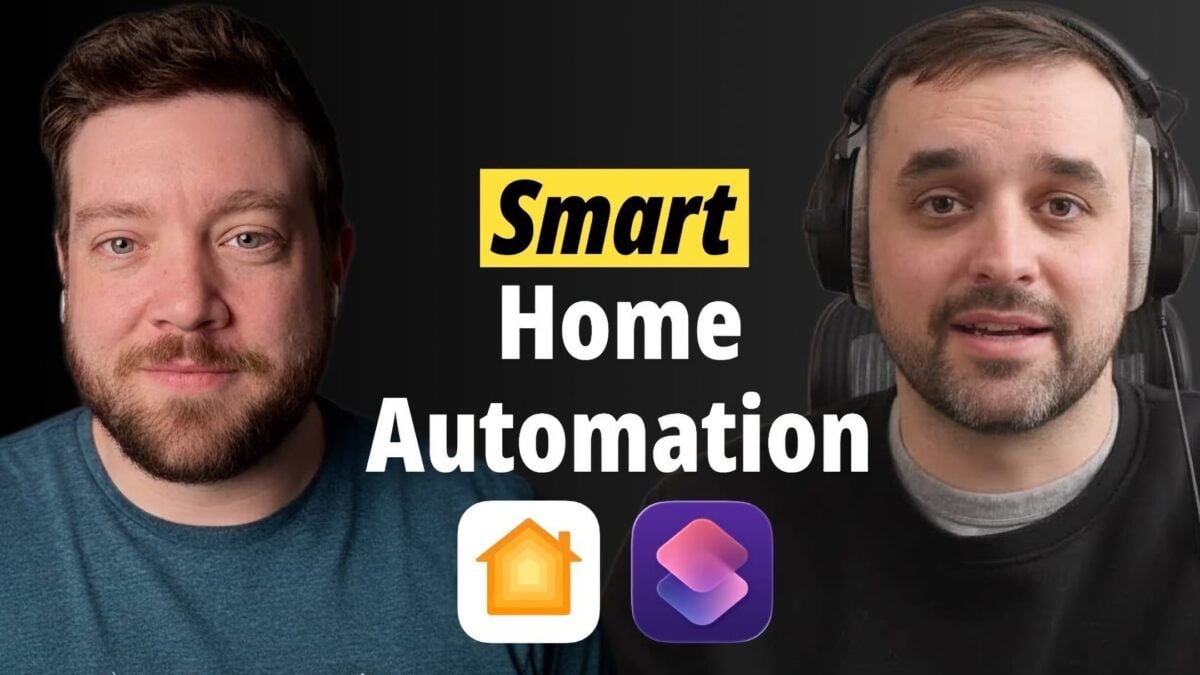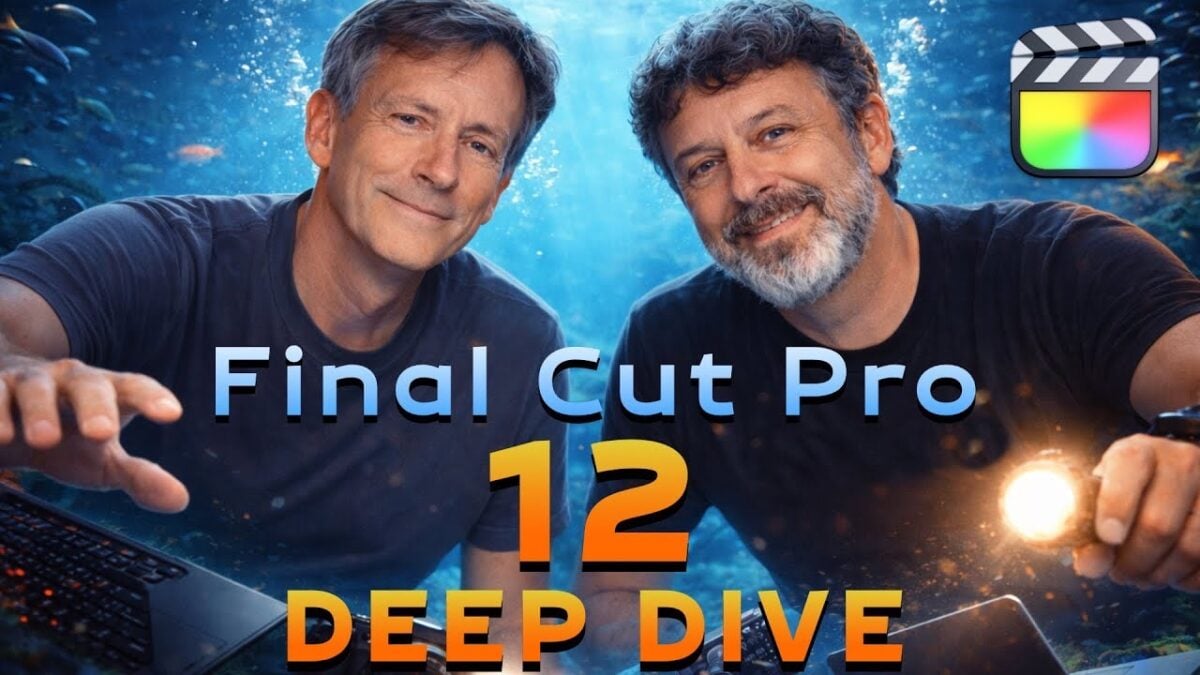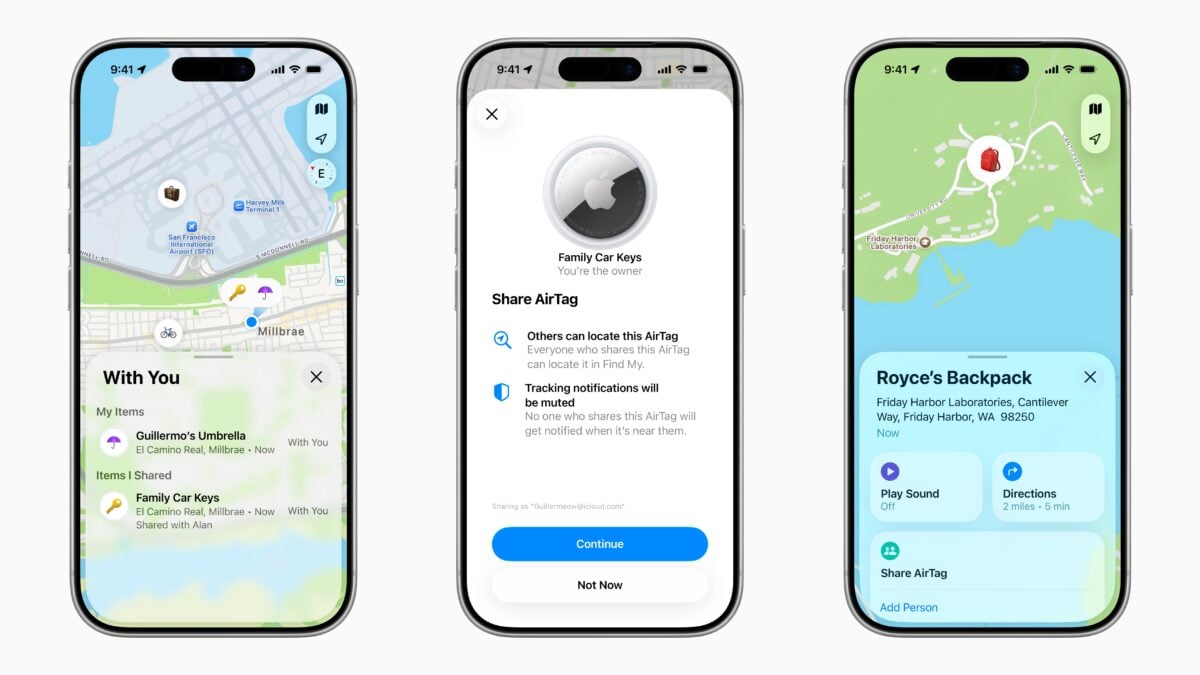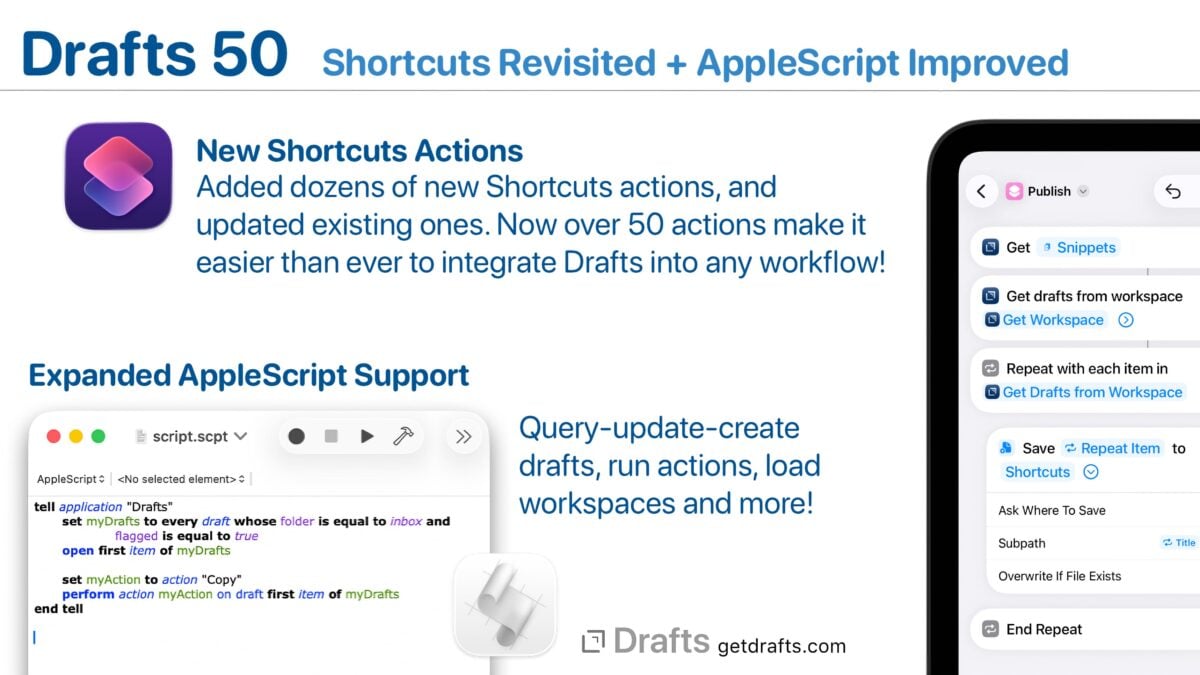From Jennifer Elias at CNBC, in a story titled “Apple’s stock has worst day since April as iPhone maker faces FTC scrutiny, reports of Siri delay”:
Apple told CNBC it is still on track to launch in 2026.
While Apple originally only ever confirmed Siri would launch in 2026, the rumors that the iOS 26.4 beta would give us access became accepted as fact – even to me, to be honest. Now, they’ve reset expectations, but need to stop investor sentiment from getting out of hand.
View the original on CNBC (via 9to5Mac).