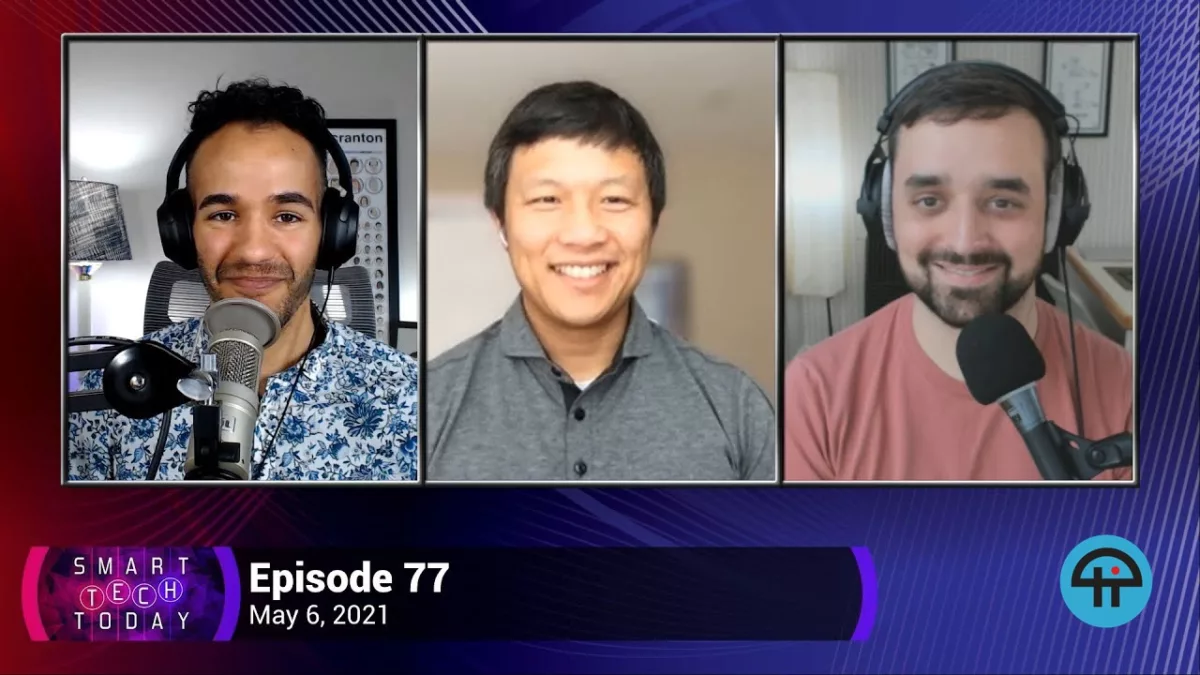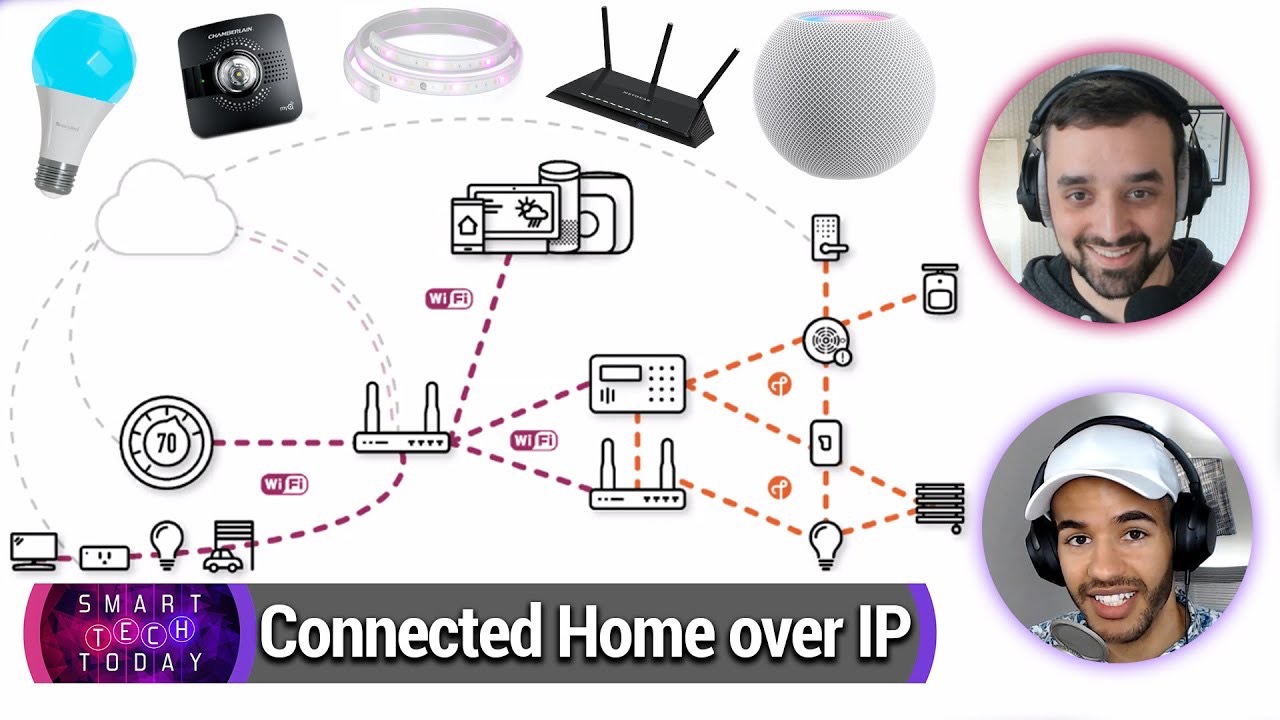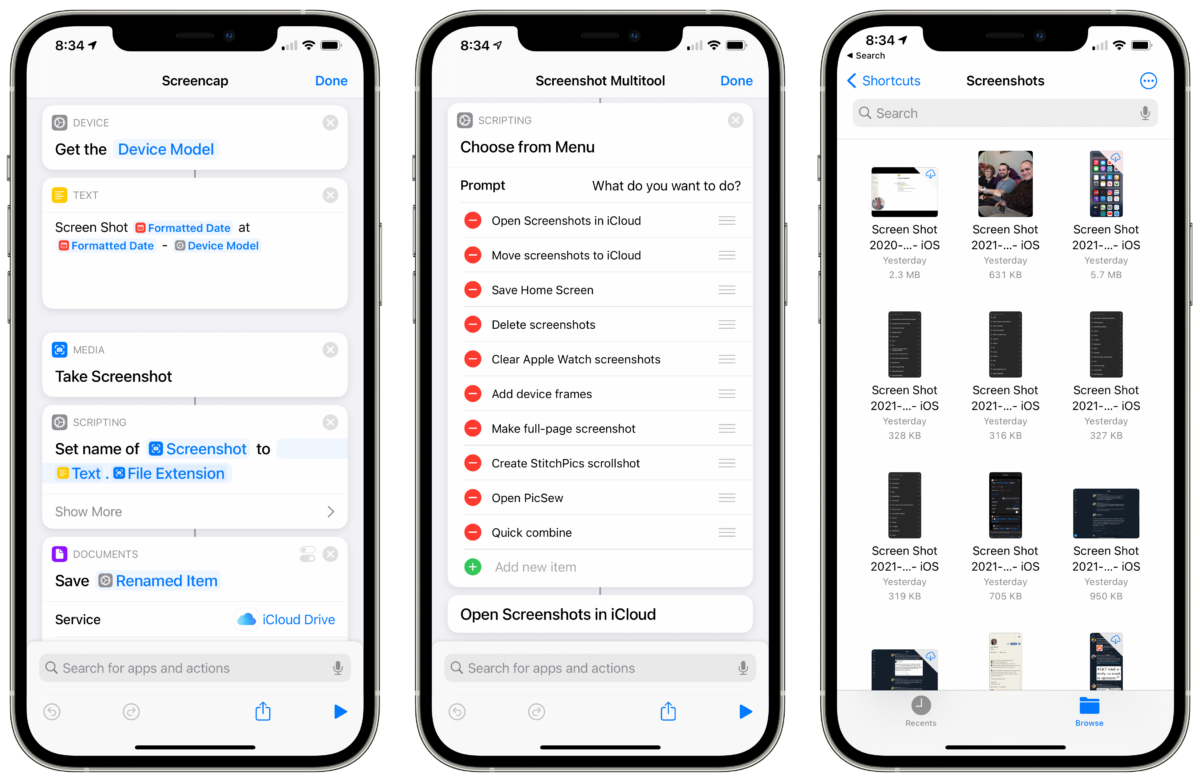Hello all – we’re currently experiencing a fairly major outage for iCloud links related to Shortcuts, and at the moment almost every shortcut that has been shared in the past cannot be installed.
There are articles from places like iMore, MacStories, 9to5Mac, and MacRumors on it – I posted on r/shortcuts as well to reiterate the issue to the community there.
I’ve also had to update my entire Shortcuts Catalog, and if you’ve seen any shortcuts from the past that aren’t working, let me know and I’ll see what I can do to recreate or restore them.
This is still developing and, while it does seem like it’s possible to resolve, I shared a thread where I highlighted how major issues like this are eroding the larger trust in Shortcuts, especially outside the current community – this is a crisis moment for Shortcuts.
I hope Apple is able to dedicate resources to fully overcoming the technical debt accrued inside the Shortcuts ecosystem, as well as restoring trust in the community – the people who are in this community and our ideas for how to use shortcuts are stronger than ever, but we’re constantly trying to stand on uneven ground.
So with that said, I want to celebrate this community and what they’re doing: