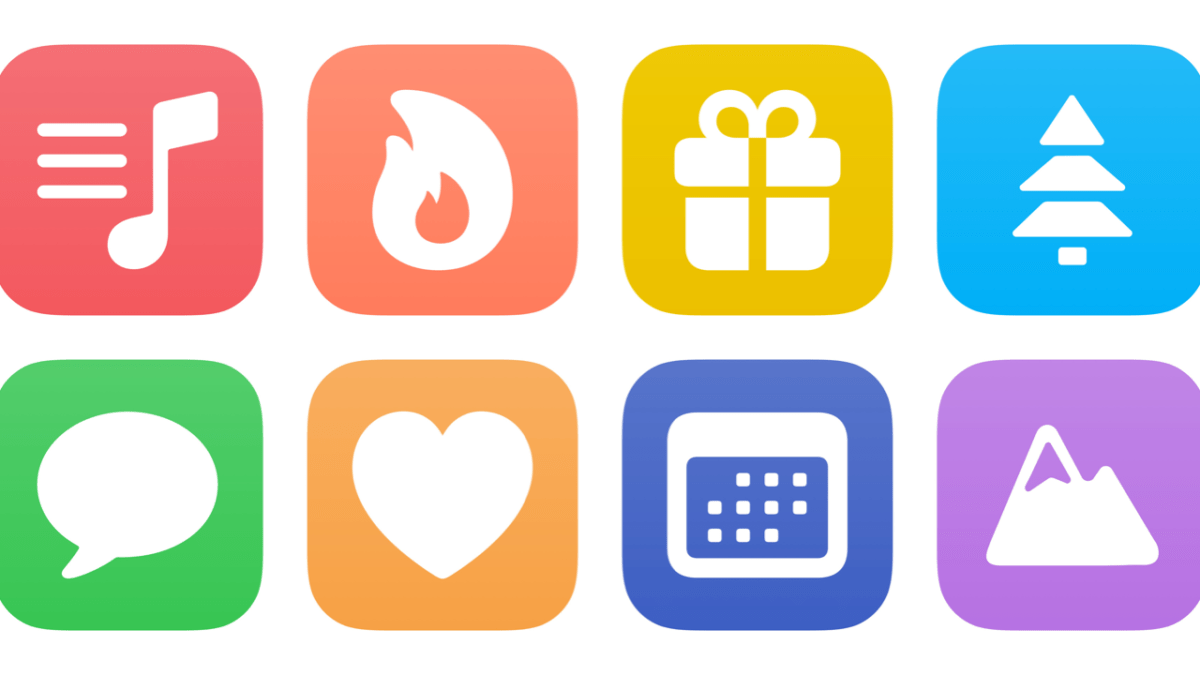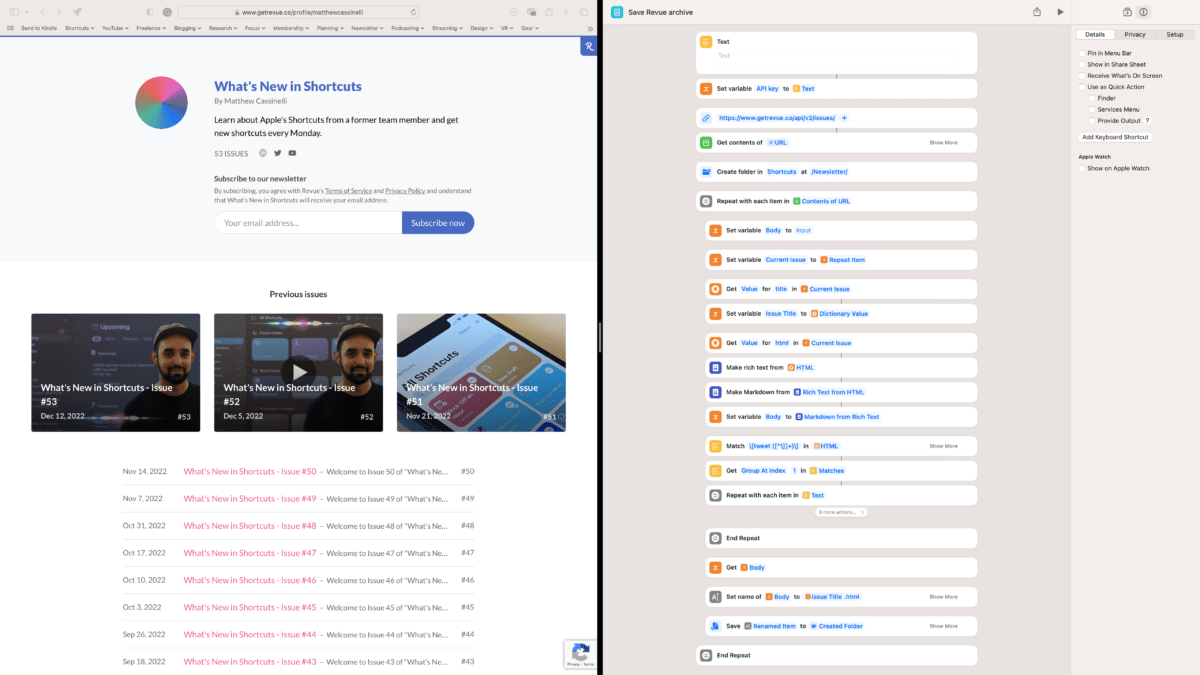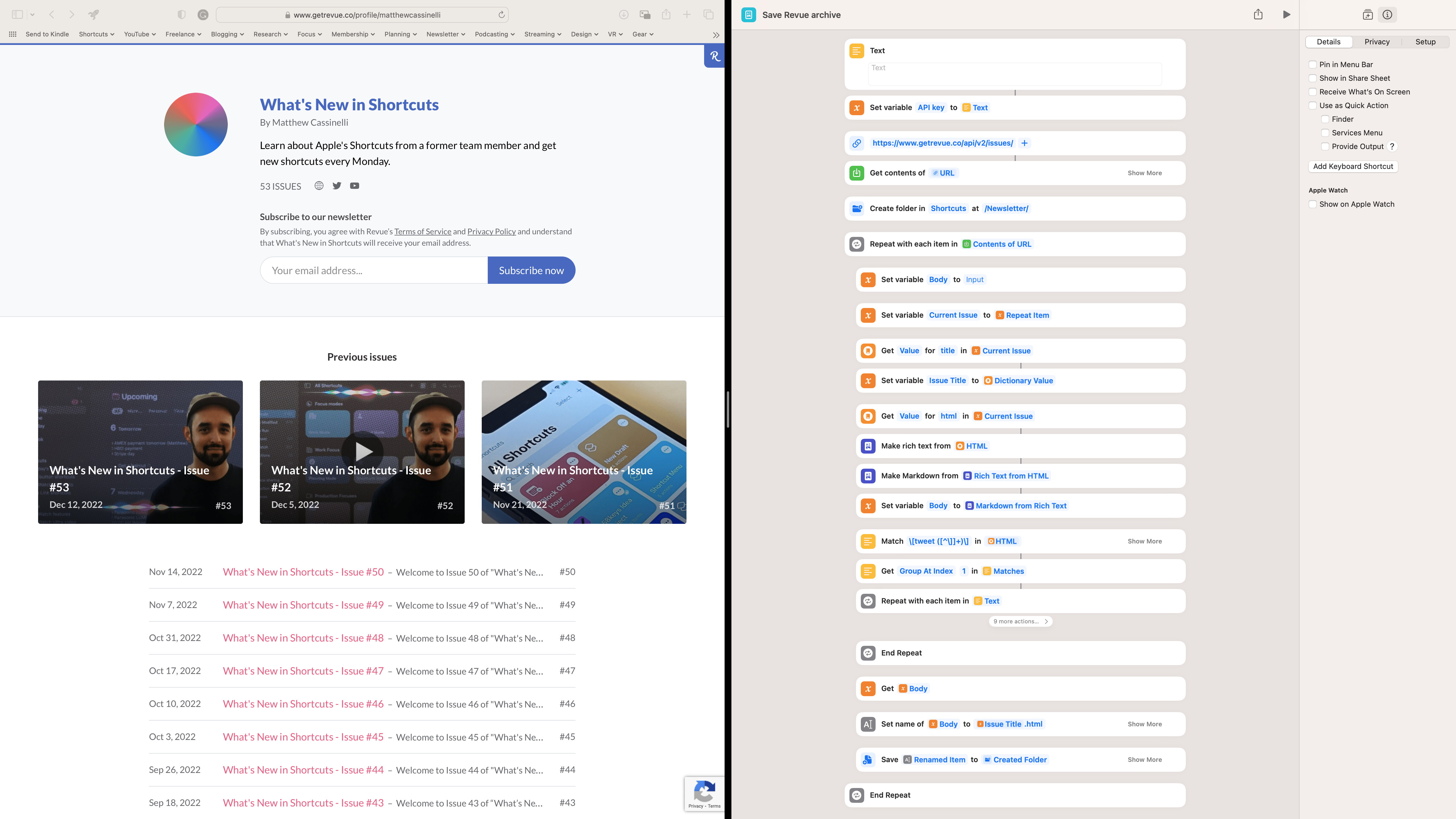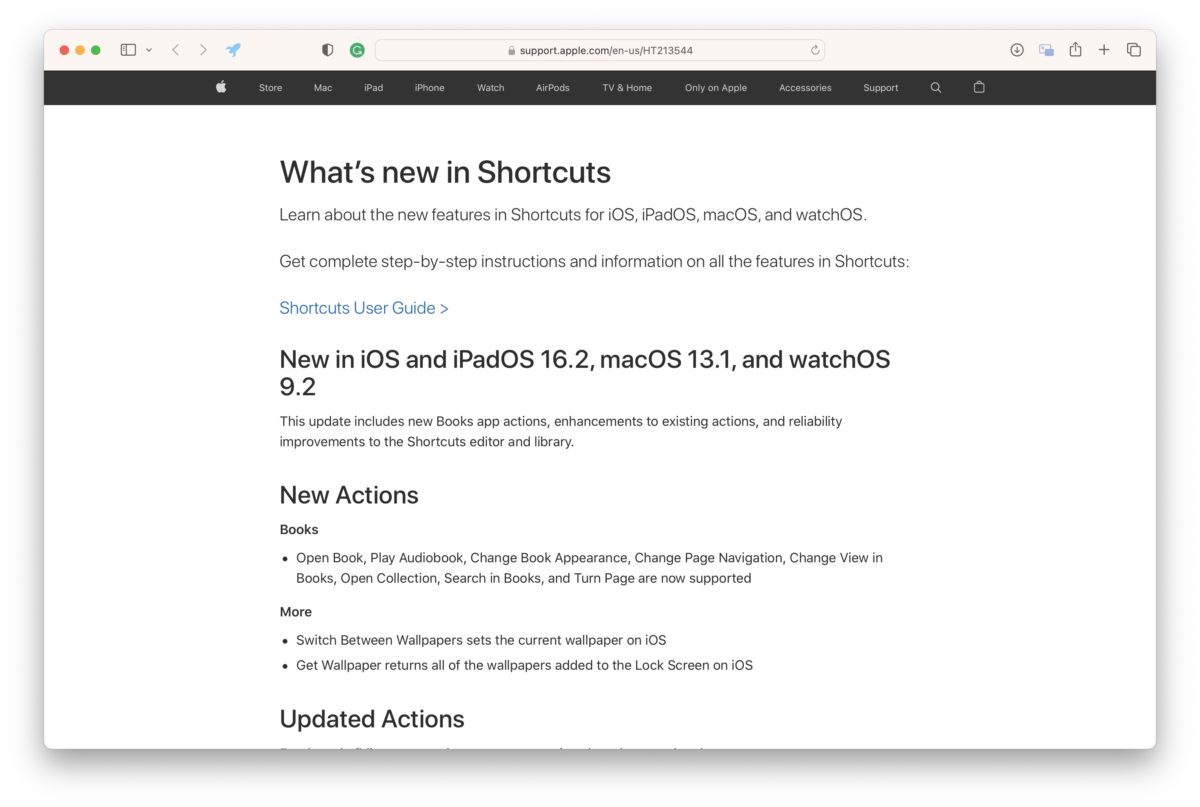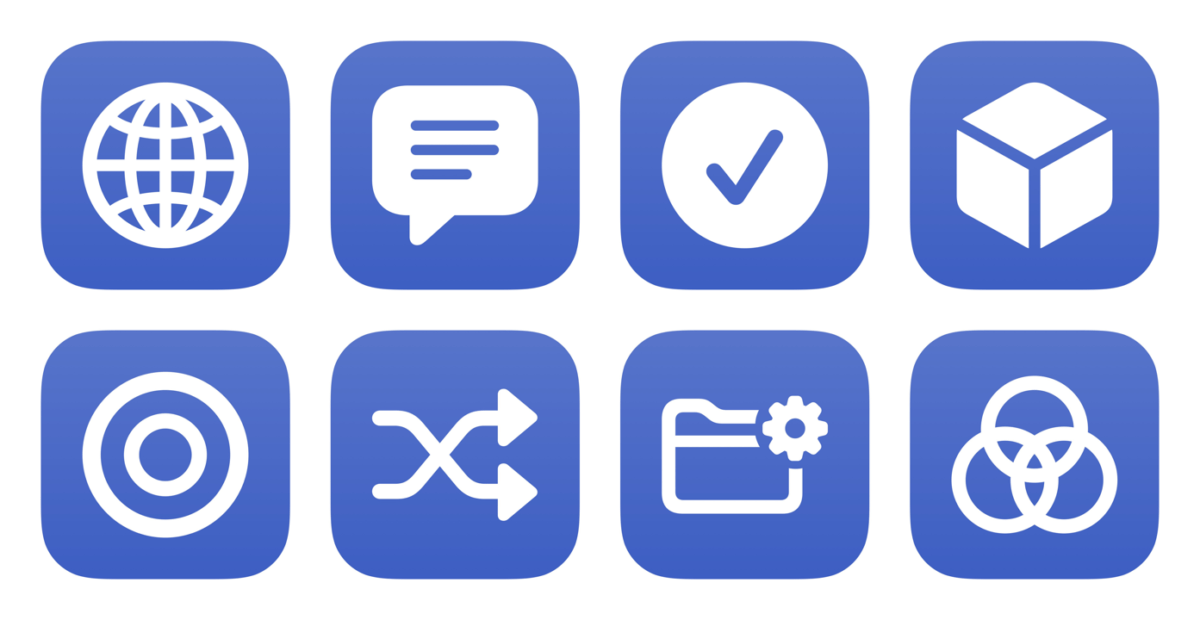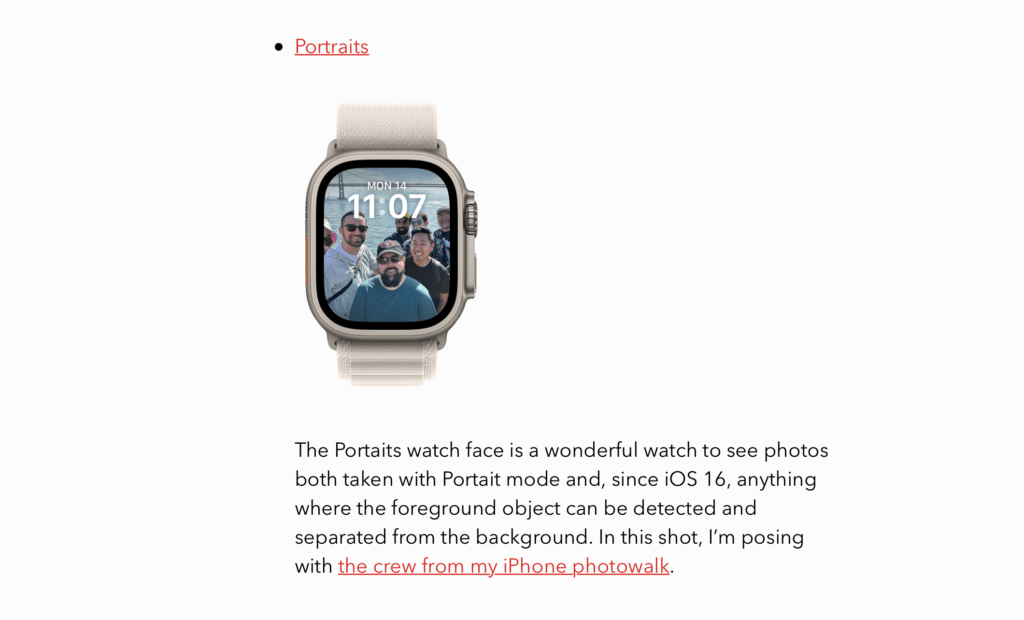Welcome to Issue 88 of “What’s New in Shortcuts” — this is a special double issue after I took a short break the week of Thanksgiving in the U.S!
This Black Friday and Cyber Monday were full of discounts as usual, and I did the typical scoff at all the things I surely didn’t need… before promptly spending a bunch of money. I upgraded my WiFi setup for better stability while streaming, got a second 4K monitor, and managed to talk myself into buying an entire second camera setup — I’m excited to put this all to good use.
Since the break, I’ve been hard at work on my livestream process, building out the next release of the Shortcuts Library, and put time into the behind-the-scenes setup work that’s necessary to make my upcoming YouTube videos.
I’ve also built out hundreds of new shortcuts for the Mac, livestreaming, Apple TV, recipes, meal planning, groceries, online shopping, deliveries, and affiliate linking — those are all still in-progress, so stay tuned there.
On the stream coming soon, I’ve got plans for working on Things, Pixelmator, and StreamDeck — plus anything else that might come up.
Until then, this issue is full of goodies — there’s nine new Shortcuts stories, a slew of ChatGPT automations, great ideas and shortcuts to download, plus app updates you don’t want to miss: