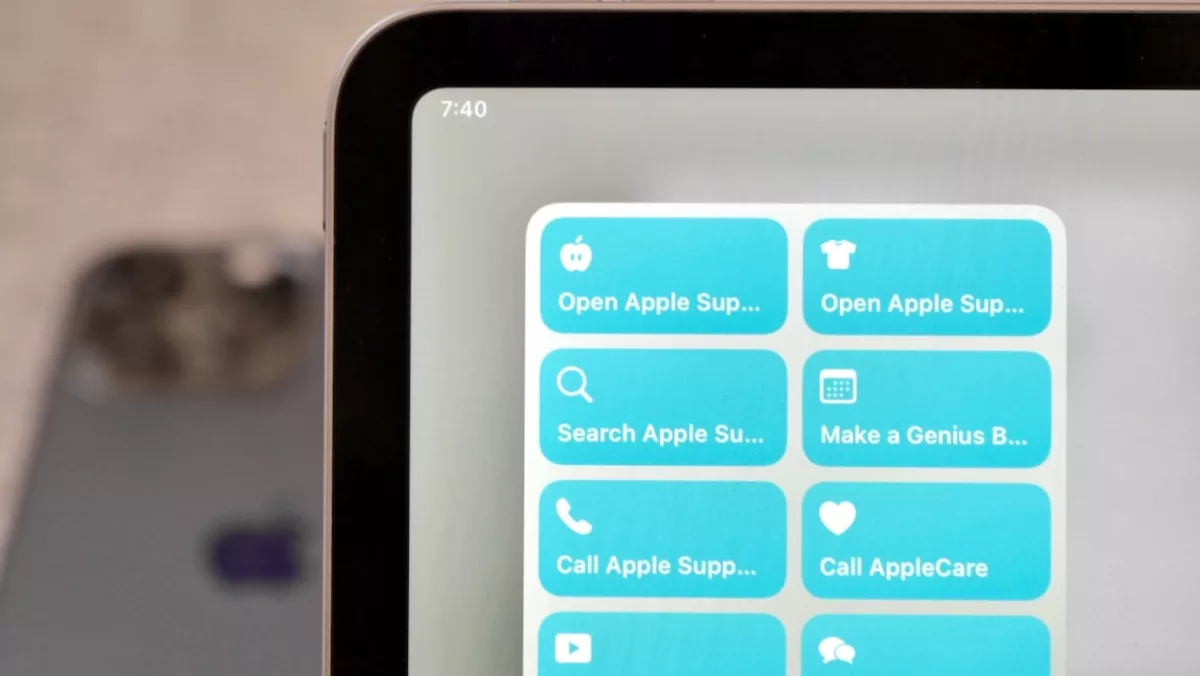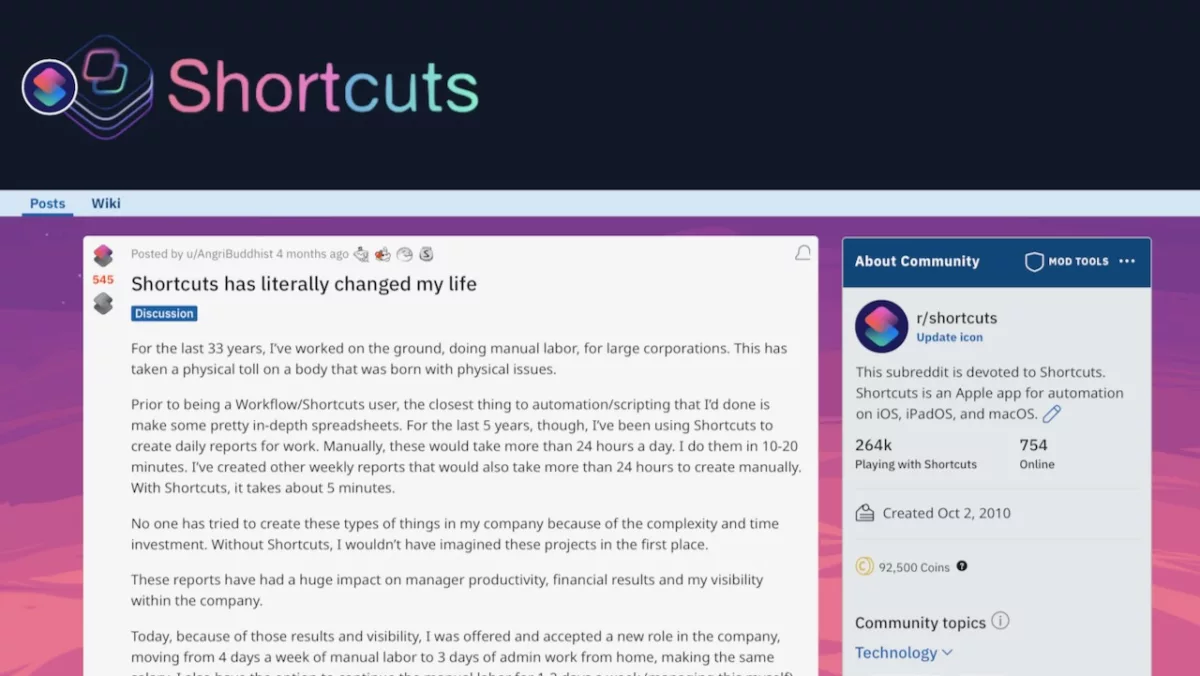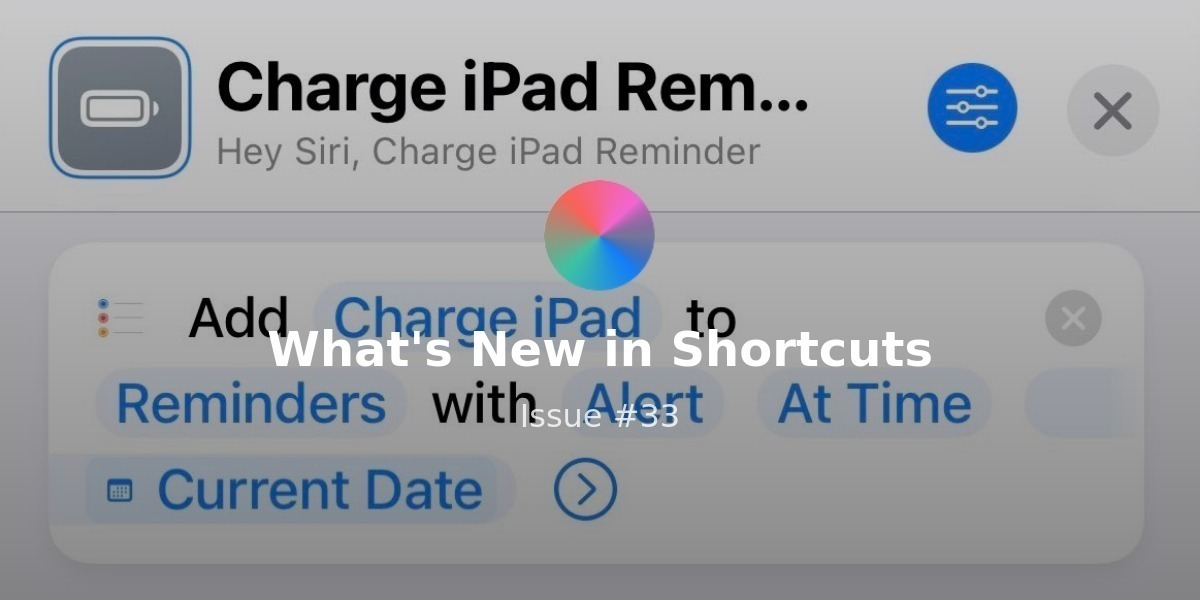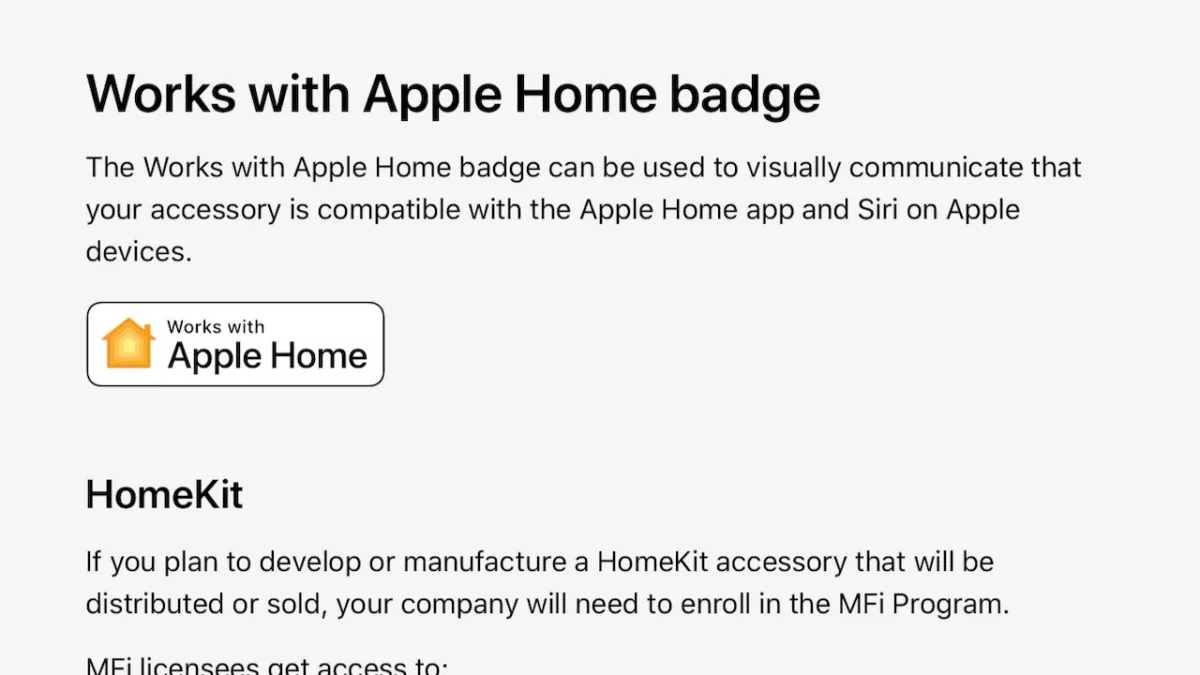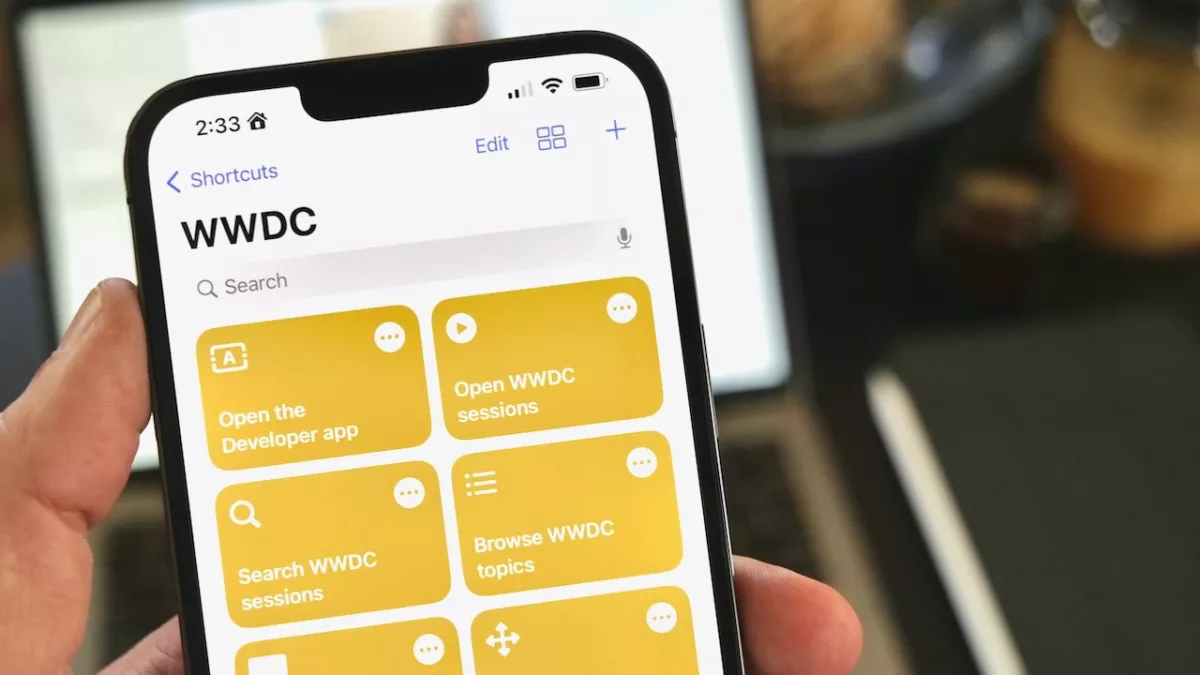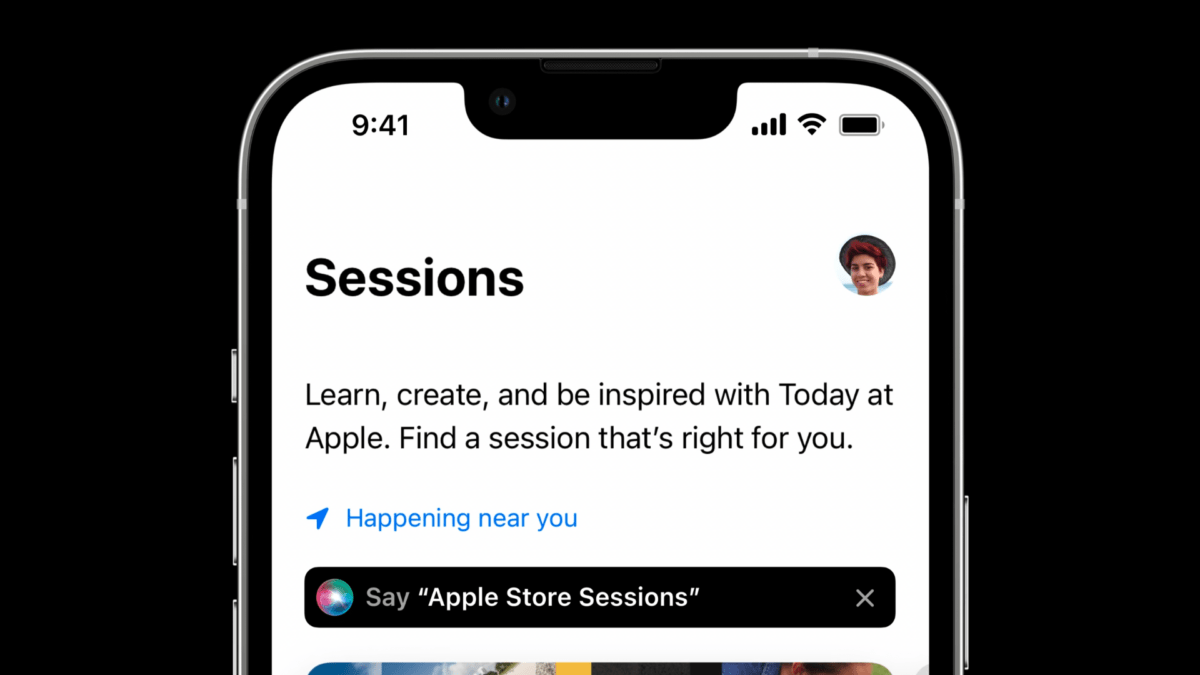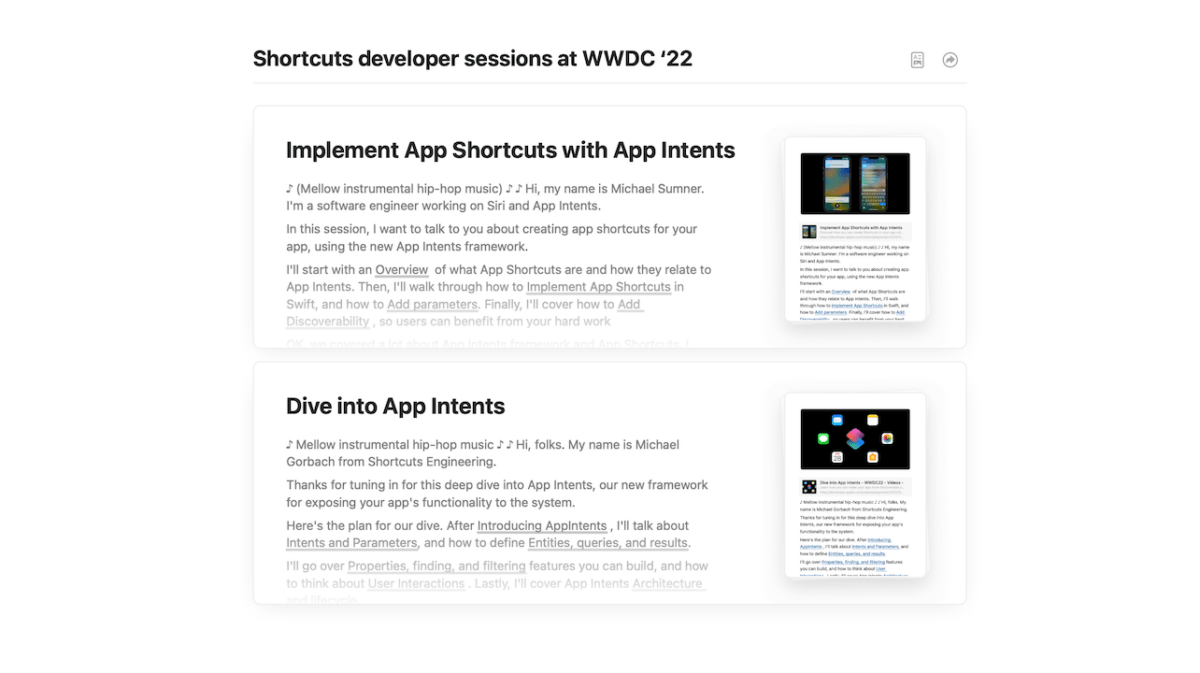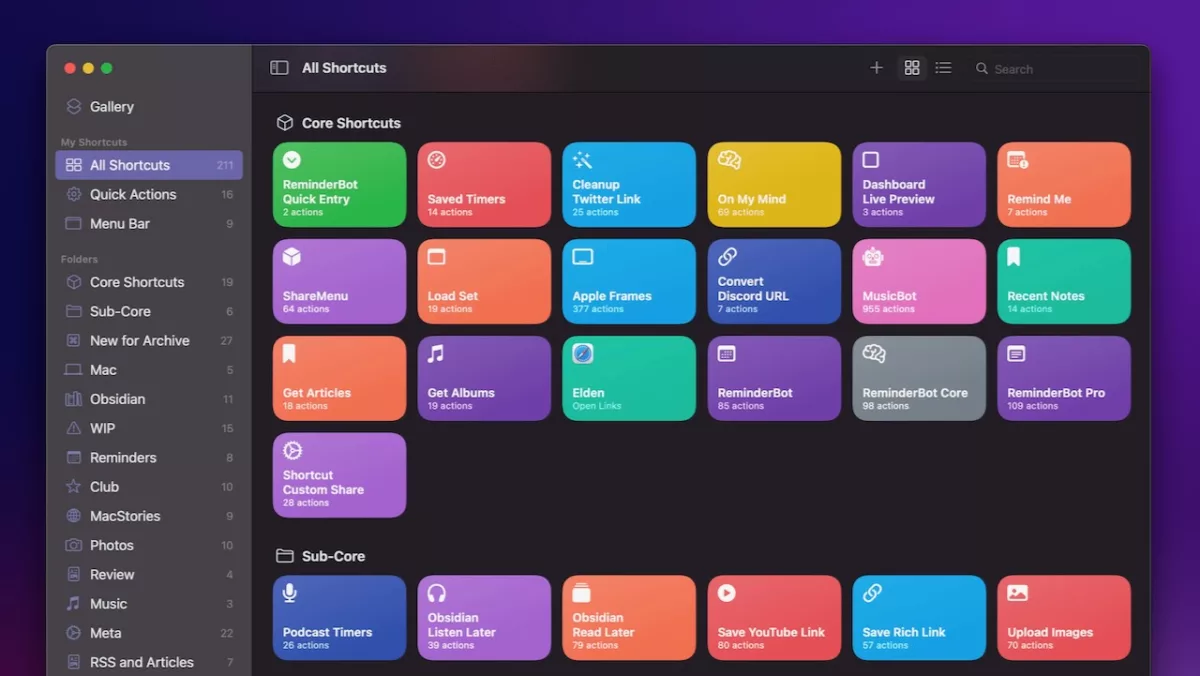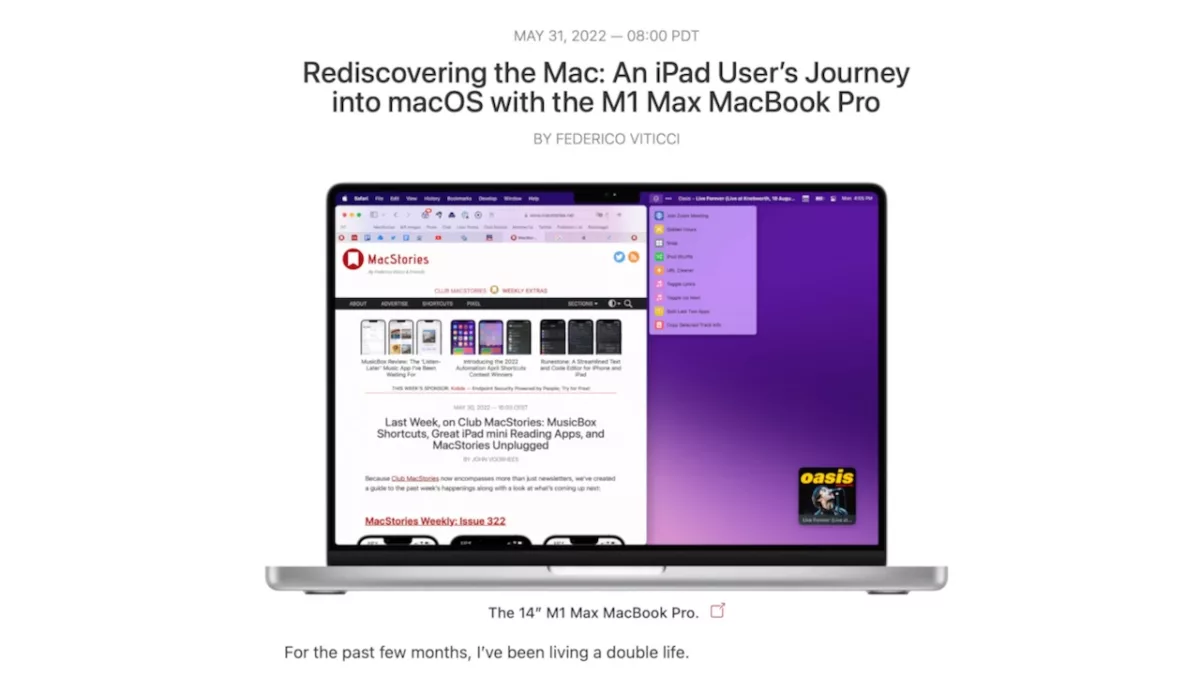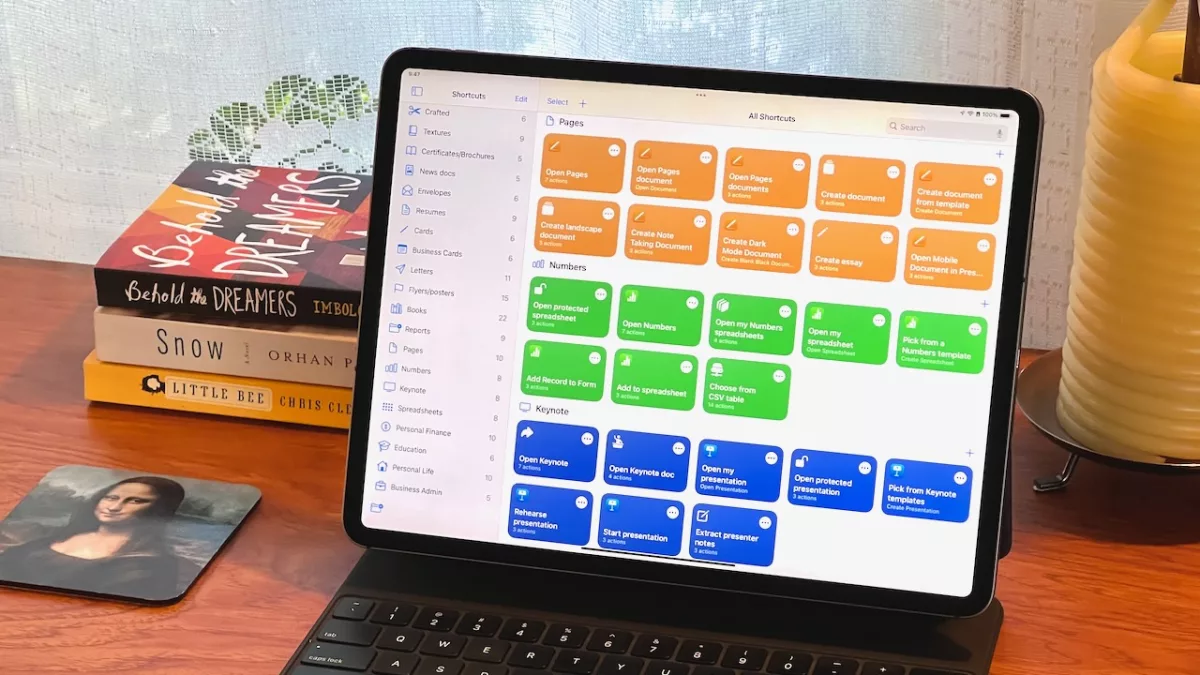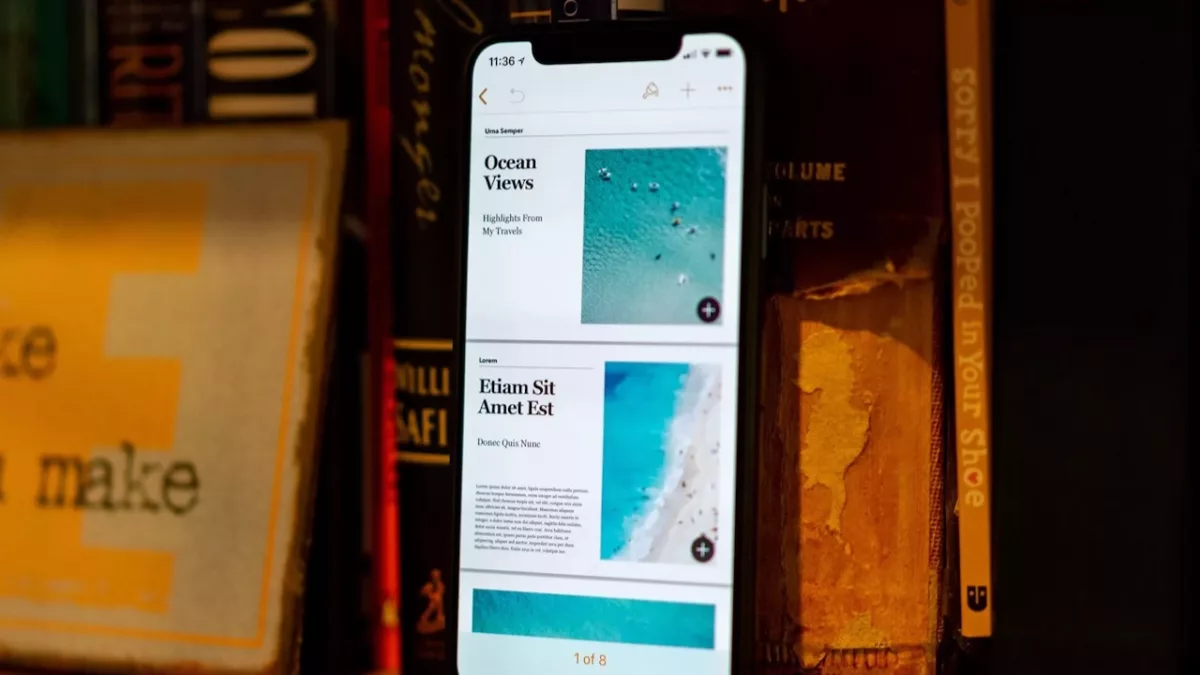Welcome to Issue 70 of “What’s New in Shortcuts” — we are very close now to the public beta, and with that comes a new set of actions to play around with until the launch of iOS 16.
Now that we’re on the third round, the developer betas are a bit more stable and I’ve gotten past some of the high-level bugs (the kind that tend to affect users with as many shortcuts as I do). However, as I note below, a few new actions ended up breaking too…
Otherwise, this week I published a handful of fun stories, found some great ideas and apps on Twitter, and got extremely jealous at an awesome NFC workflow — here’s what’s new this week:
Editor’s note: Revue, the service I use to send this newsletter, has had email delivery issues lately, leading some readers to get the last issue sent to their Spam folder — if this happens to you, mark the email as Not Spam to help ensure future issues make it to your inbox.