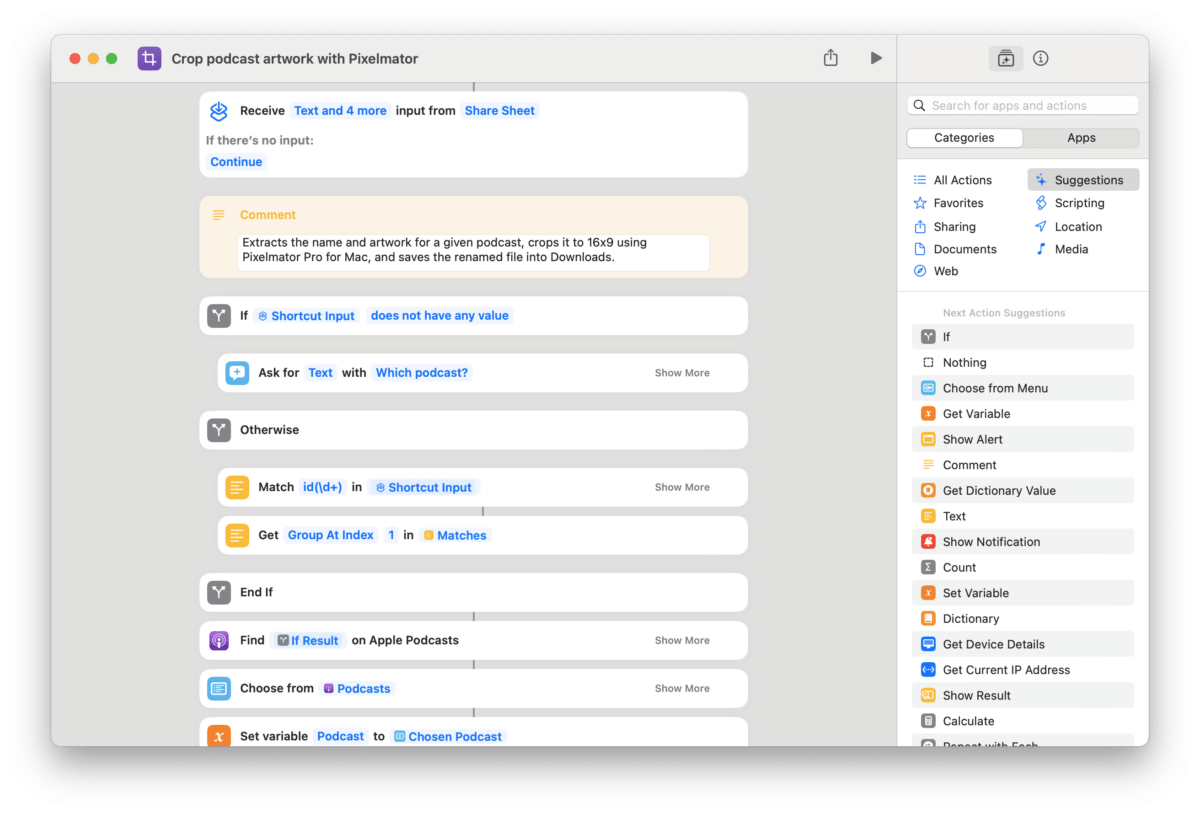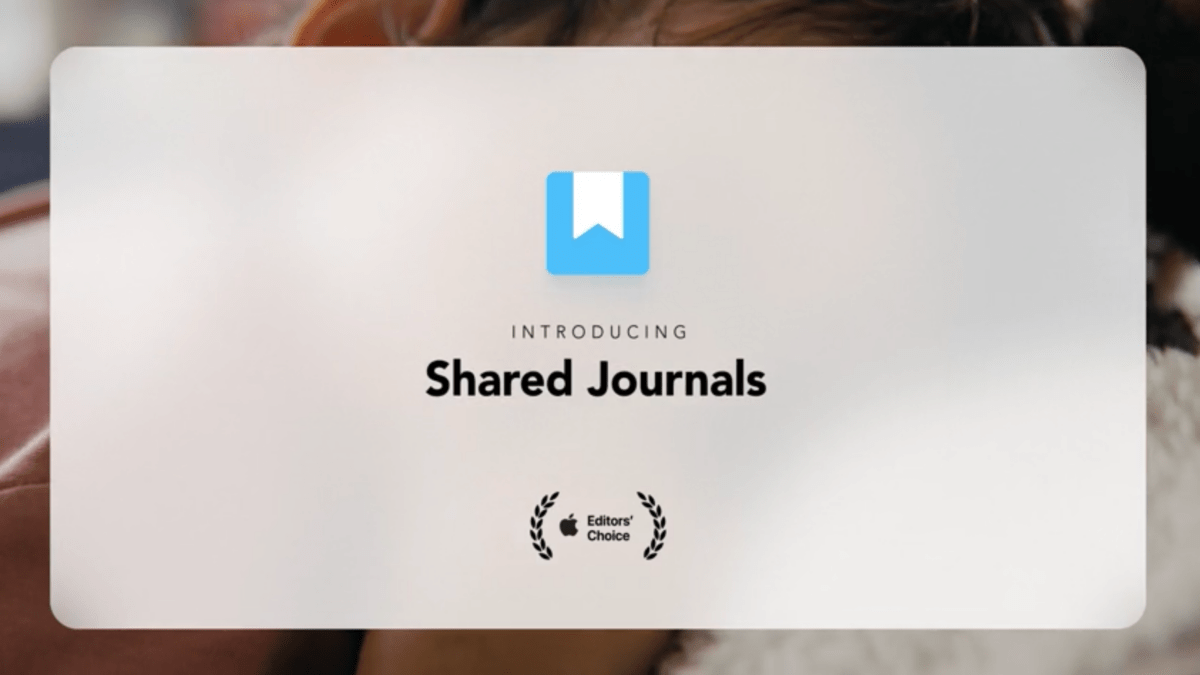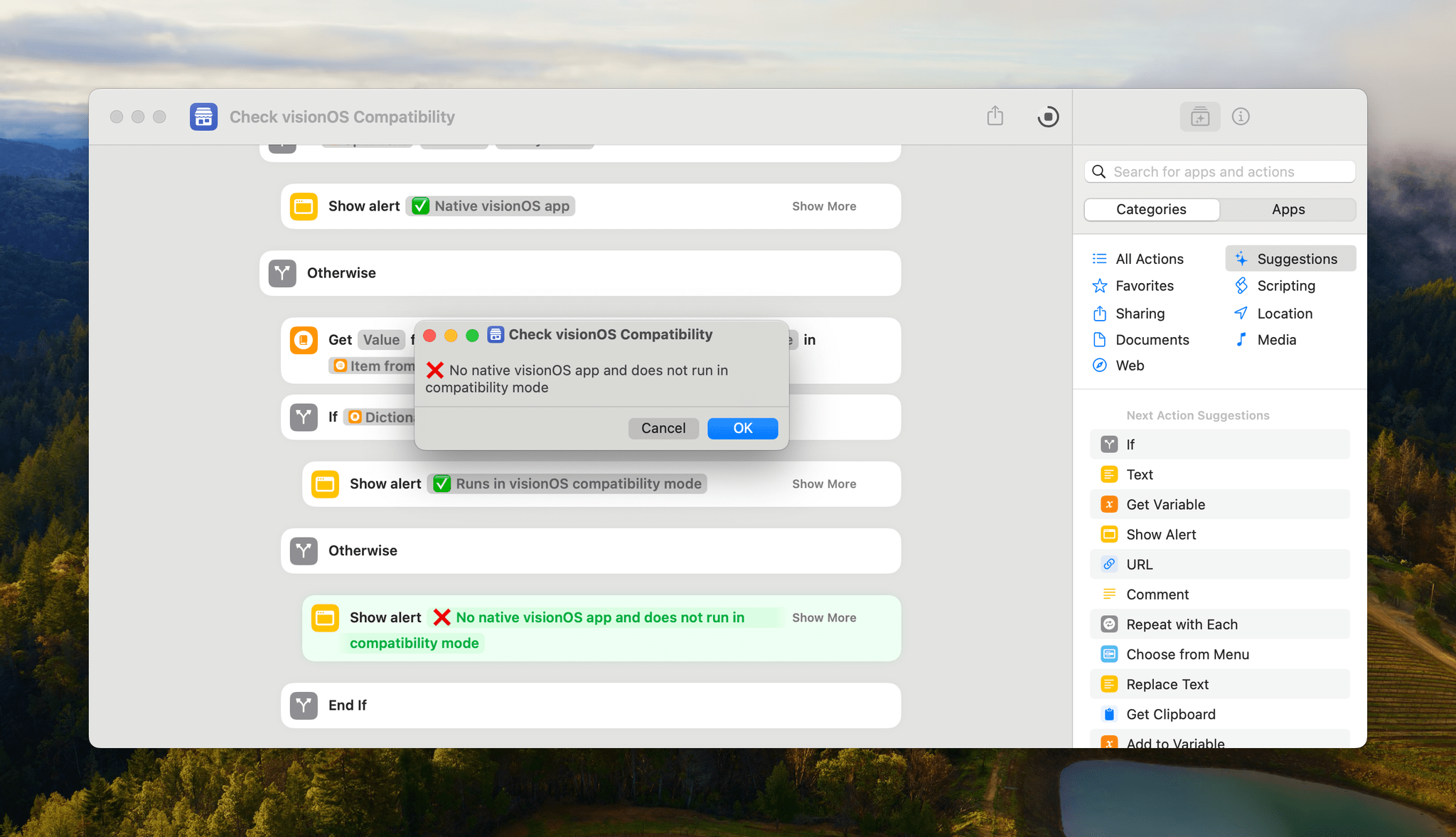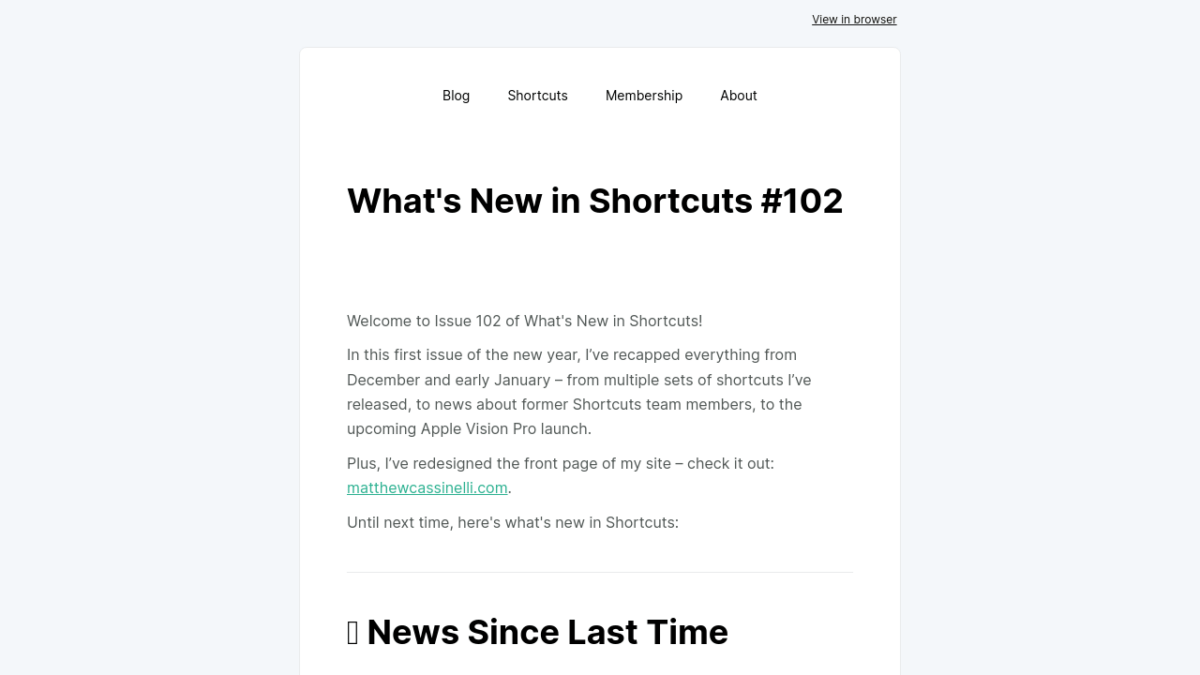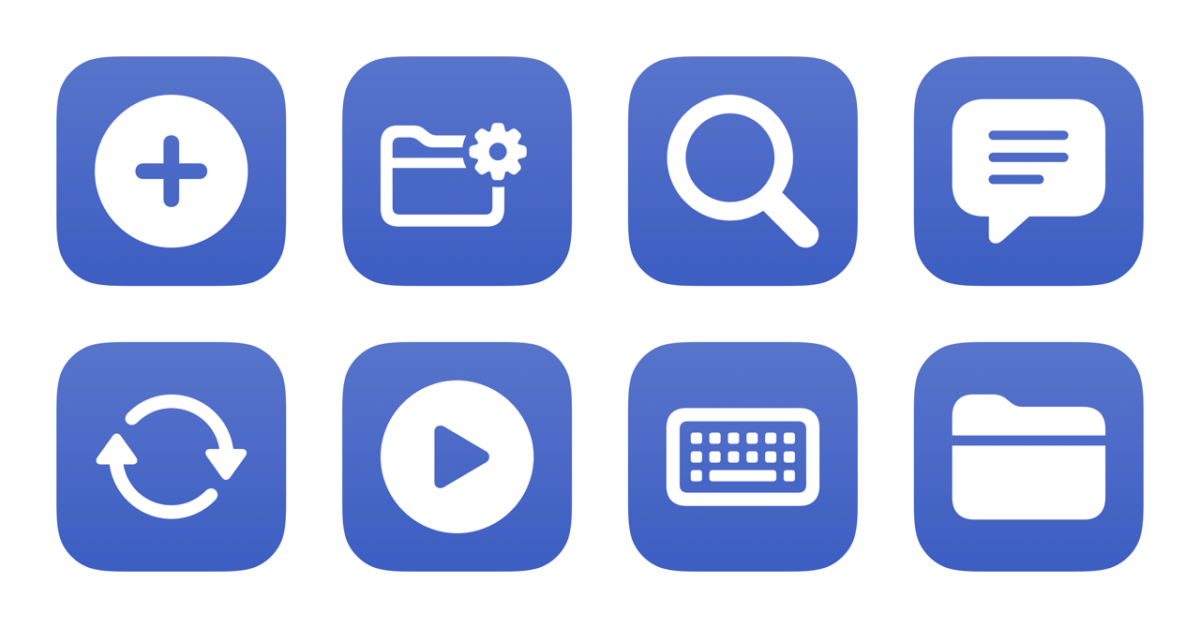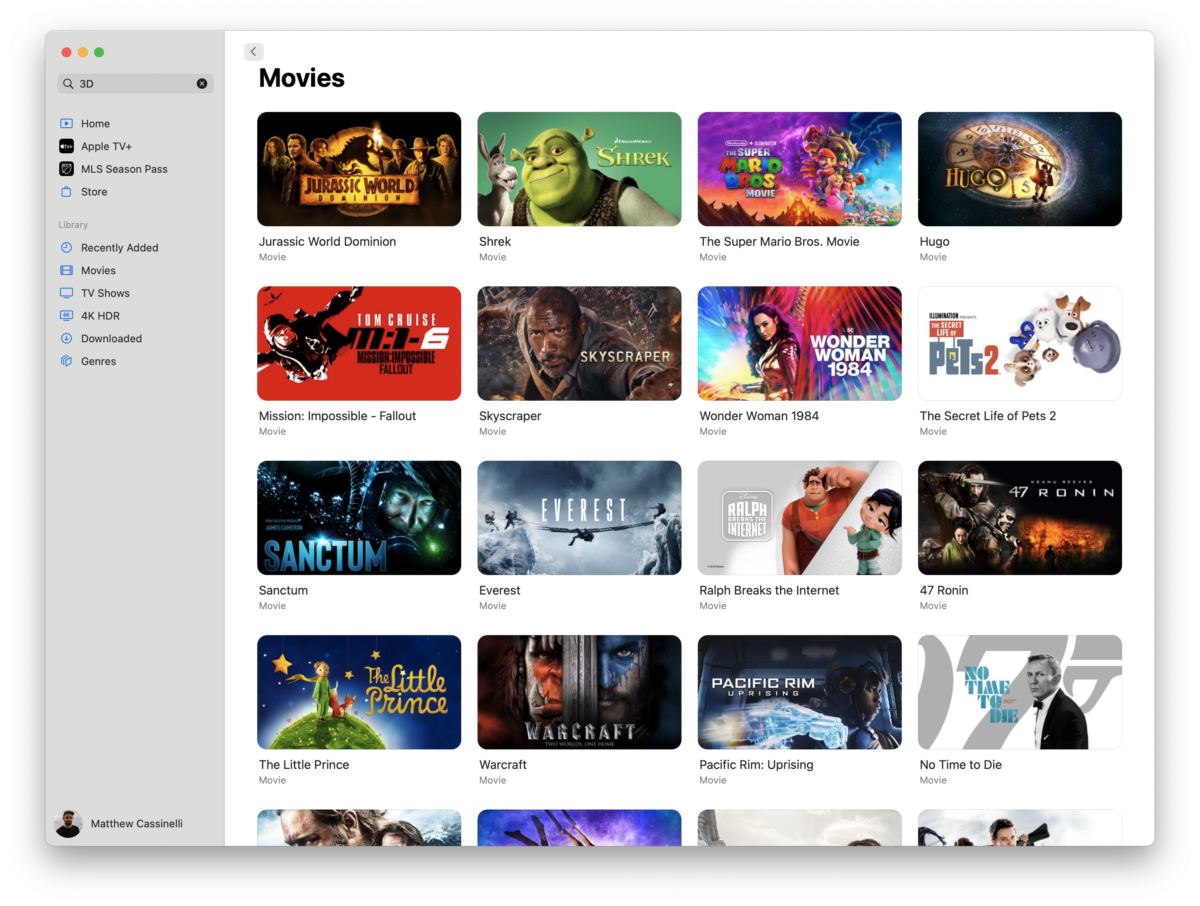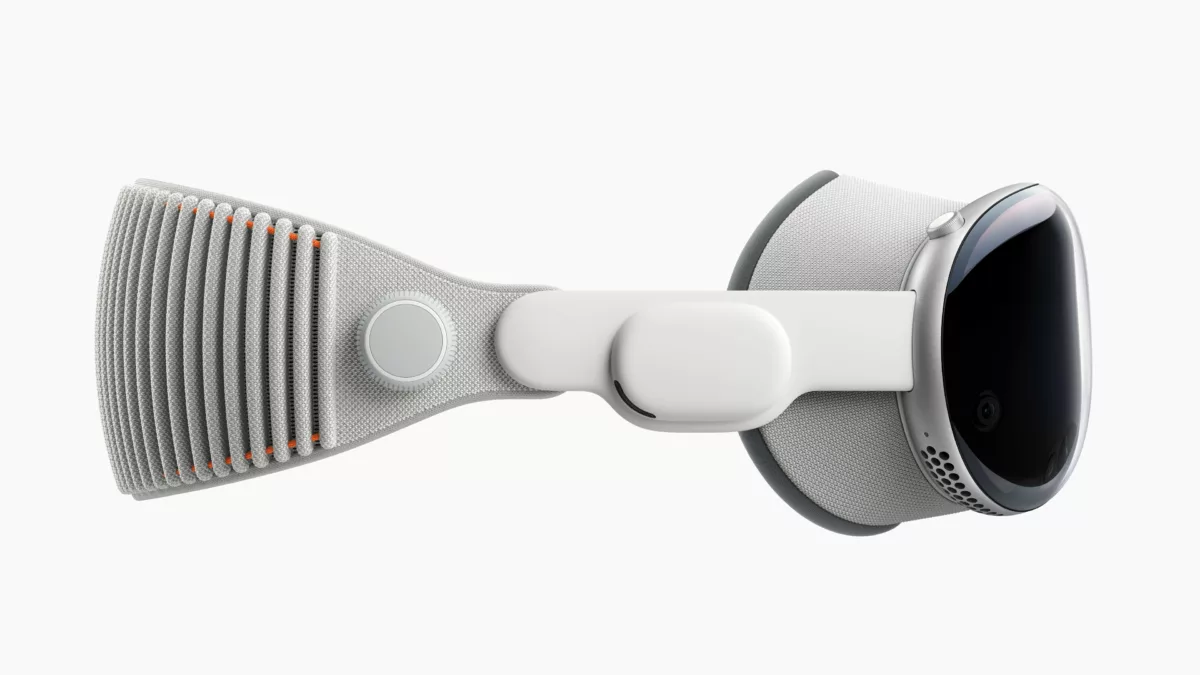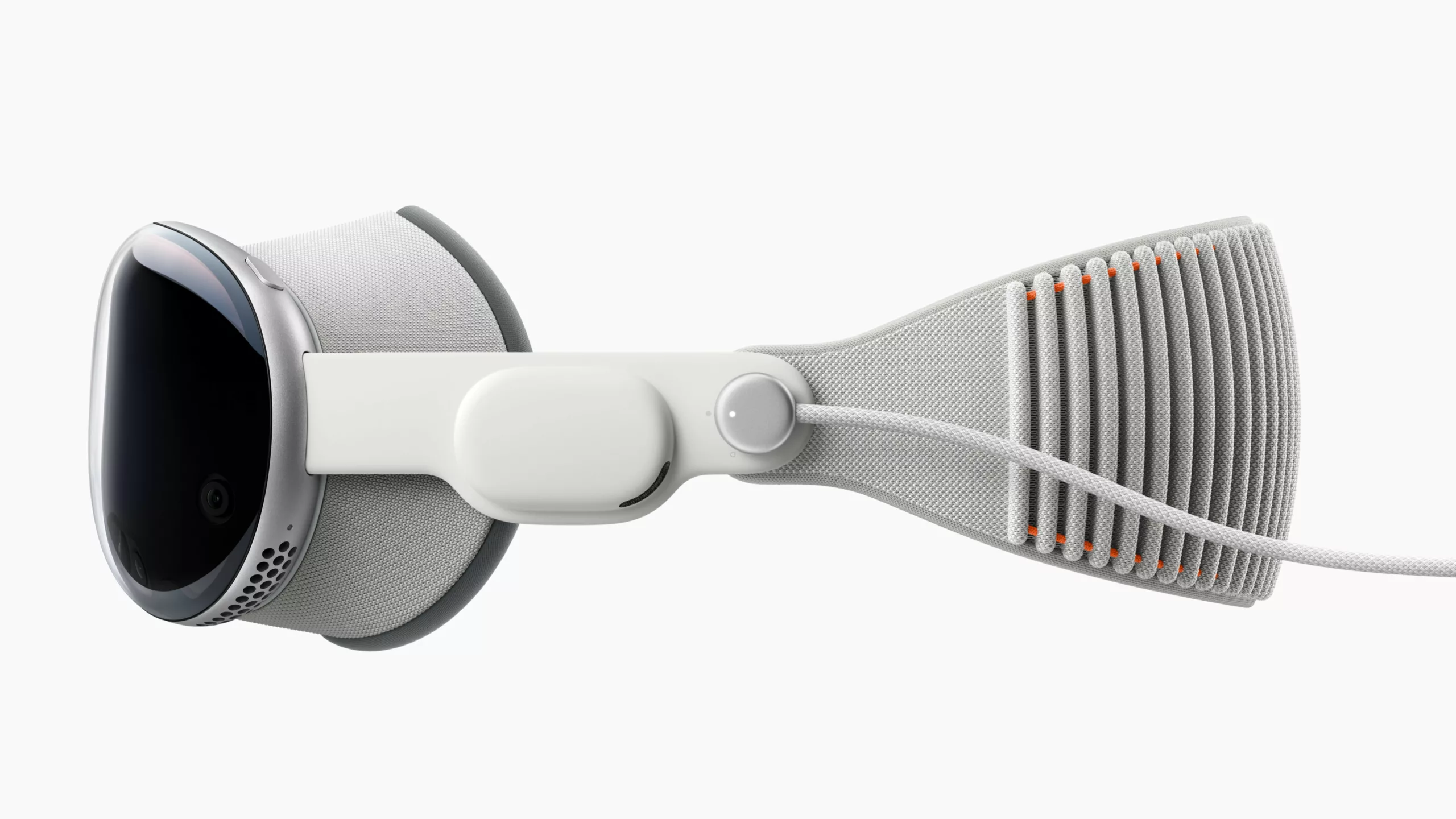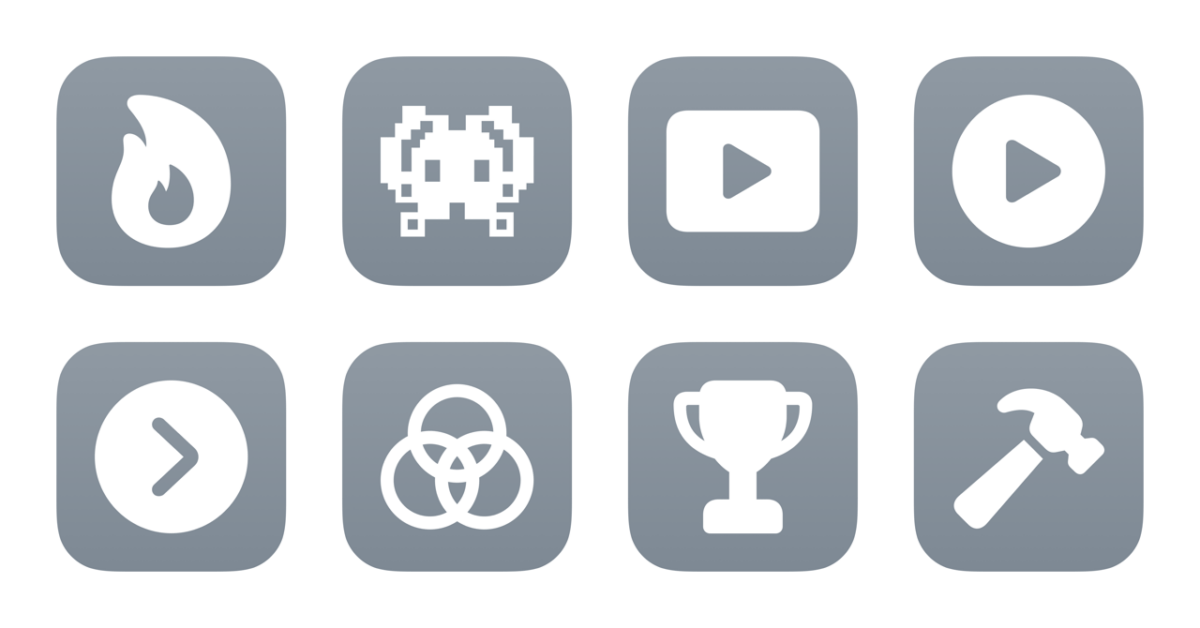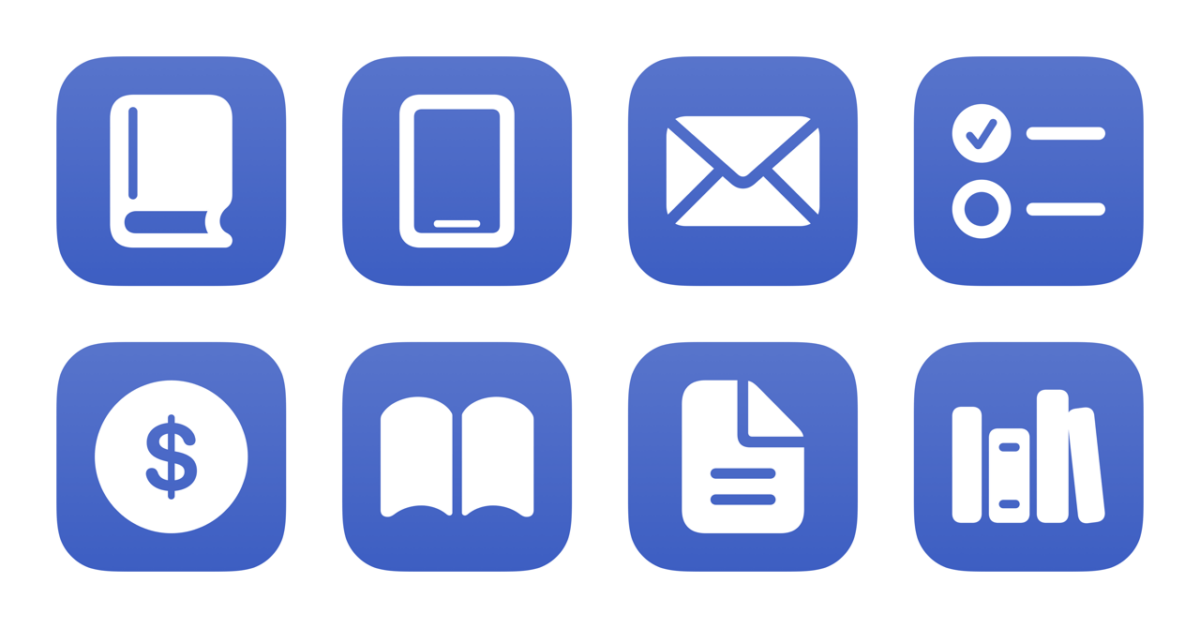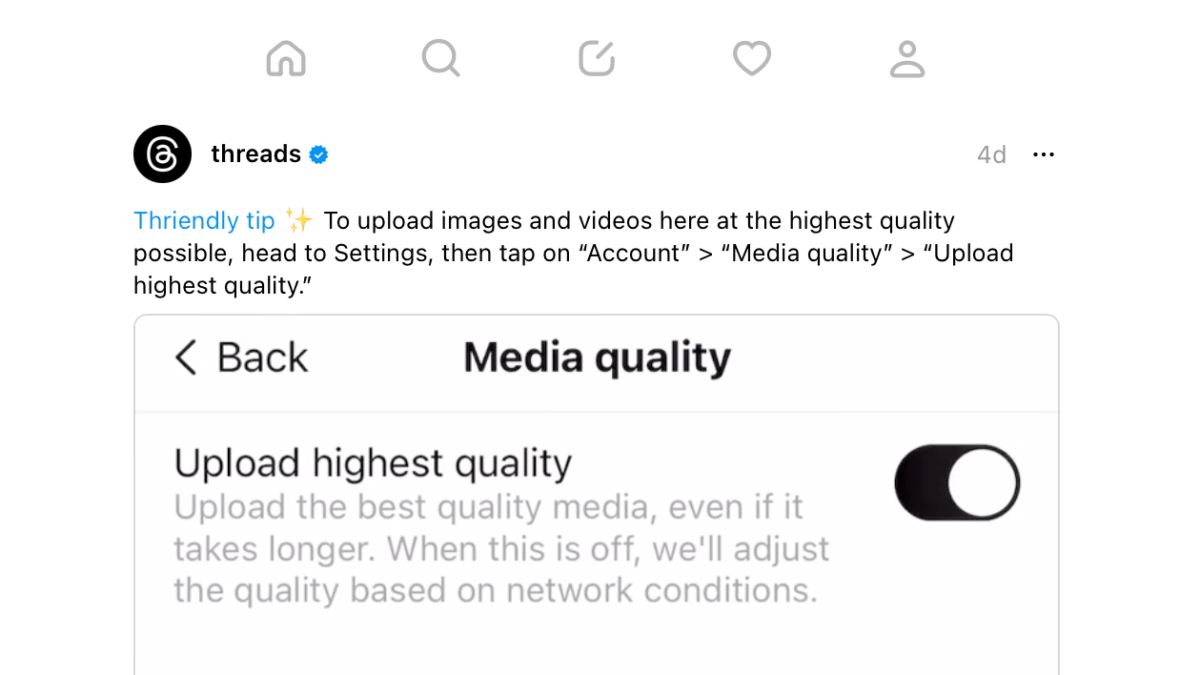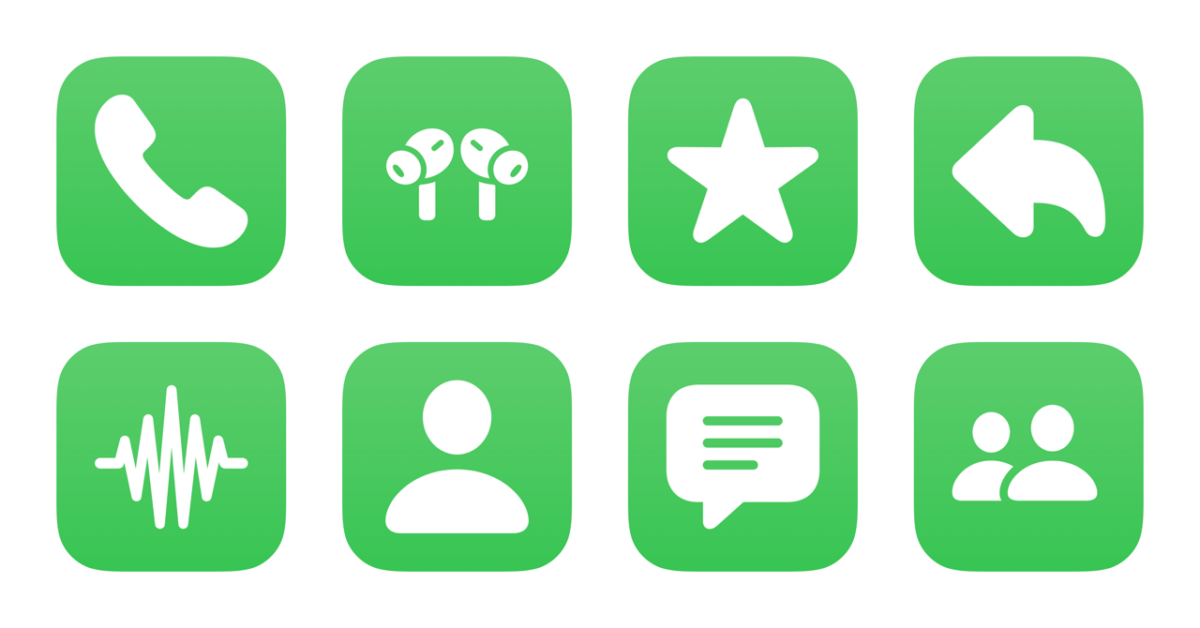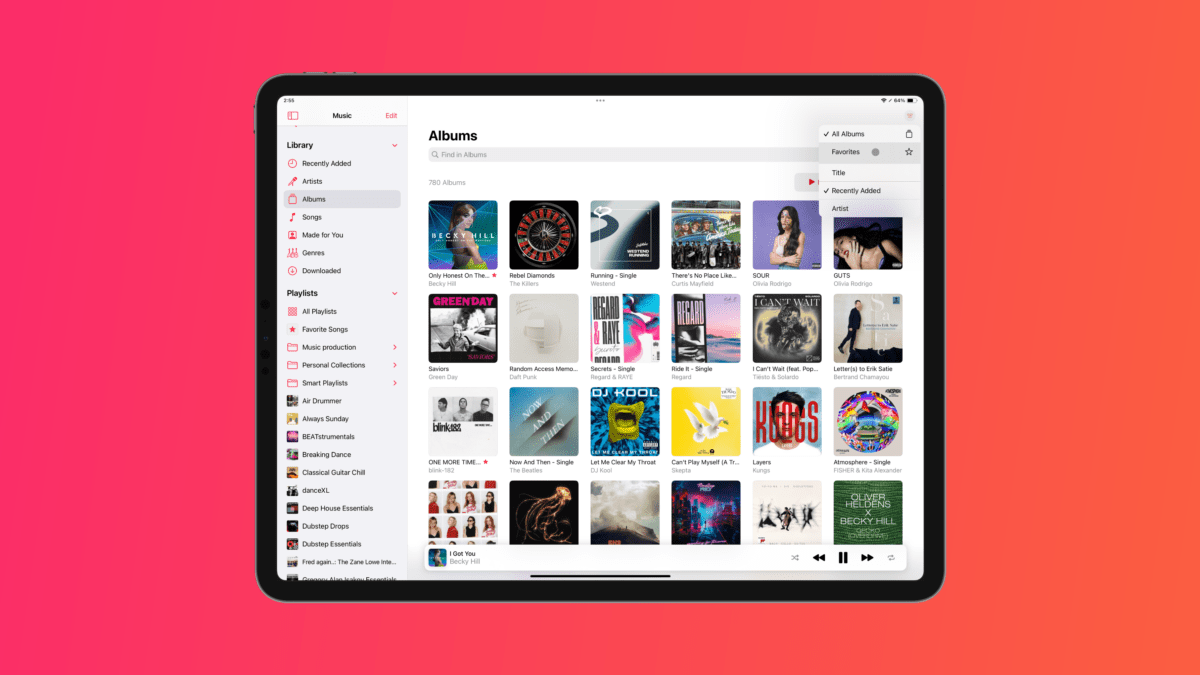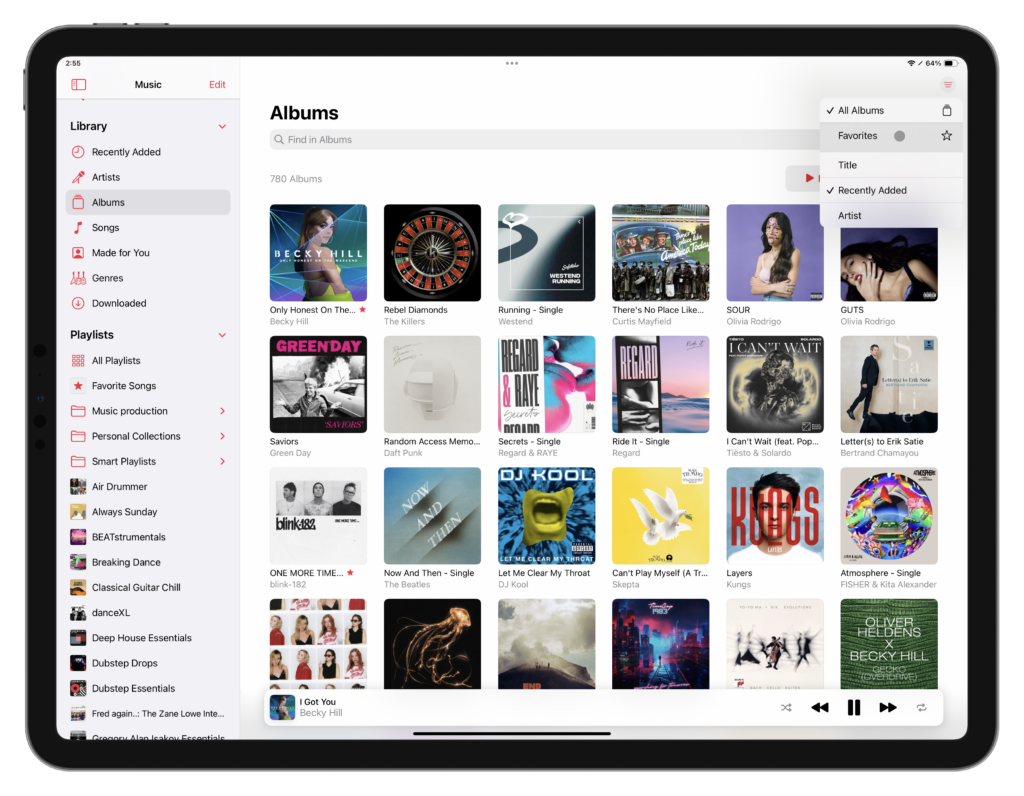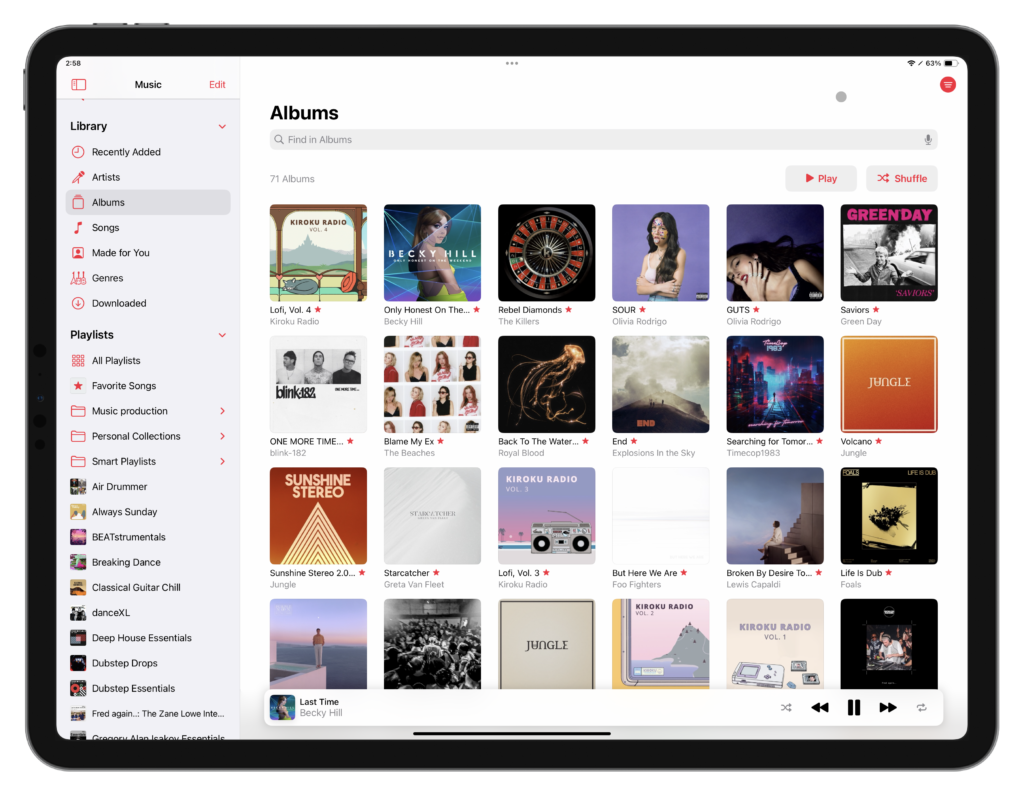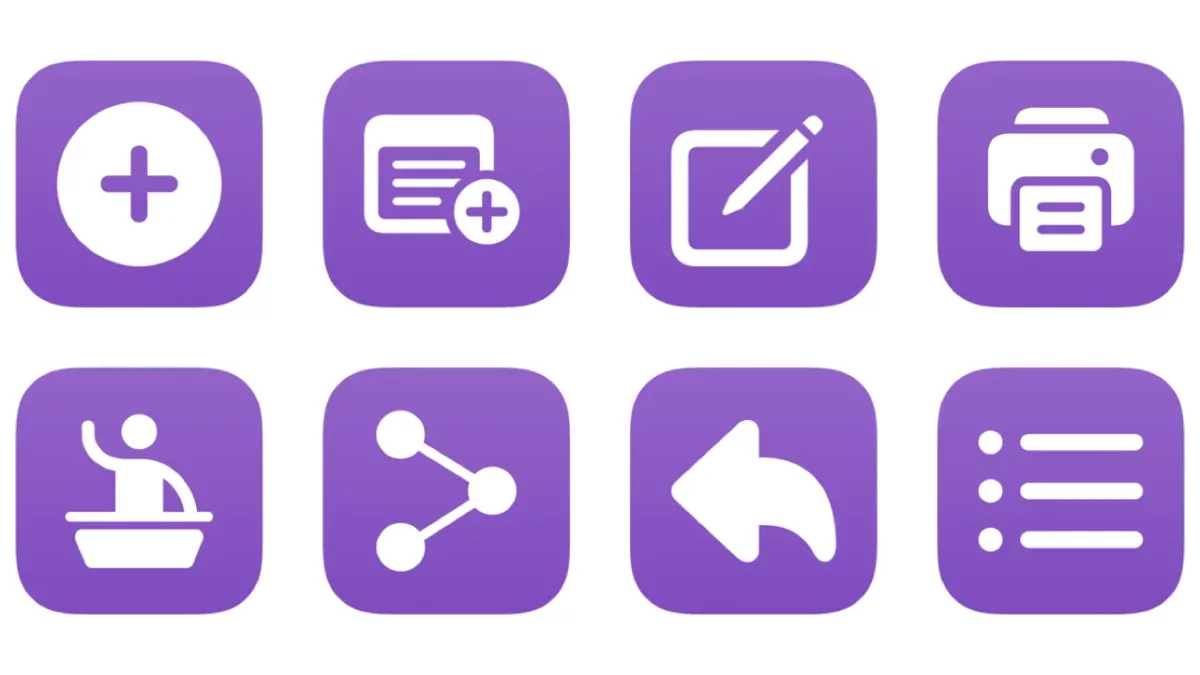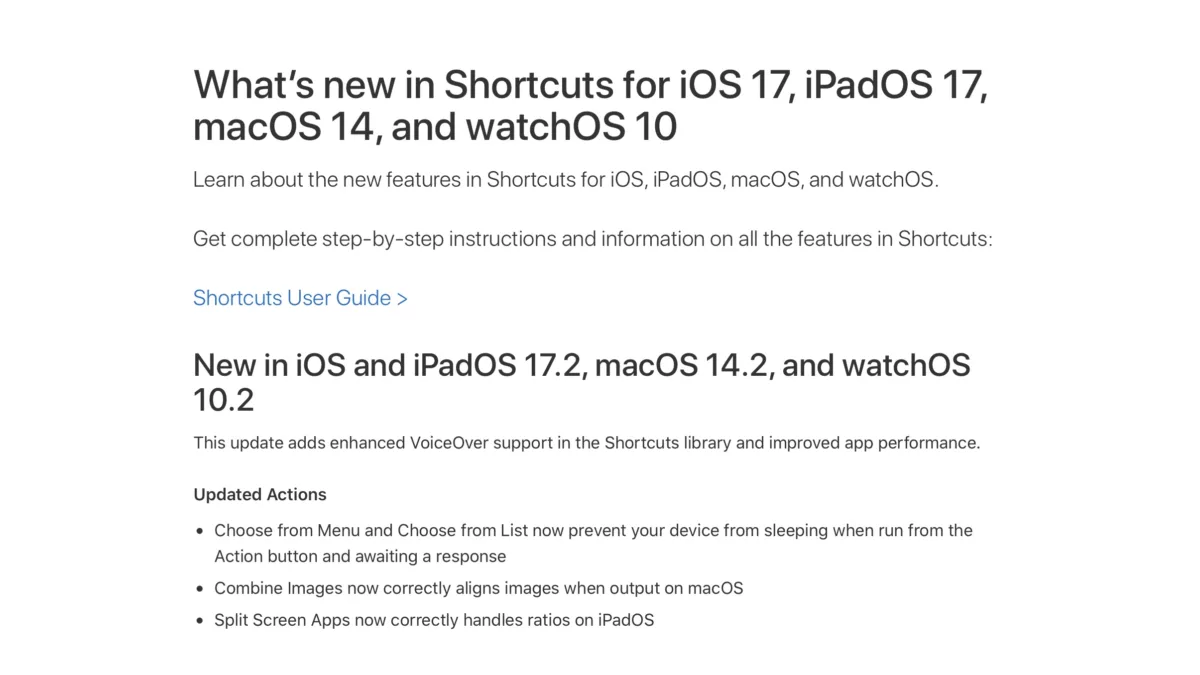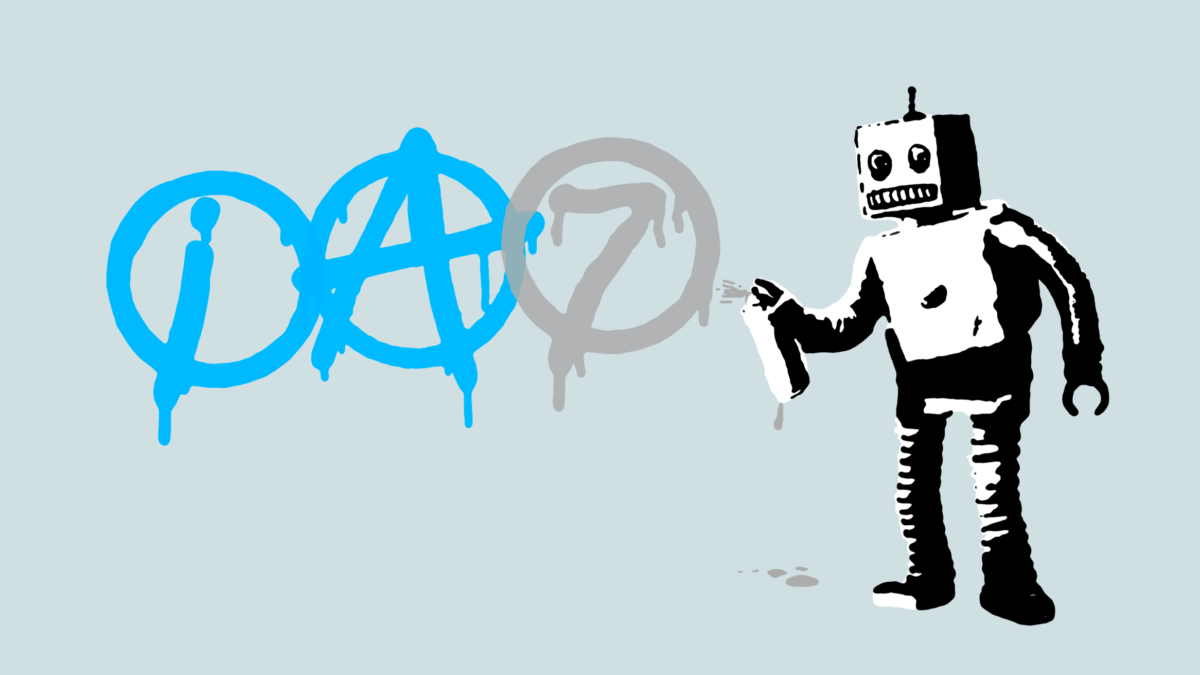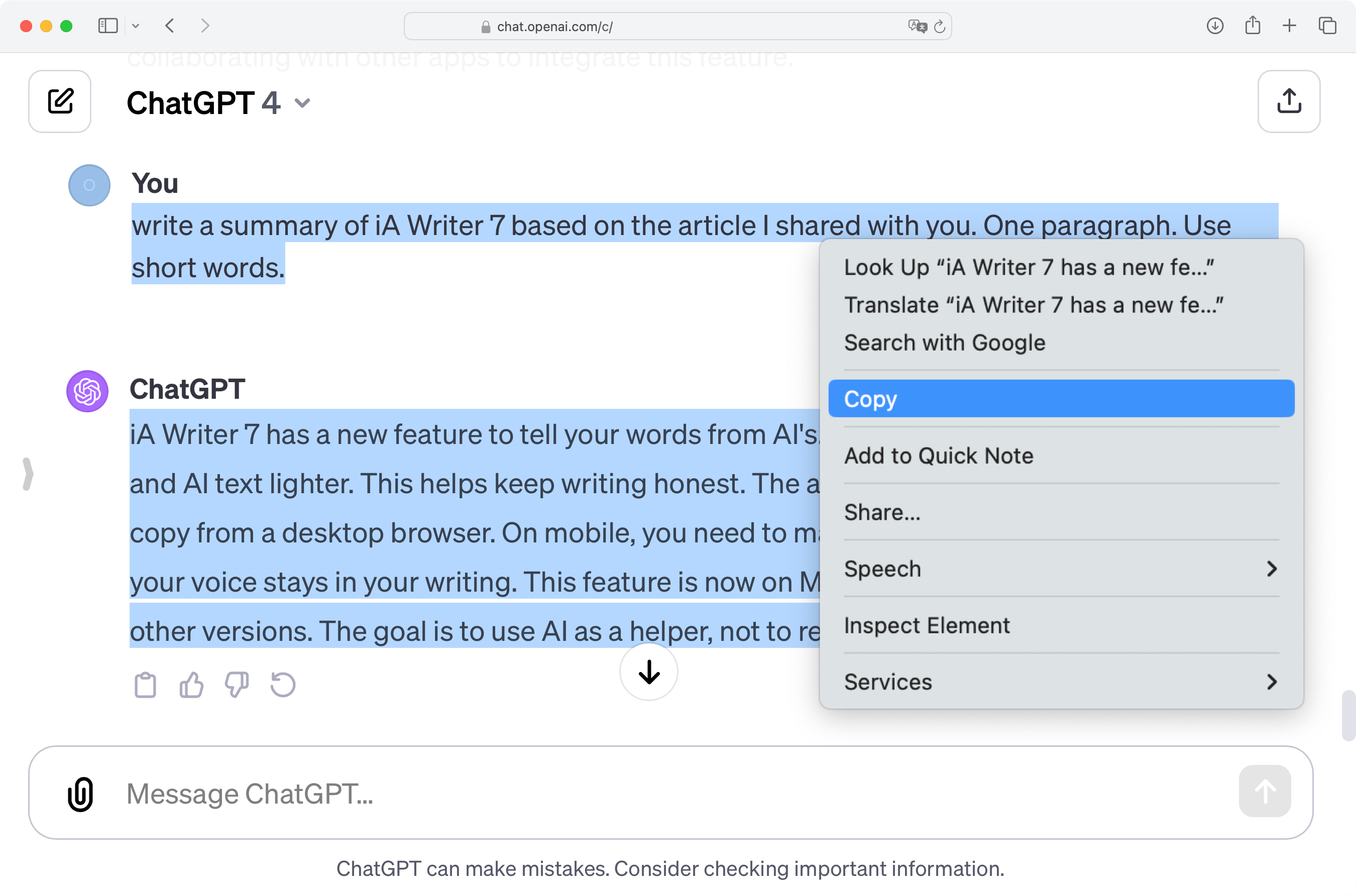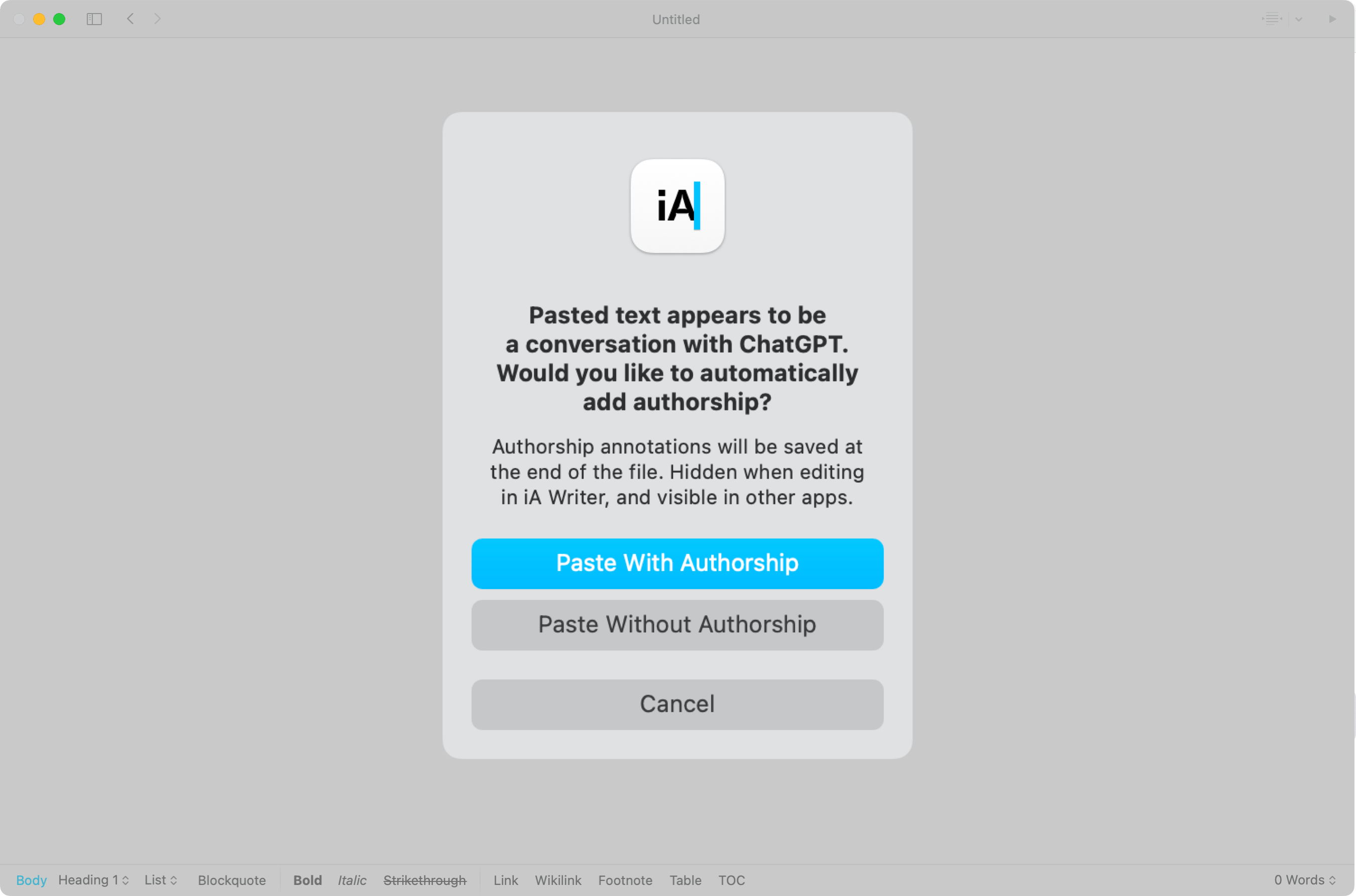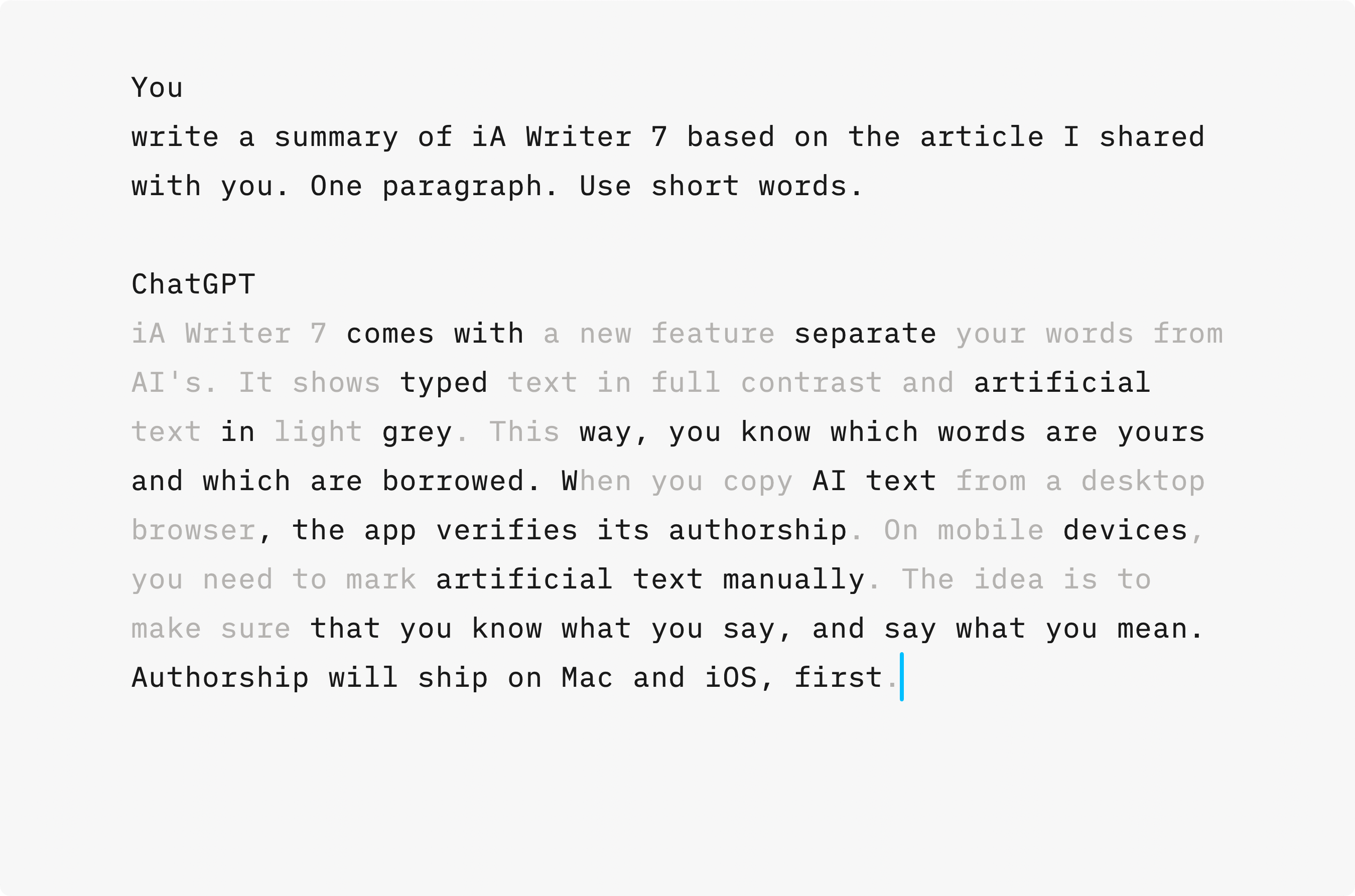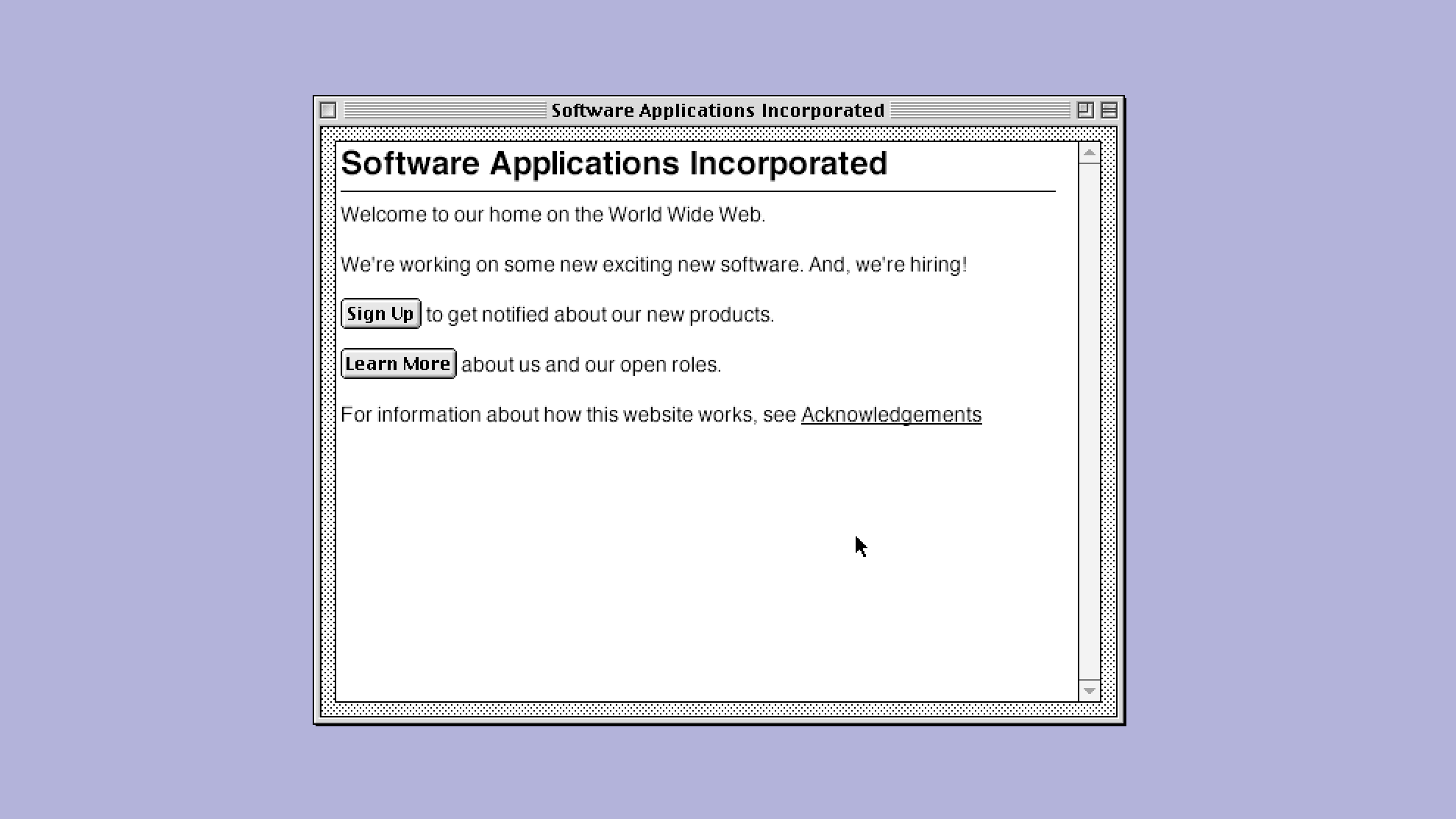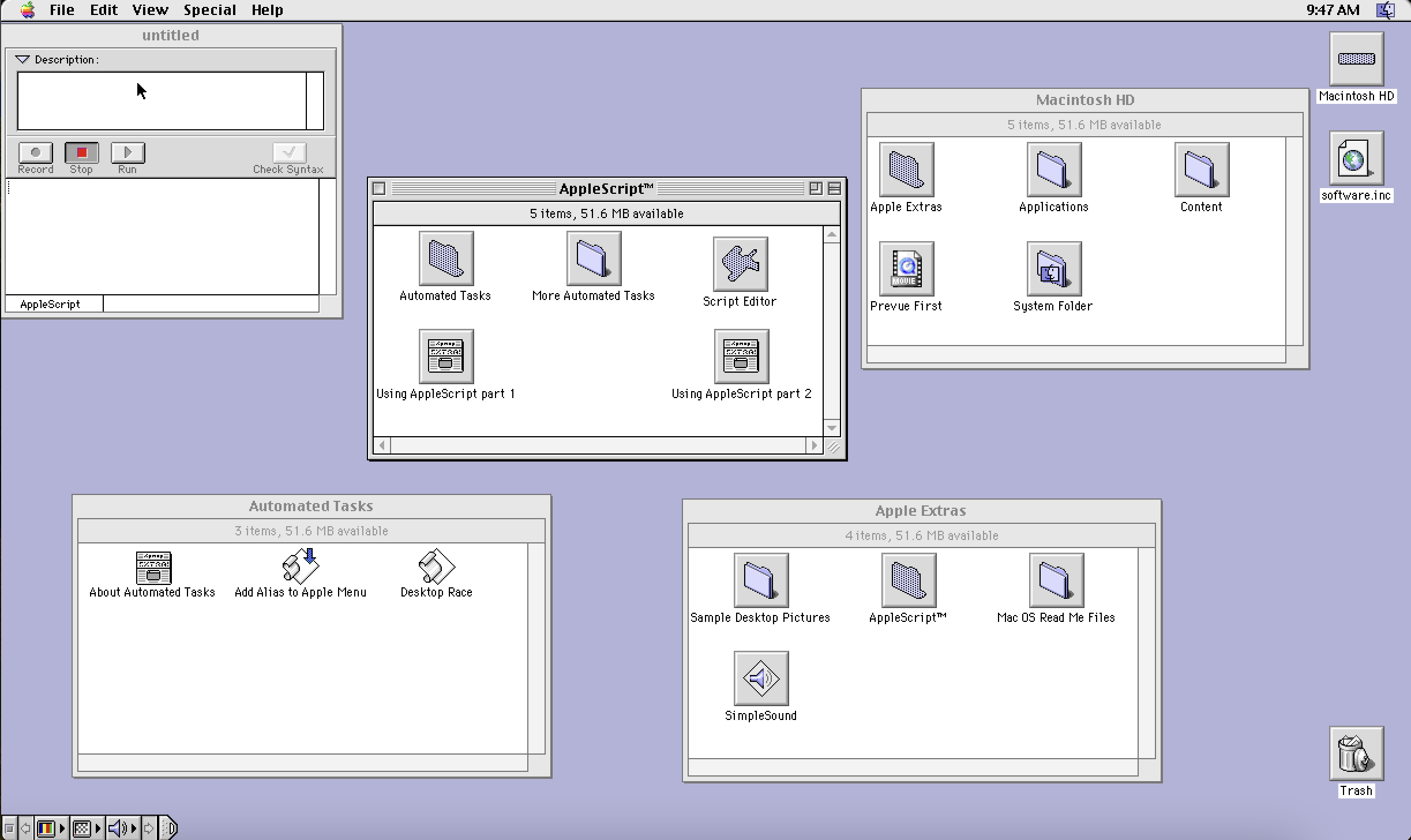The team at iA, the development company behind iA Writer and iA Presenter, have launched a new feature called Authorship, a way to annotate text that’s been written by ChatGPT to let writers visually understand the difference between their own words and those generated by artificial intelligence.
It works like this – writers start by copying text from ChatGPT, including both the prompt and the answer.
After pasting into iA Writer, the text is analyzed and, if detected as a conversation, you’re prompted to save the authorship markup stored at the end of the document.
Then, as you’re writing, each word that is changed back to your own words gets the annotation removed, letting you clearly see what you wrote vs what was written for you.
In their blog post, iA goes into detail about this thoughtful approach to Ai and how, rather than rejecting the trend, they learned to embrace it and utilize it as a thinking aid. Rather than encouraging you to have ChatGPT write entirely for you, Ai can help improve your writing before you use your own words as the final product – here’s how they describe it:
“As a dialog partner AI makes you think more and write better. As ghost writer it takes over and you lose your voice.
Yet, sometimes it helps to paste its replies and notes. And if you want to use that information, you rewrite it to make it our own. So far, in traditional apps we are not able to easily see what we wrote and what we pasted from AI.”
iA has also released the format on GitHub as Markdown Annotations, hoping that other developers build off their work and potentially turn the concept into an official spec. Plus, the annotations for human writers as well – you can co-write with someone else and mark out who wrote what, which has a lot of potential beyond ChatGPT conversations.
From my initial observations, I’m excited about the idea of Authorship – they didn’t just shove Ai into iA Writer and call it a day, but rather thought about how modern writing apps can integrate natively with an Ai world. And, they took it a step further and built out a format that benefits all writers.
Plus, from a strategic standpoint, the Authorship alone makes iA Writer valuable to any professional writer – iA Writer might’ve just become an even easier recommendation. I’ll have to test more myself how essential this feature is in the long run, but for now it absolutely has me downloading and trying out the app again.
Read the full blog post (includes a two-week trial for the Mac app) and get iA Writer for $50 on Mac App Store and/or $50 on iPhone/iPad.
P.S. I asked ChatGPT whether my headline should say “helps you be a better writer” or “helps you become a better writer” and it responded with this:
Both options are acceptable, but the second option, “iA Writer helps you become a better AI writer with Authorship,” is slightly more polished and flows better. It conveys the message in a more active and engaging manner.
Now the question for iA Writer – who really wrote the headline?
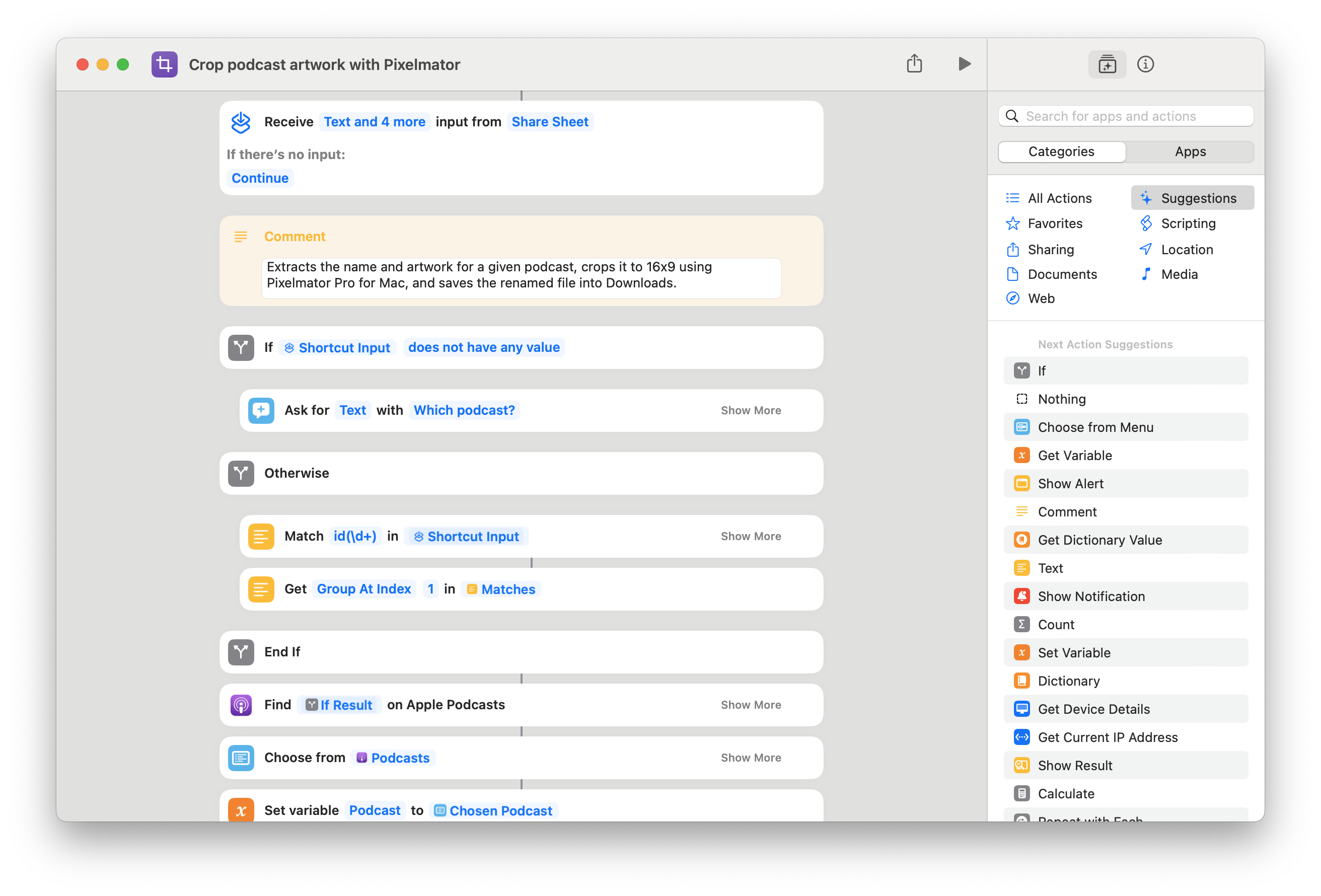 Extracts the name and artwork for a given podcast, crops it to 16×9 using Pixelmator Pro for Mac, and saves the renamed file into Downloads.
Extracts the name and artwork for a given podcast, crops it to 16×9 using Pixelmator Pro for Mac, and saves the renamed file into Downloads.