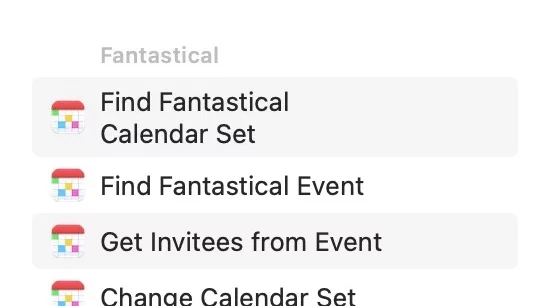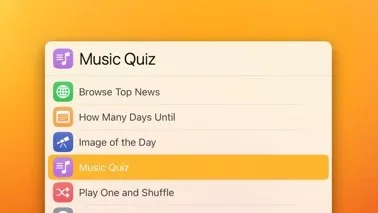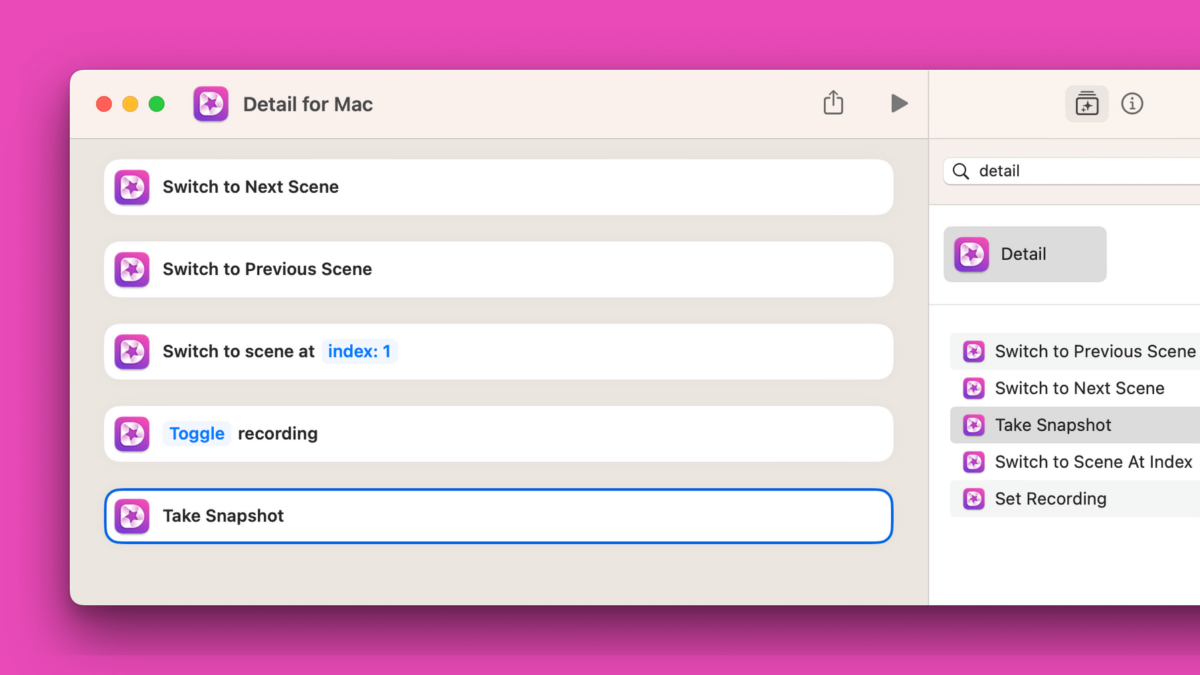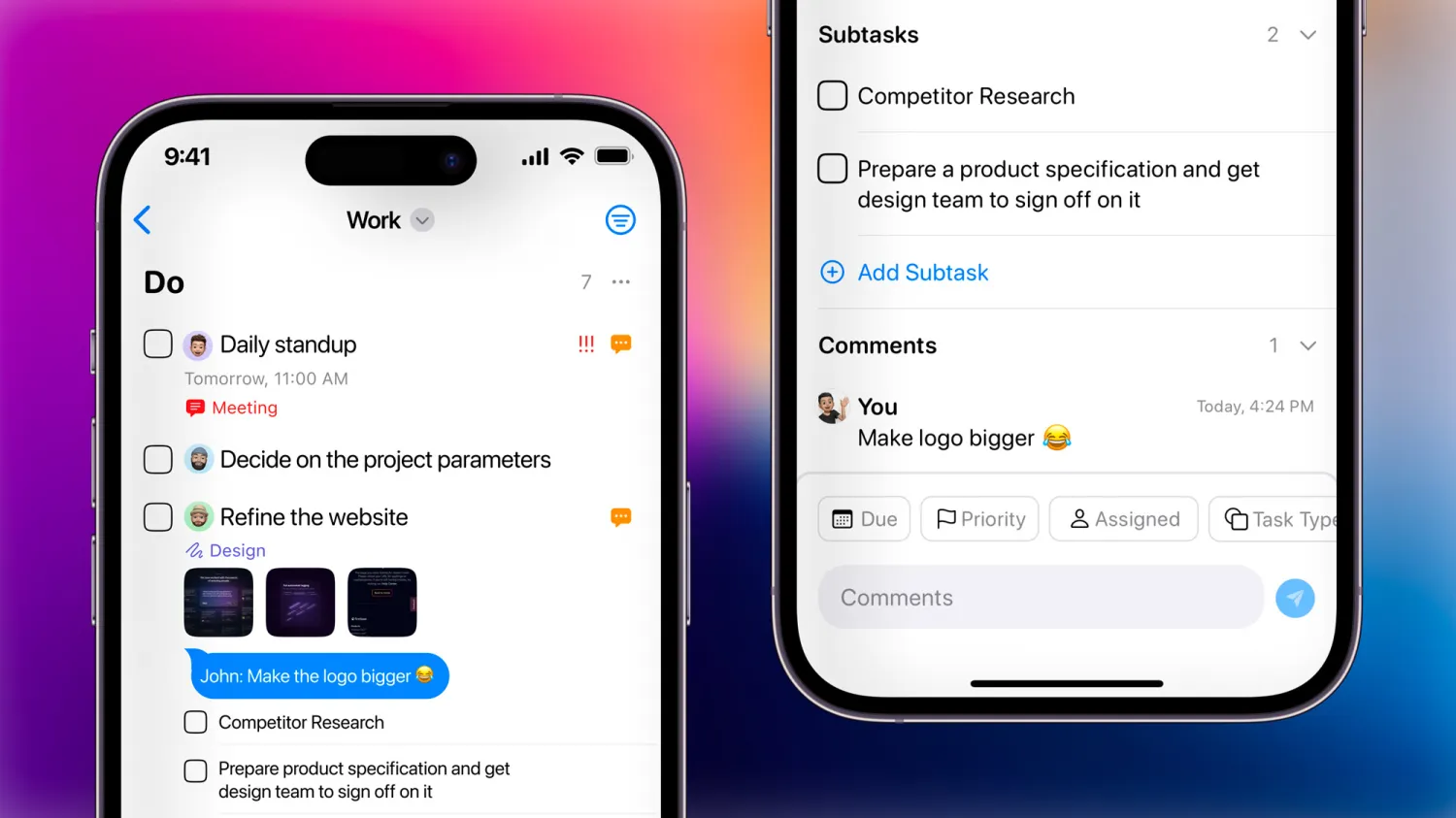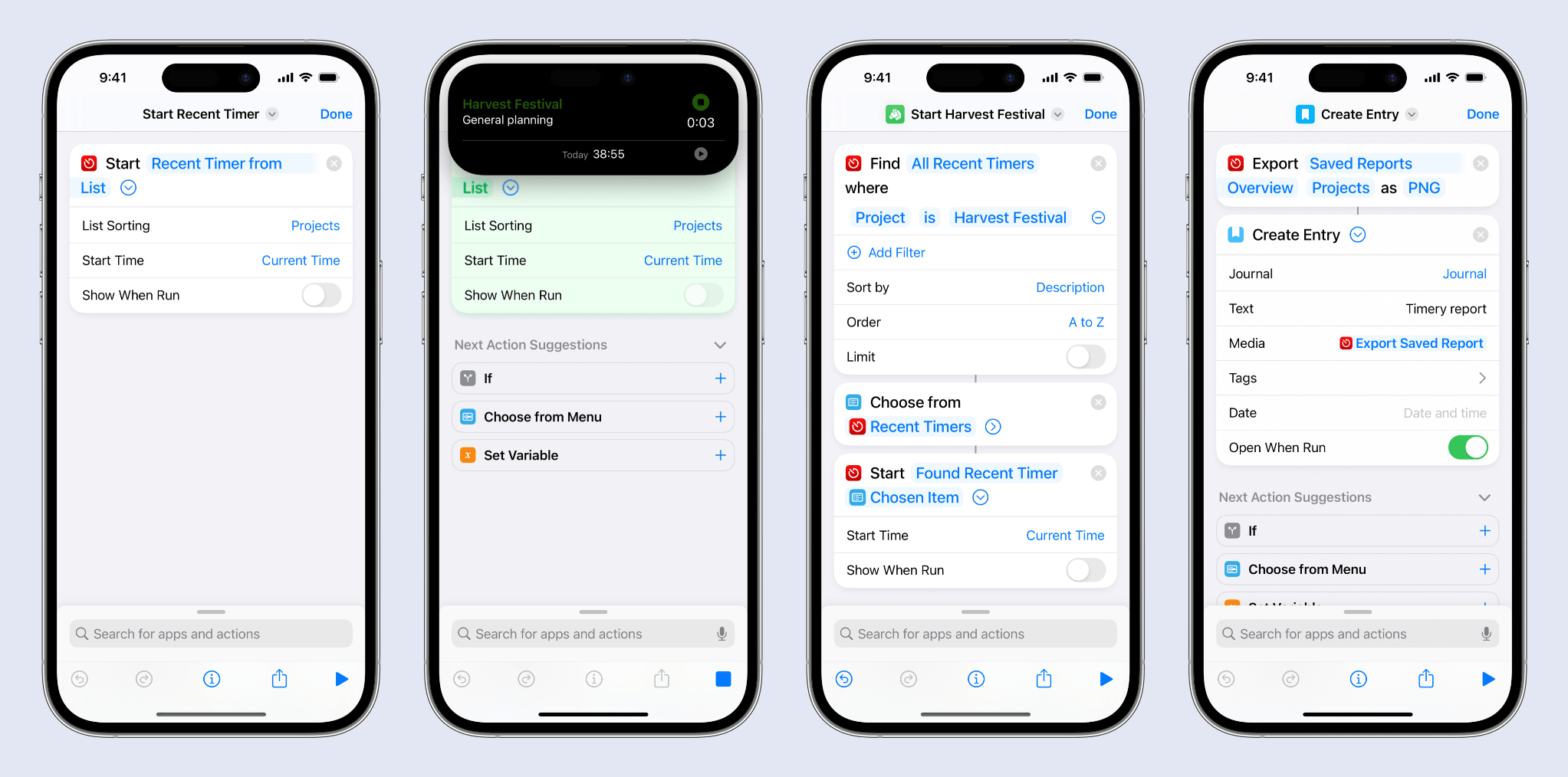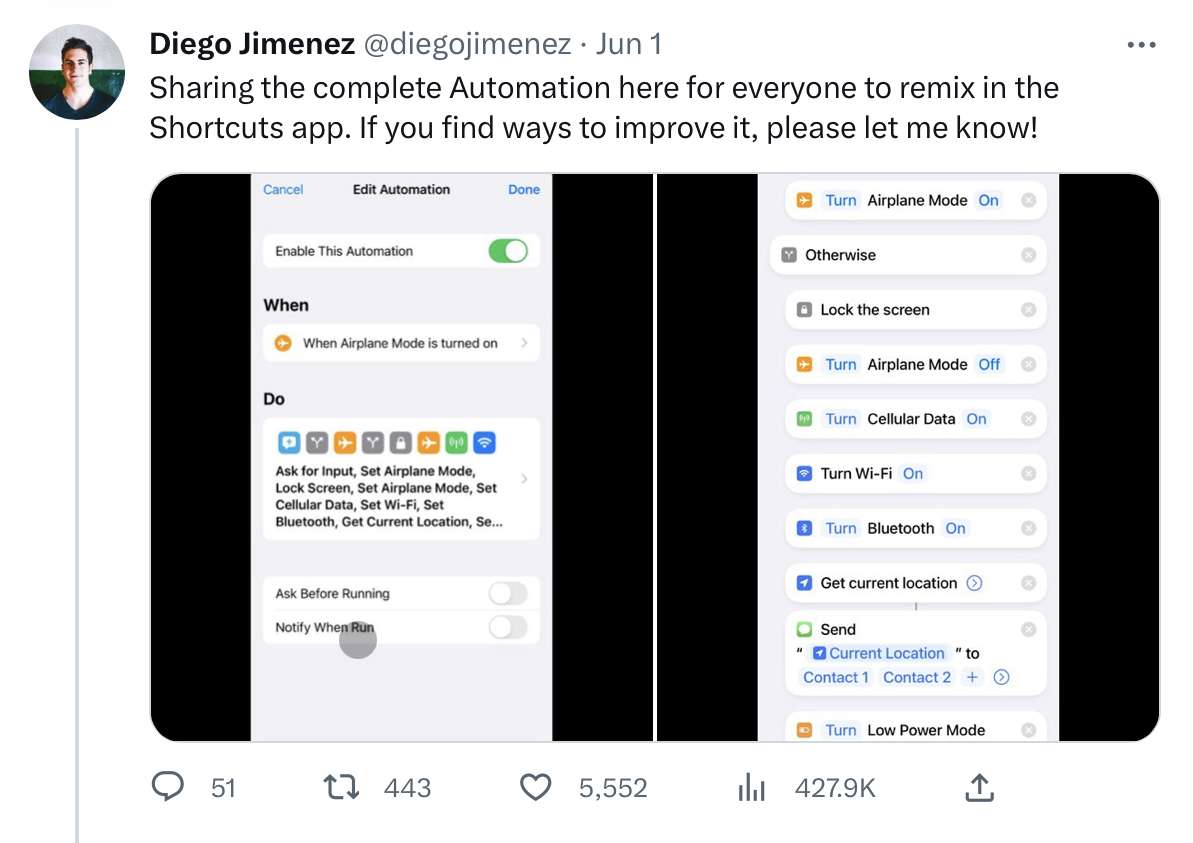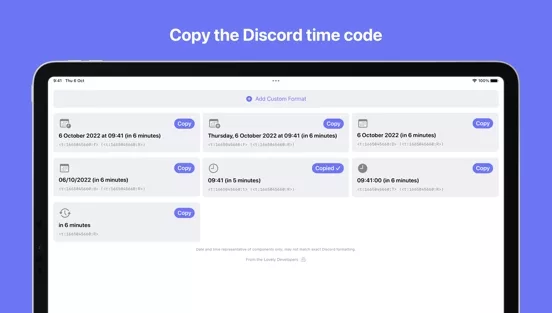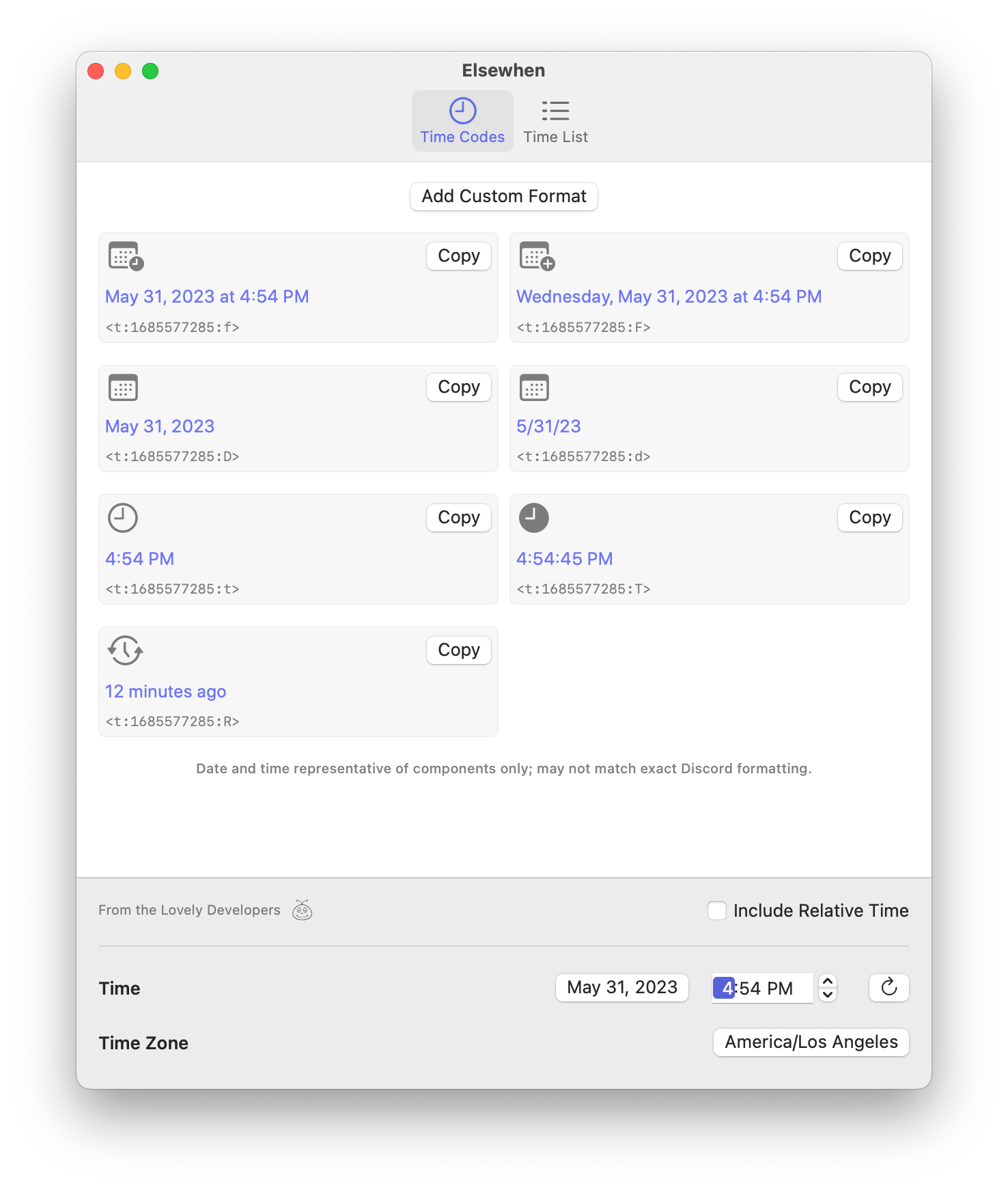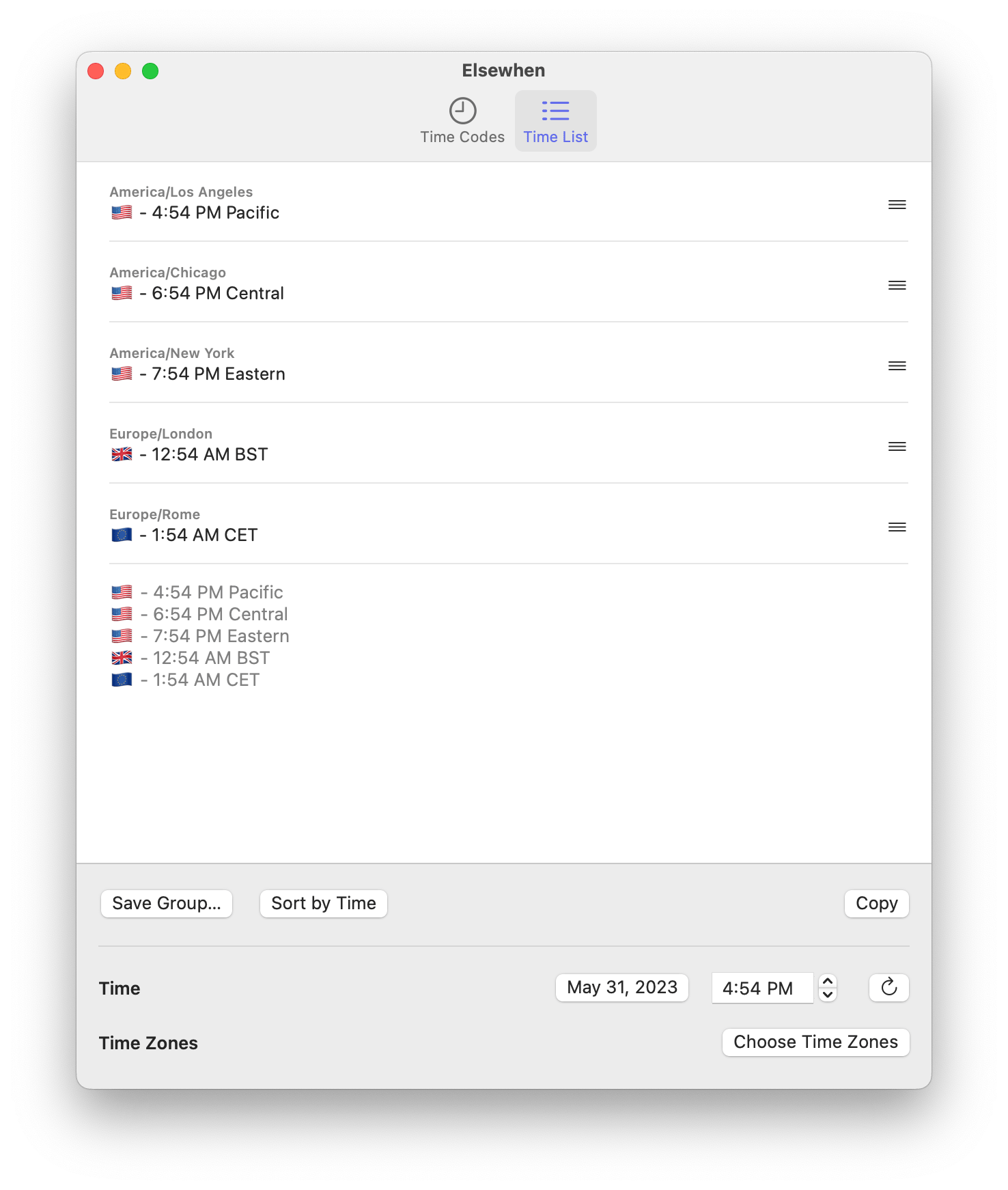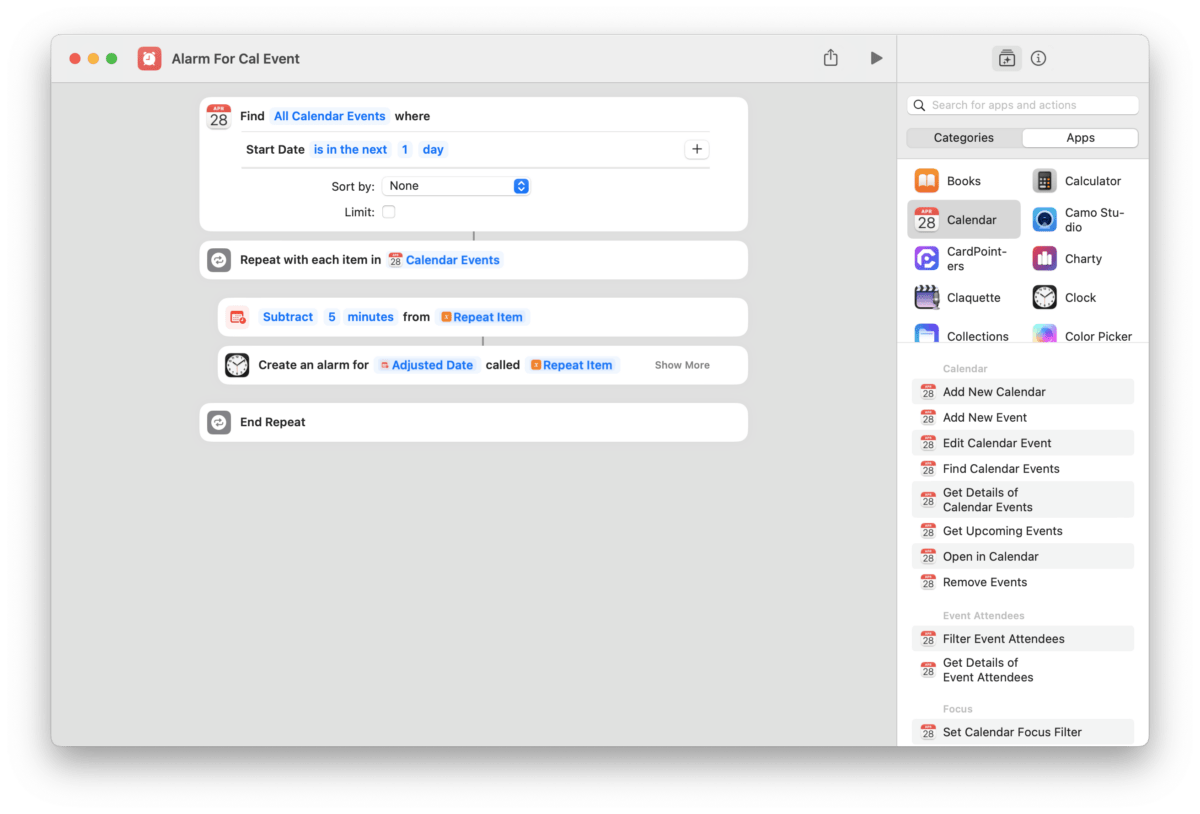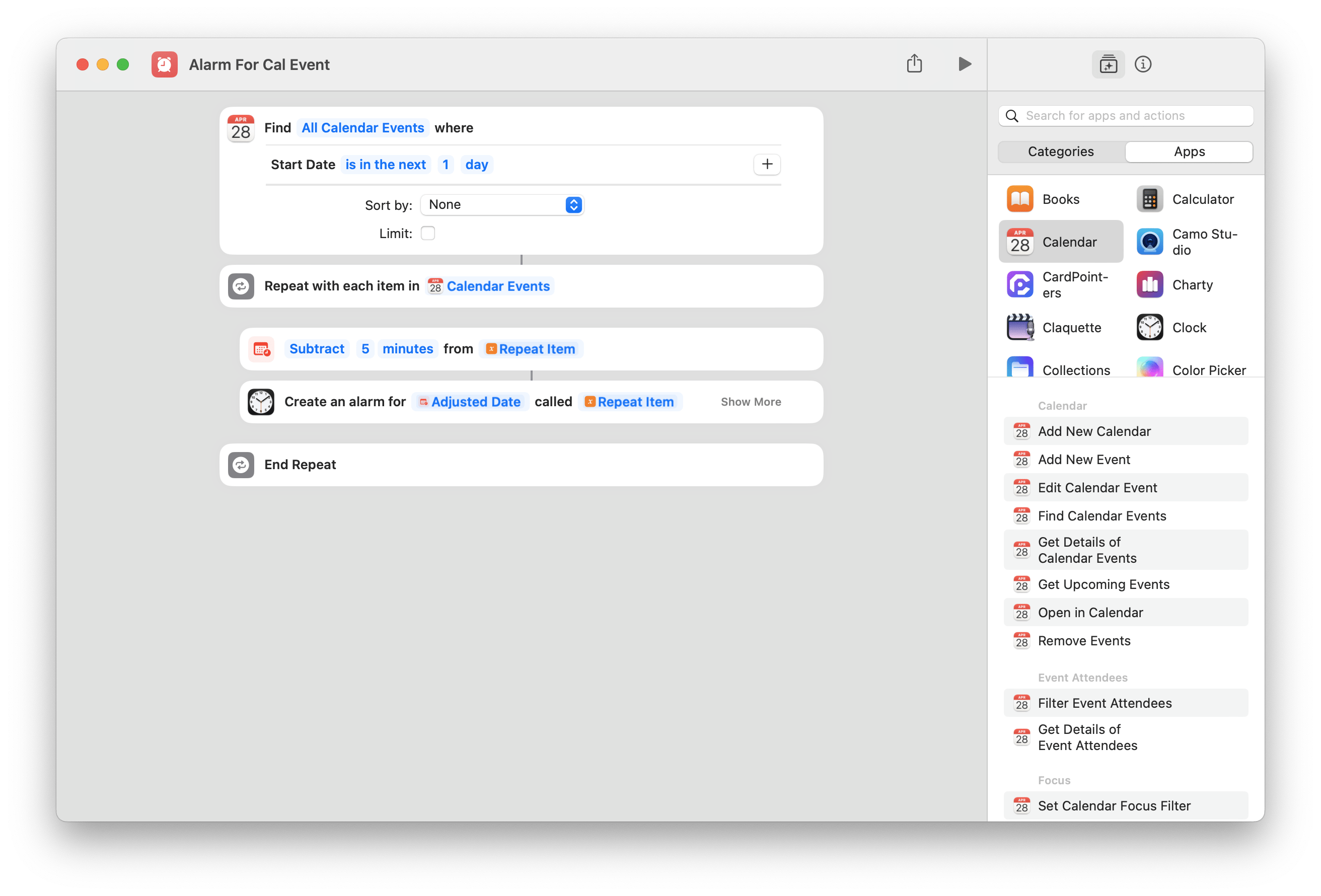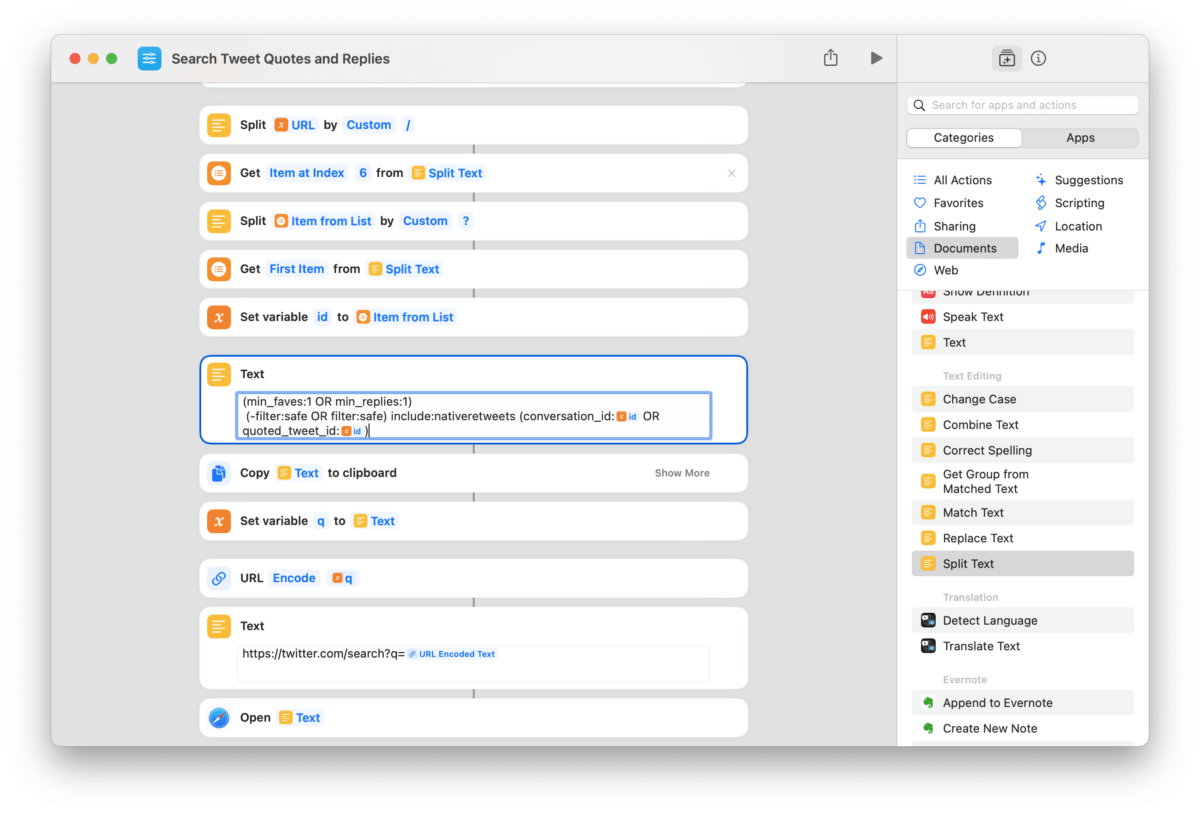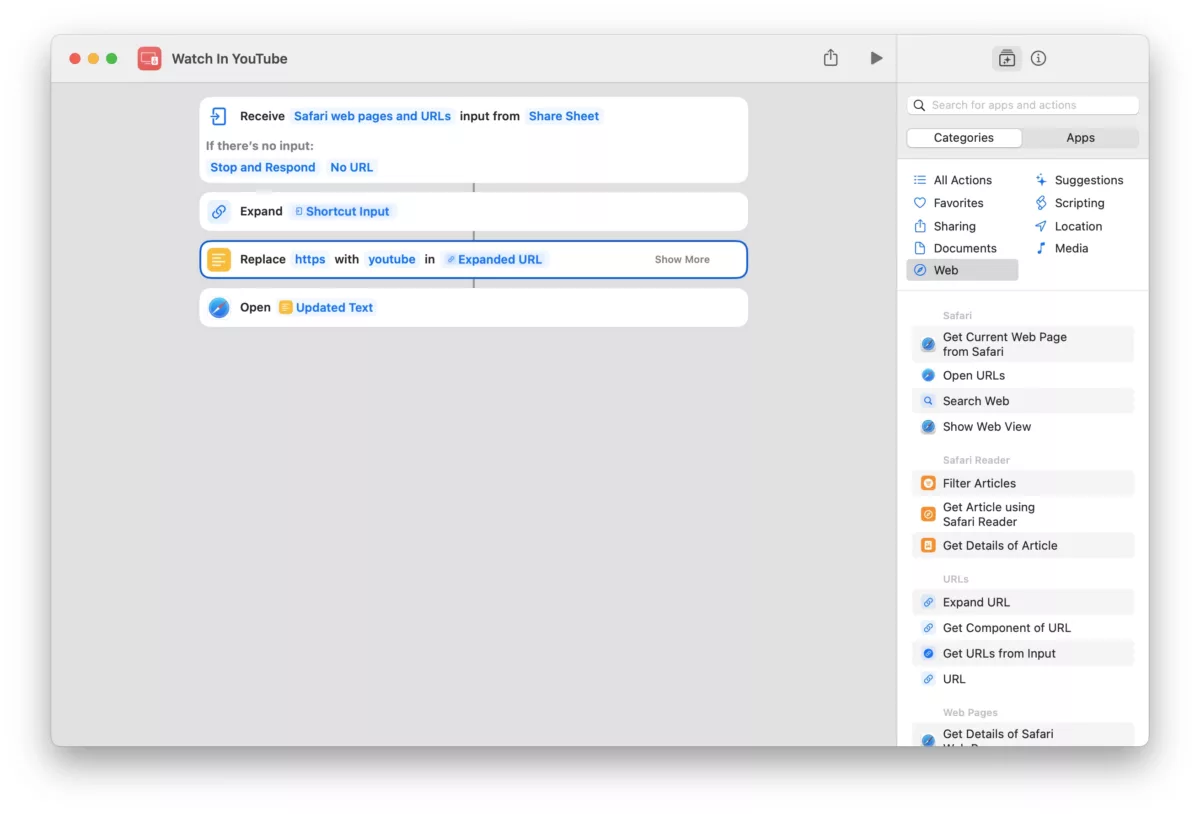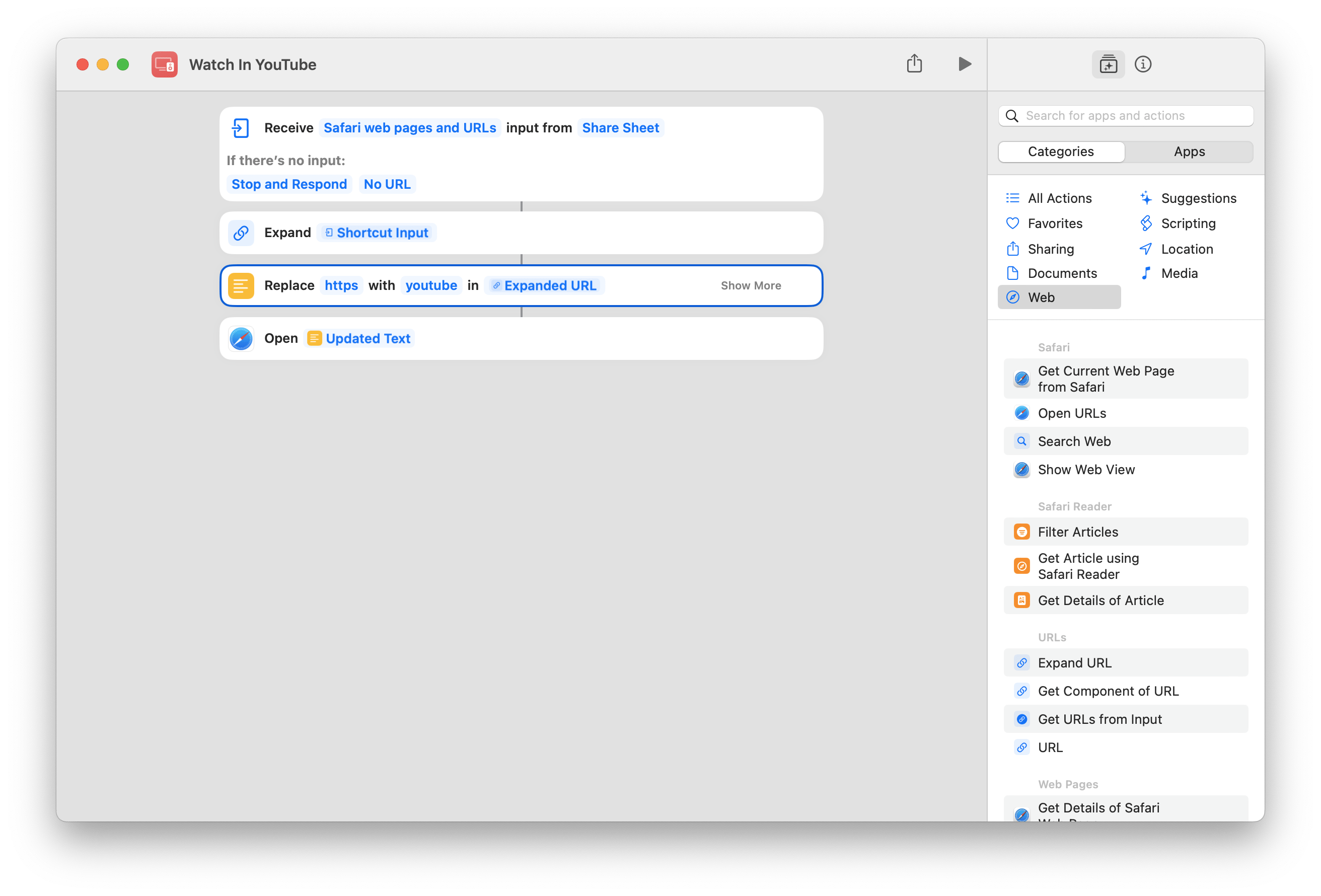After 10 days of App Store rejections I’m so excited to say, Short Circuit is finally in the App Store! 28 days ago I started built a prototype of Siri powered by ChatGPT, and was immediately drawn to the idea of a premium-feeling iOS, iPad, and Mac app for ChatGPT. This amazing technology deserves a good user experience, and we gave it one.
Partnering with @Soroush to make that happen has been a dream, and I’m so excited to share Short Circuit with you.
Make sure to check out features like the Side Chats, the multiple Personality profiles you can add, and custom level of Creativity in your responses.
Read the full thread on Mastodon and get Short Circuit on the App Store.