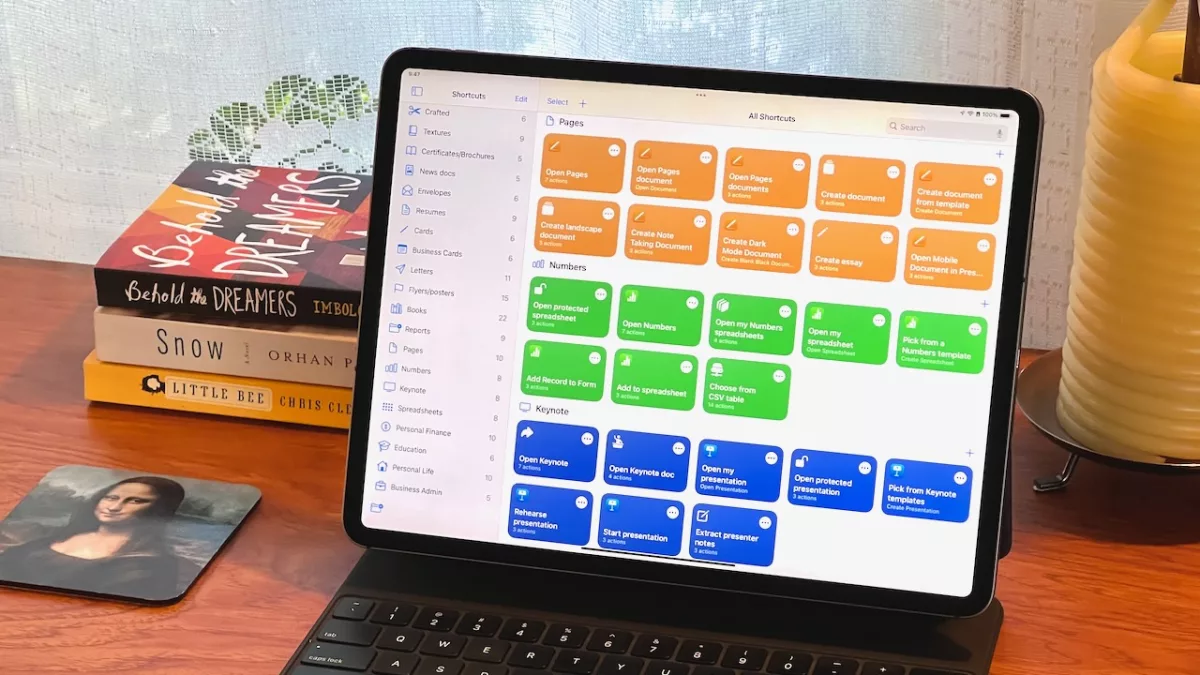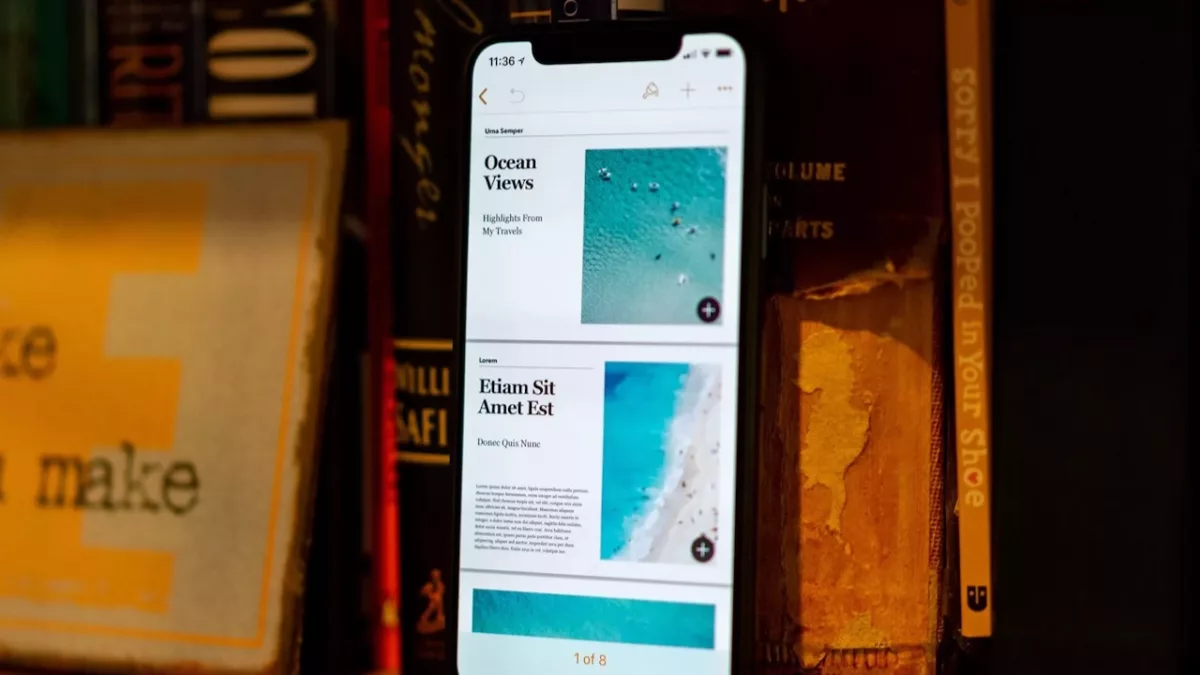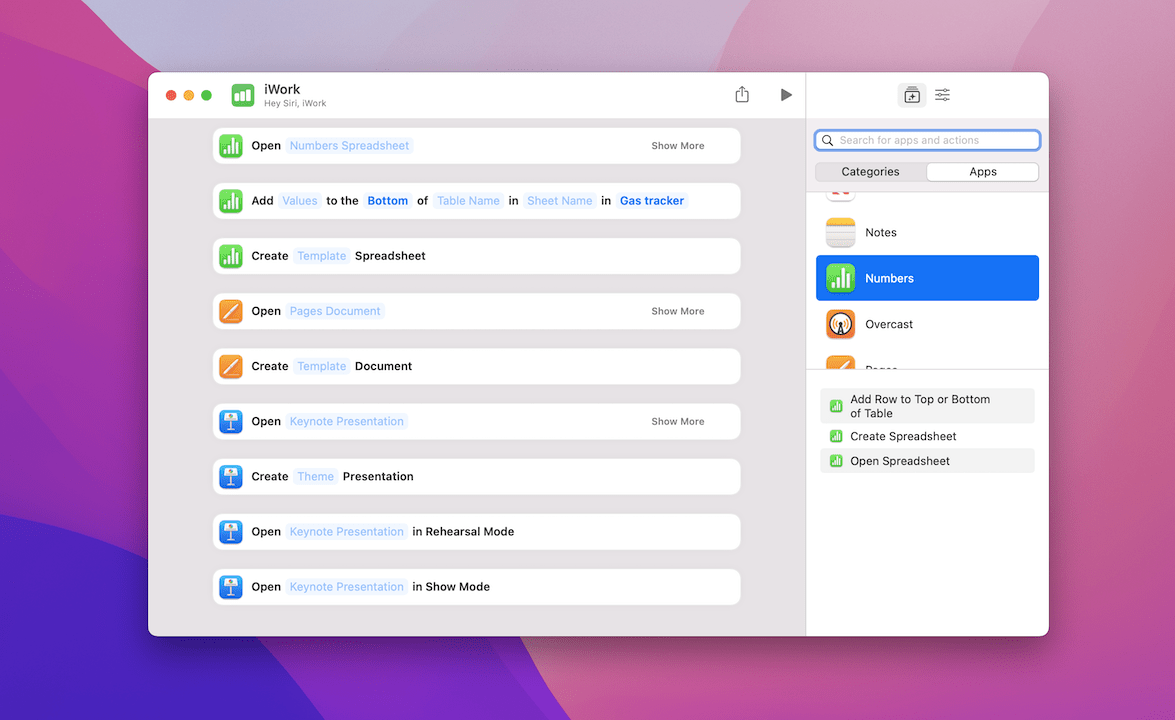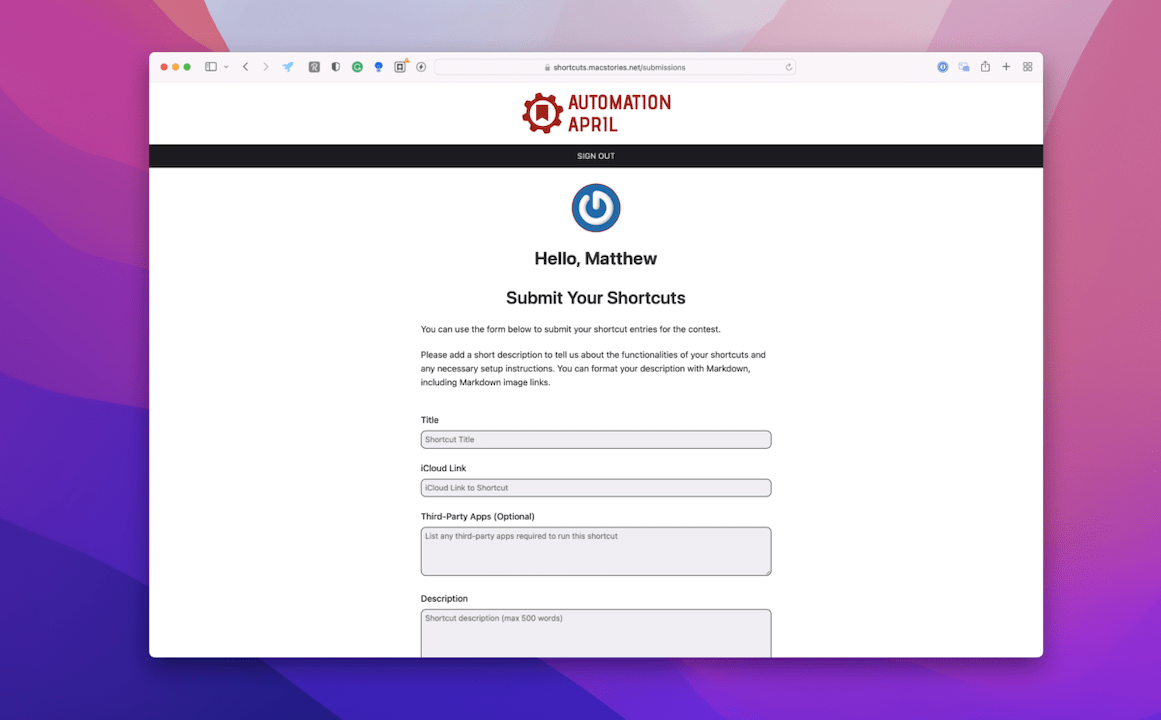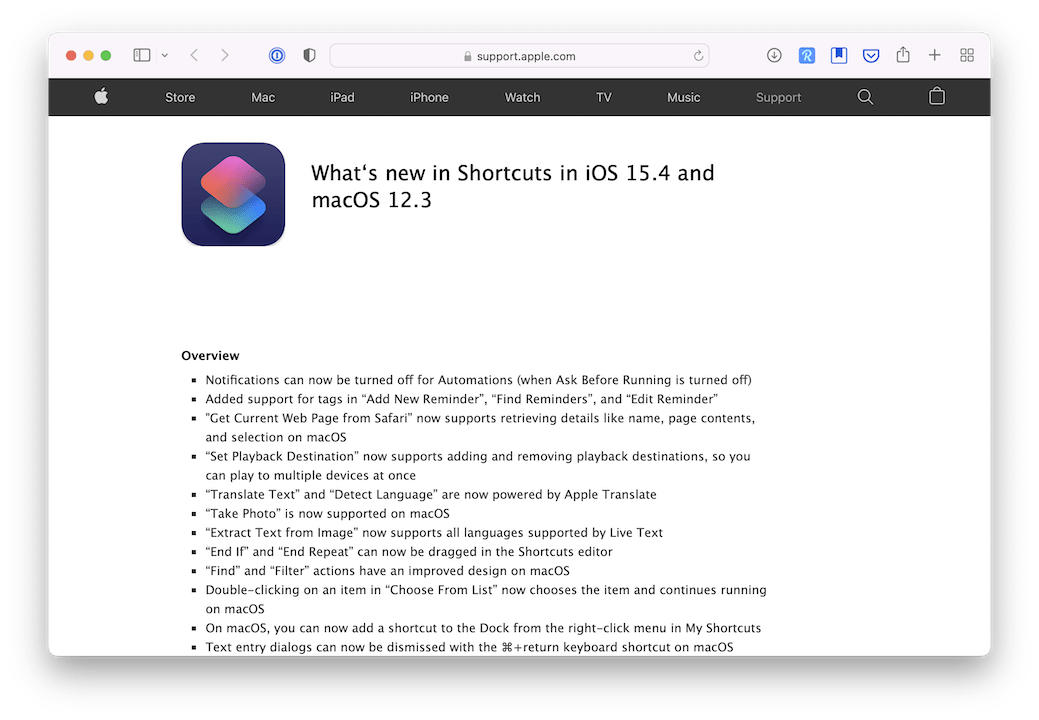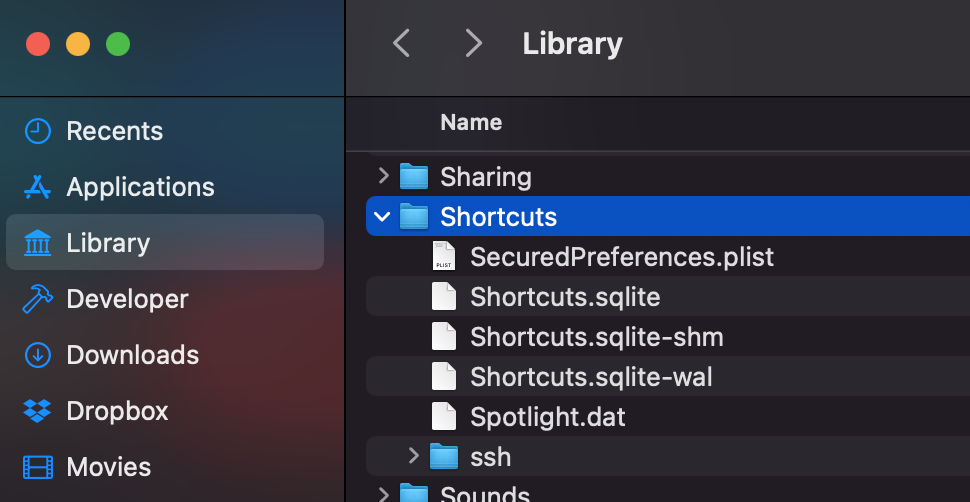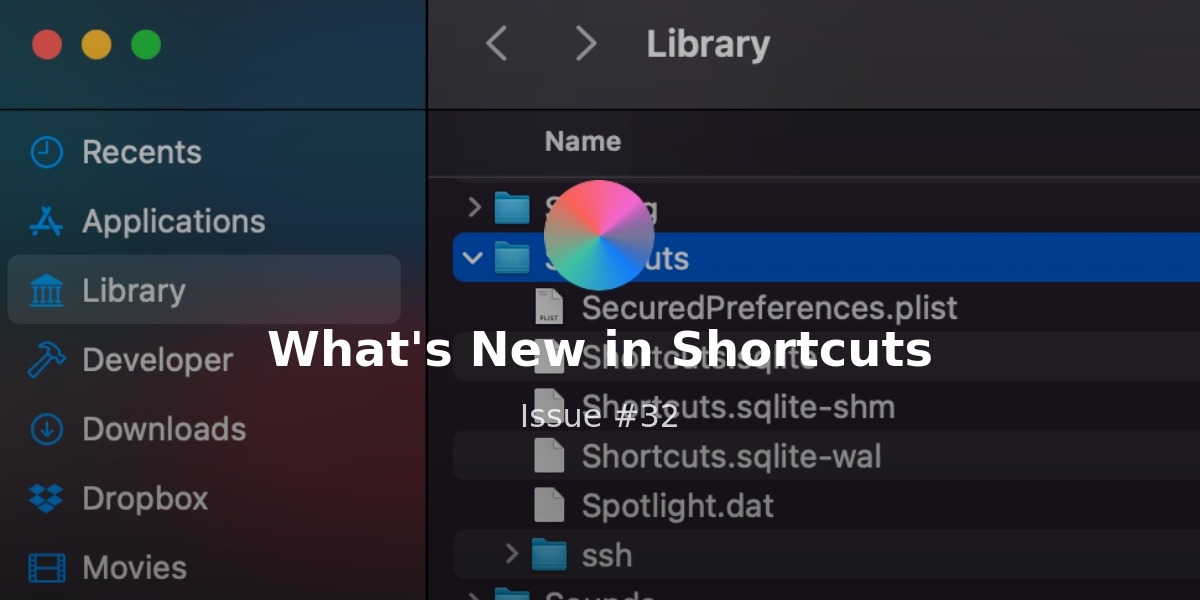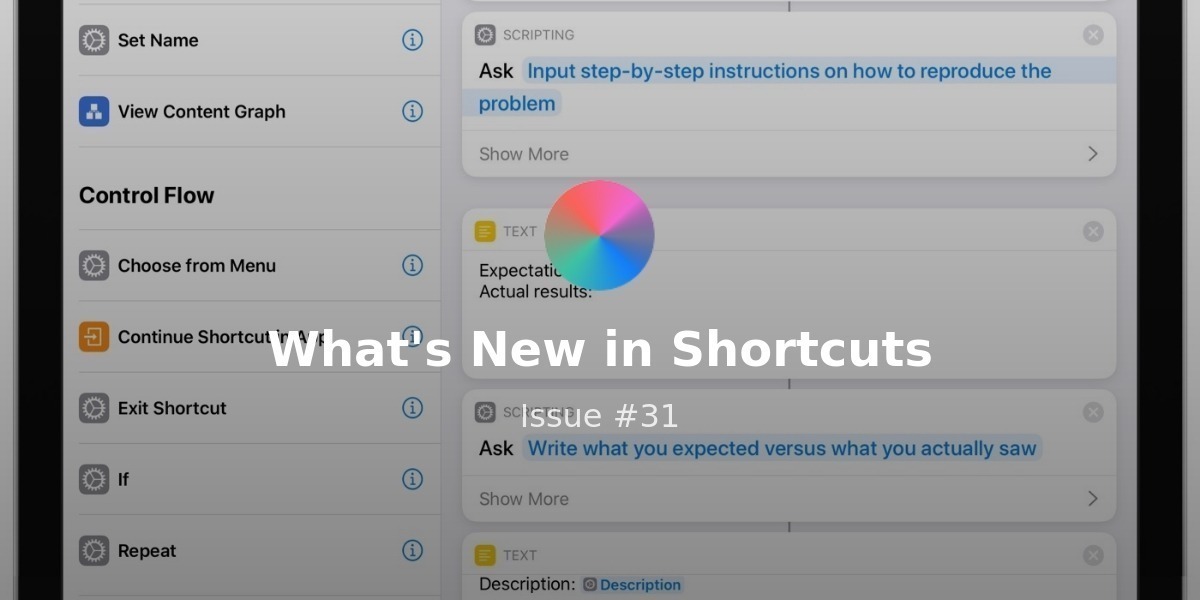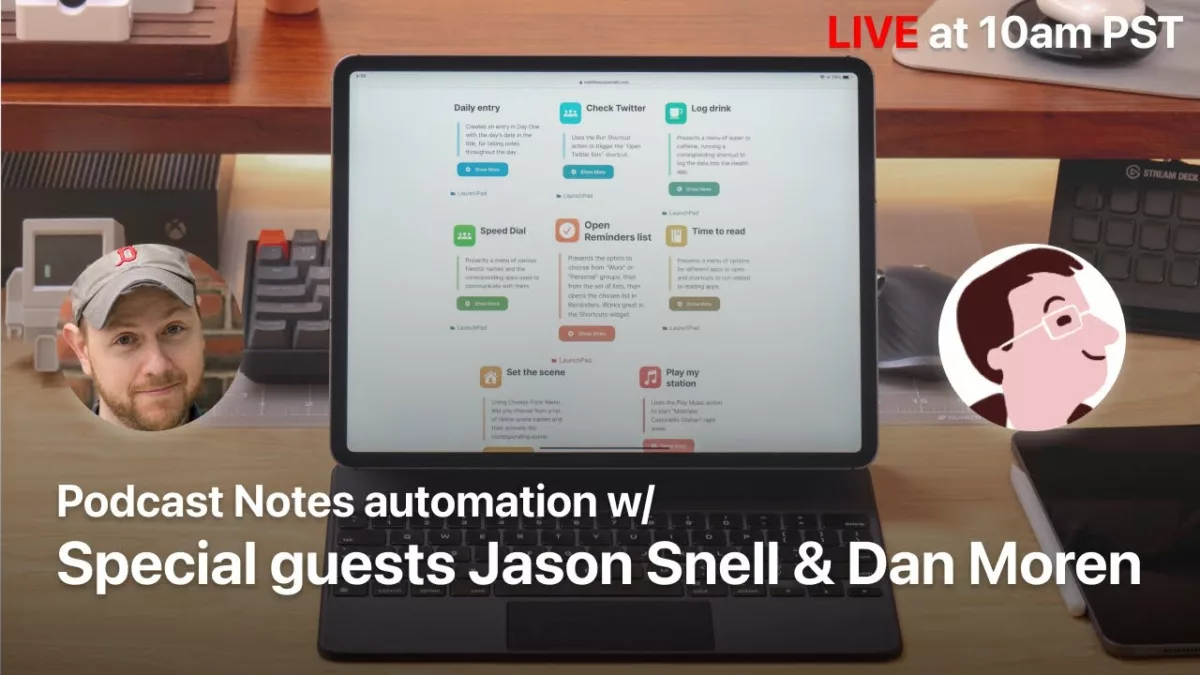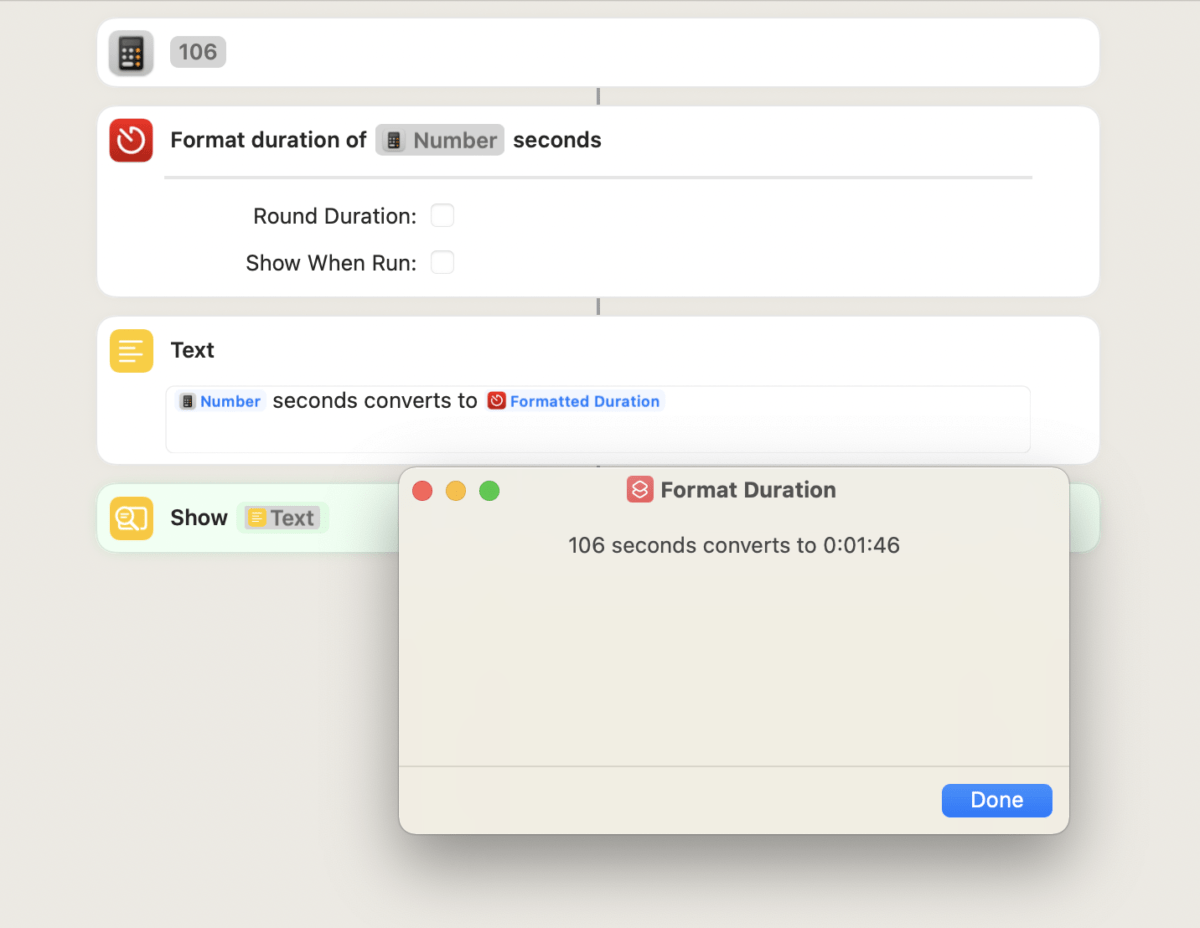Welcome to Issue 64 of “What’s New in Shortcuts” – this week we saw iOS 15.3 beta 2 and macOS 12.2 beta 2 come out, resulting in a slew of bug fixes coming out from the various feedback that the community sent in over the fall.
I specifically saw clipboard fixes on macOS, fixes for “Get My Shortcuts” on iOS, and a bunch of other quality-of-life improvements, which are extremely welcome – I’ll say this cautiously, but I think this next release could be properly stable for Shortcuts users still cautiously waiting.
It is quite encouraging to see some of the specific Feedback that I’ve filed now being addressed, and it does make sense that turnaround times from Apple may be more like from release-to-release rather than beta-to-beta.
And while that’s still honestly hard to stomach up to 8 weeks of a bug persisting, it does prove the investment in getting problems you’re specifically aware of fixed by submitting Feedback rather than hoping it gets addressed – something I banked on too much last year and will be tackling head-on this year if something gets in my way.
Beta changes aside, I was very pleased with the volume of ideas, stories, and discussion material I’m seeing this week. People seem rested up and ready to tackle their problems with automation this year, so there’s lot of Shortcuts goodness to dive into – plus a new set of shortcuts from yours truly: